
Sure, Chromecast is something people can already buy. Launched last July, it’s now in 18 countries and is the top-selling media streamer on Amazon in five of them. And said it’s sold millions of units, which makes sense as it retailed for just $35, and in 2022 would cost $46.
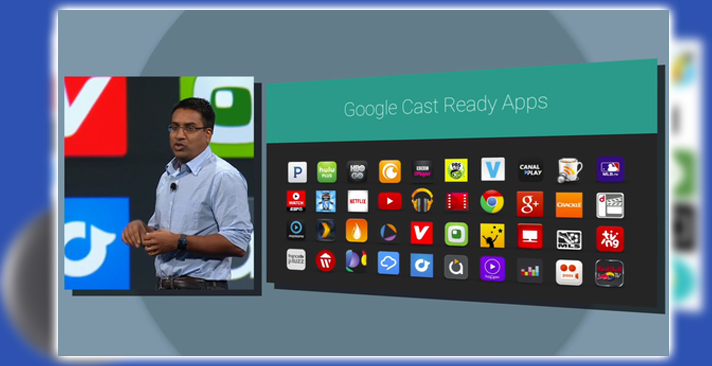
More apps are adding Chromecast support all the time, so wants to make them easier to discover.
The app roster is multiplying, too, even though the Cast SDK launched in February 2014. Today thousands of developers have registered for the program. As the app ecosystem swells, it wants to make it easier for consumers to find Chromecast apps. You can see an updated list online. That same discovery experience will roll out to the Chromecast mobile app too, which is on iOS and Android.
Cast off the shackles of Wi-Fi
Right now, an iOS or Android device has to be on the same Wi-Fi network as a Chromecast to cast a video to it. But not for long. And rolled out an opt-in feature later in the year that would let nearby devices cast to a Cast device like the Chromecast, even if they’re not on the local Wi-Fi.
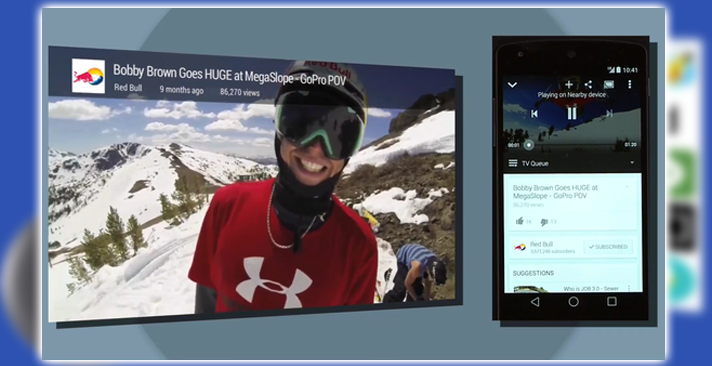
The Cast button appears in compatible apps like YouTube when you tap it and attempts to automatically authorize your device to cast to a nearby Chromecast. If it can’t, the screen will display a code for you to enter, but when the authorization works, it should be seamless, as if you were on the Wi-Fi. It seemed like many technological wizardries to avoid giving friends your Wi-Fi password, but convenient. And since it’s opt-in, you’ll always have the final say over who can cast a video to your big screen.
Mirror, Mirror on the Screen

This feature lets you mirror the display of select Android devices to your Chromecast using Android’s custom protocol. To start mirroring, you must open the Chromecast app on your Android device and choose Cast Screen. Then you can exit that app and do whatever. Everything shows up on your Chromecast-connected TV with very little lag. The demo included a big-screen version of Earth. Which zoomed in smoothly and responded almost instantly to the navigation on the phone, as well as the camera app, which showed a live view of whatever the camera view could see.

The Mirroring roll was perfectly rolled out over about 3 months. It wasn’t supported on every Android device immediately but started with a good handful of popular models from Samsung and HTC and some Nexus devices. More came later.
Backdrop It Like It’s Hot
When your Chromecast isn’t showing video, it displays a growing collection of lovely photographs. Still, there hasn’t been any official way to tweak that feature or get it to show your own pictures. A new Backdrop tab in the Chromecast mobile app changed that, and now in 2022, there are hundreds of backdrops to choose from.
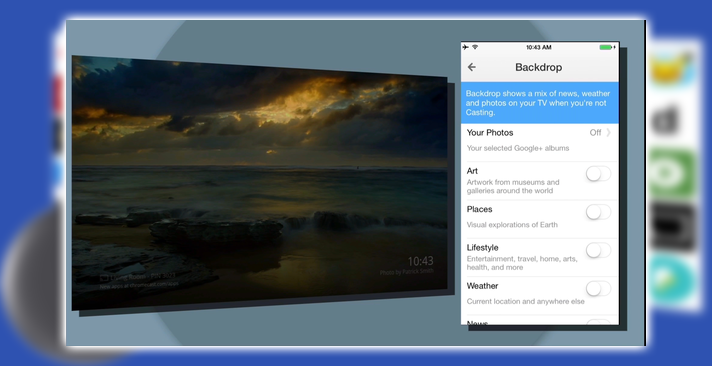
Users can set one or more albums to display as the screensaver. Suppose you don’t like your own images. In that case, you can choose from topical feed, including Places, which is incredible Earth photos, or Art, which is famous paintings. The topics are curated by humans for quality appropriateness.
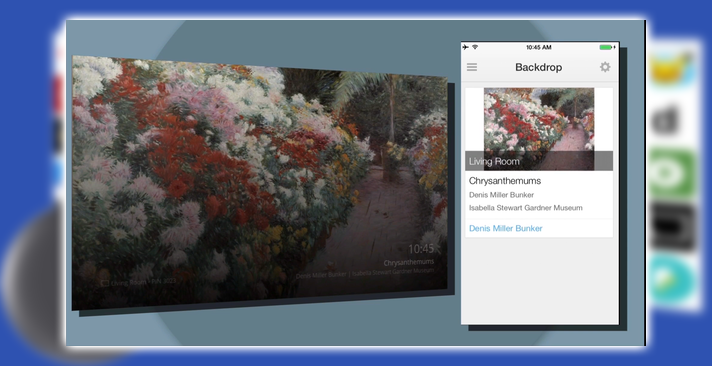
If you’re watching the images in the Art topic, if you see a particular picture you want to know more about. Ask Voice search on your phone, What’s on my Chromecast? Cards will appear, showing you more information about the painting and the artist. They stay synchronized as the images change on your TV set. Also, it works with third-party developers to add more topics. The Backdrop feature rolled out in the summer of 2014, and many of the elements were in their infancy. But in 2022, these have grown, developed, and even been superseded by their third or fourth generations.

















