The Oneus One has some really notable features. It runs a sort-of forked version of Android called CyanogenMod, which enables some functionality we wish that regular native Android would adopt. The Oneus One itself has a nice look feel to it, too, even though its staggered delayed rollout might be frustrating for those waiting to buy the phone, it’s still got plenty of winning points.
‘ll followup in the coming weeks with a full-blown review of the alleged “flagship killer,” but for now here are five features we immediately wish would implement in stock Android.
Easy themes

Customize the Oneus One’s interface to your liking with CyanogenMod.
Imagine not having to root your phone or install a launcher just to add some pizazz to your mobile device’s mobile interface. I like that about the Oneus One, though this particular element is actually a part of CyanogenMod 11S. You can customize every nook cranny of the interface, down to the animation that pops up when you boot the phone. And unlike some other apps that work with non-rooted Android devices, the theme is applied system-wide, so the icons on your Home screen match what’s in the application drawer.

The Oneus One’s Theme showcase.
My only concern with the theming capabilities on the Oneus One is that it’s hard to find a theme I like that was compatible with CM11’s theming engine. rusing through the compatible themes can be a muddy road to navigate, I can’t imagine hing this phone over to someone who is not very tech-savvy asking them to customize their phone. so, most of the icon packs that are worth installing aren’t free.
User-friendly privacy settings
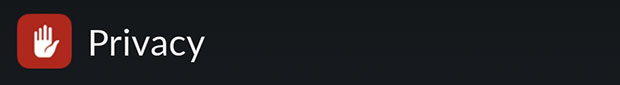
th all the hubbub about Android being unsafe third-party sources spying on your precious data, it’s nice to see a section devoted entirely to privacy settings on the Oneus One.
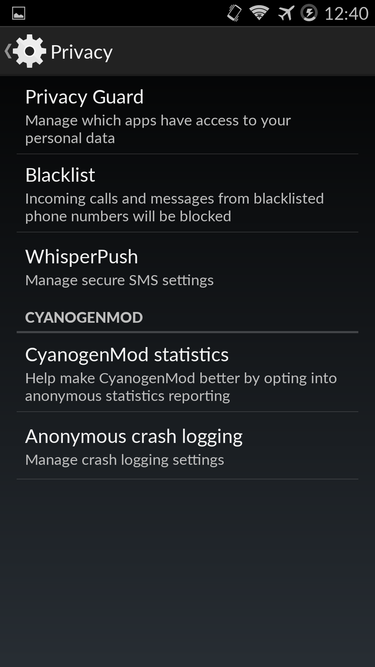
The Oneus One’s privacy settings are all pretty transparent.
It’s relatively user-friendly, too; every option offers an explanation of what you can tweak, so even if you’re not sure of what you’re protecting yourself from, you can at least keep apps from accessing sensitive data, or blacklist any incoming calls messages from specific phone numbers. And if you’re really attempting to stay off the grid, the Oneus One comes equipped with a feature called ispersh that lets you send encrypted text messages.
ve photo effects
I love to Instagram post about every little social gathering, but I feel bad when I’m taking a break from my IRfriends to brag to my online friends about what I’m up to.
 Homnick
Homnickeview your photo before you snap it.
The Oneus One’s live camera filters help speed up that process, since you can see what the filters look like while you’re lining up the shot. I do wish that they offered better looking filters, however, like VSCO Cam‘s.
ofiles for anyone anything
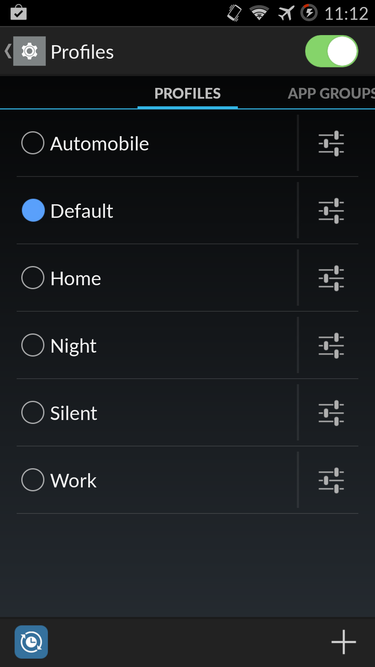
Easily make a profile for anyone anything.
The Oneus One’s built-in profiles are extremely hy. You can set one up for a specific person or for various situations. Each profile lets you choose the connection volume overrides so you can save on data or ignore your phone after a hard day at work. You can also create “app groups” so that only certain apps appear on the Home screen. en you’re done, you can write the profile to an NFC tag embedded somewhere in your home so you can tap the tag to engage the profile, or have it registered to a specific -Fi network. ternatively, you can also pin the ofiles option to your Quick Settings.

‘s Android only equips tablet devices with multiuser capabilities, which is a bit of a bummer. But with the Oneus One, you can use ofiles to share your phone with kids or relatives, then restrict them so that they can only use a few apps, only on -Fi.
A flashlight
l I’ve ever wanted out of Android is an easy-access button in the Quick Settings shade to turn on the D flash so I can navigate my way down the stairs en route to yoga class in the early mornings. There are plenty of third-party apps in the ay store that offer this not every Android device is equipped with a rear-facing flash module, but it should be a stard part of AOS(Android Open Source oject) to make that function readily available for phones with the right hardware.
 Homnick
Homnickghts can save lives—or at least save some of us from tumbling down the stairs.
The One us One is equipped with plenty of other wonderful features, as well as some that aren’t so hy. Stay tuned for our full review in the coming weeks.
















