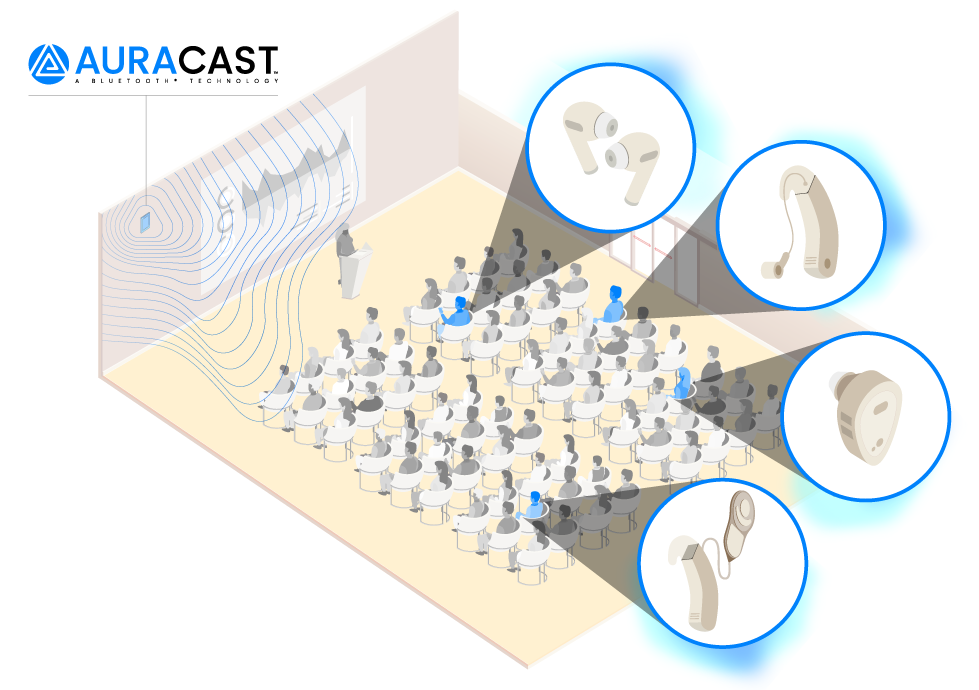th the many tablets Samsung releases during the year, it can be a little confusing to choose the one that’s right for you. Do you need a Note, Note o, Tab o? If you’re looking for a tablet don’t want to spend too much money, the Galaxy Tab line may be right up your alley.
The Galaxy Tab family is a mid-tier lineup of tablets (excepting the recently announced Galaxy Tab S), focusing on value rather than power. The end result is a very average tablet with a middling spec sheet at an affordable price.
The middle-of-the-road tablet in the Galaxy Tab 4 family comes in at 8 inches, is nearly identical to its 7 10.1 inch counterparts.
Minimal upgrades, a camera downgrade
 Mike Homnick
Mike Homnicken comparing the Galaxy Tab 3 8.0 the Tab 4 8.0 side by side, you’ll find that Samsung did little to change the latest generation.
The C is the biggest upgrade from its predecessor. Instead of a 1.5GHz dual-core processor found on the Tab 3, the Tab 4 comes in with a 1.2GHz quad-core processor. The speed bump is welcomed, but the paltry 1.5GB of RAM doesn’t always ensure a smooth experience. g stutter when navigating the software is somewhat common, but will smooth out after a second or two.
Other specs that remain intact from the Tab 3 include the 1280 x 800 display resolution, 4,450 mAh battery, 16GB onboard storage, MicroSD card slot, IR blaster.
ile a majority of the features stay intact, some specs features have actually been downgraded. For example, the rear camera on the Tab 4 8.0 has been downgraded from 5 megapixels to 3 megapixels. ile cameras on tablets have seemingly never been much of a priority, its surprising to find that the latest generation of a product is downgraded in a particular area.
Typical Samsung design
 Mike Homnick
Mike HomnickThe Tab 4 8.0, along with the rest of the tablet family, now falls in line with the Galaxy S5’s design aesthetic, with significantly more subtle curves. The design is a bit harder to comfortably hold in one h, but easier than the slightly larger Galaxy Tab o 8.4.
The button setup on the front is exactly what you’ll find on the Galaxy S5, featuring a physical home button with a capacitive key for back on the right multitasking key on the left. Above the display is where the front-facing camera Samsung logo are found. There is no ambient light sensor on the face of the tablet, which explains why there is no auto-brightness option.
The left side of the tablet is clean, leaving most everything on the right. The volume rocker, power button, IR blaster, micro SD card slot are all housed here, along with the 3.5mm headphone jack on the top the micro B port on the bottom.
Yep, it’s a Galaxy

The user interface on the Tab 4 is your stard Samsung affair. If you’ve used a Galaxy product before, you at least have a gist as to what to expect from the software experience.
The user interface, Touchz, runs on top of Android 4.4.2, but it’s quite a different experience compared to a tablet like the Nexus 7. Touchz is a fairly heavy-hed customization of the Android interface, but is easy enough to navigate. ke its phones, Samsung loads its tablets up with many of its own applications that you’ll probably never use, though some are pretty helpful, like tchOn, which allows you to control your TV with the Tab 4’s IR blaster.
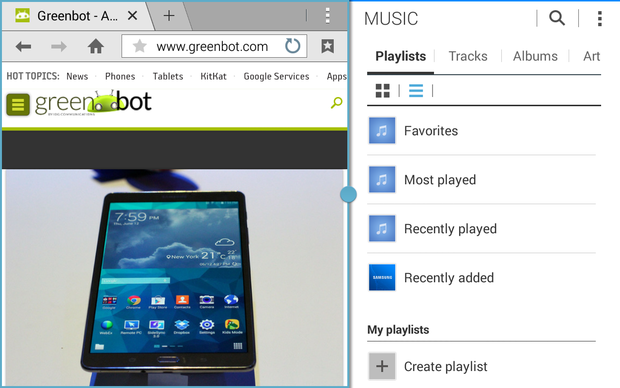
A feature that’s not new to the Galaxy lineup, but is always nice to see, is Samsung’s Multi ndow feature, you’ll find it present on the Tab 4 8.0. This feature allows the user to have two applications running side by side at the same time.
Respectable battery life
The Galaxy Tab 4 8.0’s 4,450 mAh battery was a champ in the battery test. It managed to play slightly over 9 hours of HD video playback. th average use, it should last quite a bit longer on a single charge.
If the good battery life on the Tab 4 8.0 still isn’t lasting as long as you wished it would, you can always flip the switch on wer-saver mode to extend the battery even further.
ap-Up
The Tab 4 8.0 comes with a better processor than its Tab 3 predecessor, while that’s nothing to scoff at, the differences basically end there.
Before you decide that the Samsung Galaxy Tab 4 8.0 is right for you, I’d strongly recommend that you consider the competition. For only $34 more, you can buy the G d 8.3, which comes with more RAM, faster C, a larger higher resolution display, bigger battery, better build quality. It may lack some of the software on Samsung’s offering, but as long as it’s available at that price point, the Galaxy Tab 4 8.0 just doesn’t seem worth the difference in features or performance.
The Galaxy Tab 4 8.0 is a rather average mid-range offering from Samsung that should get you where you need to go, but doesn’t have a whole lot to recommend it. Sumsung needs to make bigger upgrades to its affordable tablet line next year.