Swimming off uisiana a few sweltering, torrid days before Hurricane Katrina smacked into New Orleans in 2005, the Gulf Coast’s water felt like a stifling, hot bath.
I discovered later that warm ocean water is one of the factors that can increase hurricane strength.
FEMA also reckons they learned something that year. I’d hope so. The reality is that a weather event on the scale of Katrina could happen again, public safety agencies can get overwhelmed.
My instinct, living in wobbly earthquake drought-ridden, tinder-dry wildfire country we know as sunny California, is go “prepper,” mitigate trouble by getting organized.
Don’t get caught off guard
I reckon prepping for disasters today is easier than it was in Katrina’s communication-light, feature-phone-ridden era, partly because we have two technological advances we didn’t have then: smartphones social networks. (The ione was released two years after Hurricane Katrina.)
I’ve prepped my Android devices, I think I’ve gotten up to speed for this year’s hurricane season on the right coast— El Nino, wildfires, an overdue earthquakes on the left.
Here’s how to prep your Android phone to be more useful during natural disasters.
Social networks
Install the Facebook Twitter Android apps. Then, friend neighbors in your community, add local authorities to a Twitter list. During an event, if wireless data is available, you’ll see local incident updates spreading virally through your Facebook Twitter feeds.
In the case of Twitter, use hashtags during an event to search for disaster terms locales, for example: #earthquake, #lafire, or #wildfire.
New rsey’s 2012 Super-storm Sy proved the utility of Twitter Facebook: Storm updates were organized there by individuals, agencies like the Red now hire workers to update social network pages.
Radio
Many Android devices include a native, hardware-driven FM-b radio—it uses the headphone cable as an antenna, doesn’t require an Internet connection (which is often disrupted). ok for it, pre-existing, in the app drawer, or hidden in a stock media app. There are some radio apps in the ay store, but they’re often tied to specific hardware, so you’ll need to do a little searching to fine one that works with your phone.
Much continuous news broadcasting is on the AM b, though. And useful disaster press conferences are often broadcast in their entirety on AM.
Android hardware doesn’t include an AM radio, so you need an Internet-driven app too. The free TuneIn Radio app, available in ’s ay store, will let you listen to the FM top-of-the-hour news, plus in-depth AM talk, official weather radio. It requires an internet connection, though.
blic safety feeds
Scanner Radio is another free Android app. It streams insider-information police scanner feeds from fire law enforcement agencies, over your phone’s Internet connection.
Install both TuneIn Radio Scanner Radio, then browse for stations by location.
Voice-over-I/strong>
at happens in a power outage, when there’s no home-base Internet, wireless data Internet, or cellphone voice service? The answer is to use VoI public -Fi, if you can find it.

Viber is a solid app that will replace failed voice cellphone service.
Viber lets you make voice calls over the Internet using your existing hset. th its paid service, called Viber Out, a moola top-up gets you calls to out-of-area working llines cell phones. Apps like Skype let you make over-the-net calls to regular phone numbers, too.
id wi-fi
If you can’t find functional, free -Fi in the disaster zone, the Boingo app can help.

Boingo is a free app for locating -Fi hotspots, with pay-as-you-go rates that will let you search for, then connect to paid hotspots like FedEx Office. The pay-as-you-go price varies depending on location.
No connection at all
If there’s a major catastrophic event, you find there’s nothing, you think you’re on your own, right? ll, maybe not.
One little-known quirk with mobile network technology, is that SMS text messaging uses significantly less bwidth than any other carrier-provided service, like voice. It actually piggybacks on the control channel; the intermittent pings from cell towers that let your phone know when how to connect. This means that texts can sometimes get through, even when voice calling data is unavailable.
Try sending an SMS text normally. You may be surprised to find SMS texting works sometimes, even if you don’t see signal bars.
Internet via text
There’s a unique idea out there for taking advantage of SMS’s stripped-down network bwidth requirements.
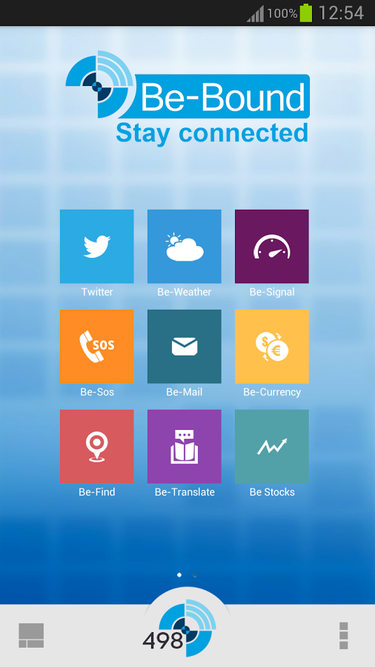
The free beta app Be-Bound lets you connect to the web, without a data connection. So it’s useful in near-dead-zones. It works by sending chunks of data via SMS.
Buy credits in advance of an incident via website, then choose from weather, e-mail or Twitter feeds, for delivery over text when trouble strikes.
Messaging phone-to-phone
TinCan is another way to use your phones networking without the traditional Internet. This app uses Android’s little-used peer-to-peer -Fi radio function. So instead of sending messages through a wireless network, or Internet-connected -Fi signal, Tin Can lets you hop messages directly from phone-to-phone over short distances.
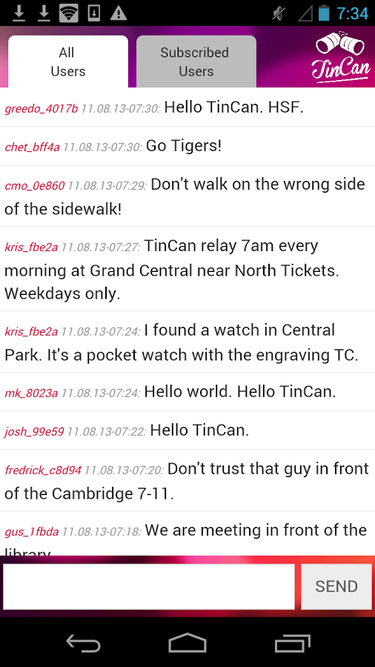
Unfortunately, the usefulness of an app like this is limited to how many people nearby also have it installed. In an emergency, will there be someone else within range of your phone’s -Fi radio who also has the app?















