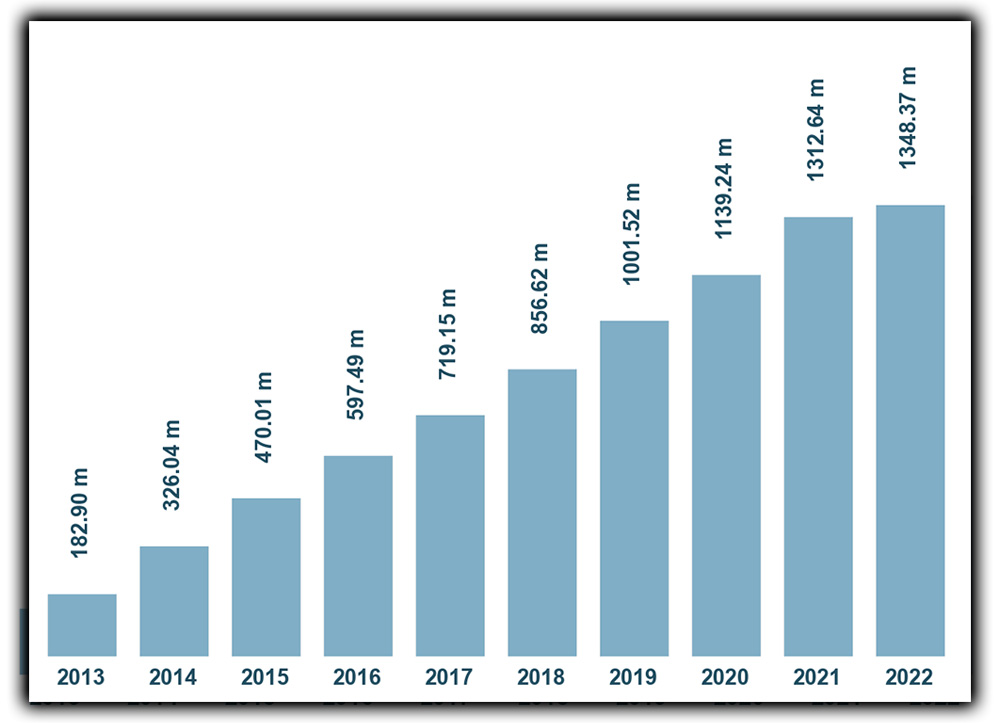The Bad Guys are Getting Better
Most Android malware attempts to send text messages to premium numbers or introduce some money-making scam. But particularly novel types of malware. A Windows-based banking Trojan tried to install malware on Android devices when connected to an infected PC via Bluetooth.

The first Trojan appeared that tried to use Android’s Orbot Tor client to connect to botnet command control servers. There was also the first crypto miner app, which attempted to silently mine virtual currencies in the background for the malware author. Android’s first infection was in January 2014. It can infect a device’s start-up code and is often challenging to detect and remove. With most infections seen in China.
But Don’t Sweat too Much
Despite the advancements in malware technology, chances of infection are still minute. Nevertheless, if you want to be safe from Malware and other mobile threats, you can take a few measures. Most of them involve being smart about how you use your device. Ensure to use a screen lock so others can’t access your device and try to install a malicious app. Set up Android Device Manager so you can change your device password remotely. Or wipe the phone if it is stolen.

More importantly, only download app files from trusted sources, such as Play. Google’s online store is not bulletproof. You can sometimes get scammed; see Virus Shield. Still, the odds of downloading Malware are very low if you stick to well-known apps from developers you trust. Finally, check over your permission requests before installing or updating apps. My bank recently updated its app, asking me to read my call log. That’s one of many apps I’ve stopped using recently. Due to permission requests that I needed to be more comfortable with.
Be Secure
Finally, if you want to, you can download an antivirus app such as F-Secure’s Mobile Security or Lookout Security & Antivirus. These security apps offer in-app purchases for many features you can get for free on Android, such as remote wipes. Most of these apps do for free. However, it is to scan other apps installed or updated to see if they contain any known malware. Then again, it recently announced an addition to its Verify Apps program that continually scans side-loaded apps and installations for bad behavior. So whether you need an antivirus scanning app is debatable. The Verify Apps feature is available for Android 2.3 and up. To ensure it’s active on your device, open the Settings app and navigate to Security > Device Administration > Verify apps.
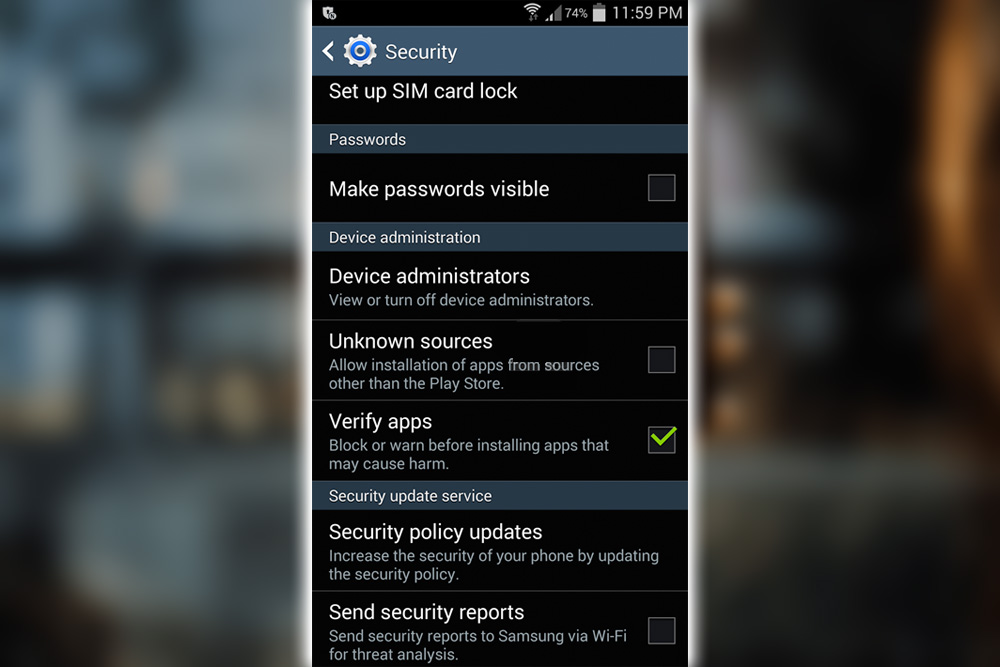
Official Android Blog says about 0.18 percent of app installs in the past year have triggered a Verify Apps warning. Malware may be more prevalent on Android than on any other mobile platform. Still, as with most malware attacks, the most significant vulnerability is not the device itself but the operator’s carelessness. Stay smart. You’ll stay safe.