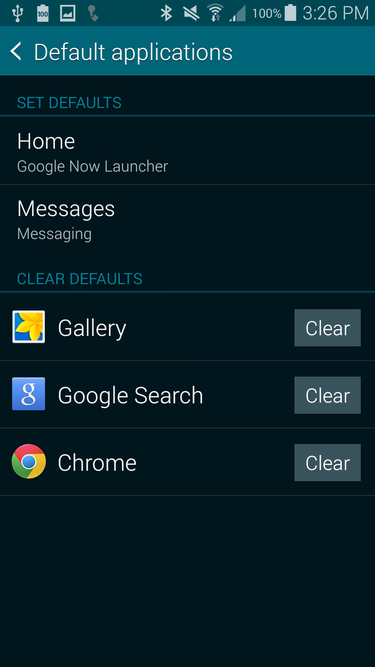I really like uncher. I like swiping over to the left to get all my Now updates I like that all the icons are that much bigger than previous versions of Android. th its native inclusion in KitKat, a more integrated Now appears to be in Android’s future.
But didn’t make its stock launcher app available for every phone; only Nexus ay ition devices currently have access to this special ability. th a little tinkering—seriously, so little tinkering, this will only take you a few minutes—you can get the uncher on your phone.
A new hope, a new launcher
‘re going to demonstrate this little tip with the Samsung Galaxy S5. It features a heavily-skinned version of Android, so things might look a little different than on your phone, but each step is still the same. Bear in mind that you’ll need to have Android 4.4 KitKat already installed on your device.

One of these things is not like the other. (The left photo is what we’re going for here.)
First things first: you’re going to want to ensure your device can install apps from unknown sources, otherwise it will reject installation of the app we’re going to sideload. In the Settings, under Security, tap the check box next to Unknown sources make sure it’s ticked.

After that, exit out launch your browser of choice. You’re going to set out on a search for a uncher A floating out there somewhere in Internet nd. The XDA Developers forum is always a good place to start.
ternatively, you can download the app on your computer load it onto your phone into a folder of your choice using any file transfer utility or an app like AirDroid. st launch the A to install it. This is a good time to remind you: any time you sideload an app, no matter how trustworthy you think it is, it’s a good idea to have some form of malware scanner installed.

Your phone may already have a file management app. If not, check out an app like Astro File Manager.
Easy as pie
Once it’s installed, it’s fairly self explanatory. You can say “Okay, ” to start a search or give voice comms like “Call Mom” (seriously, call your Mother, she misses you). Swipe to the left to see Now. Touch hold the background to change your wallpaper, add widgets, adjust your settings.
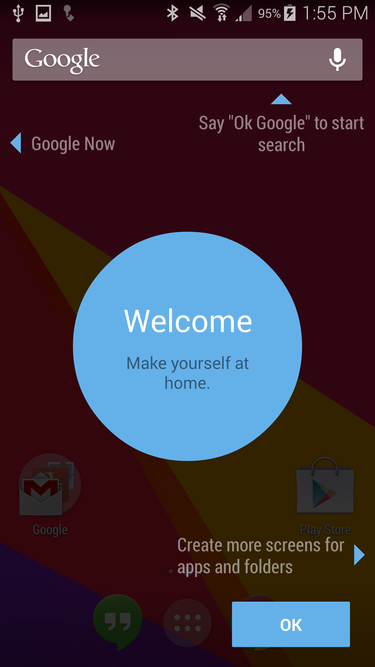
lcome to your new launcher.
Eventually, you’ll have to hit the Home button Android will ask you which launcher app you want to stick with as the default. Select the Now uncher icon then tap ways. Or you can confuse yourself use several interchangeably. Here at , we don’t judge.
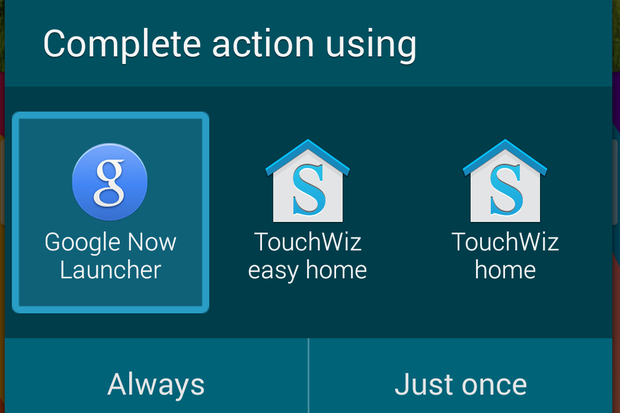
There is one caveat to keep in mind (there’s always a catch with these things): installing uncher won’t change the rest of your phone’s interface. Settings, notifications, the lock screen, all will retain your phone’s original skin. If you want to change those, you’re going to have to go a bit deeper into interface theming.
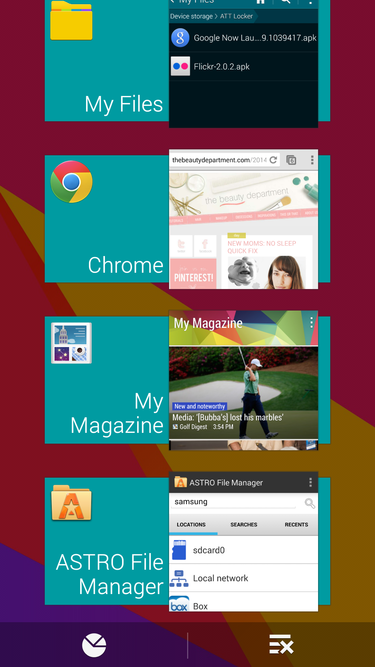
On a Samsung device, you’ll still have to deal with Touchz.
“It’s so pretty, but I miss my old launcher”
It’s okay; we’re all a little afraid of change. If you ever want to revert to something else, or back to the default, you can easily do so from the Settings under Home, Applications, rsonalize, or Default Applications. Different phone brs use different labels in settings menus.