A year ago, Keep was virtually an unknown; merely an app striving for relevance against heavy-hitters like Evernote. But keeps pouring features into the app in hopes that Android users will catch on use Keep as their catchall app for notes, lists, clippings…anything you want to keep hy.
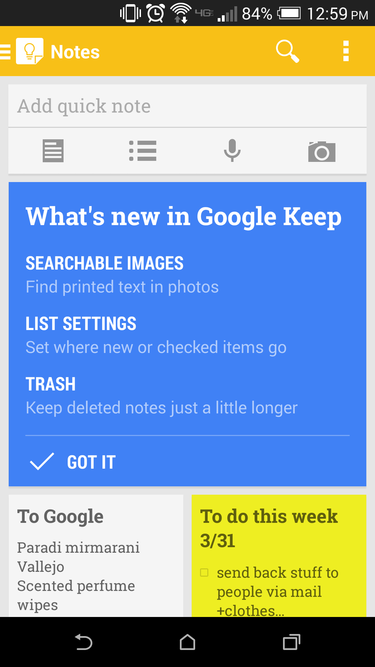
Its ay store page hasn’t been updated yet, but the app has been. Keep now enables you to search through printed text within images. This is especially helpful if you use Keep to stow away flyers things of the sort, or documents scans. Keep also lets you set where new checked items go, there is now a trash area where your deleted notes go so you can go save them before they’re gone for good.
A bright yellow action bar now graces the top of the screen, more clearly distinguishing the app’s interface from its content. An updated slide-out menu that lets you switch between accounts. You can also make copies of notes the action bar changes depending on the note that you’re in.
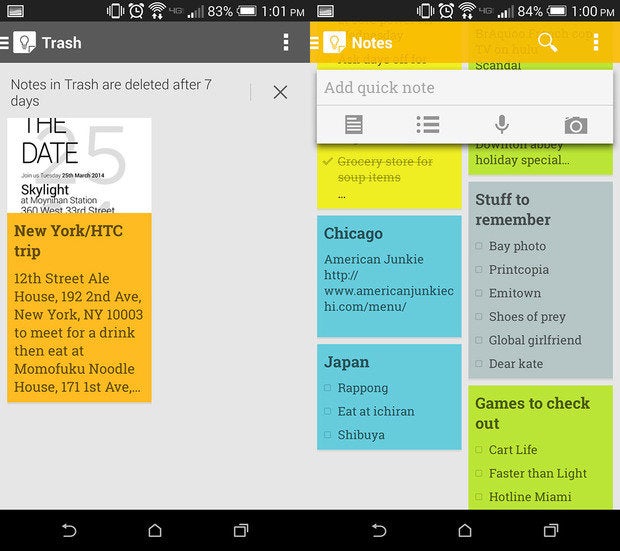
ile Keep doesn’t have all of the features of its competitors—you still can’t share links to notes or collaborate with others, for instance—the company continues to update it with minor feature bumps over time. ‘s note-taking app has certainly come a long way: when it was first launched, Keep held on to notes let you make checklists voice reminders, but not much else. Hopefully, will also start adding in things like Docs + integration.
The Keep update has slowly started rolling out to the ay store.

















