Samsung Apple may be all about unlocking your smartphone with a fingerprint, but Nuance wants your voice to be the hot new way to open your phone.
Nuance Dragon Mobile Assistant version 5.2 for Android is rolling out Tuesday with a new feature called “Nuance Voice int” biometric technology. The new capability builds on Dragon’s longsting wake-up phrase that lets you activate Nuance’s app with a voice comm such as “Hello, Dragon.”
th version 5.2, however, Nuance can use your voice, only your voice, to get past your lock screen even when your hset is in sleep mode. It’s a very neat addition to this popular third-party virtual assistant app, but it comes with some serious caveats is by no means a security feature, despite what what watching 1992’s Sneakers may lead you to believe.
Getting started
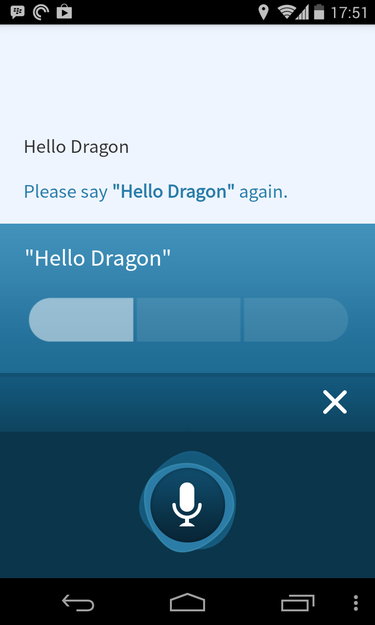
Record your wake-up phrase three times to get started with the new voice print feature.
en you open Dragon 5.2 for the first time, the app walks you through the process of recording your voice print. You can also access the feature directly by navigating to Settings>ke-up>ke-up phrase from within the app.
Dragon will then record you saying your wake-up phrase three separate times to activate the feature. But to have Dragon open a sleeping phone you also have to turn on the app’s attentive mode, which is at Settings>ke-up>Attentive mode. You can also activate attentive mode from Dragon’s slide-out navigation drawer without diving into the settings.
Once you’ve got your wake-up phrase recorded with attentive mode activated, you are ready to use Dragon’s new voice print feature.
Voice print in the wild
In my tests, I asked several people to speak my wake-up phrase (the stard “Hello, Dragon”) into my phone. In all cases Dragon only activated for me. In fact, I woke up with a slightly hoarse voice Tuesday morning, Dragon wouldn’t activate for me until I’d shaken off the morning fog.
But don’t be fooled, Nuance’s voice print technology is not as secure as your password or even a fingerprint scan.
ile no one else could activate my phone with a voice comm, Dragon did open when I used a recording of my voice saying, “Hello, Dragon.” It wasn’t even a particularly good voice recording either as I used the built-in voice memo app on an ione 4. Bottom line: if someone can make a choppy robot voice that sounds like you, they’ll be able to activate your phone.
Damage controlled
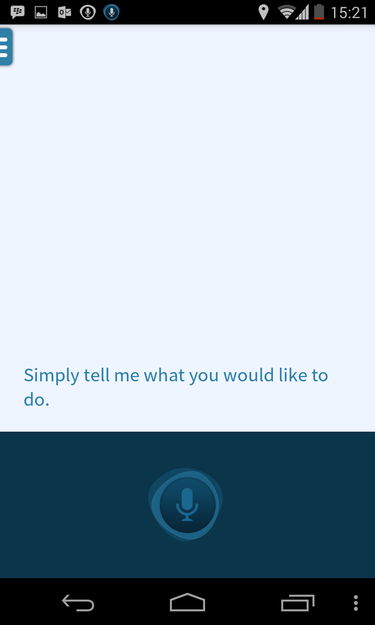
Dragon Mobile Assistant version 5.2 for Android.
That said, if anyone did record you saying “Hello, Dragon” they wouldn’t be able to do much more than maybe play an April Fool’s prank. Dragon’s attentive mode will let you set an alarm, check the weather, post to Facebook, send an SMS, even make a phone call.
As soon as you try to open an app such as Gmail or Chrome, however, Dragon sends you back to the lock screen. So while someone might be able to turn on your phone open ze, they wouldn’t be able to actually use the app without your phone’s passcode.
Overall, using your unique “voice print” to open your phone is pretty neat, but it is murder on your battery. Unless your phone is already getting particularly good battery life, Dragon’s attentive mode is not something you’ll want to have active 24/7. ile I didn’t take any specific battery measurements, my Nexus 4 didn’t even last half a day with attentive mode enabled.
In addition to the new voice print feature, version 5.2 adds a lscape mode to Dragon Mobile Assistant. The app refresh also offers an improved built-in browser that is faster lets you share web search results with others.
Dragon Mobile Assistant 5.2 is available now in ay.
















