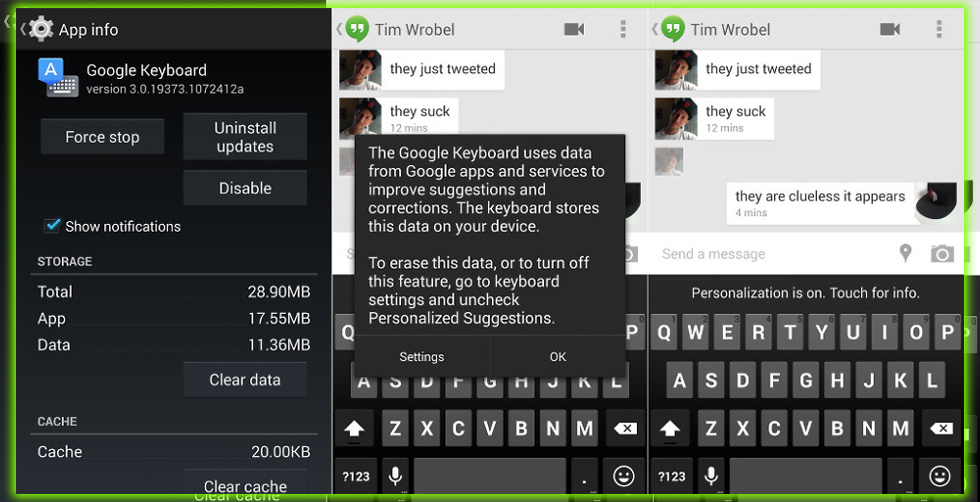One great thing about being an Android user is. That it adds new features to its stock apps every few weeks. The most recent trick added to the Search app. Launch the camera app in either video or still image mode using only your voice. All you have to do is tap the search microphone or say OK; if you have the new Now launcher, say either take a picture or record a video. A few seconds later, depending on the speed of your device. The camera app will launch in whichever mode you specify. Variants such as take a photo or take a video will also work. It’s a neat trick, but depending on the responsiveness of your device. There may be faster ways to snap a pic or video. Since many Android devices also let you access the camera from the lock screen. This new voice feature only makes sense if your phone is already open.
Nevertheless, it’s always nice to see new functionality in Androids voice commands for Android devices. This functionality is clearly a carryover from Glass. Where users can snap a pic with their geek specs using similar voice commands.
Keyboards Get Personal
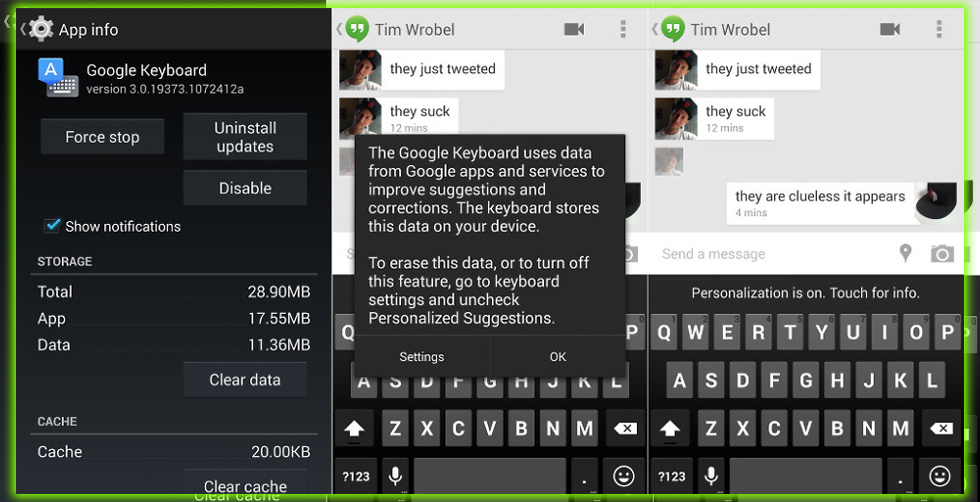
Another tweak from Android led to the stock Android keyboard. Keyboard now offers Personalized Suggestions, according to Droid Life, which first spotted the update. This new feature is yet another result of melding all your various apps and services under one account. With Personalized Suggestions turned on, the keyboard will use data from Androids apps and services. To make typing suggestions and explicit corrections for you. Any suggestions are stored only on your device; you can also turn off Personalized Suggestions through the keyboard settings.