There is nothing wrong with wanting to know what’s happening under the hood, but Android’s built-in system tools can only do so much.
That’s why third-party apps like S Tools+ can be particularly useful. News of the app began circulating through the XDA Developers Forums earlier this week it’s being referred to as the “Swiss Army knife of apps.” It enables you to monitor your device’s hardware, among other things, as an added bonus it doesn’t even require you to root your phone.
At first glance, S Tools+ appears to be just a hodgepodge of utilities, all of which perform different, mostly unrelated tasks. Its interface is also designed within the guidelines of KitKat’s flat aesthetic, as a result it looks great on devices like the Nexus 5.
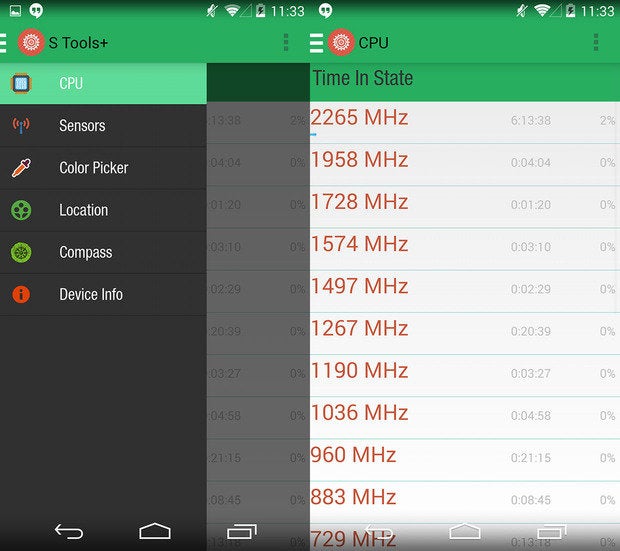
S Tools+’s menu screen (left) C monitoring (right).
The free version of S Tools+ gives you five different tools. You can check your device’s C frequency how long it’s been running at that speed, or peep a full data readout on all the sensors contained in your device. You can also long-press to get more information about an individual sensor, like what company it was manufactured by how many milliamps of power it’s consuming.

Check out the various types of sensors your device actually has see how much battery power they’re consuming.
Next up is the color picker, which is one of those unrelated tools I previously referred to. You can use it to find both the RGB HEX color value from the provided color wheel, or load in an image of your own.
There’s also a digital compass utility that can help you find your way out of the woods, without venturing into Maps, as well as a Device Information panel, which offers up a full inventory of all the makings of your device, including its pixel density which manufacturer produced its logic board.
The app is $1, though there is a free S Tools version that’s lacking a few extra location tools. They’ll help you determine your titude ngitude, Elevation, how fast you’re moving, as well as provide information on your cellular -Fi connections, the MAC addresses of those connected to the same network. l that is probably worth one measly buck.

For an extra 99 cents, you can unlock the cations panel.
S Tools+ is an entirely useful utility for any Android power user out there well worth the minimal cost. But if you’re on the fence, download the free version try it out.
















