Social media watchers are paying close attention to the launch of lly. No, it’s not a new culinary sensation. It’s the latest social app conceived by Twitter co-founder Biz Stone. Now, there’s nothing about lly that suggests it will become a cultural phenomenon like Twitter, but there’s no disputing its pedigree.
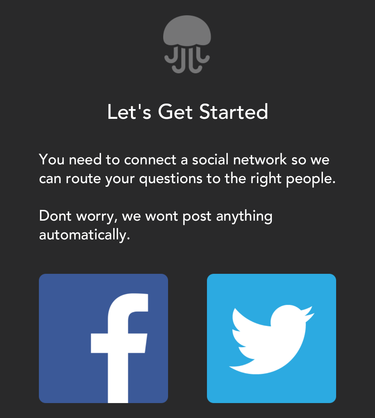
lly currently only supports two social networks. But, hey, at least they’re the big ones.
Simply put, lly is an image-based information engine that taps into your social networks.
t’s say you want to know the species of a spider that just bit you. You take a photo of it, then share the image with your lly friends along with the query, “AT THE HE BIT ME?!?” Through the magic of social networking, your friends will theoretically provide an answer. And if they don’t know the answer, maybe some of their lly friends will.
To get started, you’ll need to install the Android app, which can be found by searching for lly Industries in ay. After launching the app for the first time, it will ask you to connect your social networks; current options include Twitter Facebook.
Once your networks are connected, you can begin asking answering questions to your heart’s content. You’ll be presented with questions posed by anyone within your extended social network, which includes your Facebook friends, the people you follow on Twitter, the friends of your friends on these two services.
Using the lly app
After you’ve established your social network connections, lly catapults you into the “int. Shoot. Ask.” screen. The interface activates your device’s camera, urging you to take a real-time photo to accompany a question.
ternatively, you can click on the photo icon in the bottom left-h corner select a pre-existing image from your device. You can even select an image from the web via Image search.
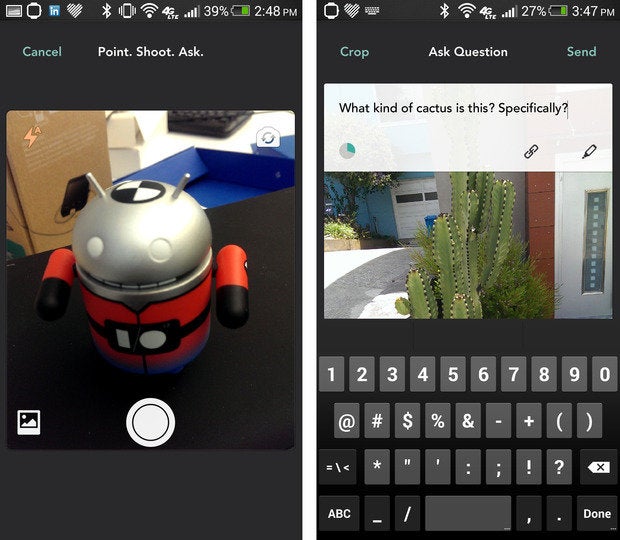
To submit an image-based query, you first shoot an image or grab one from local storage (left), then type the question you want attached to your picture (right).
After you’ve selected an image, you can rotate it, crop it, or use it as is. lly constrains images to a virtual square shape, saving them at 1088×1280. esumably, this is done so that images will fit well within the app’s portrait-oriented design. ndscape mode isn’t supported in any part of the lly app.
Once your selected image is ready to go, you’ll need to tap out your question before sending your submission for review. The minimum number of characters required for submitting a question is just one. That’s right: I was able to post a “question” with a lonely period as my only text. But there is a maximum question size limit: 140 characters, just like in Twitter.
You can use the marker icon to draw on your photo too. This is useful for highlighting a certain part of your image, circling something, pointing an arrow to an object, or just for goofing around with a doodle.
There’s also an option for including a link with your submission, which helps to add context or reference material. If you don’t know the URyou want to use, lly let’s you search with to find it select it, all within the app.
The lly question stream
After your image/question combo is submitted, you’ll get tossed over to the “Can You Help?” screen. Here you’ll find a seemingly never-ending stream of question cards submitted by other lly users. If the active question doesn’t interest you, simply swipe the card down to bring up the next one.
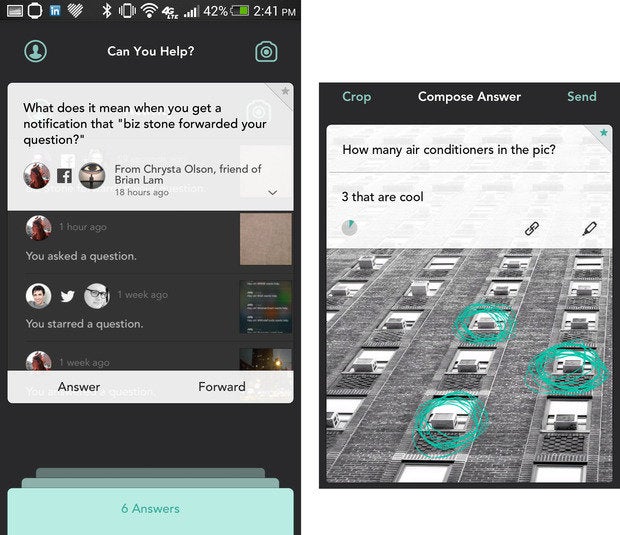
en you’re just sting around killing time, you can peel through a bunch of lly questions—like this odd one regarding lly creator Biz Stone (left). And when you’re ready to answer a question, you can also annotate the original image with doodles (right).
Oddly, once you’ve swiped a question away, you can’t swipe back up to return to it. Once you dismiss a question, it’s gone, vanished, vamoosed! The only exception to this is if you star a question before swiping it away. This will add it to your Activity area for future reference. You’ll also be notified when new answers are posted to starred questions.
The cards design overlays the question text on top of the image, but you can tap the image to view a full unobstructed picture. Directly beneath the question text, you’ll see who asked the question how they’re connected to you—i.e., whether you’re directly connected on Facebook or Twitter, or if they’re connected to someone you’ve friended or follow.
At the very bottom of the screen, you’ll see a green bar if the question already has an answer (or multiple answers). You can click on that bar to view the existing answers browse through them by swiping left right. Swipe an answer card down to return to the question.
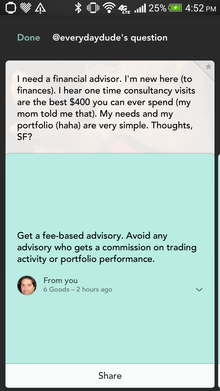
You can also see a record of how many lly members endorsed your answer with a “Good” tag.
At the bottom of the question image, you’ll see options for “Answer” “Forward.” The Answer function is pretty self-explanatory, though there’s one unique feature that’s worth highlighting: lly allows you to draw on the image in the question submit your doodle as part of the answer. In the image above, I circled three of the air conditioners in the original question image, included my revised image with my answer.
If you decide not to partake in creating some smartphone finger art, instead answer a question entirely with text, the character count limitation jumps from 140 to 240.
The “Forward” button found on questions functions much like the “Share” button found in most other Android apps. This lets you send questions out to Facebook, Twitter, email or just about anywhere else. en you forward a question, lly will spit out some generic text containing a plea for help, along with a publicly accessible link that will take visitors to the web version of the lly question. On the web version of lly, anyone can answer the question, even anonymously with no authentication required.
At the top-left corner of most lly screens, you’ll see a small icon of a green head shoulders within a circle. Clicking on this icon takes you to the app’s “Activity” log. Here you can track your questions, answers, starred questions, answers to starred questions, thank you cards received, when someone clicks “good” on an answer you provided, question forwarding more.
If you have sh Notifications turned on in the app settings (they’re on by default), you’ll receive notifications when someone you are directly connected with asks a question.
Is lly worth your time?
I’ve been using lly since it launched earlier this month, so far, I’m just not impressed. ed, the app is still in its initial launch phase. The lly team has received additional funding, has announced that many more features are coming down the pipe.
But even so, I just can’t see this app enjoying widespread adoption among the general population. And with an app that depends on a large user base simply to work effectively, widespread adoption is critical.
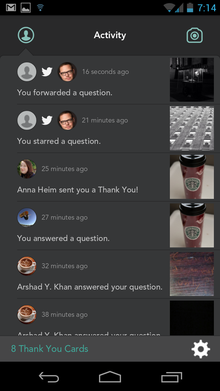
The lly Activity screen shows you everything that happened recently in your lly universe.
On a fundamental level, there’s really nothing game-changing about the lly service. Sure, you can easily draw on top of images when you ask or answer a question. But that’s hardly a showstopper.
If you have a question that you want answered by a trusted source, are you going to ask on Facebook Twitter, or are you going to ask on lly? If you ask on Facebook or Twitter you’ll get replies from people you’ve already vetted at some basic level. But if you ask on lly, answers will most likely come from people you don’t even know. Do you trust their facts or judgement? It’s a question that might give you pause.
t’s also remember that both Facebook Twitter already support inline image attachments. And they both enjoy mass adoption, thus a greater installed base of potential question-answerers. So why go through all of the trouble of getting onboard a new social platform just to do something that you can already do directly on your existing social networks? lly just doesn’t differentiate itself very well, nor does it uniquely solve a pressing need.
But lly does provide one service: It’s another app that you can blithely rummage through when you’re bored, looking for distractions. st like Twitter, Facebook or Instagram, you can flip through your lly feed on the bus, or while waiting in line. And who knows, by the time you’ve hit 15 or 20 question cards, you may find a query you’re qualified to answer.















