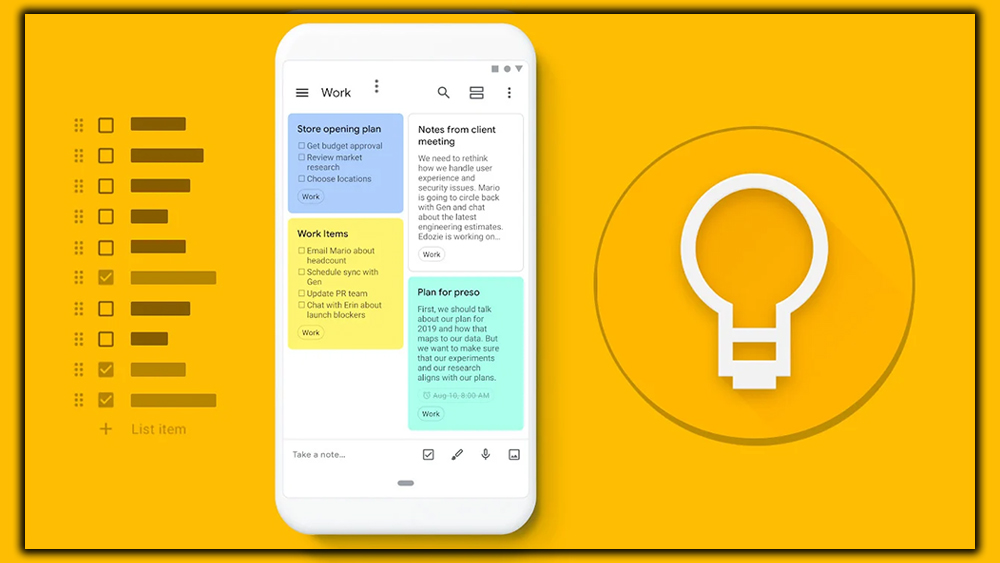
Google Keep

Evernote

Evernote is among the most universal organizational apps. The app instantly updates across devices and the desktop. Users will get information like webpages, images, itineraries, or audio clips associated with the to-do lists. Groups can use Evernote to share the list until complete.
Remember the Milk
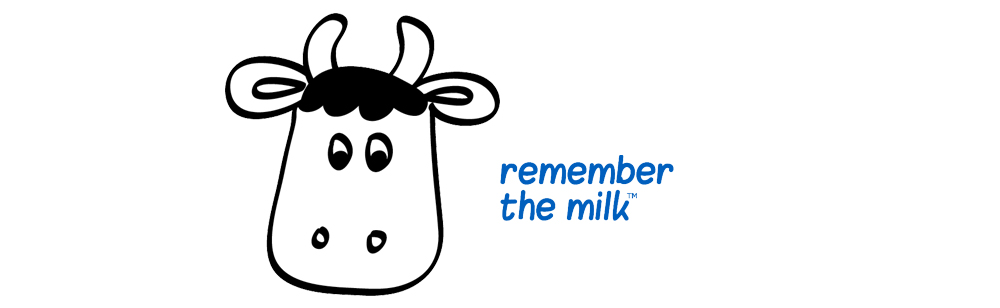
Any.do

Todoist
















