Android has always been about living on the cutting edge. ile other mobile operating systems were just learning how to record HD videos, Android was letting you unlock your phone with your face. ’s robot-themed OS has consistently been the first to deliver a number of features that we now take for granted, so now, on the eve of Android’s fifth birthday, it’s time to give the little green guy the respect he deserves.
thout most of these features, smartphones would be downright boring— not half as useful.
Free turn-by-turn directions
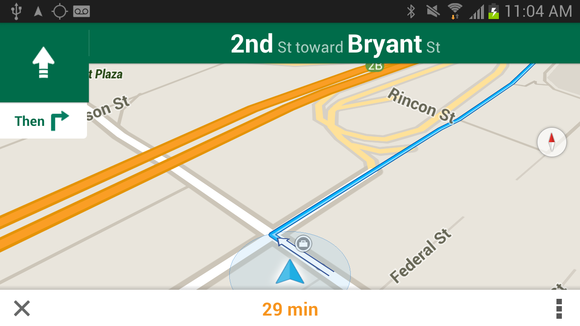
In 2009, managed to get a leg up on the mobile industry by offering free turn-by-turn directions in the Maps app for Android. The app was based on ’s preexisting Maps data offered extra bits such as real-time traffic information, satellite view Street View, the ability to search for popular restaurants places either by text input or voice.
only recently made its turn-by-turn functionality available on iOS, perhaps in response to the fact that Apple’s own implementation launched with quite a few snags.
4G E
 MetroS
MetroSthough 4G had already been instituted by 2011, as mobile carriers decided to call advanced 3G HS+ service “4G,” the first phone to bring E service to the market was the Samsung Galaxy Indulge. MetroS launched that Android phone first in a desperate attempt to put on a big show against the other major carriers. Verizon reless almost beat MetroS to the punch with its own 4G E device, the HTC Thunderbolt, but whichever way you look at the situation, Android was first to the E market by a hefty margin. Apple didn’t pay much mind to 4G E until the release of the ione 5 last year.
Big displays
 Samsung
SamsungSamsung surprised us when it introduced the Galaxy Note phone-tablet hybrid in 2011. Back then its ginormous 5.3-inch screen size was much bigger than most phones on the market, but smaller than tablets. Many critics thought it would be too unwieldy to be comfortable, too small to perform all the functions of an id or a 10-inch Android tablet. Eventually, however, Samsung would sell more than 5 million units of the device worldwide.
Other companies caught on to the large-screen trend, with HTC, , Sony hopping on the bwagon. even included native scaling abilities in Android 4.2 lly Bean, though the company hasn’t really given in to the large-screen craze with its Nexus devices.
Voice actions
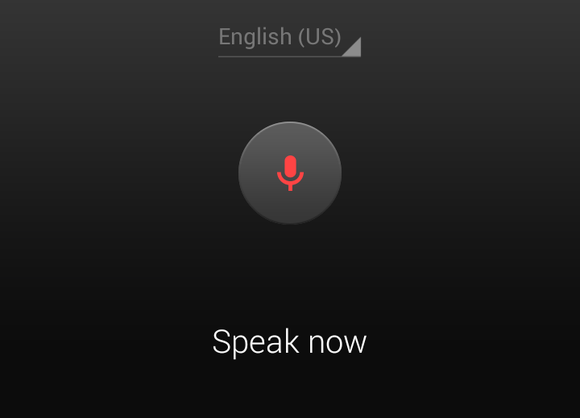
ng before Siri could answer your questions about the weather, Android featured native text-to-speech recognition. The functionality made the mobile operating system more accessible to those users with hearing or speech impairments, the feature made it a cinch to perform activities such as texting a friend while driving. In Android 4.1 lly Bean, introduced offline voice dictation, which allows Android to turn your speech into text even if the device isn’t connected to a network.
enty of third-party apps now use the native speech-to-text engine as an alternative means of input. The underlying technology has helped to make features such as Now a success, you can even see its capabilities in the Moto X’s always-on listening feature.
Folders
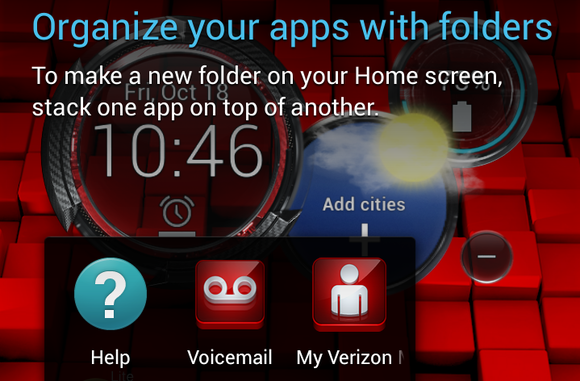
Nowadays iOS users have folders so they can better organize their apps, but Apple “borrowed” the feature from Android. though Android’s original folders weren’t as pretty or as easy to make, they let you organize your apps any way you wanted made keeping track of what you did didn’t have installed on your phone significantly easier.
en launched Android 4.0 Ice Cream Swich, it took a page out of Apple’s book by making folders simpler to create giving them a much-needed visual makeover. If you’re one of those people who have a home screen covered with apps stuffed in folders, you a) are a hoarder need help b) can thank Android for making it easier to sort through your ever-growing collection of apps.
Notifications
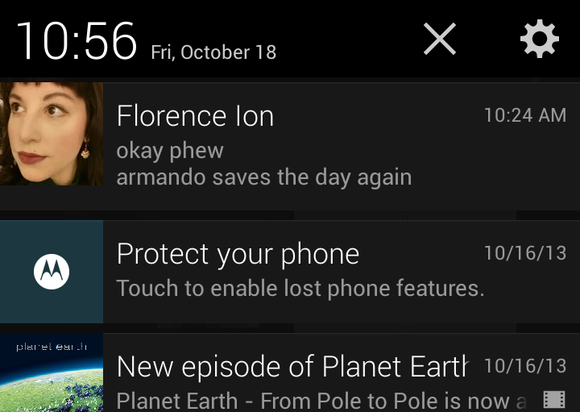
Android didn’t invent notifications—we’ve had those for ages—but on mobile devices it did invent the way to do them right. Rather than bugging you taking over your screen with the arrival of every new text or email message, Android relegates all of its notifications to a discreet notification shade hidden in the status bar. You can then check all of your notifications in one convenient place, instead of having to go from app to app to see which one keeps making your phone beep.
The lly Bean update made alerts even better by letting you take action on a notification directly from the notification shade. Now you can respond to or archive email messages, read full text messages, return phone calls without first exiting your current app. How’s that for multitasking?
Multitasking
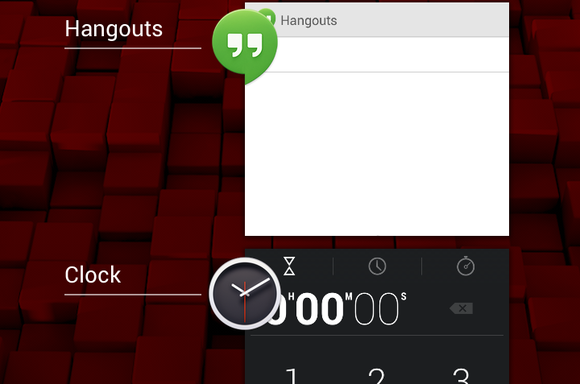
Speaking of multitasking—yup, Android got that right, too. To be clear: Android pioneered actively running multiple apps in the background, while other operating systems froze or paused apps once you went back to the home screen. The feature may have been a battery-life killer in the early years, but letting apps run in the background helped Android get a head start on having true multitasking on mobile devices. Some devices, such as Samsung’s Galaxy S4 Galaxy Note 3, even permit you to run two apps side by side, just as you would on a “real” computer.
Bloatware
 Kate VenBerghe
Kate VenBergheNot all of Android’s advancements have been positive. Due to the platform’s open nature, bloatware unwanted carrier modifications have become the norm for smartphones everywhere. Unless your phone is made by Apple, chances are good that your carrier has tampered with the device in some way, either by removing features or by installing apps. at’s worse, you can’t uninstall any of the junk without rooting your phone voiding your warranty.
Of course you could always get a Nexus … provided that you’re on one of the two carriers that support it you don’t mind breaking your contract to get a new phone.
















