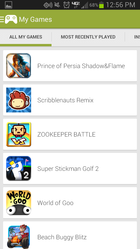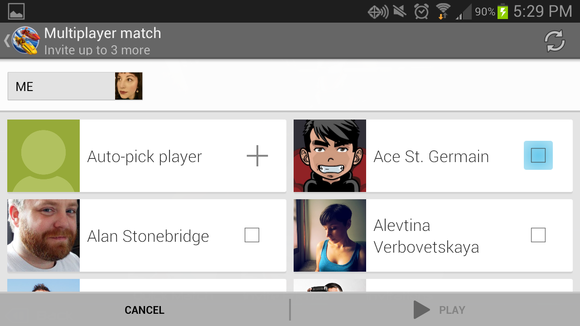en announced game achievements leaderboards at this year’s I/O, I was excited to see these features on the Android platform—especially because Apple’s iOS already implemented similar capabilities a few years ago. ’s vision for catching up to Apple’s Game Center finally came to fruition this week with the release of the ay Games hub app. There is now one central application where you can view all of the games linked to your ay account, provided they use the ay Games services.
The app also lets you quickly peep at your achievements the leaderboards you’ve collected in Android games, as well as find new friends to connect with on us later play in a rousing game of Riptide G. However, you may find that ay Games isn’t as social as you had hoped—it certainly wasn’t for me.
Getting into the game
If you live with a cluttered Home screen, you no longer have to pin a game or create a folder to house all the latest games you’re playing. And rather than dig for them in the App uncher, you can simply cycle through them from within ay Games.
Once you’ve launched the app, you can select ay Now from the slide-over navigational menu to peruse your library of games, find others who are playing the same titles as you, or download a featured game from the ay Store.
Once I opened the app, I was transported into a hub for all the games I’ve ever associated with my account. For instance, selecting My Games took me to the menu screen where I could sift through all the titles I’ve ever played or downloaded. There’s also the option to view my most recently played games, as well as the ones already installed on the device.
aying with friends
As with most social-centric features on Android, you’ll have to add your friends to your us circles before you can view their collection of mobile games.
Individuals’ profiles aren’t as informative as they are on Apple’s Game Center. You can view a person’s us profile by clicking on their pictures, but you can’t view their achievements unless you head to a specific game’s ling page within the application. doesn’t filter the list by active players, which can be cumbersome when you’re attempting to figure out which of your friends actually play any sort of Android game.
At least with Apple’s Game Center, you have the choice to connect directly to people you know have manually added. There is still a list for friend recommendations, but it’s tame compared to the exhaustive list contained within ay Games. I can’t imagine what it would be like to try to parse through that list if you had hundreds of us friends.
Annoyingly, there is no way to initiate a multiplayer game from the ay Games application, only from within the game itself. Apple’s Game Center, on the other h, features a Challenges tab that lets your friends pester you to beat their score on a game you’d probably never play in the first place. At least it’s sequestered to its own tab.
Discovering new games
ay Games offers a list of recommended games based on what’s featured what’s popular among you your social circles. This is much more convenient than Apple’s Game Center, which immediately directs you to the iTunes App Store to find Game Center-compatible games. also offers an external link back to the ay Store for people looking to find non-gaming apps, but you’ll never be stumped by which game to play next.
Syncing in the cloud
Games that are compatible with ay Games services will prominently display a red us badge on the title screen. Selecting it will sync the game with your profile you’ll be able to store your achievements in the cloud. ile you’re in the game, you’ll be able to view which friends are playing with you, as well as achievements you may have unlocked. Games progress is also synced across devices.
The key differences between ’s game application Apple’s is that Game Center helps you play games with your friends, while ay Games is really just a launchpad for games. Mind you, I’m not opposed to us integration. I just wish it made it easier for me to pursue a multiplayer game with a friend, without jumping through so many hoops just to make sure that they have the same game as I do.
Overall, ay feels like a veritable gaming hub. It’s not something that Android has had before, but clearly the company wants to be a driving force in mobile games rather than take a backseat to Apple, which made gaming a priority on its mobile platform. If you haven’t been playing games on your Android device by now, is hoping that the ability to track your game progress connect with friends will give you a reason to.