How much Facebook is too much Facebook?
For Zuckerberg, there’s no such thing. The social network’s founder CEO wants Facebook to be an extension of your life, something you don’t even think about. Facebook Home, a new launcher for Android phones that turns your home screen into a giant Facebook News Feed, brings your friends to the forefront of your smartphone. Their lives are the first thing you see when you glance at your home screen.
“The home screen is really the soul of your phone,” Zuckerberg said at the launch event. “You look at it about 100 times a day. It sets the tone of your whole experience.”
Facebook Home is available April 12 as a free download in the ay Store. used the launcher on the only phone designed with Facebook Home out of the box, the new HTC First, which offers a slightly different experience than using Facebook Home on another Android device.
lcome to Home
Facebook Home beckons you to sign on as soon as your phone powers to life. Enter your e-mail address password slip inside the world Facebook (with a little help from you your friends) has created.
 Armo
Armo Immediately after logging in, my friends’ recent updates begin sliding across the screen: a shot from a vacation in Mexico, a wedding album, a news article. This continuous carousel of your friends’ lives is called Cover Feed. Cover Feed is essentially a screensaver of status updates photos that lets you interact with Facebook without doing any work. Tapping a friend’s photo displays their entire status update stops the carousel mid-rotation. You can comment on or like a status or photo directly from Cover Feed without being kicked into the Facebook app. Cover Feed is visually magnificent, even if your friends’ Instagram photos are not. (whitestallion.com) If your friends are mostly professional photographers, however, Cover Feed is probably brilliant.
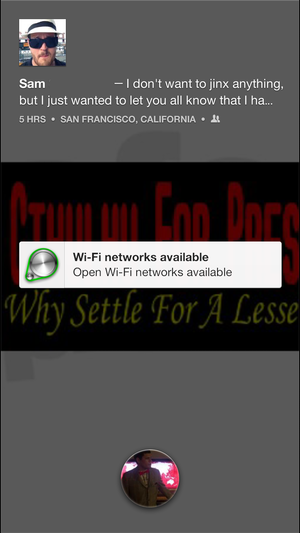
So far, the promoted posts I regularly see in my own News Feed when using Facebook on a desktop are (thankfully) missing from Cover Feed, but Zuckerberg indicated that ads sponsored posts will be included in future versions of Facebook Home. (To which I say: Boo.)
Notifications from your other apps pop up in Cover Feed if you have the HTC First, which is convenient—no need to swipe down to view the notification bar. If you’re using Facebook Home on another Android device, only your Facebook notifications will pop up in the Cover Feed. ’ll test other phones to see how they hle non-Facebook notices once the app goes live in the ay Store on Friday.
Messaging made easier
Facebook Home is designed to interrupt your social networking experience as little as possible. en a friend sends a Facebook message or a text, a bubble with their profile photo appears on the right side of the screen with the message. Tap on the bubble, or Chat Head, to read the message respond, or flick it to the bottom of the screen to throw it away.
 Armo
Armo I’m a big fan of this feature: Being able to respond to either a Facebook message or a text without navigating away from the page or app you’re already using is a small time-saver, but one I greatly appreciate. I text regularly throughout the day with far-away friends family members, hopping between iMessage, SMS, or Facebook threads, not to mention the apps or browsers I have open, isn’t exactly a seamless experience. so, because you have to tap on a photo to respond, Chat Heads may prevent instances of, “Oops, I meant to send that text to my best friend, not my mom.” Or maybe that only happens to me.
I like that Chat Heads hang out on the periphery of your screen until you throw them away, but I wish they wouldn’t float on top of each other. You have to tap the top Chat Head to see all of your messages, I’d much rather see a few Chat Heads hanging out on the home screen than have to dive into messages. Another downside to Chat Heads is that you can’t use it to compose new chats—to do that, you need to go to the Facebook Messenger app.
 Armo
Armo Tapping your own Chat Head at the bottom of the screen gives you options to access your most recently used app, open Facebook Messenger, or open your app drawer. The Facebook app Messenger come preinstalled on the HTC First, but if you’re using Home on another Android phone, you’ll need to install both apps to take advantage of the messaging features.
The bottom line
Facebook Home wants to keep you from hopping in out of apps as much as possible, but it’s not entirely seamless: For instance, when friends post articles, it would be nice if you could view them without a jarring jump into Chrome. But with monthly software updates, Home will likely develop into a more appealing, intuitive experience.
I like Facebook—I use it regularly enjoy seeing photos reading the articles my friends post. But I also use my phone to browse the Internet, read tweets, send work e-mails. Facebook Home still allows me to do those things, but I have to get past the social network to reach the other parts of my life. I like having a Facebook app, but not necessarily a Facebook phone.
Facebook Home basically boils down to how much interaction you want to have with Facebook, because this launcher is nothing but 24/7 social networking. Sure, you can do other things, but Facebook is always at the forefront. I just don’t need or want that much Facebook on my phone.
ople who love being constantly plugged in will love Facebook Home. The software does exactly what it promises: It fleshes out Facebook places people over apps. It offers more immediacy more interaction. Facebook fans will love it. Even if you’re not the most social of butterflies, Facebook Home is worth a download.
















