
Most smartphones use two different technologies to access the Internet. The cellular network you subscribe to, such as Verizon or AT& T, and Wi-Fi. The advantage of the cell network, provided you’re on a good one, is that it’s nearly ubiquitous. You can access the Internet from anywhere you have cellphone service.
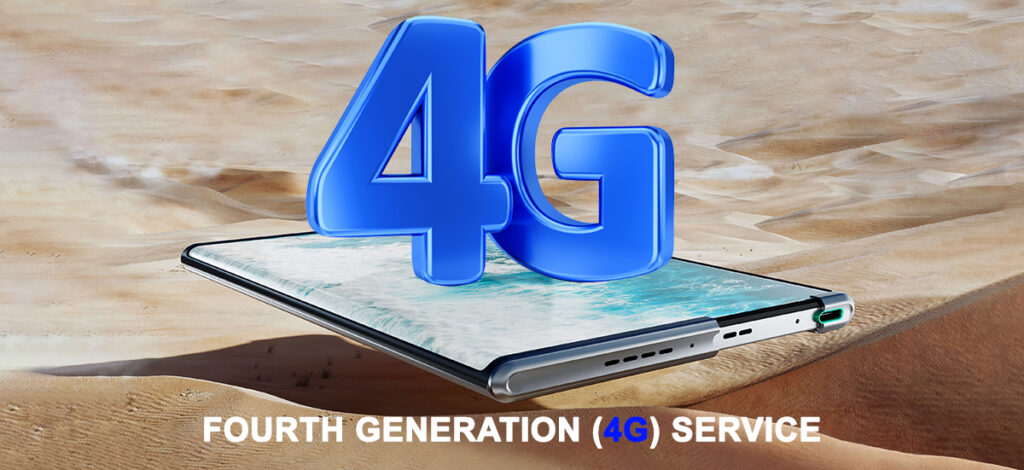
Fourth and Fifth Generation Services
Wi-Fi can be much faster, of course, depending on the network. While it isn’t everywhere, it’s probably in your home, local cafe, library, or office. You must log into a Wi-Fi network to access it; in most cases, that involves knowing the password.
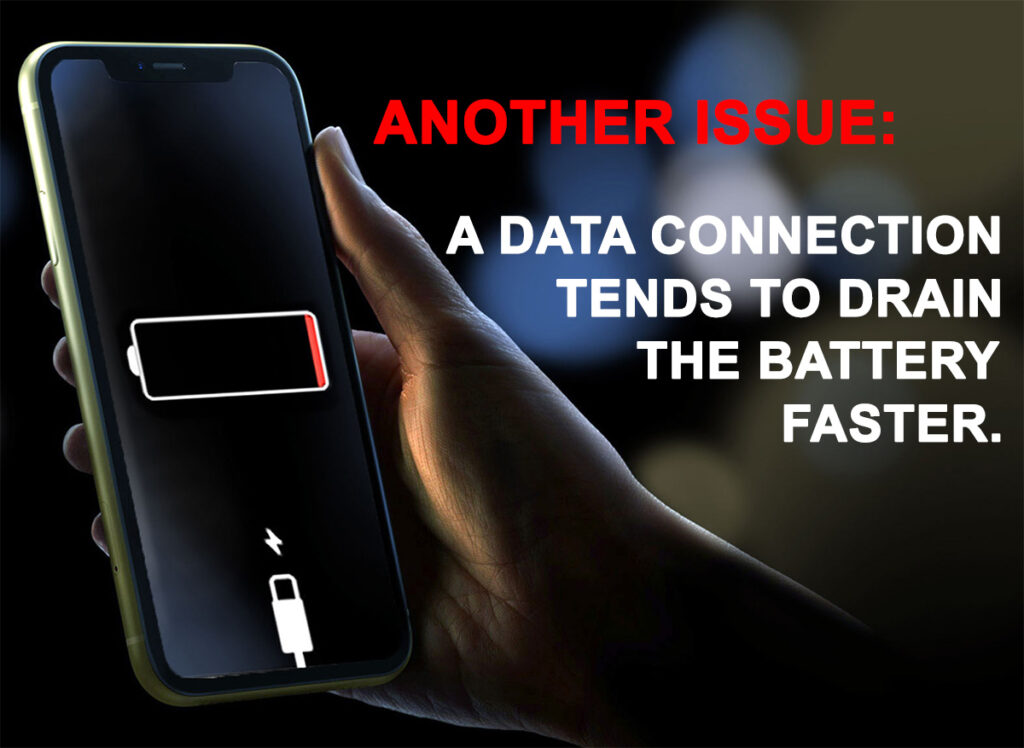 Now here’s the significant, substantial change. Until recently, most smartphones came with unlimited data plans for about $55 a month. But carriers are abandoning that model, forcing people into programs that ration Internet data. Use too much of it; your bill could go up considerably.
Now here’s the significant, substantial change. Until recently, most smartphones came with unlimited data plans for about $55 a month. But carriers are abandoning that model, forcing people into programs that ration Internet data. Use too much of it; your bill could go up considerably.What can you do about it? My family is putting off upgrading our phones for as long as possible and knowing that we all lose unlimited data. But that’s a solution that won’t last.
The other option. Make sure you’re on Wi-Fi whenever possible. Most phones default to Wi-Fi when logged into a network. So, don’t download apps or play multimedia unless you’re on a Wi-Fi network.
















