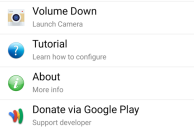One of the handy little features that LG has started adding to its phone is the ability to quickly launch the camera by holding down the rear-placed Volume down button on some of its handsets.
Ideally, LG should have included an option to quickly start the flashlight or launch the camera by pressing the Volume Up button, but it does not. On the LG G4, for example, pressing the Volume down button even when the handset is sleeping will click a picture from the rear camera. However, pressing the Volume Up button will do nothing.
Thanks to an app called Key Plus though, owners of G4 and other selected LG handsets can assign an action to the Volume Up button as well. The app does not require root access to work, but only works with selected devices from LG which includes the LG G2, G Pro 2, G3, G4 and other budget variants of the handsets like the G4 Beat, Lite, Stylus etc.
Other requirements for the app to work properly are that the handset in question should be running a stock Lollipop ROM from LG and should have the company’s QuickMemo app installed and working properly. Users can launch any app they like by long pressing the Volume Up button, including an “Ok Google” voice search prompt, toggle flashlight on or off and more.
KeyPlus can be downloaded for free from the Google Play Store.
Download: Key Plus for LG G4, G3, G Pro