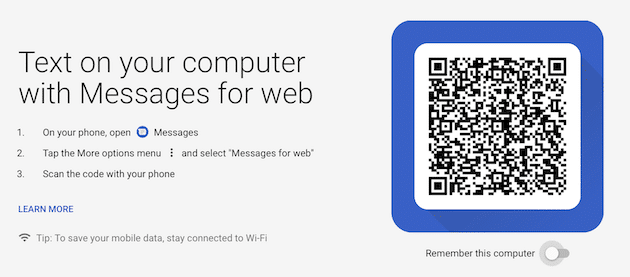With Android P, Google is adding native support for displays with notches as seen on the Essential Phone. Love it or hate it, the simple fact is that ever since Apple released the iPhone X with a notch, Android OEMs are in a rush to release phones with a notch display design.
To accommodate for the notch, Google has had to make some changes to its status bar in Android P. This includes moving the status bar clock to the very left. The cellular network and battery icon continue to remain on the right. The whole status bar now also aligns icons either on the left or right edge of the display and does not show any icon in the center so as to accommodate for the notch. This behavior will be applicable even on phones that do not feature a notch.

It is a small change for sure, but one that will take users a day or two to get used to. After all, Android has been showing the status bar clock on the right side of the display for eons now. Google’s approach is similar to that of Apple which also shows the clock on the status bar on the left edge of the display, while the display to the right of the notch is used for displaying the cellular network strength and battery icon.