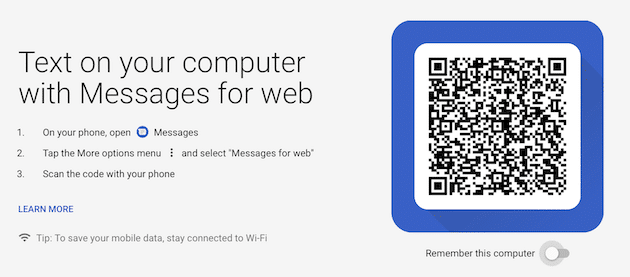Google has redesigned the Settings menu with the last two releases of Android. With Android P, the company has not revamped the Settings app but has tweaked its design once again by adding more colors to it and making the UI elements circular.
Google has added colors to the icons in the Settings app which does help in making it look more attractive. By adding colors to the Settings app, Google is refining the white theme which it first introduced with Android Nougat. However, I am not a fan of the circular search bar and the information density of the Settings app also seems to have gone down which leads to a lot of wasted space.

The behavior of the Settings menu remains largely the same, though Google has tweaked some things here as well. In the About Phone section, for example, tapping on any of the listings will pop open a box with more details.
Compared to the changes that Google made in the previous versions of Android to the Settings menu, the changes in Android P are not that big. Nonetheless, let’s not forget that this is still the first developer preview release of Android P and things can and will certainly change by the time the final release of the OS drops.
What do you think about the colorful new Settings menu in Android P?