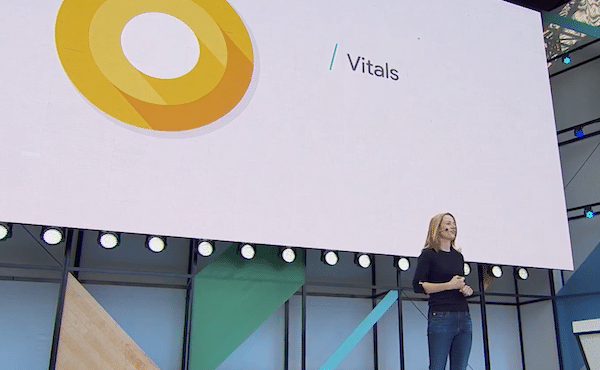In Android Nougat, Google gave the Quick Settings a major overhaul both in terms of their look and functionality. With Android O, Google is once again tweaking how Quick Settings tiles work.
While the Quick Settings still look the same as before, they now display more information. Expanding Quick Settings will show the date and time along with the battery percentage etc. The company has been able to achieve this by using a cleaner font in Android O for Quick Settings.
As for their functionality, while most of the tiles behave the same way as before, the Wi-Fi and Bluetooth tiles now act as toggles.

As for their functionality, while most of the tiles behave the same way as before, the Wi-Fi and Bluetooth tiles now act as toggles. In Android Nougat, tapping on the tile will actually expand them to show nearby Wi-Fi networks or Bluetooth devices, but on Android O, tapping on the tile will simply toggle Wi-Fi/Bluetooth on or off. You can still access the list of Wi-Fi networks or Bluetooth devices around you by tapping the Wi-Fi/Bluetooth text in the Quick Settings tile.
The same functionality also stands applicable for other system tiles like Do Not Disturb.
This is a relatively small change from Google but will end up making a huge change since the Wi-Fi and Bluetooth tiles are the one most commonly used by most users out there.
Let me know what you think of this Android O feature in the comments below.
Read: Android O Features: All the New and Hidden Features We’ve Found So Far