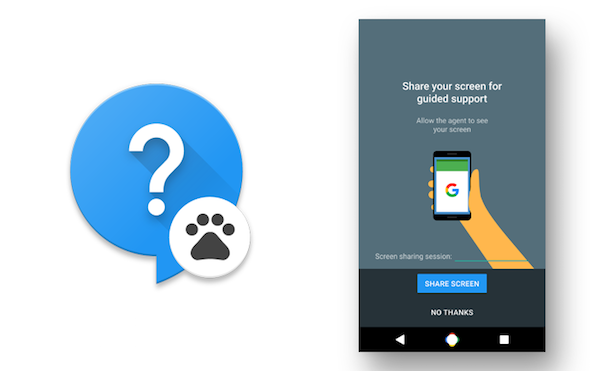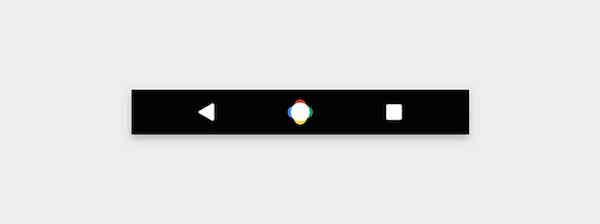The official change log of the second Developer Preview of Android N from Google led many to believe that it only packed a handful of changes and bug fixes. Turns out, the second Developer Preview of Android N packs in plenty of other minor changes as well.
Firstly, the menu that pops up when you long-press on any item is now more contextual in nature. In Marshmallow, the pop-up comes up right in the middle of the screen, but in the latest developer preview, they are slightly off-centre, with the title having the same color as the app. While minor, this does make them feel better integrated into the OS, especially since they don’t block the UI of the app that you were already using. However, since the title now has the same size as other menu items, some might confuse it as being just another menu item.

Next, the extremely handy Quick Reply feature of Android N now works from the lock screen as well. This means that if you are running Android N, you can quickly reply to a Hangouts message by simply expanding the notification and then tapping the ‘Reply’ button.
Lastly, this is more of a bug than a feature, but if you have been using Android N Developer Preview 2 on your Nexus, you must have noticed the detailed battery graph is missing from the Battery sub-menu. Turns out, it is just an oversight from Google’s part, with the bug already being marked as fixed by one of the company’s engineer on the AOSP bug tracker.
All the above changes are seemingly minor in nature, but they will play a great role in further refining the experience of using Android N. With the final release of Android N still more than 5 months away though, expect Google to make more such changes to the OS.
[Via Android Police, 2, 3]