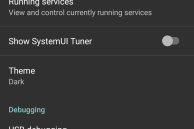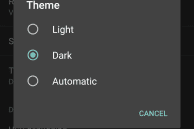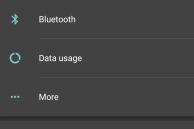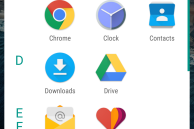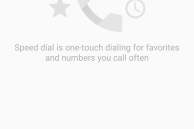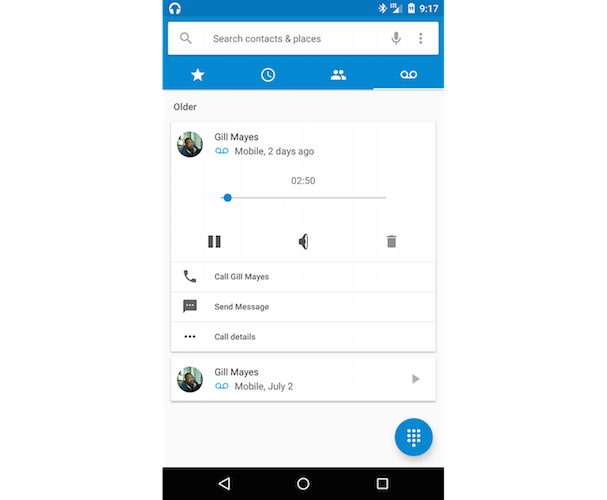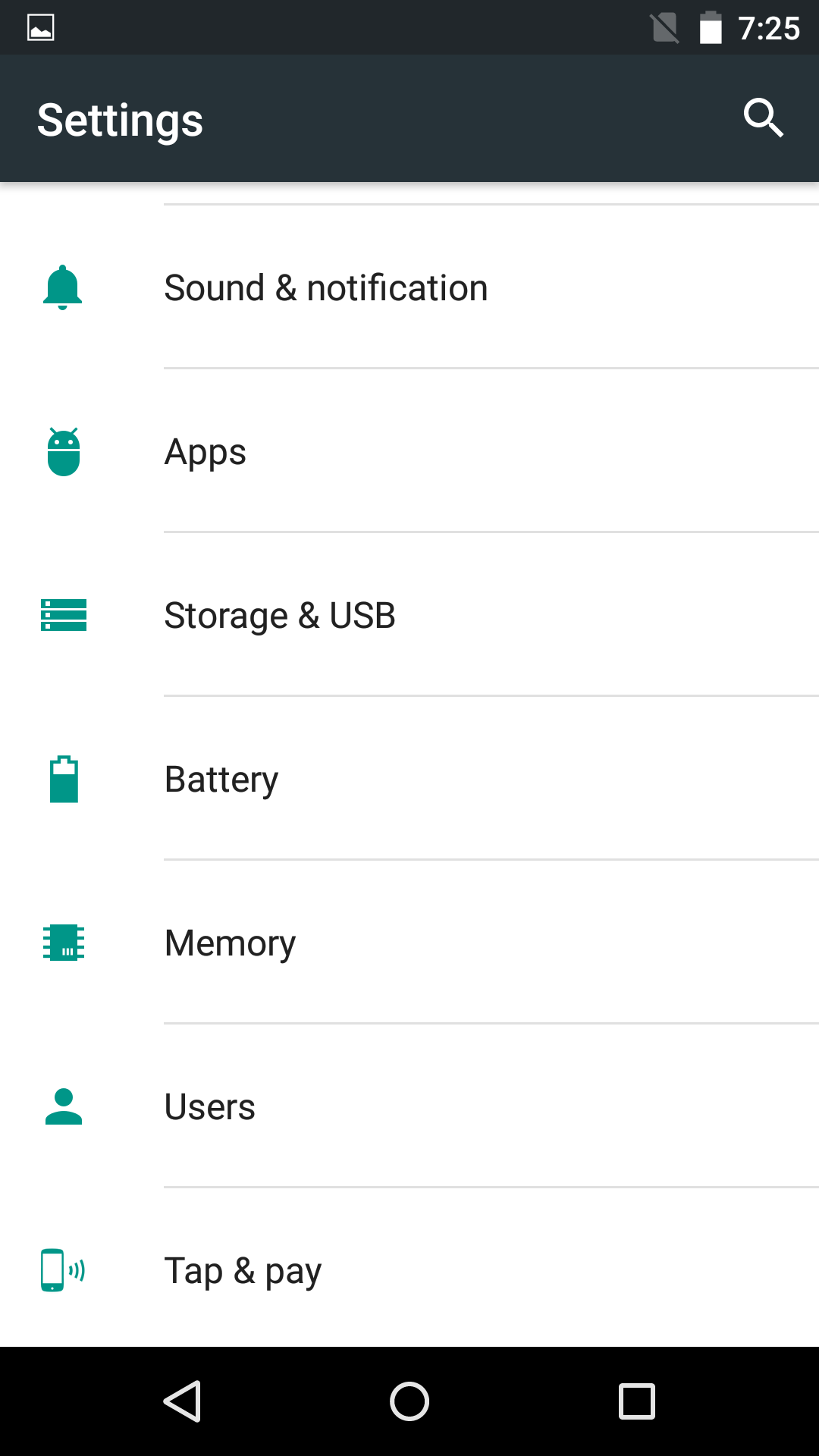With Lollipop, Google ditched its dark background and switched to a white one. Many Android users longed for a dark theme in Lollipop, and Google is finally giving it to them with Android M.
In the just released developer preview of Android M, Google has added the option to change the Material Design theme to ‘Dark’. In addition, it has also added an ‘Automatic’ mode that presumably changes the theme depending on the time of the day.
- Certain parts of the UI still have a white background
- Some system apps still need to be updated for the ‘Dark’ theme
The option to change the theme in Android M is located under Developer Options. The latter option first needs to be activated first by going into Settings and tapping on ‘Build Number’ 7 times.