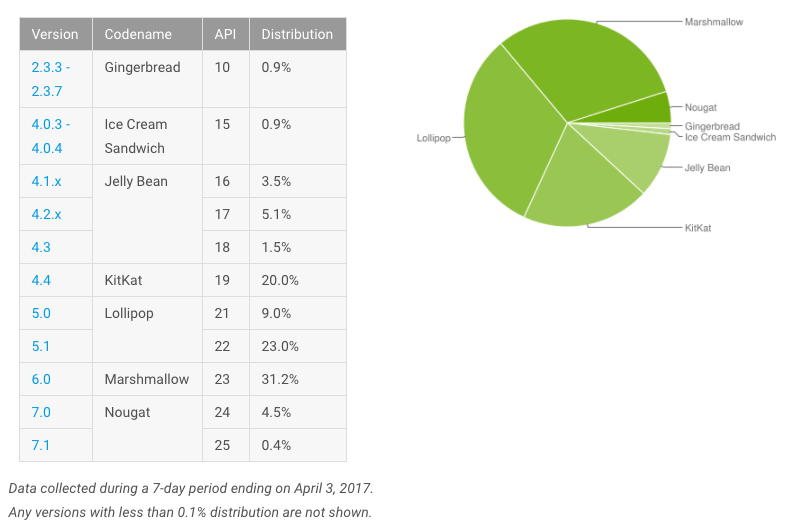Google’s change log for Android 7.1.2 was pretty vague so it is up to the Android community to find out all the new features introduced with the update. A minor change that has now been discovered in the latest build of Nougat is the ability to select whether you want to set a live wallpaper as your home screen wallpaper or both lock screen and home screen wallpaper.
Up until Android 7.1.1, users were provided with this option only when applying a static wallpaper, with live wallpapers being automatically set as the wallpaper for both home screen and lock screen. However, many Pixel and Nexus users claim that the option was present for them right from day one on Nougat, but others report that the feature was only added to their device with the beta Android 7.1.2 update.

If you are running Android 7.1.2 on your device, long press on an empty area on your home screen, select Wallpapers followed by Live. Now, select a live wallpaper of your choice and see whether you are provided with the option of setting it up only the home screen or not.
[Via Droid-Life]