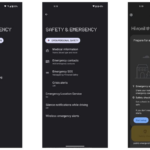According to a report in Android Police, Android 4.4 will sport a revamped Location settings menu and a new location history feature that’ll log your recent location requests. With a device that is always on and always tracking your location, these new settings are a welcome addition to KitKat.
In Android 4.3, the Locations menu included a toggle button that lets you turn on location tracking and included two options for the location sources. The 4.2 options let you choose whether you want to use GPS or Google location services (WiFi and cellular triangulation) to determine your position. The updated Locations menu in KitKat will include three simple options:
- High Accuracy: which uses GPS, WiFi and cellular network information
- Battery Saving: which uses WiFi and cellular network information
- Device Sensors only: which is the GPS_only option
Another feature that could make its way into Android 4.4 is a history of location requests by the OS and possibly applications installed on the device. This list would show you which apps are requesting location data and may help you pinpoint a rogue location-aware app that is draining your battery.
As always, this rumor is based on leaked information that may turn out to be inaccurate. The screenshots provided by Android Police showcase Android 4.4 at a particular stage of development; these settings could be changed or even removed in the final version of Android KitKat. That being said, I would love to see more transparency and control over location settings in Android 4.4, wouldn’t you?
[Via Android Police]