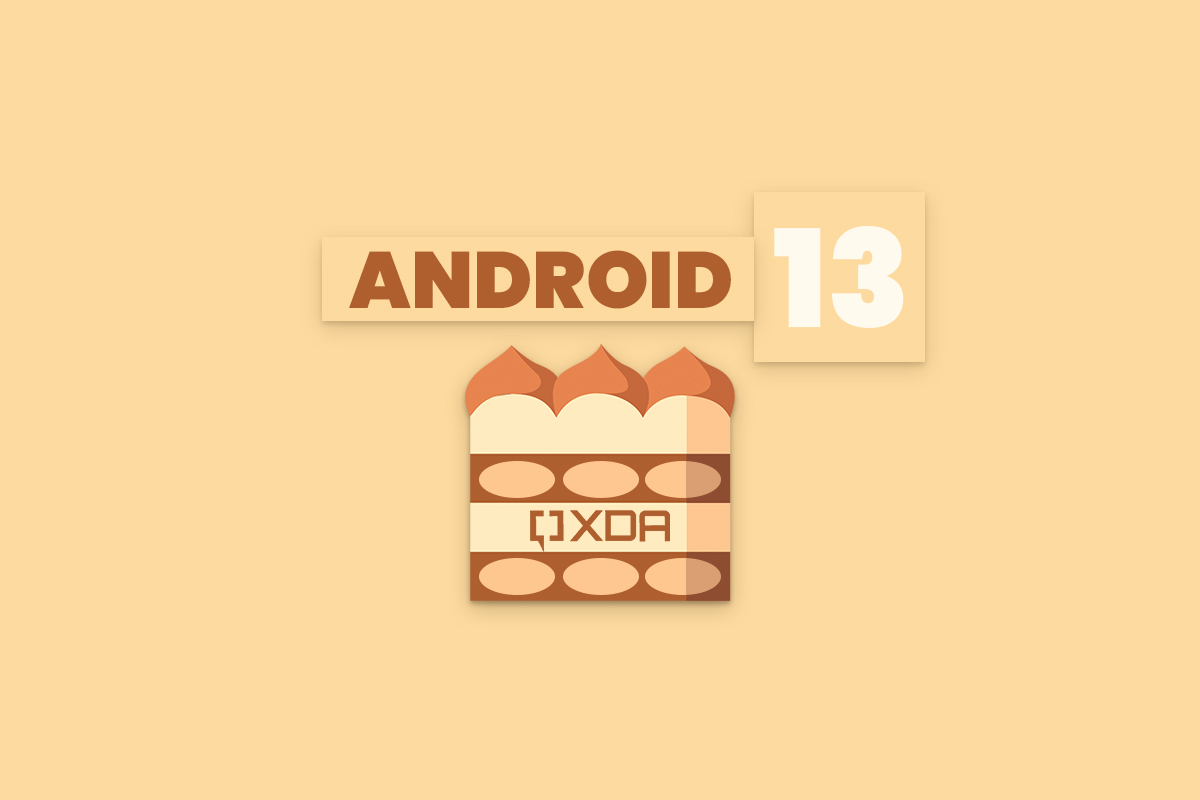Android 13 Beta 3 has been released. Although it looks like a minor update, it ushers the next version of Android towards platform stability. Some of the hard-to-notice user interface improvements include an iOS-style gesture navigation bar, sophisticated phone search capabilities, and a revamped battery widget.
The battery widget was introduced recently. However, even if you are on an older version of Android, the new battery widget is good news for you. It uses the Monet theming engine introduced in Android 12 and is rolling out to older Android builds.
Meanwhile, on the Android 13 Beta 3, the battery widget brings more fluid resizing options. Previously, the widget could not be smaller than a 2 x 2 grid. Now, it can be compressed down to a 2 x 1 tile. Alternatively, there is a screen-hogging 5 x 1 size too, which can show you the battery level of any three devices paired via Bluetooth.
The new battery widget is a part of the updated Settings Services app bearing version number 1.1.0.452445739.sr. 9to5Google reports that the app update is rolling out as a part of Android 13 Beta 3 and Android 12.
When expanded to its largest size, the widget has a battery indicator for “other devices.” The area is used to display the number of connected Bluetooth devices. Tapping on it will take you to the Connected Devices section of your Bluetooth settings, so you can manage and disconnect unidentified devices or those you don’t need.
If you have a Pixel phone — irrespective of the Android version you’re running — make sure to head to the Play Store and download the latest version of the Settings Services app. The new Pixel battery widget should show up immediately. Moreover, if you’re an Android 13 Beta tester, you’ll have access to several new features with the latest beta.
[Via 9to5Google]