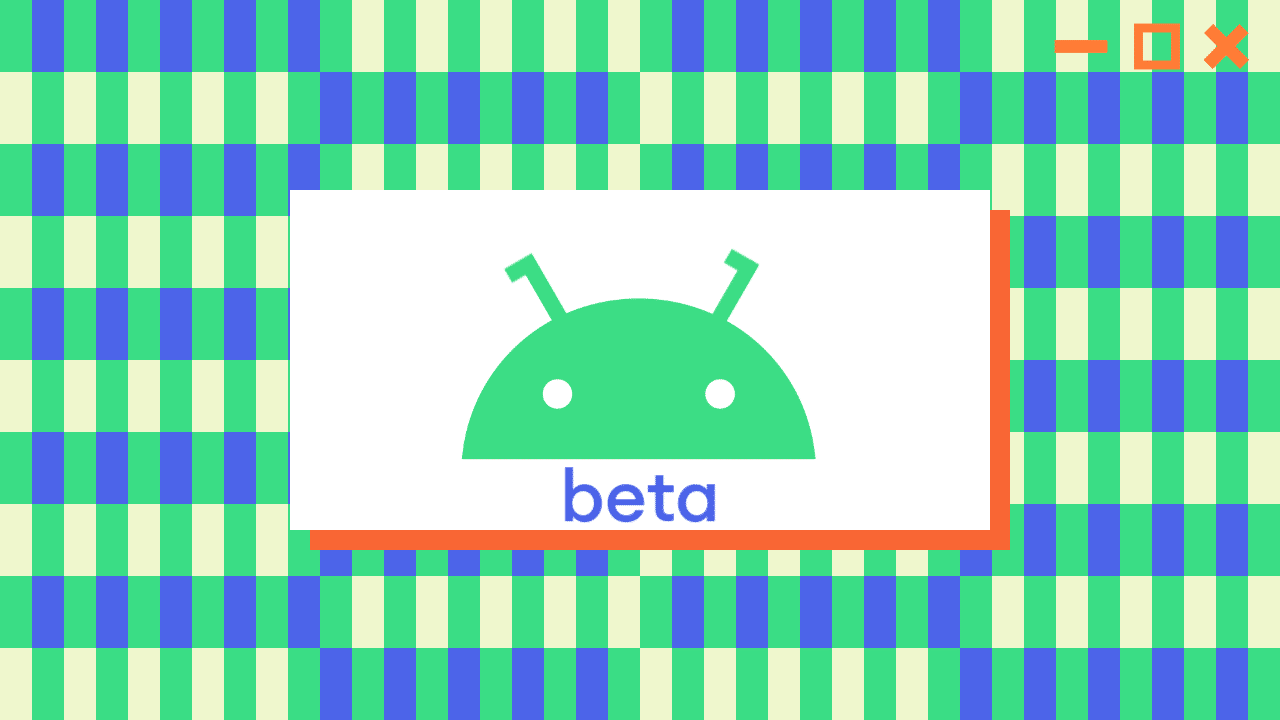Google seems to have improvised some of the features on Android 10 and has tweaked the same. Android 10 offered a security feature that asked whether you would “Allow only while the app is in use.” Starting with Android 11 you will get a new option that will let you grant one-time permission for the apps. Furthermore, Scoped storage now lets developers opt-in raw file patch access for media, updated Documents UI, and batch edit operations.

As mentioned earlier, Android 11 arrives with features aimed at helping developers take advantage of faster 5G speeds. In the previous Android version, Google added a new way to deliver system-level updates via Play Store. Now the same is updated to support twelve new modules. In other words, Google will be able to update more stuff via Play Store on Android 11 as compared to Android 10.
Good lord. I found all the new features. They are hidden behind a message notification long press. pic.twitter.com/CxH4UH4HC2
— Ron Amadeo (@RonAmadeo) February 19, 2020
Google has also baked in other features that help in accommodating waterfall curved edge displays and other API’s aimed at helping developers add machine learning optimizations. The company has worked on improving conversations on Android 11. The latest operating system offers dedicated conversations section which helps users find their ongoing conversations. Furthermore, the Bubble feature is designed to help people continue their conversation whilst multitasking on other apps. Lastly, you can directly insert images into notification replies.
https://twitter.com/oli_v_er1/status/1230502064452751360
Android 11 First developer beta can be manually flashed. Factory images for Pixel 2, 2XL, Pixel 3, Pixel 3XL, Pixel 3a, Pixel 4, Pixel 4XL are already available. Please note that it is not advisable to install beta previews on a daily driver device. If you are interested in checking out the first Android 11 Preview make sure you go through the known issues.
[via Google]