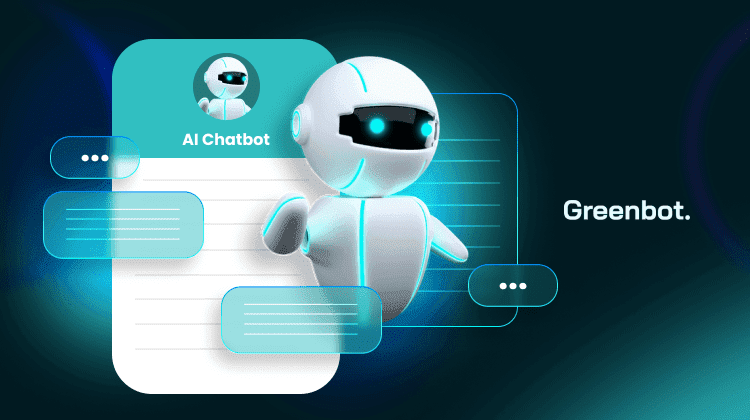
ChatGPT was the first AI chatbot to mainstream AI-powered, human-like conversations. Since then, more advanced AI chatbots have hit the market, each packed with unique features that allow users to do even more.
Over the past year, I’ve tested most of these AI chatbots, and in this article, you’ll find a roundup of the best ones. You’ll learn what each chatbot offers, along with their pros and cons, pricing, and everything else you need to know.
But first, let’s go over what AI chatbots are and how they work.
Best AI Chatbots
- Julius AI
- Chat GPT by OpenAI
- Gemini by Google
- Perplexity
- Claude by Anthropic
- Jasper
- Copy.AI
- Deep AI
- AI Chatting
- Microsoft Copilot
- You.com
What is an AI Chatbot?
An AI chatbot is a program that uses machine learning and natural language processing (NLP) to simulate human conversation. To provide more context human-like responses, these chatbots are powered by AI models like GPT—which ChatGPT uses—relying on NLP to understand and interpret your prompts. It then simulates human conversation and uses machine learning to generate the most suitable responses.
Over time, some of these chatbots learn from past conversations to improve their understanding of human language and responses. Generative AI chatbots assist users with basic tasks, including writing emails and coding. They also solve complex issues and support customer service interactions.
Key Benefits of AI Chatbots
AI chatbots have numerous applications. They benefit us in daily tasks and in advanced uses, such as contact center solutions, real-time assistance to agents, and sentiment analysis. Here are the key benefits of AI chatbots:
- 24/7 Availability. AI chatbots provide 24/7 support. Users can get help anytime, without waiting for business hours. This is especially beneficial for global businesses catering to customers across time zones.
- Efficiency and Speed. Chatbots can handle multiple inquiries simultaneously. This reduces wait times, ensuring customers receive prompt responses thus improving user satisfaction.
- Cost-Effectiveness. By automating repetitive tasks and basic customer service inquiries, AI chatbots reduce the need for large customer support teams. This lowers operational costs while maintaining service quality.
- Personalization. Many AI chatbots use data and machine learning to personalize responses. This gives users a more tailored and engaging experience. Also, since some AI assistants allow you to learn from your AI chat, they can give more personalized responses.
- Scalability. AI chatbots make it easy for businesses to scale their customer service without adding more human agents. They can handle increased volumes of interactions during peak times or special events.
- Improved Customer Insights. Chatbots can gather and analyze data on customer preferences, behaviors, and feedback. This offers businesses valuable insights to enhance products, services, and user experiences.
- Real-Time Assistance. In complex scenarios like contact centers, generative AI chatbots can assist human agents by quickly retrieving relevant information or guiding customers through step-by-step solutions.
- Sentiment Analysis. Some AI chatbots can detect user emotions and adjust their responses accordingly. This helps businesses better understand customer needs and providing a more empathetic, human-like interaction.
Types of AI Chatbots
There are different types of AI chatbots designed for different uses, but here are a couple of the most popular ones:
Rule-Based Chatbots
Rule-based chatbots are like following a flowchart—they respond based on specific commands or keywords. They’re simple and follow set rules, making them ideal for answering FAQs or guiding you through a fixed process.
Conversational AI Chatbots
Conversational AI chatbots are more advanced and can handle real conversations. Using technologies like Natural Language Processing (NLP) and Machine Learning (ML), they “understand” what you’re asking and respond to dynamically, based on the context.
Unlike rule-based bots, AI chatbots don’t follow strict scripts. They can even remember details from past chats to personalize interactions.
These chatbots are perfect for complex customer support issues, multi-step tasks, or any situation needing a human touch.
Popular AI Chatbots to Consider
Here are some of the best AI chatbots for different applications. This includes the free AI chatbots, as well as the paid ones:
Julius AI
Julius AI is known for its flexibility, making it an excellent fit for businesses with specific needs. It can adapt to any business context, from customer support to project management. It will ensure efficient, tailored results for each user.
But Julius AI does have some limitations. Its integration capabilities are somewhat restricted and might not connect smoothly with other third-party tools or software. This could make it less ideal for businesses relying on a wide range of external systems.
The Good:
- Highly adaptable.
- Efficient in business scenarios.
The Bad:
- Limited integrations
ChatGPT by OpenAI
ChatGPT, based on the powerful GPT-4 model, is great at understanding and generating natural language. It is ideal for everything from customer support to content creation. Its flexibility allows it to handle both personal and business tasks with ease.
That said, ChatGPT does have its limits. It doesn’t have real-time knowledge and might need fine-tuning to perform well in highly specialized areas. It’s generally reliable but can sometimes give overly detailed or off-track responses if the prompt isn’t clear.
The Good:
- Excellent at understanding language.
- Adaptable for a range of tasks.
The Bad:
- Limited access to real-time data.
- It may need fine-tuning for specific uses.
Gemini by Google DeepMind
Gemini, Google’s latest AI chatbot from DeepMind, is designed to excel in knowledge retrieval and search integration. Using Google’s vast data, Gemini can quickly find accurate data. This integration lets it respond quickly to user’s query queries with reliable, up-to-date information.
While Gemini’s strengths lie in its robust knowledge base and efficient processing, it has some limitations. Its customization options are limited. So, it’s less adaptable for specialized business needs or unique conversational styles.
The Good:
- Strong knowledge base.
- Rapid response time due to search integration.
The Bad:
- Limited customization for specific tasks or personalized applications.
Perplexity
Perplexity is an AI chatbot focused on delivering clear, reliable answers. It’s great for people who want straightforward information without fluff, making it ideal for quick, no-nonsense responses. Perplexity’s strength lies in providing accurate answers that answer questions in a simple, conversational way.
However, Perplexity doesn’t have many interactive features, so it might not feel as engaging or flexible for more dynamic conversations. It’s perfect for users who need solid information fast but less suited for scenarios requiring more back-and-forth or personalized interaction.
The Good:
- Provides clear, reliable information in an easy-to-understand format.
The Bad:
- Limited interactivity, making it less engaging for in-depth conversations.
Claude by Anthropic
Claude, created by Anthropic, prioritizes safety and ethics in AI. It’s built with a strong focus on providing responsible and secure interactions. This makes it perfect for industries that need to ensure safe and ethical AI use, like healthcare or finance.
However, Claude’s primary focus is safety, so it can be limited when handling more complex or dynamic tasks. It may not have the versatility of other AI chatbots, but it’s a solid choice for secure and ethically aligned interactions.
The Good:
- Strong ethical framework and secure for responsible use.
The Bad:
- Limited functionality for more complex or broad applications.
Jasper
Jasper uses OpenAI’s GPT models, allowing users to create high-quality, adaptable content for marketing needs. The AI generates coherent, relevant text for various formats. It’s ideal for social media posts, blog articles, product descriptions, and more.
However, Jasper has limitations. Its knowledge may be outdated and lacks the nuanced understanding required for customer support. Some generated content may seem generic. It requires review to ensure it aligns with the brand, is factually accurate, and is relevant to the context.
The Good:
- It's user-friendly.
- Excellent for content generation.
The Bad:
- Less suited for customer support; limitations in up-to-date knowledge and nuanced understanding.
Copy.AI
Copy.AI is designed to simplify content creation and marketing automation. It helps businesses quickly generate high-quality copy for ads, emails, blogs, and more. It focuses on marketing needs, saving time while delivering content tailored to engage audiences effectively.
However, Copy.AI isn’t as strong when it comes to conversational interactions. While it’s excellent for creating marketing copy, it struggles with dynamic, back-and-forth conversations. This makes it not suitable for customer support or more interactive engagement where ongoing dialogue is needed.
The Good:
- Specialized for marketing.
- Time-efficient.
The Bad:
- Limited conversational ability.
Deep AI
Deep AI is best for technical, knowledge-based queries. Its data-focused approach ensures accurate, detailed responses. This helps professionals get reliable answers to complex, industry-specific questions.
While Deep AI excels in technical areas, it’s less versatile in casual or non-specialized conversations. In non-technical contexts, the responses can feel rigid and less adaptable. This makes them less practical for general inquiries or informal chats.
The Good:
- Strong in technical and data-driven responses.
The Bad:
- Limited interactivity in non-technical fields.
AI Chatting
AI Chatting is a versatile chatbot. It can handle casual and business chats.
It adapts its tone and approach based on the chat type. This makes it suitable for inquiries, customer engagement, and personal chats.
With its AI-driven responses, AI Chatting enables users to maintain conversational flow across diverse scenarios, creating a seamless user experience.
The platform’s simple interface makes it easy to set up and use. This lets businesses and individuals start engaging with minimal training. AI Chatting is also adaptable. But, it may need some tweaks to meet specific business needs. This is to align it with the brand voice and customer satisfaction.
The Good:
- User-friendly interface.
- Versatile for various use cases.
The Bad:
- May require customization for business use.
Microsoft Copilot
Microsoft Copilot is a powerful tool for developers. It offers code suggestions and automates repetitive tasks. It speeds up the coding process by providing intelligent assistance, allowing developers to write efficient code faster. Copilot integrates smoothly with popular development environments.
However, Copilot’s strengths are mainly centered around coding. While it’s an excellent support tool for development tasks, its usefulness outside software creation is limited. Copilot is less useful for non-coding tasks.
The Good:
- Excellent for development support and enhances productivity.
The Bad:
- Primarily focused on coding, limited outside of development use cases.
You.com
You.com combines a search engine with a chatbot. Users can ask questions and get real-time, web-based answers. This integration is ideal for quickly finding information. It also keeps an engaging, interactive experience.
However, You.com’s chatbot isn’t designed for long, complex conversations. While it efficiently handles brief queries, its ability to maintain extended dialogues is limited. The focus is more on providing quick, straightforward answers rather than engaging in deeper, ongoing interactions.
The Good:
- Integrates search functionality.
- User-driven answers.
The Bad:
- Limited focus on extended conversations.
- Lacks deeper engagement.
Chatsonic by Writesonic
Choosing the Right AI Chatbot for Your Needs
When choosing an AI chatbot, consider your budget first. Free options like ChatGPT, Bing AI, and Google Gemini are great for the basics. At the same time, premium bots offer advanced features like sentiment analysis for a more personalized experience, although they cost more.
Consider functionality next. A basic AI chatbot can handle quick, simple tasks. For complex, multi-step interactions, options like OpenAI’s ChatGPT provide more human-like engagement.
Finally, consider integration and support. Choose a bot that easily integrates with your systems. If you need ongoing assistance, a paid option with the dedicated backing can save time and hassle.
Important Features to Look for in an AI Chatbot
When selecting an AI chatbot, here are some key features to consider:
- Adaptability. Look for a chatbot that can learn and improve from interactions, allowing it to handle a variety of user queries effectively. This is especially important in a dynamic environment.
- Language Support: The best AI chatbots should support multiple languages to cater to diverse user bases. This ensures that you can engage with a broader audience without language barriers.
- Integration Capability. A good chatbot should easily integrate with your existing systems, such as CRM software or messaging platforms. This ensures a seamless user experience and improves operational efficiency.
- Customization: It is crucial to be able to customize the chatbot’s responses and appearance. This helps maintain brand consistency and allows you to tailor interactions to meet specific user needs.
How to Integrate an AI Chatbot in Your Business
Start by setting clear objectives for your chatbot. Think about what you want it to do—boosting customer support or driving sales. This will help you choose the best AI chatbot that fits your business goals.
Next, choose the right platform. Look into options like Bing AI, Google AI Chatbot, or online AI chatbots. Pay attention to features, scalability, and how easily it integrates with your systems to find a user-friendly solution that matches your brand voice.
Once you have your platform, it’s time to train the chatbot. Feed it essential data, like FAQs and product info, so it can understand common questions and give accurate responses, especially for more complex interactions.
Finally, after your chatbot goes live, make sure to monitor its performance regularly. Use analytics to keep track of user interactions and satisfaction. This way, you can spot areas for improvement and keep your chatbot effective and up-to-date based on feedback.
Tips for Optimizing AI Chatbot Performance
Train Your Chatbot Effectively
Start with a diverse and relevant training dataset to get the most out of your AI-powered chatbots. This helps the bot grasp different user intents better. Look at actual conversation logs to refine its training, especially if you use platforms like Google AI or OpenAI’s ChatGPT.
Optimize Response Accuracy
Boost your chatbot’s accuracy by incorporating user feedback. This allows you to see what works and what doesn’t. Regularly check performance metrics, like response times and user satisfaction, to find areas for improvement, especially with tools like the Bing AI chatbot.
Regularly Update the Knowledge Base
Keep your chatbot’s knowledge fresh and relevant by regularly updating its information. Plan periodic reviews to add new insights and improve existing content. This ensures your AI chatbot remains a trustworthy resource, especially in fast-paced fields like customer support and e-commerce.
Ethical and Security Considerations in AI Chatbots
As AI chatbots gain popularity, data privacy becomes a significant concern. These chatbots often collect personal information, so protecting that data and ensuring it isn’t misused is vital for customer trust.
Another issue is transparency. Users should know when interacting with a chatbot rather than a human. Clear communication about the chatbot’s capabilities and limitations helps set proper expectations, especially when using advanced models like Open AI Chatbot (ChatGPT).
Lastly, potential biases in AI responses pose ethical challenges. Generative AI chatbots learn from large datasets, which can lead to biased outputs. Developers must regularly review training data to ensure their chatbots provide balanced, fair, and accurate responses.
User Privacy and Security Measures
User privacy and security are crucial when implementing an AI chatbot. Strong security measures, like encryption and secure storage, protect sensitive user information. Regular audits and compliance with data regulations help build trust and show a commitment to safety.
Key Indicators of a Safe AI Chatbot
To assess an AI chatbot’s safety, look for clear data usage policies. Reputable chatbots will openly explain how they handle user information. Security certifications and positive user reviews also indicate reliability, while easy reporting mechanisms foster a supportive user environment.
Potential Limitations and Challenges of AI Chatbots
AI chatbots have some common challenges. A significant limitation is their difficulty in understanding context sometimes. This can lead to misunderstandings and frustration for users when complex conversations arise.
Another issue is the high costs of advanced AI chatbots, such as Open AI Chatbot (ChatGPT). While free options exist, premium features are often necessary for optimal performance. Additionally, potential downtime can disrupt services, affecting user experience and engagement.
The Future of AI Chatbots
The future of AI chatbots looks promising, with significant advancements ahead and consumers embracing them. Enhanced personalization will allow chatbots to analyze user behavior and preferences, leading to tailored interactions that feel more relevant and engaging for customers.
Improved empathy in AI responses is another exciting trend. As natural language processing evolves, chatbots like Open AI Chatbot (ChatGPT) will better understand emotions and context, enabling more compassionate responses that enhance user satisfaction and build stronger brand connections.
Lastly, expect voice integration to become more common in AI chatbots. As voice recognition technology advances, chatbots will handle voice commands seamlessly, allowing for convenient interactions in various settings, from customer service to home automation.
FAQs about AI Chatbots
What is the best free AI chatbot?
Perplexity AI is currently our best free AI chatbot. It’s super fast and offers excellent contextual understanding. Plus, it pulls in real-time information from various sources, complete with citations, making it a reliable choice for accurate answers.
Are AI chatbots secure to use?
AI chatbots can be secure, but data security is a gray area in artificial intelligence. While trustworthy chatbots use strong security measures like encryption and follow privacy regulations, it’s unclear how developers handle your data.
How do AI chatbots work?
AI chatbots use natural language processing (NLP) and machine learning algorithms to understand and respond to user queries. They analyze input text, interpret the intent behind the message, and generate appropriate responses based on pre-trained data or live learning. This allows them to engage in human-like conversations and provide real-time information or assistance.
Can AI chatbots replace human agents?
AI chatbots can complement human agents by handling routine inquiries but can’t fully replace them. Human agents are still essential for complex issues or emotional interactions due to their empathy and deep understanding.
What are the costs involved in implementing AI chatbots?
Implementing AI chatbots (API) costs vary based on complexity, development, and integration. While some free options exist, more advanced chatbots typically involve subscription fees and ongoing maintenance expenses for optimal performance.
How do I train an AI chatbot for my business?
To train an AI chatbot for your business, start by defining its purpose and gathering relevant data, such as FAQs and customer interactions. Use this data to create training material, adjust the chatbot’s algorithms, and continuously refine it based on user feedback to improve performance over time.
Conclusion: Making the Most of AI Chatbots
AI chatbots have changed how we interact with technology, offering great solutions for personal and business needs. Whether you’re after a free AI chatbot for casual use or the best one for customer service, plenty of options exist.
Platforms like Julius, Bing AI, Google AI chatbot, and OpenAI’s ChatGPT can boost user engagement and streamline your activities. As you check out different AI chatbots, think about what you need. The right chatbot can enhance customer interactions and productivity, so take time to find the best fit for you!


















