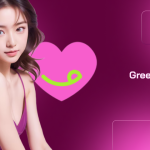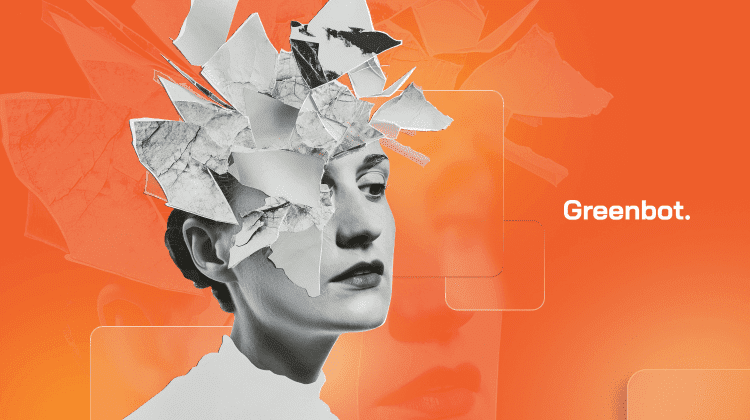
As AI text generators gained popularity, AI-generated art took off as well. Consumers, hobbyists, and a growing community of AI artists use tools like Midjourney, DALL-E, and Stable Diffusion—first popularized in the early 2020 AI boom—to create art effortlessly with just a few text prompts.
Since then, more AI art generators have entered the scene, bringing robust processing power and advanced AI art generation capabilities. If you want to create digital art with AI, we’ve tested several of these tools and will cover the best options in this piece.
- Imagine Art – Best AI Art Generator
- Art Dream – Best AI Art Generator App
- Art Smart – Best AI Art Program
- Leonardo AI – Best Generative AI Art
- DALL-E 3 – Best AI For Art
- MidJourney – Top AI Art Generator
- ArtBreeder – Best AI Generated Art
- StarryAI – Best AI Drawing App
- Img2go – Best AI Drawing Generator
- Art Guru – Best AI Drawing Tool
What is an AI Art Generator?
An AI art generator is a tool that uses artificial intelligence and machine learning to create unique digital artwork based on user inputs. These inputs, like text or image prompts, guide the AI to produce images that match the details you provide.
For example, an artist might use an AI art generator to brainstorm ideas for a painting, which they can later refine by hand. You could prompt an AI image generator to create an Andy Warhol-style image of a French bulldog in sunglasses to inspire your next piece or sell it as digital art.
This technology has made digital art more accessible, letting users easily experiment with style, color, and form. If you’re interested in exploring this technology further, you can learn more about the AI image generators and how they work.
How Do AI Art Generators Work?
The fact is, there’s a lot that happens when you prompt an AI to generate art, and it produces the final result.
AI art generators use advanced technologies like neural networks and deep learning to create unique digital art. Inspired by the human brain, neural networks help AI recognize image patterns. Deep learning, on the other hand, enables it to process massive datasets and learn from them.
These capabilities are closely tied to breakthroughs in natural language processing and large language models, which allow AI to interpret text-based prompts effectively. By understanding the nuances of user inputs, these systems bridge the gap between human creativity and machine-generated visuals, enabling more accurate and tailored artistic outcomes.
Key Features of AI Art Generators
- Style Transfer: This lets you apply popular art styles, like Van Gogh or Pop Art, blending these influences with your input for a unique result.
- Customization Options: You can tweak details like color, composition, and texture better to match your vision or the needs of your project.
- High Image Quality: Many AI art generators produce high-resolution images, ensuring your artwork is precise and detailed enough for digital and print use.
- Diverse Output Formats: These tools typically support multiple formats, such as PNG, JPEG, and sometimes vector graphics, so that you can choose the best format for your project.
- Realistic Image Generation: Some AI art generators can produce lifelike images, which is handy for projects that need realistic visuals or detailed mockups.
Top AI Art Generators to Try
AI art tools have evolved. They now offer a range of options, from beginner-friendly platforms to ones for professional artists. Each tool has a unique feature set—ease of use, style variety, or customization—catering to different needs.
1. Imagine Art – Best AI Art Generator
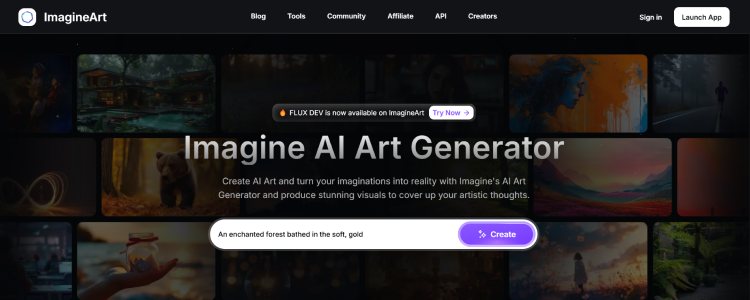
Imagine Art is an innovative AI art generator that leverages advanced algorithms and deep learning models to create diverse artistic styles and themes. You only need to provide a text prompt, and the AI transforms it into creative artwork. It’s also great for brainstorming ideas and generating visuals in seconds.
It offers developers a robust API for seamless platform integration. The tool is user-friendly, and a free version is available, though it has limited features compared to the paid option.
Pricing
- Free: 50 tokens daily.
- Basic: $15/month — 1.5K tokens, all styles, public privacy, standard support.
- Standard: $30/month — 5K tokens, all styles, public privacy, early feature access.
- Professional: $60/month — 15K tokens, Ideate Studio, private privacy, priority support.
- Unlimited: $120/month — Unlimited generations, Ideate Studio, private privacy, dedicated support.
2. Art Dream – Best AI Art Generator App
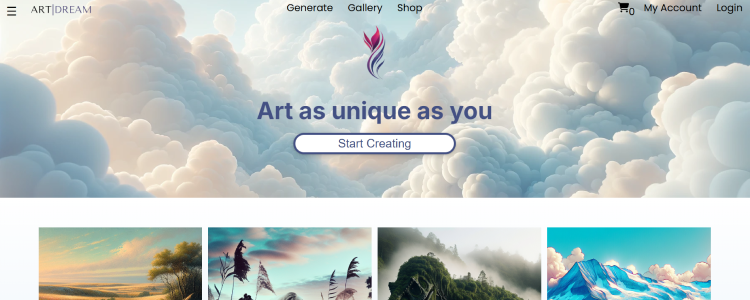
Art Dream focuses on creating dream-like, surreal images perfect for artists and creators who want abstract, eye-catching art inspired by imaginative themes. It quickly brings fantasy to life and lets you choose from various artistic styles. The AI also enables you to expand prompts for more detailed results and customize the image after it’s generated.
Pricing
Art generation on Art Dream is free.
3. Art Smart – Best AI Art Program
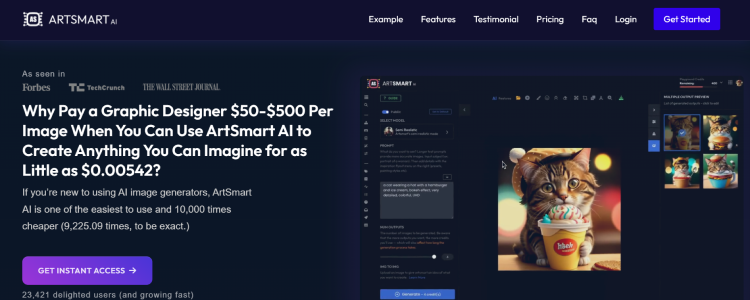
Art Smart allows you to create art and designs that are precisely as you imagine. It’s one of the best AI art generators online, featuring advanced tools like smart color filtering and depth adjustments. It’s ideal for anyone who wants complete control over the final look of their AI-generated art. However, you can’t use the tool without a subscription.
Pricing
- Free: Access to limited features
- Basic: $19/month — 1,000 credits, all AI tools, various generation modes, preset management.
- Standard: $29/month — 2,500 credits, all AI tools, profile showcase, extended storage.
Business: $39/month — 6,000 credits, all AI tools, enhanced security, extended storage.
4. Leonardo AI – Best Generative AI Art

Leonardo AI is another tool that can bring your creative visions to life. It uses advanced technology to produce detailed, high-quality images. While it’s not as user-friendly as some alternatives, you’ll quickly get the hang of it. It’s ideal for digital art project users seeking precision and creative depth.
Pricing
- Free: $0/month — 150 daily tokens, public generations, 200 actions, community AI models.
- Apprentice: $12/month — 8,500 tokens, private generations, unlimited actions, 2 concurrent jobs.
- Artisan Unlimited: $30/month — Unlimited images, 25,000 tokens, 3 concurrent jobs, 10 generations queue.
- Maestro Unlimited: $60/month — Unlimited images & video, 60,000 tokens, 6 concurrent jobs, 20 generations queue.
- Leonardo for Teams: Custom Pricing — Token sharing, collaboration tools, priority support, secure content management.
5. DALL-E 3 – Best AI For Art
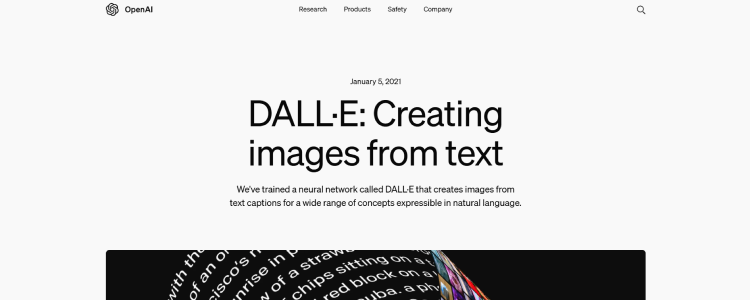
DALL-E 3 by OpenAI turns text prompts into detailed, complex images. Available through ChatGPT, it understands nuance and detail much better than previous models, making it easy to turn simple ideas into accurate, intricate digital art. It’s perfect for creating unique and imaginative visuals.
Pricing
DALL·E 3 is accessible via the API to all ChatGPT Plus, Team, and Enterprise users and developers.
6. MidJourney – Top AI Art Generator
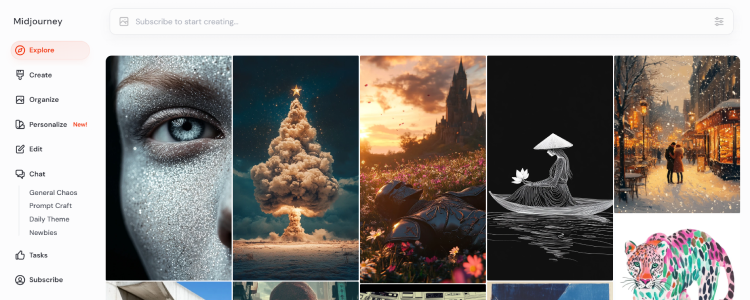
Midjourney might have an unusual setup, requiring you to use Discord, but it delivers some of the best, most realistic images. Artists favor it for its ability to create stunning, surreal visuals and offer plenty of creative flexibility.
Pricing
- Free: Limited access to the tool features
- Basic: $10/month
- Standard: $30/month
- Pro: $60/month
Mega: $120/month
7. ArtBreeder – Best AI Generated Art
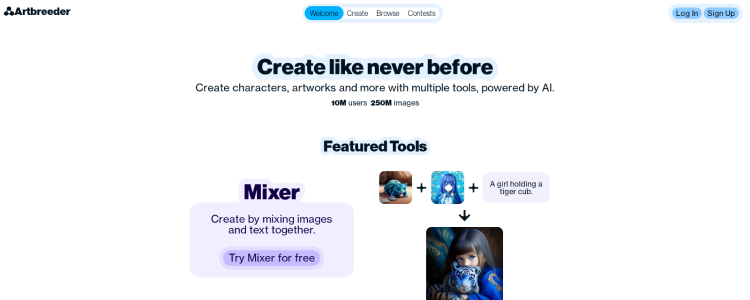
Artbreeder is an AI-driven platform that allows users to blend and evolve images, offering a unique way to create stunning visuals. You can adjust features like color and texture using customizable sliders. High-resolution downloads and a community-driven approach make it ideal for artists and designers exploring creativity.
Pricing
- Free: Limited access
- Basic: $8.99/month — 1000 SDXL images, 0.09 per credit.
- Standard: $18.99/month — 2750 SDXL images, 0.07 per credit.
Professional: $38.99/month — 7000 SDXL images, 0.06 per credit.
8. StarryAI – Best AI Drawing App
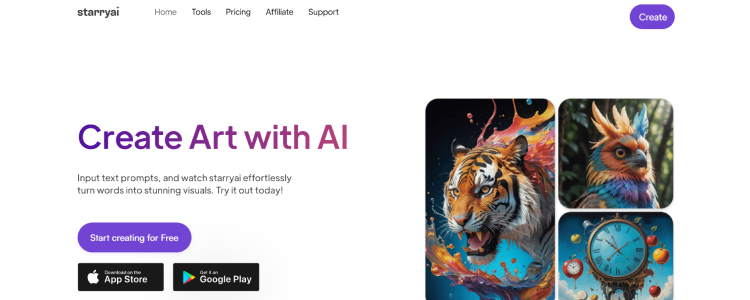
StarryAI is an easy-to-use AI art generator for iOS and Android that transforms text prompts into unique artwork. With over 1,000 styles to choose from, users can customize their images. Free users can create up to 25 artworks daily, with a Pro version offering additional features and faster results.
Pricing
- Free: Access to limited features
- Starter: $11.99/week — 200 image generations/week, 50 Lumens, 50% off Lumen packs, unlimited 4x upscaling.
- Unlimited Pro: $11.99/week — 1000 fast generations/week, 250 Lumens, unlimited slow generations, 3 concurrent relaxed jobs.
- Unlimited Pro Max: $19.99/week — 3000 fast generations/week, 750 Lumens, unlimited slow generations, 12 concurrent relaxed jobs.
9. Img2go – Best AI Drawing Generator
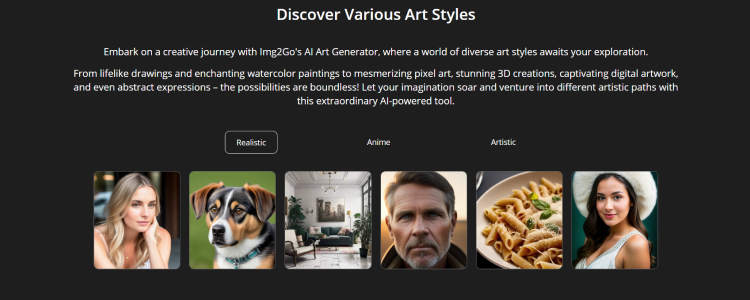
Img2go is an all-in-one image tool with an AI art generator. It’s easy to use—just input a text or image prompt, pick a style (realistic, anime, or artistic), and let it create tailored artwork. What sets it apart is the option to customize the generated art further, giving you more control over the final result.
Pricing
- Free Trial: $0 — 30 Credits, explore and evaluate features; no payment details required.
- Pay As You Go: $8 — 240 Credits, $0.0333 per credit, unused credits roll over for 1 year.
- Pay As You Go: $14 — 480 Credits, $0.0292 per credit, unused credits roll over for 1 year.
- Pay As You Go: $27 — 1500 Credits, $0.0180 per credit, unused credits roll over for 1 year.
- Subscription: $6.42/month — 2800 Credits, $0.0134 per credit.
- Subscription: $23.17/month — 2800 Credits, $0.0083 per credit.
- Subscription: $39.17/month — 5100 Credits, $0.0077 per credit.
10. Art Guru – Best AI Drawing Tool
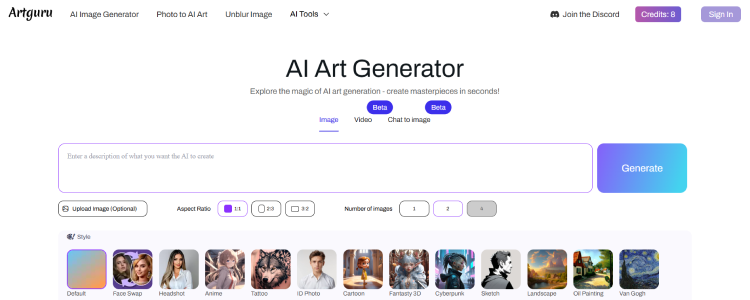
Art Guru is a user-friendly yet advanced AI art generator that creates unique artwork based on your text prompts. It stands out with various art styles, including anime, oil painting, and Van Gogh-inspired themes. Additionally, it offers a “chat to image” feature similar to Meta AI, currently in beta, adding more versatility to its creative capabilities.
Pricing
- Free: Limited access
- Mini: $4.99/month —400 Credits, skip queue, HD to 3K+, watermark-free, ad-free.
- Standard: $9.9/month — 1000 Credits, skip queue, HD to 3K+, watermark-free, ad-free.
Which AI Art Generator Should You Use?
The AI art generator space is packed, making it challenging to choose the right one. Here’s a quick look at what makes some popular options stand out:
- Imagine Art: Perfect for quick, creative results with simple text prompts, great for sparking new ideas.
- Art Dream: Ideal for surreal, dream-like art with options to customize styles and expand prompts for more detail.
- Art Smart: Highly customizable with tools to adjust color, texture, and depth for a hands-on creative process.
- Leonardo AI: This is a bit more complex but great for creating high-quality, detailed images with a professional touch.
- DALL-E 3: Turns your text prompts into intricate, accurate artwork with more nuance and detail than before.
- Midjourney: Known for creating surreal, artistic visuals through Discord, favored by those looking for creative flexibility.
- DeepArt: Easily transforms your photos into artwork with classic artist styles; simple to use and free online.
- Artbreeder: lets you blend and tweak images for unique and experimental designs, offering plenty of creative freedom.
- StarryAI: User-friendly and intuitive, with over 1,000 styles to create detailed artwork from text prompts.
Controversy Surrounding AI Art and Real Artists
The rise of AI image generation has sparkedPopular Uses for AI Art Generators
Social Media and Content Creation
AI art generators are great for creating standout visuals on social media and digital content. Whether using a free or a premium one, they help make posts more engaging with minimal effort.
Personal and Professional Art Projects
AI art is a go-to for hobbyists and professionals, offering a simple way to create unique artwork for personal projects or as part of a professional portfolio.
Marketing and Advertising
Brands are turning to AI-generated art for their marketing and ad campaigns. It’s an efficient way to create eye-catching content that fits brand needs without the time or cost of traditional design.
How to Use an AI Art Generator Effectively
Choosing the Right Tool for Your Project
Consider your end goal when picking the right AI art generator. If you’re looking for realism, use tools like DALL-E 2 or Leonardo AI. For more artistic and stylized outputs, Midjourney and DeepArt will give you the creative edge you need. Match the tool to your project’s vision for the best results.
Adjusting Settings for Optimal Output
Most AI art generators allow you to adjust settings like style, colors, and complexity. These tweaks can make a massive difference in the final image. Experiment with different settings to find what works best for your concept and achieve your desired look.
Experimenting with Different Inputs
Don’t be afraid to try out different prompts or references. Mixing up your inputs—text, image sources, or styles—can produce exciting and unique results. Keep experimenting until you find something that truly matches your creative vision.
a debate in the art community about its effect on traditional artists. While some see AI as a creative tool, others worry it undermines the value of human-made art, raising concerns about authenticity, ownership, and the industry’s future.
Concerns About Artistic Authenticity
Many argue that AI-generated art lacks the authenticity of human-made creations. While AI can replicate styles, it doesn’t carry the emotional depth, personal experience, or unique perspective artists bring to their work. This leads to questions about the true value of AI art.
Intellectual Property and Copyright Issues
AI-generated artwork raises copyright concerns, especially regarding ownership rights. Since AI tools often learn from existing works, it’s unclear who owns the rights to the generated images—the user, the AI developer, or the artists whose work was used to train the AI models. These issues remain unresolved.
Impact on the Art Industry
AI art could affect demand for human artists by making art creation faster and cheaper. While some see this as democratizing art, others worry it could reduce opportunities for traditional artists. As AI-generated art becomes more common, it may shift the industry and challenge the role of human creators.
Ethical and Legal Questions in AI Art
From the start, AI art has raised ethical and legal concerns. These include ownership, privacy, bias, the environment, and whether AI could replace humans. So, let’s look at these concerns.
Fair Use and Attribution
AI-generated art raises legal concerns around fair use and attribution. Since AI tools often train on copyrighted materials, the ownership of the generated art is unclear. Artists whose work is used for training data require proper attribution to ensure credit.
Bias and Representation
AI art can reflect biases in its training data, raising ethical concerns about representation. The art may reinforce stereotypes or exclude certain groups if the data lacks diversity. Addressing these issues is crucial for creating more inclusive and balanced artwork.
AI Art Generator: FAQs
What is the best free AI art generator?
Artbreeder and StarryAI are excellent free AI art generators. Artbreeder allows for customizable portraits and image blending, while StarryAI offers a variety of unique art styles with an easy interface for all skill levels.
Is AI art legal to use commercially?
AI-generated art can be used commercially, but the rights depend on the platform. Some free AI art generators, like StarryAI, allow for commercial use, but always check the terms before using the art for business purposes.
Can AI replace human artists?
AI can generate art but can’t replace human artists’ creativity, intuition, and emotional depth. AI art generators are tools to assist in creativity, not to replace the unique perspective of human artists.
How accurate is AI-generated art?
AI-generated art is accurate within the style it’s trained on but may struggle with complex or abstract prompts. While it can produce impressive visuals, it might not always capture the subtlety and detail a human artist could achieve.
Are AI art generators ethical?
AI art generators raise ethical concerns regarding originality and data usage. Since AI models are trained on existing artworks, questions arise about ownership, credit, and the fairness of replicating artists’ styles without their consent.
Conclusion: The Role of AI Art Generators in Modern Creativity
AI art generators unlock new creative possibilities, allowing anyone to create unique artworks easily. With a variety of tools available, you can choose one that fits your style and goals. While they raise concerns about originality, they’re changing the art world by making creativity more accessible and offering fresh opportunities for artists and enthusiasts alike.
We ensure that the site provides the functionality you would expect in an AI website, such as AI chatbot interaction, highly realistic AI chatbots, engagement in flirting, and photo or video generation. AI moderation to ensure compliance with guidelines and avoid illegal or extreme requests. A user-friendly design that makes it easy to navigate the site, find AI models, and access features without a steep learning curve. Discreet billing and secure interactions to ensure user privacy. End-to-end encryption for all chats and data. Clear privacy policies outlining data usage and robust data protection measures compliant with GDPR or other regional regulations. Encrypted payment systems to protect financial transactions and user data. Additional login security to prevent unauthorized account access. We ensure that the site has support via live chat, email, or phone to assist both users and models with any issues they encounter. Easy-to-access buttons for reporting abusive behavior or blocking unwanted chats. Positive user reviews showcasing a history of reliability and a respectful community.methodology
How We Review And Test AI Adult Sites