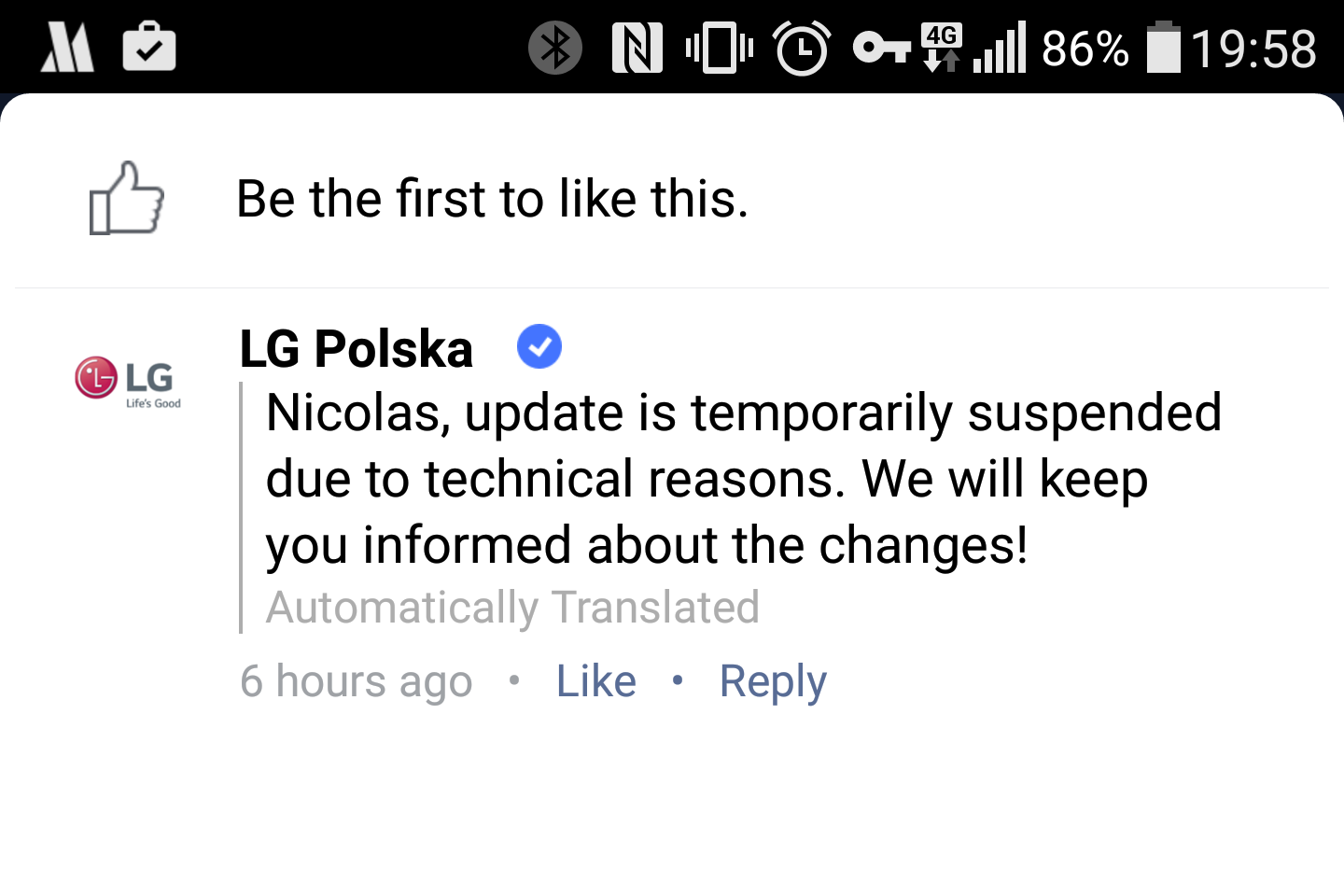The LG G4 can easily stand its own against the Samsung Galaxy S6, which is considered by many as the best Android smartphone to be released this year. While the Snapdragon 808 chipset used inside the G4 is not as powerful as the Galaxy S6’s Exynos 7420, the difference is barely noticeable in day-to-day usage.
In key areas like the screen, camera and battery life though, the G4 is as good as the Galaxy S6 and even better in certain aspects. However, for a flagship handset, the LG G4 does have one major chink in its armour: the lack of support for wireless charging. While this feature can be added to the handset by using LG’s official Circle case, using it adds an additional heft and bulk to the device which is not appreciated by everyone.
Thankfully though, there is a way to add wireless charging to the LG G4 without using any case or increasing the thickness of the handset. How? Check out the steps below.
Step 1: The first thing you need to do is purchase this Qi wireless charging sticker from Amazon for your LG G4. This sticker also comes with the NFC antenna, and is compatible with T-Mobile, Sprint, Verizon, US Cellular, Korean and International (H815) variant of the handset. Certain variants of the G4, including the dual SIM ones, don’t feature the necessary wireless charging pins, so this mod will not work for them.
Step 2: After the wireless charging sticker has arrived, open the back cover of your G4. You will find the NFC antenna stuck on the back. Remove it and keep it aside.

Step 3: Then, apply the Qi + NFC sticker that you ordered from Amazon in its place. Make sure that the contact point of the charging sticker matches perfectly with the contact pins located on the left on the back cover.
Step 4: Once the charging sticker has been applied properly, re-attach the back cover on your G4 and put it on a wireless charger to make sure the sticker is working properly. If you notice erratic wireless charging, try realigning the sticker and the wireless charging contact pins located on the right side.
Step 5: Once everything is properly aligned and wireless charging is working properly on your LG G4, apply the protective sticker on top of the charging sticker.
And that’s about it. You can now charge your LG G4 wirelessly through any Qi charger that you have. There are two things that you must note here, though. First, charging the G4 wirelessly will take a longer time compared to directly charging it through a wall charger. Second, the phone will heat up a bit when charged wirelessly, but this is nothing to worry about.
If you were able to successfully add Qi wireless charging support to your G4 using the steps above, definitely drop in a comment and let us know.