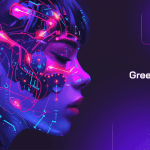Google has expanded its “About this image” tool to more places and languages, available now to quickly provide context on any image on Circle to Search and Google Lens in 40 languages worldwide.
The company released the latest expansion on July 31 to enable its users to access the Search feature in more ways wherever they need it. Initially launched in 2023 under only the English language, the “About this image” tool gives context and background to online images found in Google Search.
Now, the tool is available in 40 languages, such as French, German, Hindi, Italian, Japanese, Korean, Portuguese, Spanish, and Vietnamese. It has also become more reachable on Circle to Search and Google Lens.
How to Access “About this image”
Google’s Circle to Search is only offered to select Android devices, particularly new models of Samsung and Pixel phones, foldables, and tablets. Once enabled, it can be used to figure out an unfamiliar image.
To accomplish that, users must first long-press the home button or navigation to activate Circle to Search. By simply drawing a circle or tapping on the image on the screen, Google Search results about the photo will pop up.
In a video demonstration posted in Google’s blog, the “About this image” tab appears when users swipe up to see more search results. Inside the tab, Google offers different information to contextualize the image.
While Circle to Search is not available in iOS, Apple customers can still access the Search feature through Google Lens, which is found in the Google app.
They just need to screenshot or download the image and tap the Lens icon in the search bar. After selecting the image from their gallery, the “About this image” tab will appear, containing helpful details.
AI Detection and Fact-checking
Besides providing context, using “About this image” may also determine if an image is generated or enhanced by artificial intelligence (AI).
The tool analyzes the digital watermark of an image to identify whether or not it was made with AI. However, this only works when Google DeepMind’s SynthID watermark is embedded within the photo’s pixels.
AI may also be detected by looking at the metadata, but this can be easily bypassed since creators control the metadata added to an image.
Likewise, “About this image” allows users to fact-check by explaining how other sites use and describe an image. This information can help assess claims found in the photo and collect evidence and perspectives from more sources.