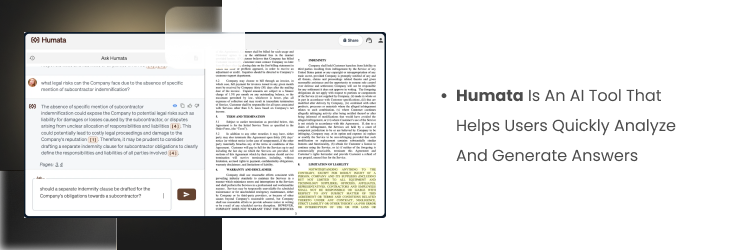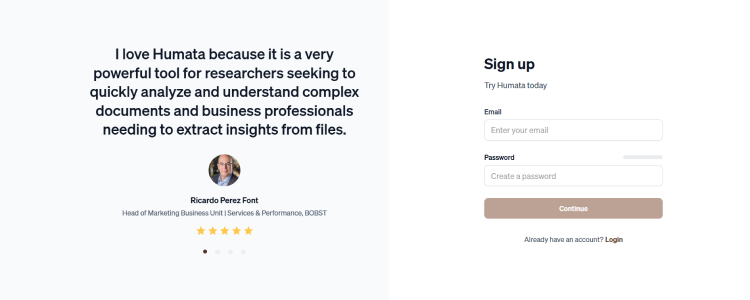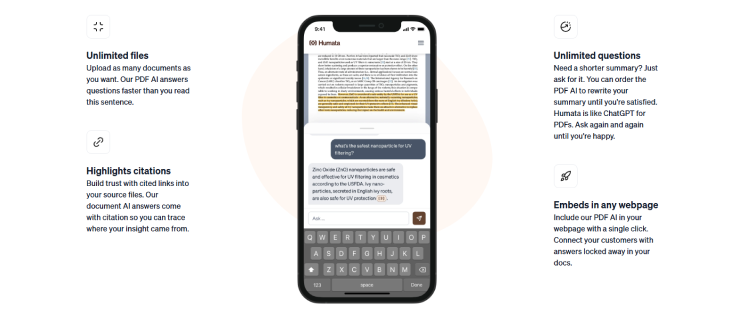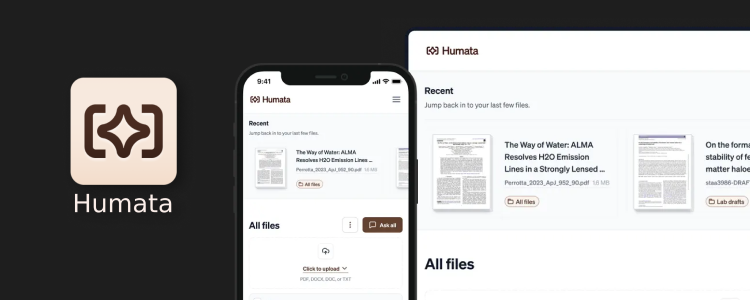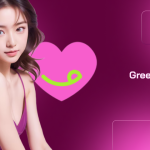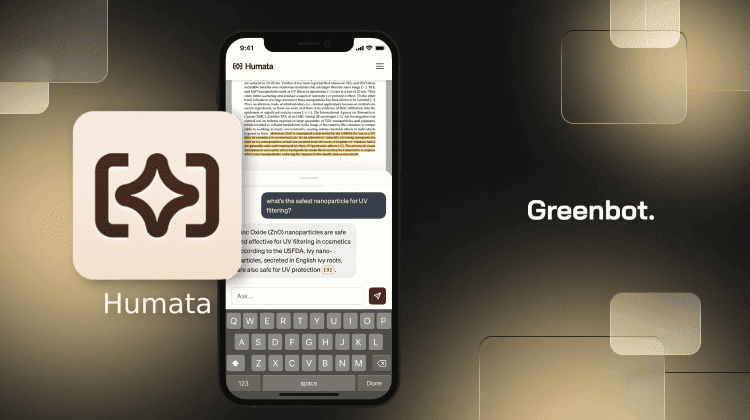
Are you looking for an AI research assistant to simplify your work and save time by summarizing answers from documents? Humata AI might be the tool for you. It promises a ChatGPT-for-PDFs experience, allowing you to ask questions based on documents and videos with AI.
This tool is designed to make the research process more efficient for academics and professionals. But does it deliver on its features? In this Humata AI review, we’ll cover its features, how it works, pricing plans, and other essential details to help you decide if it’s the right fit.
What is Humata?
Humata is an AI tool that helps users quickly analyze and generate answers from text-based files, web pages, and YouTube videos. You can upload documents or other supported content, ask questions about them, and get answers with references to exactly where the information came from. The AI assistant can analyze contracts, compare files, summarize papers, and more.
Founded by Cyrus Khajvandi and Dan Rasmuson, Humata uses natural language processing and machine learning to handle complex research by analyzing provided documents and delivering accurate, context-based answers.
As Khajvandi explains, “Humata is going viral. It was initially built to address complex scientific queries since ChatGPT often produces inaccurate responses with zero context from your data. As a former researcher, I believe Humata’s AI proficiency in reading and writing can expedite scientific discovery by providing accurate, context-based responses directly from any of your files.”
The tool is ideal for quick research, working like ChatPDF. For instance, you can upload a research paper on polymer composites, ask about the effect of crystallinity, and get an answer with proper references. It also works for user review pages—add the URL, and it will identify key pain points.
How to Use Humata AI?
Humata AI is easy to set up and use. Here’s a step-by-step guide to get started:
Step 1: Visit Humata’s official website and click on Sign Up. Enter your credentials, click Continue, and follow the on-screen prompts to log in.
Step 2: Use the Upload File or URL box to add documents, webpages, or YouTube video links you want to analyze. Press Enter, and the AI will process the content.
Step 3: To reference or extract information from a single document or URL, click Ask next to it. To access multiple files, select the uploads and click Ask Files in the top-right corner. To scan all your uploads, use the Ask All button.
Step 4: You’ll be directed to a chat page with a summary of the selected document(s). Ask your questions, and the AI will provide all the query answers with references to the exact locations in the document.
Step 5: Access your chat history by clicking the three-line menu at the top left of the chat window. To share your chat, use the Share button at the top right.
Step 6: To access other functions on the AI app, click your name at the top-right corner.
Key Features of Humata
Humata AI helps users interact with their documents smartly. Several key features improve this experience:
- AI Chat: This feature allows users to ask questions directly from scanned documents, scrape URL data, or analyze YouTube videos. The AI extracts relevant information and answers queries in real time. Humata also offers different chat modes tailored to various use cases, ensuring quick and efficient responses.
- User-Friendly Interface: Humata’s minimalistic design makes it extremely easy to use, whether you’re familiar with AI tools or not. The platform is intuitive and user-friendly, ensuring a smooth experience for everyone.
- Multiple Document Type Support: Humata AI works with many file types, including PDF, DOCX, DOC, PPTX, PPT, and TXT, offering flexibility for uploading different documents. It also provides OCR support.
- Page Referencing and Analysis: Humata references the exact locations in the scanned documents for every answer it provides. This makes it easy to verify answers or use them for citation purposes.
- Folder Option: Users can organize uploaded files into folders for better sorting. This feature simplifies working with related documents, making finding answers or conducting research across multiple files easier.
- Shareable Chat: Humata enables collaboration by sharing chats via a link. This makes it easy to share research or findings with team members. Additionally, you can embed chats into a webpage with just one click.
- API Support: Humata offers API support for developers or businesses, allowing them to integrate its AI capabilities into custom applications.
Our Experience with Humata AI
Humata AI quickly finds answers from documents, web pages, and YouTube videos. We created a new account for this review to demonstrate how the tool works. The signup process is simple, but there’s no option for direct email login—you’ll need to manually enter your email and password each time you log in.
To test its AI research assistant feature, we uploaded a research paper on the importance of polymer composites in orthopedics. The AI analyzed the document and made it ready for interaction in under a minute, though upload times can vary depending on file size.
We asked about the latest advancements in polymer composites for orthopedics using the Ask button next to the uploaded document. Its chatbot quickly provided answers based on the document and referenced the exact sections where the information was found. Clicking on a citation opened the highlighted part of the document for easy verification. The tool also lets you play answers as audio.
It works the same way with web pages and YouTube videos. Most of its answers are accurate; you can collaborate by sharing chats. It’s an excellent tool for obtaining information from complex documents and long research papers.
Performance and Efficiency
Regarding performance and efficiency, Humata AI performs well in processing documents when uploading and analyzing when asked questions. Most of the answers it has given us are in less than a minute, but this still largely depends on the size of the documents being scanned through.
We tested Humata AI with a scientific research paper and a legal document, and both delivered concise and accurate answers. More importantly, it provided references to where it got the answers in the documents for confirmation.
It’s important to point out that Humata AI is not built to provide in-depth or detailed answers. It only gives quick and concise answers to your questions based on what it can find in the uploaded documents, helping with complex research tasks.
Also, the AI’s performance can vary depending on whether it is a straightforward or highly technical document (due to its reliance on natural language processing). Still, it does a solid job of delivering quick and accurate answers.
Real-World Applications of Humata
Humata AI helps find answers in documents. Think of it like ChatGPT, but the answers are based on the documents you upload. Here are some of the real-world applications of Humata AI can be used:
- For Researchers to Extract Key Findings from the Literature: Humata AI helps researchers quickly review literature, pulling out relevant findings and references.
- For Students to Locate Important Points in Lengthy Textbooks or Documents: Students can use Humata AI to quickly pinpoint key information in extended textbooks or documents, making studying more efficient.
- For Legal Practitioners or Business Owners to Analyze Contracts or Legal Documents: Legal professionals and business owners can use Humata AI to quickly locate clauses, terms, or other important details in contracts or other legal documents.
- For Individuals to Find Key Information for Applications: Humata AI helps individuals extract the necessary information from documents, making it easier to complete applications or gather supporting details.
Pricing and Plans
Humata offers various pricing options to suit different user needs and budgets. Here’s an overview of its pricing:
- Free Plan: Analyze up to 60 pages and ask 10 questions.
- Student Plan: $1.99/month, 200 free pages ($0.02/additional page), basic chat support.
- Expert Plan: $9.99/month, 500 free pages, 3 users, GPT 4.0, premium chat support.
- Team Plan: $49/user/month, 5,000 free pages, 10 users, GPT 4.0, OCR, personalized responses, folder permissions.
- Enterprise Plan: Custom pricing, unlimited users, advanced features like SOC-2 security, uptime SLA, and early feature access.
Pros and Cons of Humata
Pros
- User-friendly interface: Humata’s simple design makes it easy to use, whether you’re tech-savvy or just starting with AI tools.
- Concise and context-based answers: It delivers quick, accurate responses while linking directly to the source in your documents for easy verification.
- Annotated answers: Every response is backed by references, allowing you to trace answers to their exact location in the text.
- Secure document handling. The platform ensures your files and data remain safe, making it reliable for sensitive projects.
- Collaboration made easy: You can share chats with teammates or collaborators, simplifying group research efforts.
- Scalable functionality: Humata adapts to small and large research needs with support for multiple document types.
Cons
- Limited free plans. The free version restricts access to key features, often pushing users to consider premium upgrades.
- Pricing concerns. Advanced plans can be pricey, making them less ideal for individuals or smaller teams on a budget.
- Struggles with complex documents. The AI can sometimes misinterpret technical or poorly formatted files, affecting accuracy.
User Reviews and Feedback
Humata AI is one of the top AI assistants built for research and finding answers in documents, web pages, and URLs. But what do other users have to say apart from our review? Here are some reviews we’ve rounded up from different platforms:
- “It’s a cool tool, and I used to use it for papers, but then there were limitations put in place for free accounts that didn’t make it useful any longer.” – Reddit user.
- “Used it to review a legal doc and summarize a long research paper, and it worked wonderfully for both. I love that all the query answers are annotated so you can go back to the original source content.” – Daniel Limon on Product Hunt
FAQs About Humata
What industries is Humata AI suitable for?
Humata AI is suitable for industries that rely heavily on document analysis and data extraction, such as research, law, education, business, healthcare, and finance. It helps professionals quickly analyze documents, extract relevant information, and make informed decisions.
What is the difference between ChatGPT and Humata?
ChatGPT is a general-purpose AI, while Humata focuses on document analysis. It provides context-based, concise answers from uploaded files and data sources.
Is Humata AI free?
Humata AI offers a free plan with limitations. You’ll need to choose one of the paid plans for more features and higher usage.
Is Humata AI beginner-friendly?
Yes, it’s easy to use. Whether you’re new to AI or experienced, Humata’s simple interface makes it easy to get started.
Can Humata AI handle large-scale projects?
With the right plan, Humata AI can handle larger files and more complex tasks (with GPT-4.0), making it suitable for big projects.
Does Humata AI offer customer support?
Humata AI offers customer support, with priority help available for those on paid plans.
Are there any free trial options?
Humata AI doesn’t offer a free trial, but it does offer a free plan that allows you to explore its features before upgrading.
Conclusion: Is Humata Worth It?
Humata AI is ideal for extracting answers from documents, making it suitable for researchers, students, and professionals. It provides concise, reference-backed responses and supports collaboration. If that’s what you need, it’s the perfect tool. However, the free plan has limitations and focuses on brevity over depth, so the paid version offers the best experience.