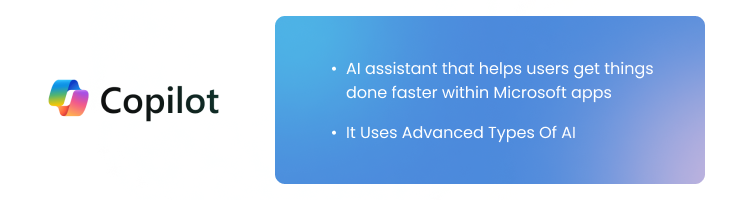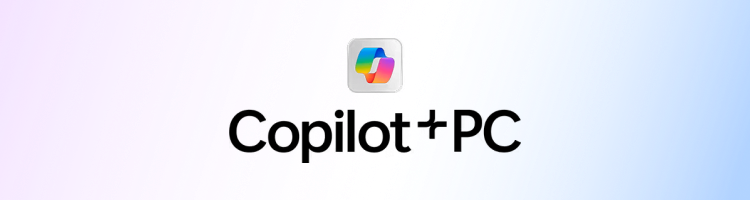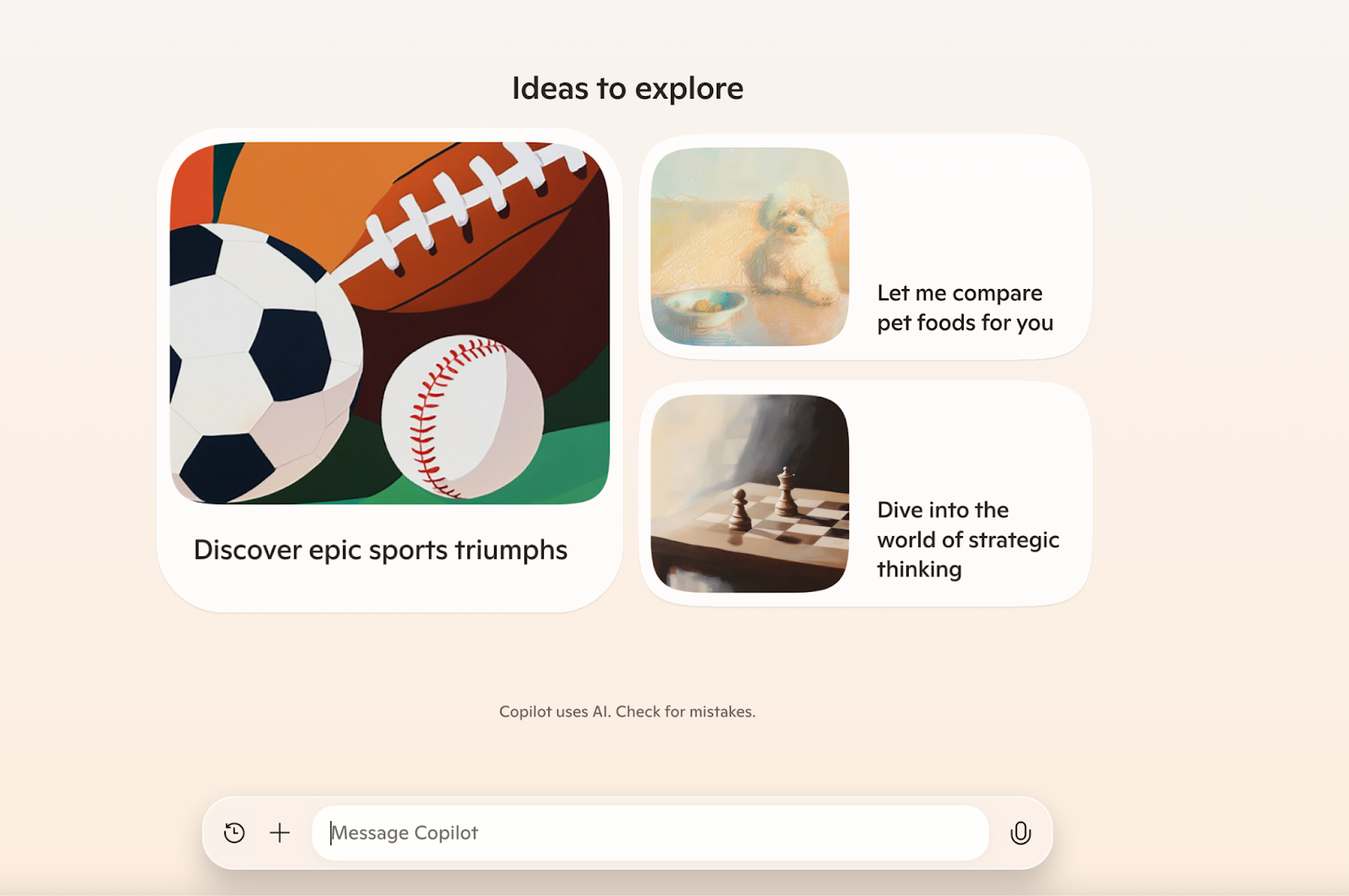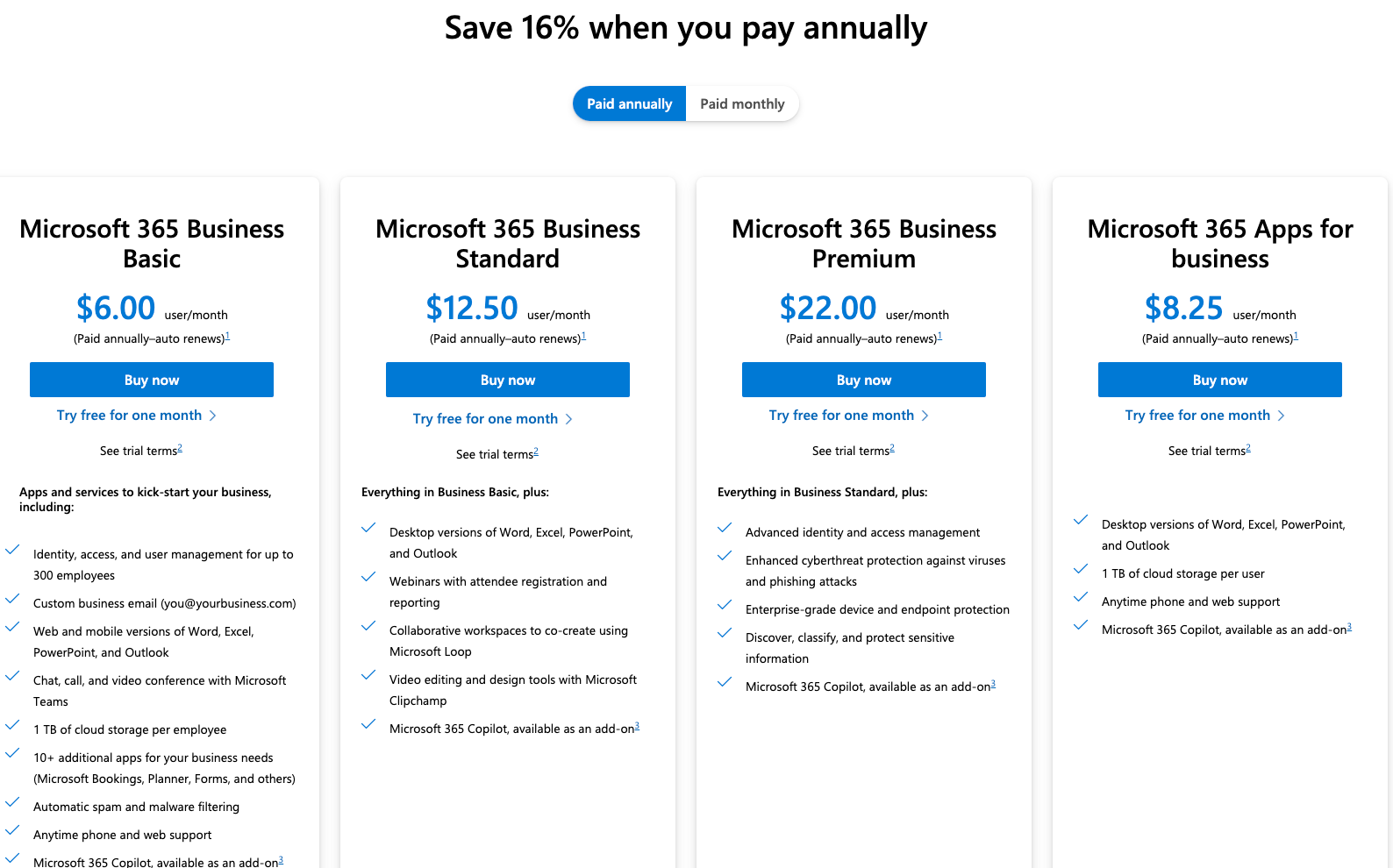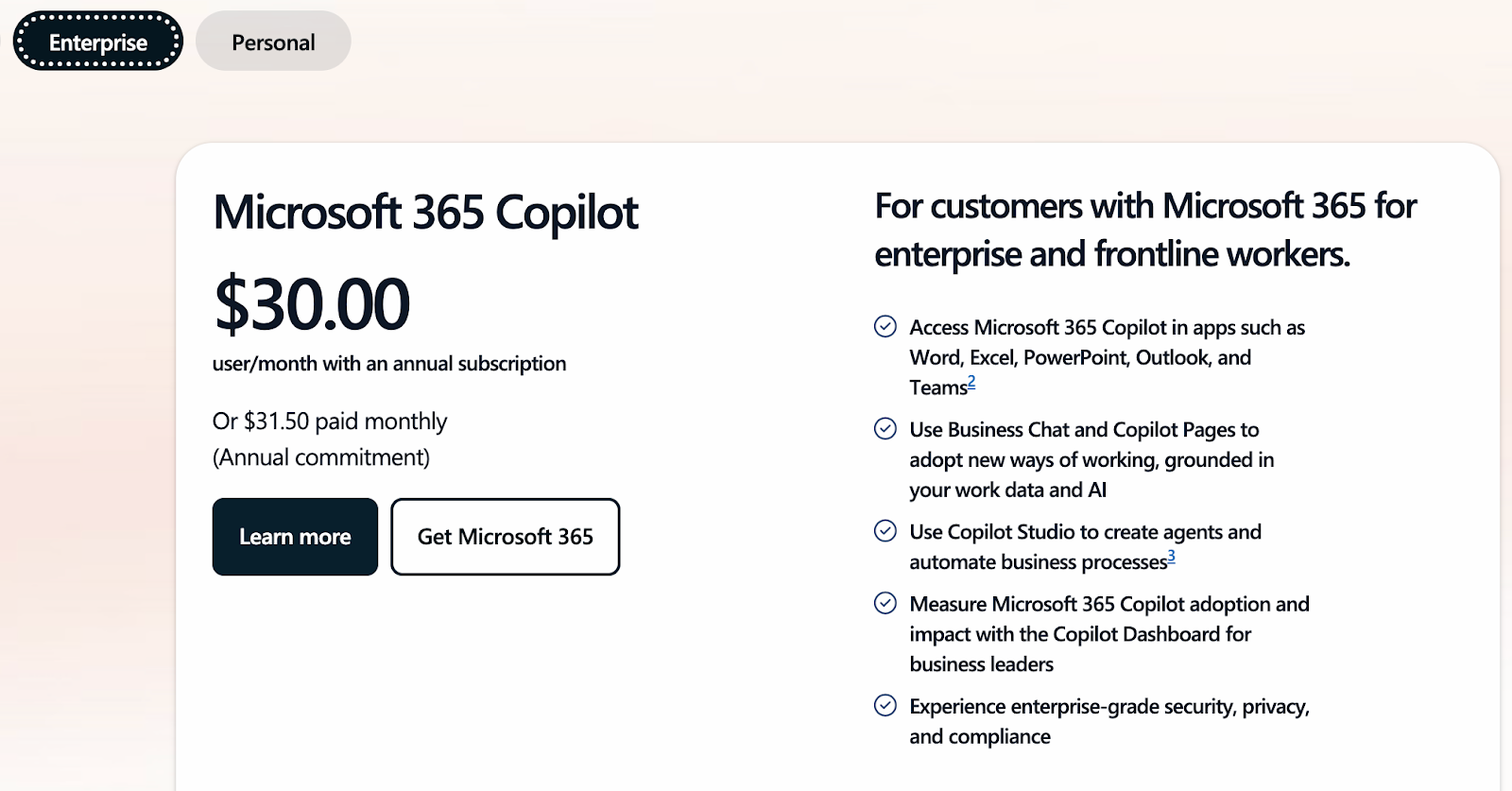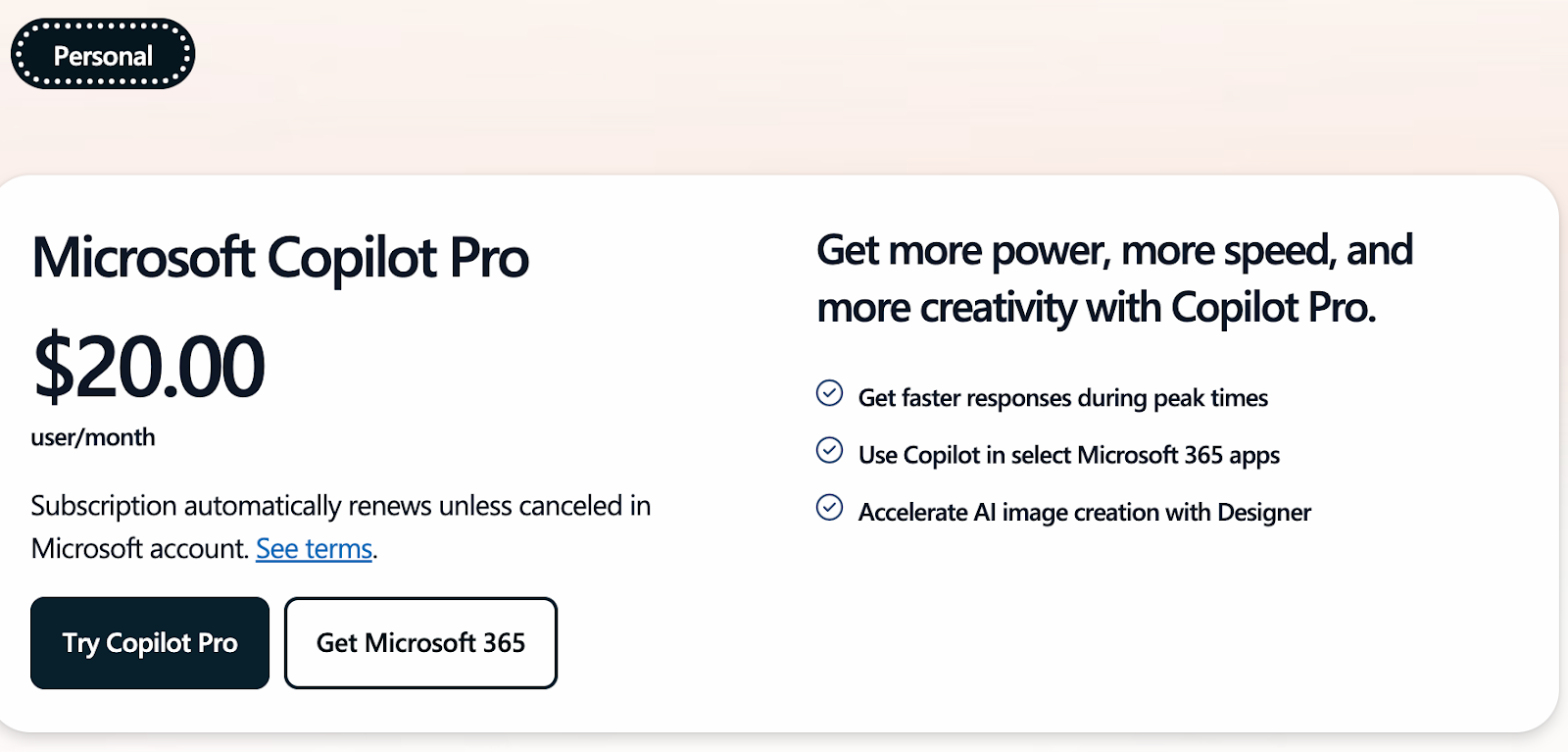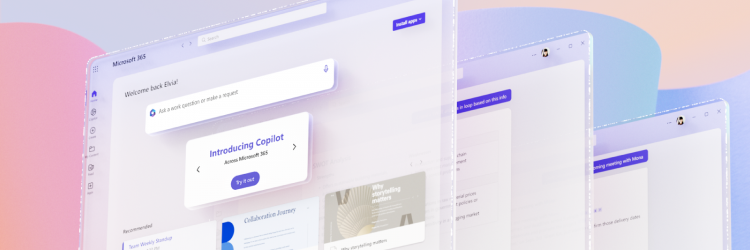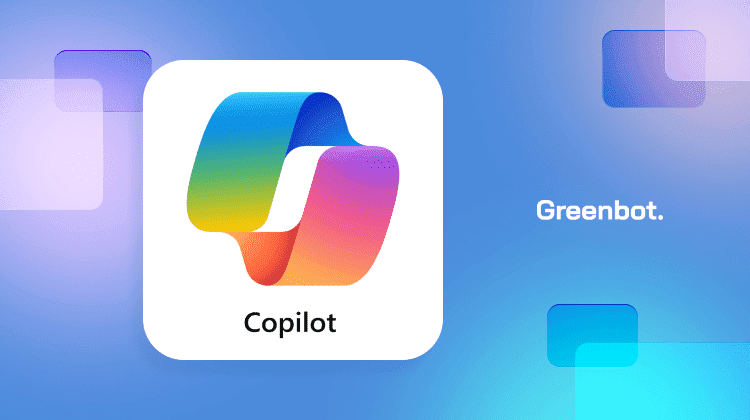
Microsoft Copilot, described as “your everyday AI companion,” changes how people work with Word, Excel, and PowerPoint tools. It takes over tasks such as summarizing reports, drafting emails, and analyzing data, thus saving time. Integrated with Microsoft 365, it boosts productivity by providing real-time assistance within familiar apps. From automating repetitive processes to simplifying complex tasks, it adds tangible value.
But does this make it essential for everyone? In this blog post, we explore its capabilities, limitations, and real-world impact.
What Is Microsoft Copilot?
Microsoft Copilot is an AI assistant that helps users get things done faster within Microsoft apps. Launched in 2023, it’s now built into Word, Excel, PowerPoint, and Teams. It started as Bing Chat but was renamed Copilot to show how it supports users across different tools.
It uses advanced types of AI, combining OpenAI’s GPT-4 and Microsoft’s Prometheus model. Copilot can draft documents, summarize text, create images, and help analyze data.
The free version covers basic tasks, while Copilot Pro offers more features like custom GPT models and advanced productivity tools. It also works smoothly with Windows 11, making it a helpful tool for both professionals and everyday users.
Want to learn more? Check out What is AI for more insights.
Key Features of Microsoft Copilot
Here are the main features of Microsoft Copilot that simplify tasks and improve productivity:
- AI-Powered Content Generation: Copilot helps draft Word documents, create PowerPoint slides, and write emails in Outlook. It automates repetitive tasks such as summarizing reports or generating content from outlines. For example, users can provide a topic, and Copilot will deliver a formatted report or presentation.
- Seamless Integration with Microsoft 365 Apps: Copilot works without interruptions across Word, Excel, Teams, and Outlook. This integration enables users to complete tasks within the same ecosystem. For example, users can analyze data in Excel, reference it in Word, and create a presentation in PowerPoint. This eliminates the need to switch tools, improving workflow efficiency.
- Real-Time Data Analysis: In Excel, Copilot suggests formulas, creates pivot tables and generates charts. These features provide quick insights into complex datasets.
- Customizable Content Style: Copilot lets users choose the tone of their responses, such as “Creative,” “Balanced,” or “Precise.” This allows the tool to tailor its output to specific needs. For instance, users can create formal emails or opt for a more engaging tone for creative reports.
- Natural Language Processing: Copilot, powered by advanced LLMs, understands conversational commands like “Summarize this report in two sentences.” These models enable clear, actionable responses without requiring technical input.
- Voice Interaction Support: Copilot accepts voice commands for tasks like scheduling meetings or creating charts. This hands-free option is ideal for multitasking professionals. It also provides accessibility for users who rely on voice input to interact with tools effectively.
- Free Image Generation: Copilot creates images using text prompts to improve presentations and documents. Unlike some tools, this feature is free. It allows users to generate visuals matching project themes without added costs quickly.
- Transcription and Summarization: Copilot transcribes meetings, capturing important details for easy reference. It also summarizes lengthy email threads, helping users focus on key points. These features reduce the time spent on reviews and ensure no critical information is missed.
- Data Visualization Tools: Copilot creates visual aids for brainstorming and planning. It integrates with tools like Whiteboard and OneNote for better organization. These features make it easier for teams to collaborate and present ideas in a structured, visually appealing manner.
What Is Copilot+?
Copilot+ is a version of Microsoft’s AI assistant tailored for devices with Neural Processing Units (NPUs). These NPUs directly process AI tasks like machine learning on the device, reducing the need to rely entirely on Microsoft’s cloud servers. The result is better performance and lower latency. Some processes are handled locally, while others may require cloud assistance. Microsoft notifies users whenever their data is processed online.
The first devices supporting Copilot+ use Arm-based Qualcomm Snapdragon X processors. Soon, compatibility with Intel, AMD, and Nvidia devices is expected, though no timeline has been announced. A key feature of Copilot+ is Recall, which captures screenshots during use. Users can search these screenshots to find past activities within a specific time frame. Privacy is maintained since private browsing sessions are excluded, and all data stays on the device.
What Is Copilot Pro?
Copilot Pro is a premium subscription for professionals who want more powerful AI tools. It gives faster responses, priority access to the latest AI models, and special features. A key feature is Copilot Voice. It lets you use natural voice commands to draft, summarize, and analyze content in Microsoft apps like Word, Excel, and PowerPoint.
With Copilot Pro, you get smooth integration with Microsoft 365 apps, including Word, Outlook, and OneNote on both web and desktop. There’s no extra setup—just start using it. Subscribers also get early access to new tools and higher usage limits.
How Does Copilot Integrate with Microsoft 365?
Microsoft Copilot integrates with Microsoft 365 apps like Word, Excel, and Outlook. In Word, it helps draft documents, summarize reports, and suggest formatting improvements. In Excel, it handles data analysis by creating formulas, identifying trends, and generating charts. These tools reduce repetitive work, allowing users to focus on what matters most.
In Outlook, Copilot simplifies email management. It summarizes long email threads and drafts replies based on user input. Additionally, it helps schedule meetings by analyzing calendar availability and suggesting suitable times. This integration keeps users organized with minimal admin work.
Beyond Word, Excel, and Outlook, Copilot supports other Microsoft 365 tools like Teams and PowerPoint. In Teams, collaboration is enhanced with meeting summaries and task recommendations. In PowerPoint, it helps create presentations by suggesting content and layouts. This comprehensive integration ensures productivity across the entire Microsoft 365 suite.
What Copilot Doesn’t Do
Here are some limitations of Microsoft Copilot that users should keep in mind:
- Lacks Advanced Decision Making Skills: Copilot cannot handle tasks that require complex judgment or ethical reasoning. It may suggest edits or analyze data, but nuanced decisions still need human input. Tasks like strategic planning or interpreting subtle contexts remain outside its capabilities.
- Doesn’t Replace Human Creativity: The Copilot automates tasks but does not generate unique ideas. It can draft reports or format slides. But, creative work, like designing marketing campaigns or writing stories, requires humans. Users should not rely on it for imaginative content.
- Limited Scope in Unsupported Apps: Copilot is built for Microsoft 365 tools like Word, Excel, and Teams. It does not integrate with external platforms such as Google Workspace or Trello. Teams using various apps may find this limitation restrictive for broader collaboration.
- Dependency on the Microsoft 365 Ecosystem: Its functionality depends entirely on Microsoft services. Users relying on non-Microsoft tools or systems cannot benefit from its features. This may pose a challenge for organizations using mixed technology ecosystems.
- Privacy and Security Concerns: Some features require cloud-based data processing. For instance, summarizing emails or analyzing datasets involves sharing data with Microsoft servers. While security measures are in place, users may still worry about handling sensitive information in the cloud.
User Experience and Interface
Microsoft Copilot features a clean and intuitive interface designed for simplicity. In the center, suggested prompts are displayed as cards, helping users get started quickly. The “New Chat” button is placed at the bottom, making it easy to initiate conversations. A green shield icon assures users of enterprise-level data protection.
The layout ensures seamless navigation across platforms. Users can view recent chats on the right, providing continuity and convenience. The consistent design across web and desktop apps reflects the familiar Microsoft 365 experience. These elements make the interface easy to use, even for first-time users. It also retains a professional design suited for work and education.
The user experience is smooth and practical. Copilot integrates naturally into the workflow, reducing the learning curve for new users. Features like card-based prompts and quick access to recent chats enhance productivity.
Performance and Accuracy
Microsoft Copilot performs well across various tasks, providing accurate and reliable results. It creates clear and relevant content, such as emails and reports. For example, it efficiently summarizes long documents, keeping the key points intact. This accuracy makes it a valuable tool for improving productivity. It ensures that users can trust its outputs for professional tasks.
Copilot is also quick to respond. It processes queries in seconds, ensuring minimal delays. Beyond speed, it excels in understanding context and offering practical solutions. In Excel, it suggests formulas and creates charts that are both precise and helpful. This balance of speed and quality improves the overall experience. It allows users to complete tasks faster without compromising on accuracy.
Interactions with Copilot feel natural and user-friendly. Its responses are tailored to match the task’s tone and style.
Pros and Cons of Microsoft Copilot
Pros
- Enhances productivity through AI by saving time and automating repetitive tasks
- Seamless integration with Microsoft 365 works smoothly with tools like Word and Excel
- User-friendly interface offers a simple layout with intuitive navigation
- Continuous updates improve performance and regularly add new features
Cons
- Limited availability means it is not accessible in all regions
- Requires a Microsoft 365 subscription for access to advanced features
Pricing and Availability
Microsoft 365 Copilot is available as an add-on across various Microsoft 365 plans. These plans serve businesses of different sizes and needs. The pricing structure depends on the subscription tier selected. Copilot is accessible via desktop, web, and mobile apps. It works on Windows 11 and other platforms. Regional availability may vary; users should check local access and pricing details.
Business Monthly Pricing Tiers:
- Basic: $7.20 per user/month (web and mobile apps only).
- Standard: $15.00 per user/month (includes desktop, web, and mobile apps).
- Premium: $26.40 per user/month (includes advanced security and protection tools).
- Microsoft 365 Apps for Business: $9.90 per user/month (desktop apps and 1 TB cloud storage).
Enterprise Plan:
- $30.00 per user/month with an annual subscription or $31.50 paid monthly.
- It includes all features in the Business Plan and is tailored to enterprise needs.
- Designed for business leaders with tools like the Copilot Dashboard for adoption insights.
Personal Plan (Copilot Pro):
- $20.00 per user/month with automatic subscription renewal.
- Offers faster response times during peak hours.
- Includes access to AI image creation through Microsoft Designer.
Comparison with Competitors
Microsoft Copilot works inside Microsoft 365 apps like Word, Excel, and Outlook, making it perfect for getting work done. Unlike Google Gemini 1.0 Ultra, which focuses on creative AI features, Copilot is built for real-world business tasks. Its smooth integration means you can complete tasks without switching between apps.
Jasper AI is great for marketing but struggles with data analysis and document writing. Copilot handles these tasks much better. While ChatGPT-4o and ChatGPT are good for general use, they don’t work directly with business tools like Microsoft 365.
Copilot is ideal for professionals who need help with both simple and complex work. Its deep connection with Microsoft apps makes it a stronger tool for improving productivity.
User Feedback and Reviews
Microsoft Copilot has received positive feedback for improving productivity and simplifying tasks. Users like “Loke Vagnildhaug” appreciated the smooth experience after recent updates. Many have highlighted its ability to provide accurate answers quickly. These features make Copilot a trusted tool for efficient, reliable AI help in daily workflows.
“Nirosh Priyankara” praised Copilot for generating text, summarizing documents, and creating images. The intuitive interface makes it easy to use across mobile and desktop platforms. While some advanced features require a subscription, the free version offers great functionality. Copilot’s simplicity and capability mix appeal to casual and professional users.
“Farah” from Pakistan shared her satisfaction with Copilot’s detailed responses to complex queries. She found the tool easy to use, even for tasks requiring in-depth explanations. Many users echoed similar sentiments, emphasizing how Copilot enhances productivity while remaining accessible. The addition of features like voice input has further improved user interactions.
Many users praise Copilot for its accuracy and relevant info. As discussed in AI Ethics, Copilot builds trust with its audience by ensuring responsible AI use.
Differences Between Copilot and ChatGPT
Microsoft Copilot and OpenAI’s ChatGPT serve distinct purposes, catering to different user needs. Copilot is integrated into Microsoft 365 and works with apps like Word and Excel. Its focus is on improving workflows and boosting productivity for professionals. In contrast, ChatGPT is a standalone AI chatbot. It is for broader tasks, like creative writing and conversations. Each has unique strengths tailored to specific audiences.
Here is a quick comparison between the two:
| Feature | Microsoft Copilot | ChatGPT |
| Purpose | Business productivity and task automation | General-purpose AI for diverse applications |
| Integration | Embedded in Microsoft 365 tools | Accessible via web and APIs |
| Best For | Document editing, data analysis, and workflows | Creative writing, coding, and casual queries |
| Customization | Tied to Microsoft 365 features | Flexible with API and third-party integration |
Potential Use Cases for Microsoft Copilot
Microsoft Copilot boosts productivity in professional settings by simplifying daily tasks. In Outlook, it summarizes email threads, suggests responses, and schedules follow-ups. It supports Word by formatting reports, summarizing content, and drafting documents. In Excel, it automates calculations and creates pivot tables.
In education, Copilot benefits both students and teachers. It summarizes research, organizes notes, and helps draft assignments. Teachers can use PowerPoint’s creative mode to create lesson plans and presentations. Students can analyze data and simplify complex topics with Copilot’s assistance. It also manages schedules and sets reminders for recurring transactions.
For personal use, Copilot simplifies organizing daily tasks and projects. It schedules activities, sends reminders, and integrates with budgeting apps for financial planning. Users can also create PowerPoint presentations, handle Excel data, or draft emails and documents in Word.
Future Developments and Updates
The Copilot app is evolving with enhancements focused on improving usability. The introduction of Copilot Pro is a major milestone. This version includes advanced features like custom GPT models and image generation. Users can tailor Copilot’s coding, writing, and data analysis capabilities. Copilot Pro works for both individual and enterprise users.
Future updates will emphasize accessibility and smarter tools. Microsoft 365 Copilot is being integrated into Windows 11 apps, offering over 150 new features. Users can ask Copilot to summarize meetings or organize unified email accounts in Outlook. Python support in Excel will simplify complex data tasks. Tools like Copilot Lab will improve user skills, improving prompt design and collaboration. These updates show Microsoft’s focus on relevant info and a good user experience.
FAQs
Is Copilot AI trustworthy?
Yes, Microsoft Copilot is trustworthy. It prioritizes data security and privacy while providing accurate, relevant information. It also handles sensitive tasks responsibly. However, users should always verify critical outputs for added assurance.
Is Microsoft Copilot free to use?
Microsoft Copilot offers limited free features as part of Microsoft 365 subscriptions. Advanced functionalities require a paid subscription. Many users ask the same question about if the free version is enough. While it provides value, the premium version unlocks more powerful features.
Is Copilot worth the cost?
For professionals and businesses, Copilot is worth the investment. It enhances productivity by automating tasks, generating insights, and improving workflows. Users relying on apps like Word, Excel, and Outlook will find its features particularly beneficial.
Final Thoughts
Microsoft Copilot is a versatile tool that integrates into Microsoft 365 apps like Word, Excel, and Outlook. Its ability to adapt to different user needs makes it ideal for multiple scenarios.
The free version, though limited, still has great value. Advanced features need a paid subscription. Its focus on usability and security ensures a smooth and user-friendly experience. With continuous updates and improvements, it is expected to become even more effective and accessible in the future.