
A crypto wallet is a secure tool that stores your cryptocurrency. It allows you to send, receive, and manage digital assets. Crypto wallets are essential because they keep your funds safe. They also give you access to transactions. Choosing the right wallet helps protect your investments and makes trading or payments easier.
What Is a Crypto Wallet and Why Do You Need One?
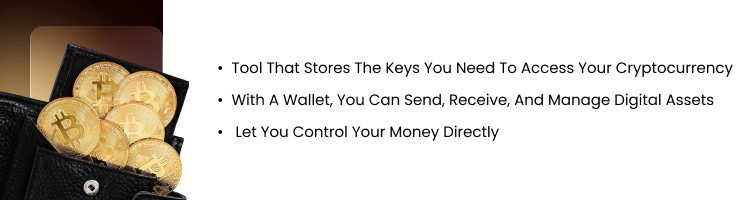
A crypto wallet is a tool that stores the keys you need to access your cryptocurrency. It does not hold the actual cryptocurrencies. Instead, it gives you access to them on the blockchain. With a wallet, you can send, receive, and manage digital assets like Bitcoin and Ethereum securely.
Crypto wallets are important because they let you control your money directly. They keep your assets safe by storing your private keys securely. Wallets also allow you to manage different cryptocurrencies in one place. Using a crypto wallet gives you more control and security compared to relying on third parties.
Types of Crypto Wallets

Crypto wallets come in various forms, each designed to suit different needs and preferences when managing digital assets. Choosing the right wallet depends on how you plan to use it and your security priorities.
- Hot Wallets: Online or web wallets that are connected to the internet. They are convenient for quick transactions but may be more vulnerable to hacking.
- Cold Wallets: These are crypto offline wallets that store keys without an internet connection. They offer high security but require more effort to access.
- Hardware Wallets: Physical devices designed for secure key storage. These are ideal for long-term storage and protection against cyberattacks.
- Paper Wallets: Physical printouts of wallet keys. They are highly secure if stored safely but can be easily lost or damaged.
- Software Wallets: Wallets installed on devices like phones or computers. They are user-friendly and suitable for everyday use but require proper security measures.
What You Need to Open a Crypto Wallet Account
- Access to a Device: You need a smartphone, computer, or hardware wallet device to set up and manage your wallet.
- Internet Connection: Needed to create and use online wallets or download wallet software.
- Valid Identification: Some wallets require KYC (Know Your Customer) verification. This requirement depends on local regulations.
- Secure Email Address: Use a reliable email for account setup and recovery.
- Strong Password: Create a unique password to protect your wallet from unauthorized access.
- Funds (Optional): Depending on your goals, you may need cryptocurrency to deposit into your wallet.
How to Choose the Right Crypto Wallet for Your Needs
When choosing a cryptocurrency wallet, start by deciding how you will use it. If you’re holding cryptocurrency for the long term, a cold wallet is ideal for better security. For frequent transactions or trading strategies, such as automated trading with an AI crypto trading bot, a hot wallet offers quicker access. Ensure the wallet supports the specific coins you plan to use.
Next, prioritize key features like security and user-friendliness. Look for wallets that offer seed phrase backups, two-factor authentication, and compatibility with your devices. For maximum protection, consider a non-custodial and open-source wallet. These features will help keep your cryptocurrency safe while making the wallet easy to use.
How to Create a Software Crypto Wallet

- Download a Wallet App: Choose a non-custodial software wallet app like Exodus or Trust Wallet. Download it from the official website or app store. Make sure the source is trusted and verified.
- Install and Set Up the Wallet: After downloading, open the app and follow the setup wizard to create a new wallet.
- Backup Your Seed Phrase: You’ll receive a seed phrase (a series of words) during setup. Write it down and store it securely offline. Never save it online or share it with anyone.
- Configure Additional Security Options: To protect your wallet, set up a strong, unique password. If the app offers two-factor authentication (2FA), enable it for extra security.
- Start Using Your Wallet: Once your wallet is set up, you’ll receive a public address to receive crypto. Use the app to manage your assets and make transactions.
How to Create a Hardware Wallet

- Purchase a Hardware Wallet: Choose a trusted brand like Trezor or Ledger. Buy it from the official website or an authorized retailer to ensure the product is genuine.
- Connect the Device to Your Computer or Mobile App: Unbox the wallet and connect it to your computer or mobile device using the provided USB cable.
- Install the Wallet Software: Download the official wallet software from the manufacturer’s website, such as Trezor Suite or Ledger Live. This software helps you manage your crypto.
- Set Up the Wallet: Follow the on-screen prompts to initialize the wallet. Set a PIN code to add extra security to your device.
- Create and Securely Store Your Recovery Phrase: The wallet will generate a recovery phrase (12–24 words). Write it down and store it securely offline. Never share this phrase or save it digitally.
- Transfer Cryptocurrency to the Wallet: Transfer your cryptocurrency to the hardware wallet from exchanges or other wallets. This keeps your assets safe from online threats.
- Disconnect and Store the Device Securely: Disconnect and store the wallet safely after completing transactions. This ensures your crypto remains offline and protected from cyberattacks.
How to Create a Paper Wallet
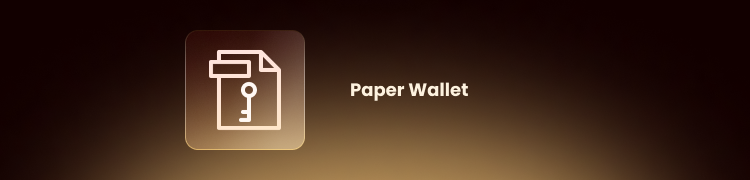
- Visit a Trusted Generator: Go to a reliable paper wallet generator website. Trusted options include Bitaddress.org or CashAddress.org. Make sure the site is open source and well-known in the crypto community.
- Generate and Print Your Keys: Follow the instructions to create your public and private keys. Print these keys clearly on paper to ensure they are readable.
- Store the Paper Wallet Securely: Place the printed wallet in a safe location, like a fireproof safe. This protects it from physical damage caused by fire, water, or theft.
- Test the Wallet: Transfer a small amount of cryptocurrency to your wallet. Check that the transaction is successful. Do this before transferring larger amounts to ensure the wallet works properly.
Best Practices for Securing Your Crypto Wallet
- Use Strong and Unique Passwords: Create a password that is hard to guess. Avoid reusing passwords from other accounts to reduce the risk of hacking.
- Enable Two-Factor Authentication (2FA): Add an extra layer of security features by enabling 2FA on your wallet. This makes it harder for unauthorized users to access your account.
- Regularly Back Up Your Wallet: Save a backup of your wallet, including the recovery phrase, in a secure offline location. This ensures you can recover your funds if something goes wrong.
- Avoid Sharing Private Keys: Never share your private keys or recovery phrases with anyone. These are the keys to your wallet and should be kept confidential.
- Keep Hardware Wallets in a Safe Place: Store hardware wallets in a secure location, such as a fireproof safe, to protect them from theft or physical damage.
- Stay Updated on Wallet Provider Security: Follow your wallet provider’s updates and security alerts. This helps you stay informed about potential risks and best practices.
How to Transfer Cryptocurrency Using a Wallet
- Open Your Wallet: Launch your crypto wallet on your mobile device or desktop.
- Select the Token and Enter the Recipient’s Address: Choose the cryptocurrency you want to send from your wallet. Input the recipient’s wallet address carefully and double-check it. Crypto transactions cannot be reversed once sent.
- Enter the Amount to Send: Specify the amount to transfer. Many wallets let you enter this in cryptocurrency or your local currency.
- Review Transaction Details and Confirm: Check the transaction details, including the recipient’s address, the amount, and any fees. If everything looks correct, confirm the transaction. You may need to authenticate using a password, PIN, or two-factor authentication (2FA).
- Wait for Confirmation and Verify: The blockchain will process the transaction. Depending on network traffic, this can take a few minutes to an hour. After confirmation, check the recipient’s wallet to ensure the funds have arrived.
How to Recover Your Wallet in Case of Emergency
To recover your wallet, use the recovery phrase provided when you set it up. Open a trusted wallet app, select the recovery option, and enter the recovery phrase in the correct order. This phrase restores access to your private keys and assets. Keep it secure to prevent unauthorized access.
How to Delete a Crypto Wallet (If Necessary)
To delete a crypto wallet, ensure all funds are transferred to another secure wallet. Then, clear the wallet’s private keys from the device. Uninstall the wallet app to remove local data. If using a hardware wallet, reset it to factory settings. Always double-check that no sensitive data remains.
Frequently Asked Questions About Crypto Wallets
How Do I Create a Crypto Wallet?
To create a crypto wallet, choose a wallet provider (software or hardware), download or purchase the wallet, follow the setup instructions, and securely store your seed phrase and private key.
Can I Get a Free Crypto Wallet?
Yes. Many crypto wallets, such as Exodus, MetaMask, and Trust Wallet, are free to use. You only need to pay transaction fees to receive or transfer crypto.
What Is Required to Open a Crypto Wallet?
To open a wallet, you’ll typically need an email address (for custodial wallets), a device like a smartphone or computer, and a strong password. You’ll also need to securely back up your seed phrase for non-custodial wallets.
Can I Use One Wallet for Multiple Cryptocurrencies?
Yes. Most wallets, like Coinbase or Exodus, support multiple cryptocurrencies, so you can store different types of assets in one wallet.
Are Hardware Wallets Safer Than Mobile Wallets?
Yes. Hardware wallets are generally safer because they store your private keys offline, reducing the risk of hacking compared to software wallets, which store keys online.
Can I Recover Funds if I Lose My Wallet?
Yes. If you lose access to your wallet, you can recover your funds using your backup seed phrase or private key, as long as you store them securely. But if you also lose your seed phrase or private key, your funds are gone.
Final Thoughts
Choosing the right crypto wallet is key to protecting your assets, and security should always come first. If you go for a software, hardware, or paper wallet, ensure it fits your needs and always back up your private keys or seed phrases. If you’re holding a significant amount of crypto, investing in a hardware wallet is a smart move for extra protection.





















