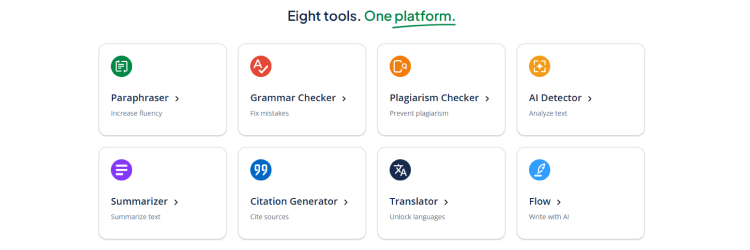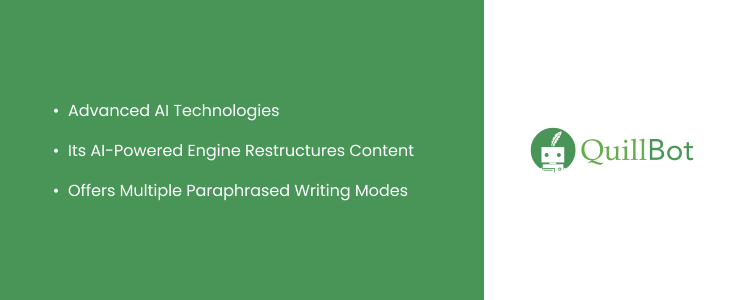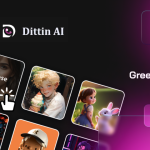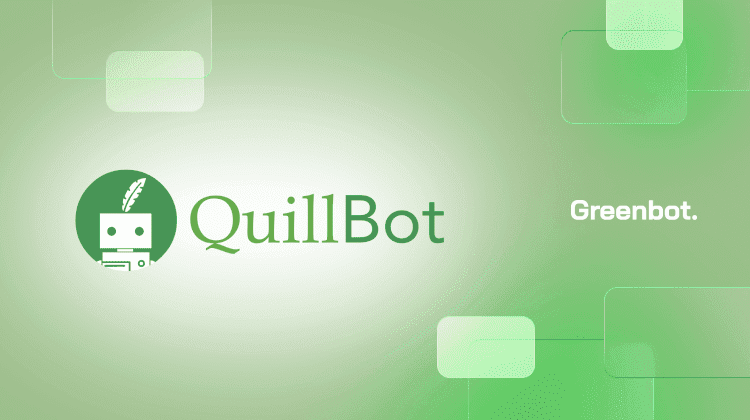
QuillBot is a writing tool that helps with paraphrasing, grammar checking, and summarizing. It started as a basic rephrasing tool but now offers features that improve the writing process for students, professionals, and content creators.
This guide will break down QuillBot’s features, how it works, its costs, and whether it’s worth trying.
What is QuillBot?
QuillBot, launched in 2017 by Rohan Gupta and his Quillbot team, is a writing tool designed to make writing easier and more effective. It offers eight key features: a paraphraser, AI detector, plagiarism checker, grammar checker, summarizer, translator, citation generator, and Flow, an AI co-writer.
These tools help improve content for your academic writing, marketing, or creative projects. QuillBot works on the web, as a mobile app, and through browser extensions for Chrome and Edge, fitting seamlessly into your workflow.
Top 8 Key Features of QuillBot
Now, let’s take a deeper look into the features QuillBot offers:
-
Paraphraser
The Paraphraser is QuillBot’s key feature. It uses artificial intelligence to help rewrite content while preserving its original meaning. It benefits non-native English speakers and students who want to improve sentence flow and clarity without risking plagiarism.
-
Grammar Checker
QuillBot’s Grammar Checker is a handy tool for fixing mistakes in text, if you paste it in or upload a document. Like Grammarly, it scans your writing and provides corrections and suggestions, along with highlights and a writing score, making your text clearer and more polished.
-
Summarizer
The Summarizer extracts key points from long text, such as paragraphs or bullet points. In paragraph mode, you can adjust the summary length, making it flexible for different needs.
-
Translator
QuillBot’s Translator supports 45 languages, including English, French, Spanish, Chinese, and Arabic. It automatically detects the source language of input text and provides quick translations into your chosen language.
-
AI Detector
QuillBot offers a simple and efficient AI detector. You just run your text through it, and it will highlight parts that resemble typical AI-generated content based on its model. However, it’s important to note that AI detectors are not foolproof.
-
Plagiarism Checker
QuillBot also includes a plagiarism checker as one of its key features. It quickly and accurately scans your work for plagiarized content, ensuring originality and avoiding duplication.
-
Citation Generator
QuillBot’s Citation Generator is a versatile tool for creating accurate references in multiple citation styles, including APA, MLA, Chicago, and Harvard. This feature simplifies referencing and ensures your work meets the appropriate academic standards.
-
Flow
This all-in-one writing space combines all of QuillBot’s features in one place. Powered by machine learning, it offers text formatting options and allows you to generate essays, write blog articles, and research papers on various topics, all within a single interface. You can start new projects or upload documents from Google Docs without switching between different tools. It also lets you organize your writings into projects for better management.
Exploring QuillBot Features of the Paraphraser
Here is the breakdown of QuillBot’s core feature, Paraphraser:
The Paraphraser
QuillBot’s Paraphraser helps you rewrite the text in various modes to fit your style and improve clarity. You can also control the synonym level—lower levels prioritize accuracy, for example while higher levels add more variety.
Paraphrase Modes
- Standard Mode: Keeps the meaning intact with a neutral tone.
- Fluency Mode: Ensures grammatical accuracy and smooth flow.
- Formal Mode: Produces professional and polished content.
- Academic Mode: Tailored for research and scholarly writing.
- Simple Mode: Simplifies text for better readability.
- Creative Mode: Adds originality and uniqueness.
- Expand Mode: Lengthens text with relevant details.
- Shorten Mode: Condenses text without losing meaning.
- Natural Mode: Writes content with a conversational, human-like tone.
- Custom Mode: Tailors the paraphrasing to match your preferred style and voice based on your prompt.
Paraphraser Statistics
QuillBot tracks word count changes and provides suggestions, helping you see how your text evolves during paraphrasing.
Paraphraser Settings
QuillBot’s own paraphrasing tool feature includes a customizable settings menu for fine-tuning your paraphrased content. You can adjust the synonym level to control how much the text changes, ensuring the right balance between originality and accuracy.
Paraphraser Compare Modes
This feature allows you to view paraphrased results from multiple modes side by side. It clearly compares how each mode transforms your text, helping you choose the most suitable version for your needs. This is especially useful for refining tone or ensuring accuracy in specific contexts.
Paraphraser History
This feature lets you save and revisit your paraphrased text. It helps you maintain consistency across projects, whether writing articles or academic papers. Tracking your edits simplifies the process of managing your work.
Tone
The tone feature provides feedback on how well your writing matches the expectations of your intended audience. It suggests adjustments to refine your formal, casual, or neutral style, helping ensure your message is clear and impactful for your readers.
How QuillBot Works
QuillBot uses advanced AI technologies, similar to AI chatbots and other types of AI, to enhance your writing. By analyzing the context and meaning of your text, it ensures that rephrased sentences maintain your original intent. Its AI-powered engine restructures content, replaces words with precise synonyms, and adapts to your chosen writing style.
QuillBot offers multiple paraphrased writing modes, such as formal, creative, or concise. You can adjust the output further using tools like the synonym slider, which gives you control over tone and style.
For grammar checking, it highlights errors, suggests corrections, and enhances fluency. The summarizing feature identifies key points and condenses information clearly. These features refine your writing and ensure natural, polished results.
User Interface and Experience
QuillBot’s interface is simple and intuitive. The homepage organizes tools into clear, clickable tiles, making navigation straightforward. The editor resembles Google Docs but is more streamlined for text-based features. Other tools display focused, easy-to-understand windows for specific tasks.
The side panel allows quick switching between features, saving time and effort.
QuillBot also offers browser extensions and add-ons for Chrome and Microsoft Word. These allow you to use QuillBot directly in Google Docs or while drafting in Ms Word. The Flow editor further adds flexibility by supporting multiple input and output options.
Pricing Plans and Value
QuillBot has both free and paid plans, catering to different needs. Here’s a breakdown:
- Free Plan:
- Paraphrases up to 125 words at a time.
- Checks grammar for up to 1,000 words.
- Includes summaries, proofreading, and 50 daily AI prompts.
- Premium Plan:
- $9.95 per month.
- $6.65 per month ($19.95 billed every 3 months, 33% savings).
- $4.17 per month ($49.95 billed annually, 58% savings).
- Offers unlimited paraphrasing, advanced grammar checks, custom summaries, AI detection, and plagiarism tools.
- Team Plan:
- Starts at $3.75 per user (5–10 users).
- Drops to $3.33 per user (11–50 users) or $2.91 per user (51+ users).
- Includes a team dashboard, flexible seat management, and centralized billing.
Pros and Cons of QuillBot
Pros
- Affordable: QuillBot has a free version with basic tools. Paid plans are reasonably priced and offer great value for advanced features.
- Easy to Use: Its interface is simple and works well for beginners and experienced users alike.
- Paraphrasing Options: QuillBot offers multiple modes, allowing users to switch between formal, casual, or other tones.
- Premium Features: The paid version adds unlimited paraphrasing, grammar checks, custom summaries, and AI detection tools.
- Integration: QuillBot works with Microsoft Word, Google Docs, and browsers, making it flexible and convenient.
Cons
- Occasional Paraphrasing Inaccuracies: While QuillBot generally provides high-quality rephrasing, occasional paraphrasing errors can occur.
- Limited Free Plan: The free version has some restrictions, such as only allowing paraphrasing up to 125 words at a time and basic grammar checks.
- False AI Detection: The tool’s AI detection feature is not always accurate, occasionally flagging human content as AI-generated.
QuillBot vs. Competitors
Grammarly
Grammarly is known for its excellent grammar checking. It also suggests improvements in sentence structure, tone, and style. QuillBot, on the other hand, focuses on paraphrasing. Grammarly’s premium plan costs $30 a month, while QuillBot’s is $9.95. QuillBot’s free version also offers more features than Grammarly’s, which is limited to basic grammar checks.
ProWritingAid
ProWritingAid checks grammar, style, and readability and offers detailed suggestions to improve clarity and flow. It’s excellent for in-depth editing, but its premium plan starts at $30 per month, which is more expensive than QuillBot.
Spinbot
Spinbot is a free tool for basic rephrasing and grammar checks. It also has a text editor and a difference checker. However, its output often lacks polish and flexibility, making it less effective than QuillBot for precise editing.
Jasper AI
Jasper helps create detailed content like blog posts and marketing copy. It is best for most people for long-form writing and structured content. QuillBot focuses on quick rephrasing and summarizing, while Jasper is ideal for writers working on in-depth projects.
Wordtune
Wordtune improves tone and flow, making writing sound polished and easy to read. While QuillBot has different modes for paraphrasing, Wordtune is better at adjusting tone for specific audiences.
How to Use QuillBot Effectively
Here are some of the tips on how to use QuillBot efficiently:
1. Pick the Right Mode
- Select the paraphrasing mode that suits your needs, like Standard for general use or Creative for a unique spin. Each mode is tailored for different writing goals.
2. Check Grammar First
- Run your text through QuillBot’s grammar checker to fix basic errors before paraphrasing or summarizing. It makes the final result cleaner and easier to read.
3. Adjust the Synonym Slider
- Fine-tune how much the text changes with the synonym slider. Use higher settings for a complete rewrite or lower settings for subtle changes.
4. Work in Smaller Sections
- For better accuracy, break your text into shorter chunks before paraphrasing. It helps QuillBot maintain the original meaning and tone.
5. Use Extensions and Add-ons
- Install QuillBot’s Chrome extension or Microsoft Word add-on to access its features directly while you work, saving time and effort.
User Reviews and Testimonials
QuillBot has been a hot topic among AI writing assistants, but what do users have to say about its features and effectiveness? Here’s a glimpse into some reviews and testimonials:
- “I use QuillBot more as a grammar corrector than a spinner. It also has a very decent plagiarism detector. Worth the price since I stopped using Grammarly.” – Reddit user
- “This tool has been quite the help to me over the years as a writer. It improved my grammar! And with each new feature, it just keeps getting better and better.” – Rafay Agha on Trustpilot
- “Extremely poor detection rate. I checked news articles written in 2019-2021 with the detector, and 90% of the articles were falsely recognized as AI! The feature for recognizing AI texts is not worth the money!” – Orgoth Dorngree on Trustpilot
- “Useful Tool But Needs Further Development” – Govind P. on Capterra
FAQs about Quillbot
What is QuillBot used for?
QuillBot is an AI writing tool for paraphrasing, grammar correction, text summarization, and content generation.
How does QuillBot improve writing?
It improves your writing by rephrasing sentences, correcting grammar, adjusting tone for clarity and readability, and ensuring originality.
Is QuillBot Premium worth it?
Yes, for users who need unlimited paraphrasing, advanced grammar tools, and plagiarism detection, QuillBot Premium offers great value.
Can AI detectors flag QuillBot content?
Yes, some AI detectors may flag QuillBot-generated content, but it depends on the tool and settings used.
What are the best alternatives to QuillBot?
Top alternatives include Grammarly, ProWritingAid, Spinbot, Jasper AI, and Wordtune. Each platform offers unique features for different writing needs.
Conclusion
QuillBot is a versatile tool that simplifies rewriting, grammar checking, and summarizing tasks, making it a valuable resource for anyone looking to enhance their writing. The free version offers essential features that cater to basic needs, while the premium plans unlock advanced functionalities for more in-depth editing and customization.
Though not flawless, QuillBot stands out as an effective aid for improving clarity, tone, and overall writing quality. If you’re a student, professional, or casual writer, it’s a handy companion to refine your work with ease.