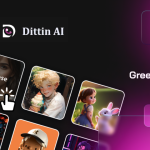Bing AI started as Microsoft’s advanced addition to its search engine. It aimed to make searches more innovative and interactive. With AI image generation and conversational search features, Bing AI could better understand queries and deliver clear, relevant answers. It quickly became popular for improving how users found information online.
Over time, Bing AI grew into Microsoft Copilot, offering broader capabilities. Unlike Bing AI, Copilot integrates directly into Microsoft tools like Word, Excel, and Teams. This upgrade allows users to get AI-powered assistance for writing, data tasks, and daily workflows. Microsoft Copilot is a natural progression of Bing AI, designed to simplify tasks and improve productivity.
What Is Bing AI?
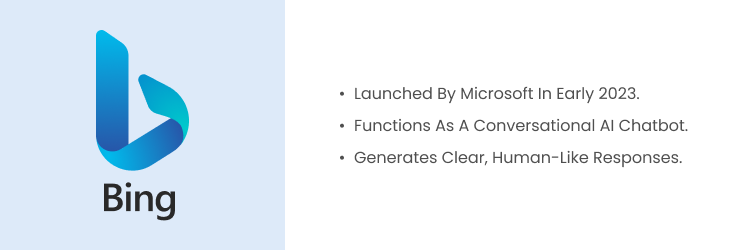
Microsoft introduced Bing AI in early 2023, which offered users smarter search capabilities. It combined natural language processing and machine learning to deliver an interactive search experience. Unlike traditional search engines, Bing AI acted as a conversational AI chatbot. It could process questions, simplify complex topics, and generate clear, human-like responses. This functionality allowed users to refine searches and access the most relevant data in a few seconds.
One standout feature was its ability to provide real-time data from reliable sources. Users could ask detailed questions and refine results with follow-up prompts. Additionally, its AI image generator, Bing, allows users to create visuals directly within the platform. Bing AI became a unique part of Microsoft’s ecosystem by combining conversational AI with visual tools.
By mid-2023, Bing AI had evolved into Microsoft Copilot. Bing AI-enhanced search capabilities, but Copilot took things further. It integrated advanced AI into tools like Word, Excel, and Teams. This shift enabled users to automate tasks and boost productivity. Bing AI laid the foundation for this evolution, showing how conversational AI could simplify everyday tasks.
What Is Microsoft Copilot?
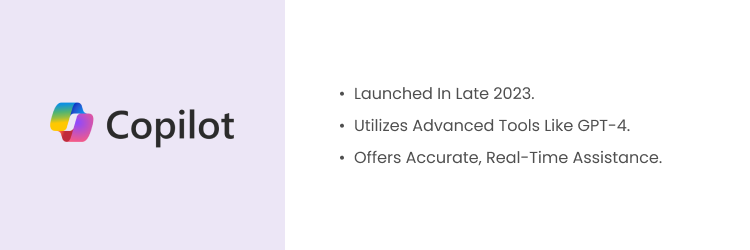
Microsoft Copilot, launched in late 2023, is an upgraded version of Bing AI. It uses powerful tools like GPT-4 for conversations and DALLE-3 for generating images. While Bing AI focused on enhancing search, Copilot took things further. It provides accurate, real-time support for various tasks, helping users save time and effort.
What makes Microsoft Copilot unique is its deep integration into Microsoft tools. It works seamlessly with Word, Excel, Outlook, and Teams. Users can automate workflows, generate content, and analyze data directly within these platforms. Copilot transforms how individuals and businesses manage everyday tasks by building on Bing AI’s foundation.
Why Bing AI Became Microsoft Copilot
Microsoft rebranded Bing AI as Microsoft Copilot to align with its broader AI strategy. Bing AI improved search with conversational tools and real-time data. However, Microsoft wanted AI to go beyond search. Copilot simplifies workflows, automates tasks, and enhances productivity using machine learning advancements by integrating tools like Word, Excel, and Teams.
This shift reflects Microsoft’s aim to unify AI tools under one platform. Bing AI’s features, such as AI chatbot capabilities and image generation, created a strong foundation. Microsoft Copilot builds on this, offering smarter, AI-powered solutions for daily tasks. The transition helps individuals and businesses work more efficiently while expanding AI’s role across Microsoft’s ecosystem.
Key Features of Bing AI (now Copilot)

Bing AI, now evolved into Microsoft Copilot, introduced powerful features that changed how users interact with AI. It offered tools to simplify tasks, enhance search, and boost productivity. Now expanded in Copilot, these capabilities include AI-driven image generation and seamless integration with Microsoft tools. Here are its six key features:
- AI Image Generation: Bing AI featured an AI image generator that created visuals from text prompts. Powered by DALLE-3, it allowed users to generate high-quality images quickly. This tool was ideal for personal or professional use.
- Intelligent Search Capabilities: Bing AI improved search accuracy with conversational answers and real-time data. Instead of static results, it offered follow-up prompts to refine queries. Users could also view cited sources, ensuring reliable information.
- Contextual Understanding: Bing AI uses natural language processing to understand user intent behind queries. This feature delivers precise, human-like responses and improves users’ interactions with search engines.
- Integration with Microsoft Tools: Microsoft Copilot integrates directly into tools like Word, Excel, and Teams. Users can draft content, analyze data, or automate tasks within these platforms. This feature saves time and boosts productivity.
- Conversational AI Chatbot: Bing AI introduced chatbot capabilities to answer questions and summarize information. In Copilot, this feature has grown smarter. It now delivers accurate, real-time responses tailored to user needs.
- Personalized Assistance: Microsoft Copilot adapts to user preferences and tasks. It suggests ideas, drafts emails, and creates reports tailored to specific workflows, ensuring a smoother, customized user experience.
Comparing Bing AI to Microsoft Copilot
Bing AI was designed to improve search with conversational tools and real-time data. Acting as an advanced AI chatbot, it delivered clear, human-like responses while refining queries. Features like the AI image generator allowed users to create visuals. However, its focus remained on search-related tasks and simple creative solutions.
Microsoft Copilot builds on Bing AI’s strengths but offers much more. It integrates directly into Microsoft tools like Word, Excel, and Teams. Users can automate workflows, draft content, and analyze data efficiently. Copilot leverages machine learning to adapt to user needs, providing smarter and faster assistance.
The main difference lies in their purpose. Bing AI enhances search and creative tasks, while Copilot focuses on boosting productivity. By evolving Bing AI into Microsoft Copilot, Microsoft delivers a more versatile AI.
How to Access Microsoft Copilot (formerly Bing AI)
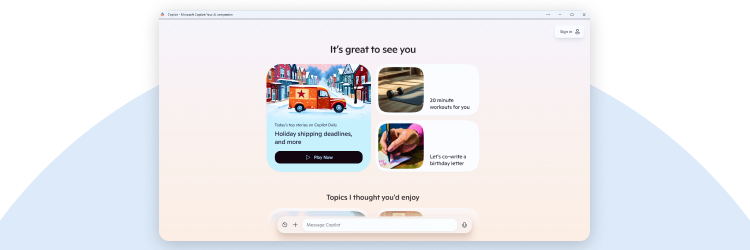
Accessing Microsoft Copilot, formerly Bing AI, is simple and works across multiple platforms. Follow this guide to get started, along with helpful tips to enhance usability:
Step-01: Access via Microsoft Edge
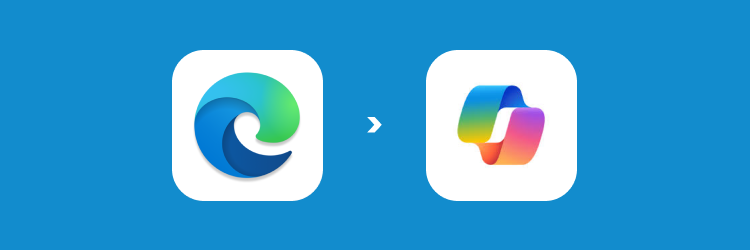
- Open the Microsoft Edge browser.
- Click the Copilot icon in the search bar or sidebar.
- The Copilot window will open with pre-set prompts to explore features.
Setup Tip: Ensure your browser is updated to the latest version for better compatibility and performance.
Step-02: Access via Other Browsers
- Open browsers like Chrome, Firefox, or Safari.
- Go to bing.com/chat/.
- You can ask questions or upload prompts to begin using Copilot.
Setup Tip: Log in with your Microsoft account to unlock all Copilot features.
Step-03: Use the Copilot Mobile App

- Download the Microsoft Copilot app from the Google Play Store (Android) or App Store (iOS).
- Open the app and sign in with your Microsoft account.
- Start exploring its tools, including chat and image generation.
Setup Tip: Enable app notifications to stay updated on new features and improvements.
Step-04: Access via Windows 11
- Press Win + C on your Windows 11 PC.
- The Copilot sidebar will open. Click the Bing Chat icon to interact with Copilot.
Setup Tip: Ensure your Windows system is updated to the latest version to access the Copilot sidebar smoothly.
Step-05: Use Copilot in Microsoft Tools
- Open Microsoft Word, Excel, or Teams.
- Look for the Copilot icon in the toolbar.
- Click to get AI-driven assistance for tasks like content generation and data analysis.
Tip: Understanding what is AI and its capabilities can help you use Microsoft Copilot more effectively for tasks like content creation, data analysis, and workflow automation.
Real-World Applications of Bing AI

Bing AI has helped many industries by making tasks easier and improving accuracy. Here are five ways it’s been used:
- Content Creation: Bing AI helped writers and creators make content faster. It could draft articles, write blogs, and create images from text. It also ensured content was accurate and properly cited.
- Better Search: Bing AI changed how people search online. It gave conversational, human-like answers with real-time verification, making complex searches faster and easier.
- Business Tasks: Businesses use Bing AI to save time by automating tasks like summarizing reports, drafting emails, and creating presentations. It worked with tools like Word and Excel to reduce manual effort.
- Education: Students and teachers used Bing AI to simplify learning. It quickly answered questions, summarized information, and explained tough topics, making education easier.
- Customer Support: Bing AI worked as a chatbot to provide fast, reliable help. It gave instant, personalized answers without long waits, improving customer service.
FAQs About Bing AI
What is Bing AI?
Bing AI is an AI-powered tool developed by Microsoft to enhance search experiences. It combines conversational capabilities with large language models to deliver human-like responses. Features like real-time answers and the AI image generator help users solve queries efficiently and creatively.
Is Bing AI free?
Yes, Bing AI was free to use for most users. However, some features, like priority access to advanced tools, required signing in with a Microsoft account. Users with AI PCs or specific plans could also unlock additional benefits.
Why was Bing AI rebranded as Microsoft Copilot?
Bing AI was rebranded as Microsoft Copilot to align with Microsoft’s larger AI vision. This evolution integrates Copilot into tools like Word and Excel, powered by large language models. The shift focuses on boosting productivity and offering secure, AI-driven solutions.
What features did Bing AI offer?
Bing AI has many helpful features. It used advanced language models for conversational searches, giving human-like answers. It provided real-time results with reliable sources and included a tool to create images from text. Bing AI also made complex data easy to understand, helped with content creation, and worked faster on AI-optimized computers.
Is Bing AI’s image generator still available?
Yes, the AI image generator from Bing AI is still available in its evolved form under Microsoft Copilot. Users can access it via Microsoft Edge, bing.com/chat, or the Copilot app. Verification may be required for security purposes before generating images.
How do I use Microsoft Copilot?
To use Microsoft Copilot:
- Open the Microsoft Edge browser or visit bing.com/chat.
- Download the mobile app from Google Play Store or App Store.
- Press Win + C on Windows 11 to open the Copilot sidebar.
- Use Microsoft tools like Word and Excel. Look for the Copilot icon.
- Ensure your system has proper security settings and updates for seamless access.
Final Thoughts
Bing AI transformed search with conversational tools and features like the AI image generator. It used large language models to deliver real-time data and simplify complex tasks. Its evolution into Microsoft Copilot expanded these capabilities. Copilot now integrates with tools like Word, Excel, and Teams, improving workflow productivity.
Microsoft Copilot builds on Bing AI’s foundation to offer smarter, AI-driven solutions. It enhances tasks with better Microsoft Graph integration and ensures smoother performance. This transition highlights AI’s growing role in streamlining work, boosting accuracy, and transforming how users approach daily tasks.