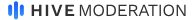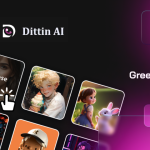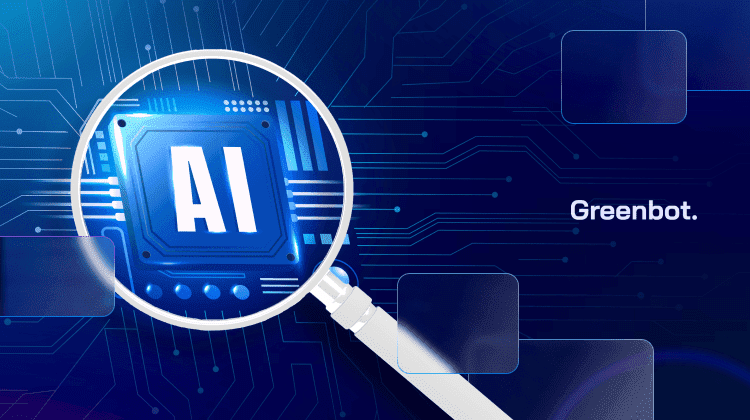
AI detection tools are now essential for ensuring content is original and trustworthy. As AI-generated text becomes more common, spotting machine-written content becomes more challenging. Industries like education, marketing, and publishing are struggling to keep up. The best AI content detectors help solve this problem. They verify originality, detect plagiarism, and promote transparency.
These tools analyze writing patterns and compare them to known AI-generated content. This makes them helpful to educators, marketers, and publishers. Educators want to prevent cheating, marketers want to protect their credibility, and publishers want to secure their work.
In this article, we’ll review the best AI detectors tools, such as TraceGPT and Originality.ai. You’ll learn about their features, benefits, and who they’re best for. If you need the best AI text detector for work or personal use, this guide will help you choose the right one.
What Is An AI Detector?
An AI detector is a tool that identifies text generated by artificial intelligence. It examines linguistic patterns, sentence structures, and markers unique to AI-written content. These tools are essential for distinguishing between human and machine-generated text.
Industries like education, publishing, and marketing rely on AI detectors to ensure authenticity. Educators use them to prevent academic dishonesty. Publishers protect intellectual property and maintain trust. Marketers, on the other hand, verify originality and avoid errors that could harm credibility.
How Do AI Detectors Work?
AI detectors use advanced technologies to identify machine-generated text. They rely on algorithms that analyze patterns in language, sentence structure, and grammar. These tools can spot inconsistencies or markers indicating AI-generated content.
One key method involves comparing content against databases of known AI-generated text. These tools can detect common similarities in AI outputs. They also analyze linguistic patterns to flag repetitive or rigid phrasing, often revealing AI-generated text.
Here’s how AI detection tools work in detail:
- Analyzing Linguistic Patterns: Tools review sentence flow, syntax, and vocabulary to detect unnatural patterns.
- Detecting Specific AI Markers: Algorithms identify unique traits, such as excessive precision or generic phrasing.
- Content Comparison: Text is matched against a repository of AI-generated examples to find overlaps.
- Machine Learning Enhancements: Detectors improve by learning from new content and user feedback.
These processes allow the best AI content detectors to provide accurate and reliable results. They are essential for content authenticity in marketing, education, and publishing.
Overview of the Top AI Detectors
- TraceGPT: Known for its unmatched accuracy and adaptability across various industries. It delivers reliable detection, even for nuanced and complex content.
- Winston AI: Specially designed for academic and research use, ensuring content authenticity. It offers features like citation validation and academic-specific detection.
- QuillBot: Combines AI detection with advanced writing tools, including grammar checking and paraphrasing. Its all-in-one design makes it versatile for students and professionals.
- Hive: Built for enterprise needs, it excels in scalability and handles large-scale content analysis. Its real-time detection and integration capabilities enhance workflows.
- GPTZero is a simple and user-friendly tool for educators and casual users. It focuses on fast, reliable AI detection with minimal complexity.
- Originality.ai: A dual-purpose tool that detects both AI-generated and plagiarized content. It’s ideal for content creators, educators, and publishers to ensure originality.
Detailed Reviews of Each AI Detector
1. TraceGPT – Best for Advanced Accuracy
TraceGPT is widely regarded as one of the best AI content detectors. It stands out for its unmatched accuracy and adaptability. Its advanced algorithms make it a top choice for the publishing, marketing, and education industries. The tool handles complex text analysis, delivering reliable results even for nuanced content.
The Good:
- High accuracy in detecting AI-generated content.
- Supports multiple languages, making it ideal for global users.
- Provides detailed reports for in-depth content analysis.
The Bad:
- Pricing is higher compared to basic AI detection tools.
- Requires a learning curve for new users due to its advanced features.
- Basic Plan: $5.99 for 20 pages (1 page = 275 words), suitable for light users
- Standard Plan: $14.99 for 50 pages, including additional moderate user tools.
- Premium Plan: $29.99 for 120 pages, provides full features for heavy users.
Who’s This Tool For
TraceGPT is ideal for professionals who need accuracy and reliability in content verification. Digital marketers use it to protect their brand’s reputation by identifying AI-generated errors. Publishers rely on it to ensure content remains authentic. Content creators value detailed reports, which provide insights for improving their work.
The tool is also ideal for educators and researchers who require precise detection for academic purposes. Businesses handling large-scale content production benefit from its multi-language support and detailed analysis. With its adaptability, TraceGPT serves individuals and organizations across various industries.
Why We Picked This
TraceGPT stands out for its exceptional accuracy and advanced detection algorithms. It delivers reliable results even for complex and nuanced text. Real-time detection and contextual analysis keep it effective against evolving AI technologies, ensuring long-term dependability for users.
Another reason for its selection is its versatility. TraceGPT supports multiple languages and provides comprehensive reports. It caters to diverse industries, meeting the needs of marketers, publishers, and educators. Its ability to address unique challenges across sectors makes it a top choice in AI content detection.
2. Winston AI – Ideal for Academia
Winston AI is a powerful tool that upholds academic integrity and ensures originality in scholarly work. Its specialized focus makes it ideal for educational institutions. Researchers, professors, and students can use it to detect AI-generated content. Winston AI stands out for its advanced academic-specific detection, ensuring research and education credibility.
The Good:
- Precise detection tailored for academic writing.
- Supports features like citation validation and plagiarism checks.
- Offers tools for scanning handwritten and image-based content.
The Bad:
- Primarily focused on academic use, limiting its scope to other industries.
- Higher-tier packages can be expensive for smaller institutions or individual users.
Key Features
- Academic-specific content detection for research and coursework.
- Citation validation to verify the accuracy of academic references.
- OCR (Optical Character Recognition) scans handwritten and image-based content.
- AI image and deepfake detection to ensure the authenticity of visual content.
Pricing
- Free Plan. 2,000 credits for a 14-day trial with basic AI content and image detection.
- Essential Plan. $18/month with 80,000 credits, AI and image detection, and writing feedback.
- Advanced Plan. $29/month with 200,000 credits, advanced plagiarism detection, and team support.
- Elite Plan. $49/month with 500,000 credits, unlimited team access, and HUMN-1+ certification.
Who’s This Tool For
Winston AI is perfect for researchers who need to verify the authenticity of their work. Professors can rely on it to check the originality of student submissions. It helps uphold academic standards by detecting AI-generated or plagiarized content. Students benefit by using it to identify errors and improve the quality of their submissions.
The tool is also valuable for institutions managing large-scale academic content. It can scan handwritten text and integrate it with Learning Management Systems, making it suitable for diverse educational setups. Its multi-user access and detailed reports are ideal for collaborative environments. Winston AI ensures academic integrity and originality at every level.
Why We Picked This
We chose Winston AI for its precise academic focus and ability to meet educational needs. It detects AI-generated content and validates citations, ensuring accuracy in scholarly work. Its OCR feature for handwritten text adds extra functionality for educators and students.
Winston AI’s versatility and advanced features make it a standout tool for academia. Its integration options, team support, and reports meet schools’ needs and help maintain high originality and academic integrity standards.
3. QuillBot – Best for Multi-Functionality
QuillBot is a versatile tool that combines AI detection with advanced writing features. It checks grammar, paraphrases, and adjusts tone, making the text clear and original. Writers, students, and professionals benefit from its all-in-one design. Its AI detection adds value by helping users verify content authenticity and avoid AI-generated errors.
The Good:
- Combines writing, grammar checking, and AI detection in one platform.
- Offers affordable pricing plans, including a free option.
- Provides unlimited paraphrasing and features in the Premium plan.
The Bad:
- Less specialized in AI detection compared to dedicated tools.
- Free plan limits AI detection to 1,200 words per check.
Key Features
- Grammar Checking: Fixes errors and improves writing clarity.
- Paraphrasing: Rewrites text with better readability and tone.
- Tone Adjustments: Modifies writing style to suit the audience.
- Summarization: Creates concise summaries of lengthy text.
Pricing
- Free Plan. This plan includes paraphrasing for up to 125 words, grammar checks, and AI detection for 1,200 words.
- Premium Plan. $4.17/month (billed annually) with unlimited paraphrasing, grammar checks, and AI detection.
Who’s This Tool For
QuillBot is perfect for writers, students, and professionals who need a writing assistant. Students benefit from grammar checks and paraphrasing tools for assignments, and writers use tone adjustment and summarization features to enhance their work.
Freelancers and content creators also find it valuable for refining their work. The tool’s ease of use saves time and enhances productivity. The premium plan is ideal for those requiring unlimited features and advanced AI-powered tools.
Why We Picked This
QuillBot stands out for its multi-functional design and versatility. It offers a combination of AI detection and writing enhancement tools, making it more than just a grammar checker. This versatility meets the needs of both casual and professional users.
QuillBot’s affordable pricing and user-friendly interface are additional reasons for its selection. The free plan offers essential features, while the Premium plan provides unlimited access.
4. Hive – Best for Scalability
Hive is an enterprise-level tool designed for large-scale content analysis. It excels in handling massive datasets while maintaining speed and accuracy. Its features suit businesses, developers, and agencies managing complex workflows. Hive’s focus on scalability makes it a top choice for enterprise users.
The Good:
- Scalable for businesses of all sizes, from small teams to enterprises.
- Offers robust API support for smooth integration with other systems.
- Provides advanced real-time detection and analytics tools.
The Bad:
- It requires a technical setup, which may be challenging for non-technical users.
- Custom pricing and pay-as-you-go plans can become costly for high-volume us
Key Features
- Real-Time Detection: Delivers instant insights on large datasets.
- Integration Capabilities: Easily integrates with existing workflows via APIs.
- Advanced Analytics: Offers detailed reports and data visualization for in-depth analysis.
- Customizable Settings: Users can tailor detection parameters based on specific needs.
Pricing
- Hive uses a pay-as-you-go pricing model, enabling businesses to choose services that fit their needs.
- It also offers free trials, making it accessible for users exploring its capabilities.
Who’s This Tool For
Hive is for businesses managing large content workflows and datasets. Its scalability and integration capabilities help streamline operations. Developers can use its robust API support to enhance efficiency and automate tasks seamlessly.
Content agencies rely on Hive for high-volume projects. Its advanced analytics and real-time detection features ensure data accuracy and performance.
Why We Picked This
Hive’s real-time detection and integration capabilities make it a valuable enterprise tool. Hive’s focus on scalability ensures it meets the needs of businesses of all sizes.
We selected Hive because of its advanced analytics and customizable pay-as-you-go pricing. These features provide flexibility for organizations managing dynamic workflows.
5. GPTZero – Best for Simplicity
GPTZero is a straightforward tool designed for educators and casual users. Its simplicity makes it easy to use without the need for technical expertise. The tool aims to detect AI-generated text quickly, making it ideal for daily content checks. Its user-friendly interface ensures accessibility for a wide range of users.
The Good:
- Simple and intuitive interface.
- Affordable plans, including a free option.
- Provides fast detection and detailed reports.
The Bad:
- Lacks advanced features found in specialized tools.
- Limited capabilities in the free plan compared to premium tiers.
Key Features
- Fast Detection: Quickly identifies AI-generated content with basic scans.
- Detailed Reports: Provides precise results to help users assess content authenticity.
- AI Vocabulary Check: Analyzes vocabulary to flag AI-generated patterns.
- Multi-File Upload: Simplifies bulk content analysis for convenience.
Pricing
- Free Plan: $0/month for 10,000 words, basic AI scans, and five advanced scans.
- Essential Plan: $14.99/month for 150,000 words, AI vocabulary checks, and Chrome extension.
- Premium Plan: $23.99/month for 300,000 words with plagiarism checks and writing feedback.
- Professional Plan: $45.99/month for teams, military-grade security, and collaboration features.
Who’s This Tool For
GPTZero is perfect for educators who need a quick and reliable way to check for AI-generated content in student submissions. Students can also use it to verify their work’s authenticity. Its simplicity benefits casual users, making it ideal for small-scale content verification.
It’s also suitable for small teams or individuals who don’t need complex features. With its affordable pricing and ease of use, GPTZero caters to those seeking a straightforward AI detection solution. Its free plan makes it an accessible choice for users with minimal detection needs.
Why We Picked This
We chose GPTZero for its simplicity and accessibility. It offers essential features for detecting AI-generated content without overwhelming users with complexity. The tool’s affordability ensures it’s accessible to educators, students, and casual users.
6. Originality.ai – Best for Dual Detection
Originality.ai is a dual-purpose tool for detecting AI-generated and plagiarized content. Its advanced algorithms ensure originality and high-quality content. Content creators use it to verify the authenticity of their work. Its ability to uphold academic integrity benefits educators and publishers.
The Good:
- Dual detection for AI-generated content and plagiarism.
- Provides detailed reports with actionable insights.
- Suitable for individual users and teams.
The Bad:
- Relies on manual review for flagged content.
- Higher-tier plans may be expensive for smaller users.
Key Features
- Plagiarism Detection: Identifies copied text with high precision.
- AI Detection: Flags content generated by AI models like GPT.
- Text Readability Scan: Analyzes readability to enhance quality.
- 30-Day Scan History: Tracks past scans for better monitoring.
Pricing
- Pay As You Go: $30 for 3,000 credits (2-year validity).
- Pro Plan: $12.95/month for 2,000 credits with plagiarism and AI detection.
- Enterprise Plan: $136.58/month for 15,000 credits with API access and team features.
Who’s This Tool For
Originality.ai is ideal for content creators who need to verify their work’s originality and avoid plagiarism. It helps maintain authenticity and improves the quality of written content. Educators can also rely on it to check the originality of student submissions, ensuring that academic integrity is consistently maintained.
Publishers benefit from detecting plagiarism and AI-generated content in their materials, which helps them maintain trust with their audience. The tool’s flexibility also makes it useful for teams managing large-scale content.
Why We Picked This
We selected Originality.ai for its dual detection capabilities. It simplifies content verification by combining plagiarism and AI detection in one tool. This unique functionality makes it a preferred choice for diverse user groups.
Originality.ai is affordable, making It accessible to a wide range of users. The pay-as-you-go pricing option adds flexibility for individuals and teams. The tool also includes valuable features like team collaboration, making it ideal for group projects. Its API access ensures seamless integration with other tools.
7. Smodin – Best for Versatility
Smodin is a multipurpose tool covering various writing and detection needs. It offers AI detection, plagiarism checking, rewriting, and translation, all in one platform. Its versatility makes it an excellent choice for students, professionals, and businesses.
The Good:
- All-in-one platform with a wide range of writing features.
- Supports long-form content creation and advanced rewriting.
- Offers flexible pricing plans to suit different needs.
The Bad:
- Higher-tier plans may be expensive for casual users.
- Limits on character count per entry for some features.
Key Features
- AI Detection: Accurately detects AI-generated text for up to 50,000 characters.
- Plagiarism Checking: Ensures content authenticity with unlimited checks.
- Summarization: Generates concise summaries of up to 50,000 characters.
- Translation: Supports multilingual translation for up to 6,000 characters per entry.
Pricing
- Essentials Plan. $15/month for 200 writing credits, unlimited AI detection, and basic features.
- Productive Plan. $29/month for 500 writing credits, advanced AI, and long-form content tools.
- Ultimate Plan. $79/month for 1,500 writing credits, sub-account access, and maximum features.
Who’s This Tool For
Smodin is excellent for students, offering plagiarism checks, summaries, and translations. Its advanced AI tools also support professionals and businesses with long-form writing and detection needs.
Content creators can use Smodin to rewrite and improve text. It handles large content volumes, making it useful for bloggers, marketers, and writers. Its multilingual translation feature is ideal for global audiences.
Why We Picked This
We selected Smodin for its all-in-one approach to content creation and detection. Its combination of AI detection, plagiarism checks, and writing tools makes it versatile for many users. Its ability to handle large texts and support many languages appeals to students and professionals.
Another reason for its inclusion is its flexibility. Smodin’s pricing plans cater to casual users, businesses, and high-volume content creators. Its advanced features, like sub-account access in the Ultimate plan, make it ideal for teams. These capabilities ensure that Smodin effectively meets the diverse needs of various industries.
How to Choose the Right AI Detector for Your Needs
Choosing the best AI detector doesn’t have to be overwhelming. Here’s a simple guide to help you make the right choice based on key factors:
- Accuracy: Accuracy is crucial when selecting an AI detector. Look for tools that reliably detect AI-generated text, including content from large language models (LLMs) like GPT, ensuring human-written content for academic or professional use.
- Ease of Use: Choose tools that are simple to navigate and offer clear instructions. Casual users can find software with low technical requirements. It should detect AI-generated images and text.
- Scalability: Basic tools may suffice for small workloads. Businesses managing large projects should use enterprise-level tools, which need features like team collaboration and workflow integration.
- Budget: Free plans are great for light use but have limits. Premium plans, though pricier, offer added benefits like plagiarism checks, unlimited scans and AI chatbot integration.
- Additional Features: Consider tools offering plagiarism detection, API access, and integration with other software. Advanced options that detect different AI outputs are valuable for professionals and teams.
FAQs About AI Detector
What is an AI detector?
An AI detector is a tool that identifies content created by artificial intelligence. It analyzes text for patterns and markers typical of AI outputs. These tools are valuable for ensuring originality in academic, marketing, and professional content.
How accurate are AI detection tools?
AI detection tools are reliable but not perfect. Accuracy depends on the algorithms and data used. Most tools achieve success rates above 90%. However, they may occasionally flag human-written content or miss well-crafted AI-generated text.
Are there free AI detectors?
Yes, some AI detectors offer free plans with basic features or word count limits. Tools like GPTZero and QuillBot provide free detection options, ideal for casual or budget-conscious users.
Which industries benefit from AI detectors?
AI detectors are widely used in education, marketing, publishing, and law. Educators use them to maintain academic integrity. Marketers check the content’s originality. Publishers ensure credibility and legal professionals verify document authenticity.
How do I test an AI detector’s accuracy?
Run both AI-generated and human-written text through the detector to compare results. Test with longer, complex texts to assess nuanced handling. Reviews and free trials can also help gauge reliability.
Are AI detectors 100% accurate?
No, AI detectors are not flawless. But, they may misidentify content, especially with advanced AI writing or short samples. For critical tasks, combining AI detection with manual review is recommended.
Final Thoughts
They verify authenticity, ensuring originality and building trust. These tools play a key role in education, marketing, and publishing by maintaining academic integrity and protecting brand credibility.
Tools like TraceGPT, Winston AI, and Originality.ai serve different needs. They offer high accuracy and dual-purpose detection, benefiting students, educators, and professionals alike.
When choosing the right AI detection tool, it’s important to consider factors such as accuracy, ease of use, and budget. By selecting the best AI detectors, you can verify content effectively and maintain credibility in an increasingly AI-driven world.