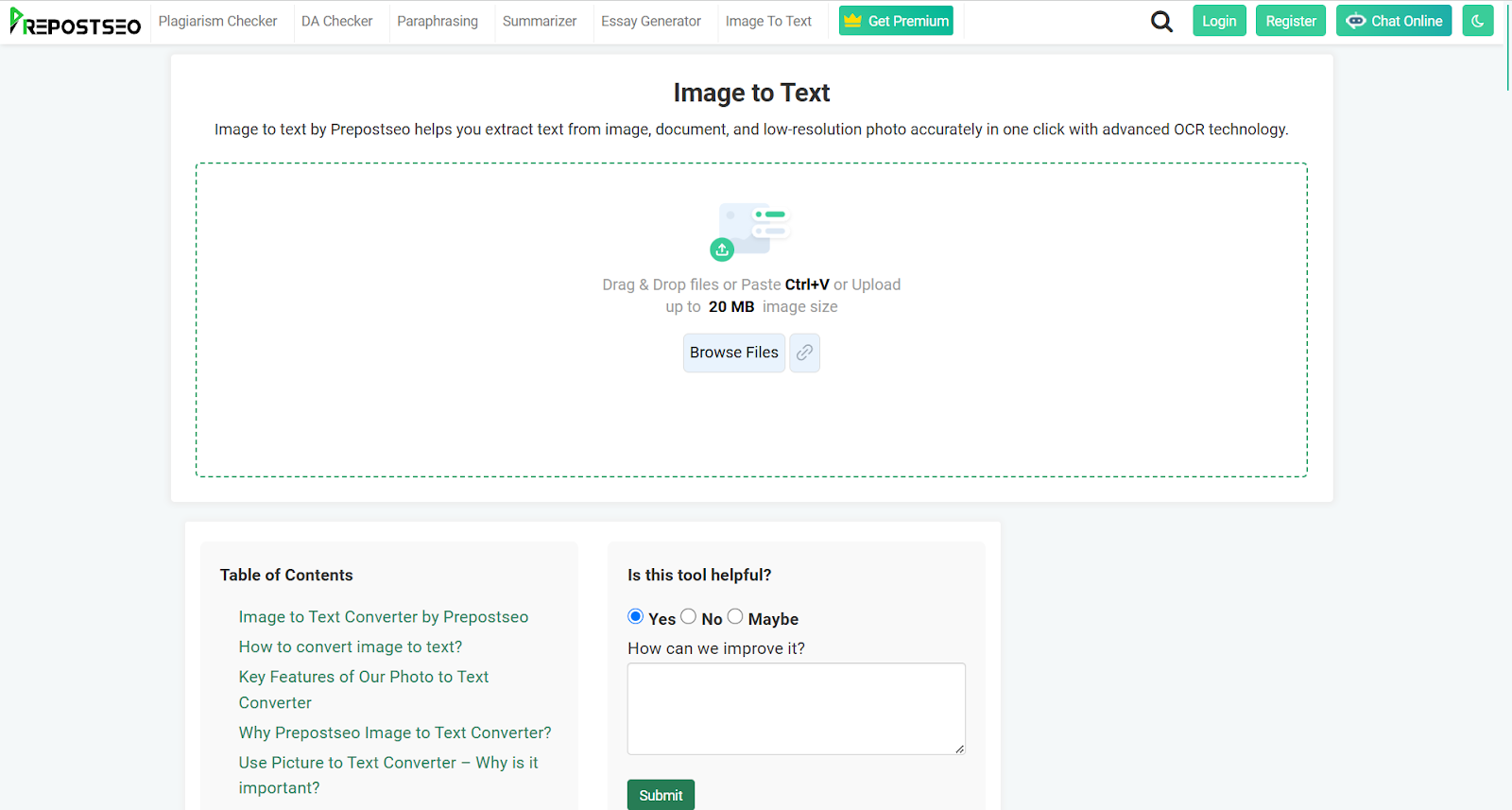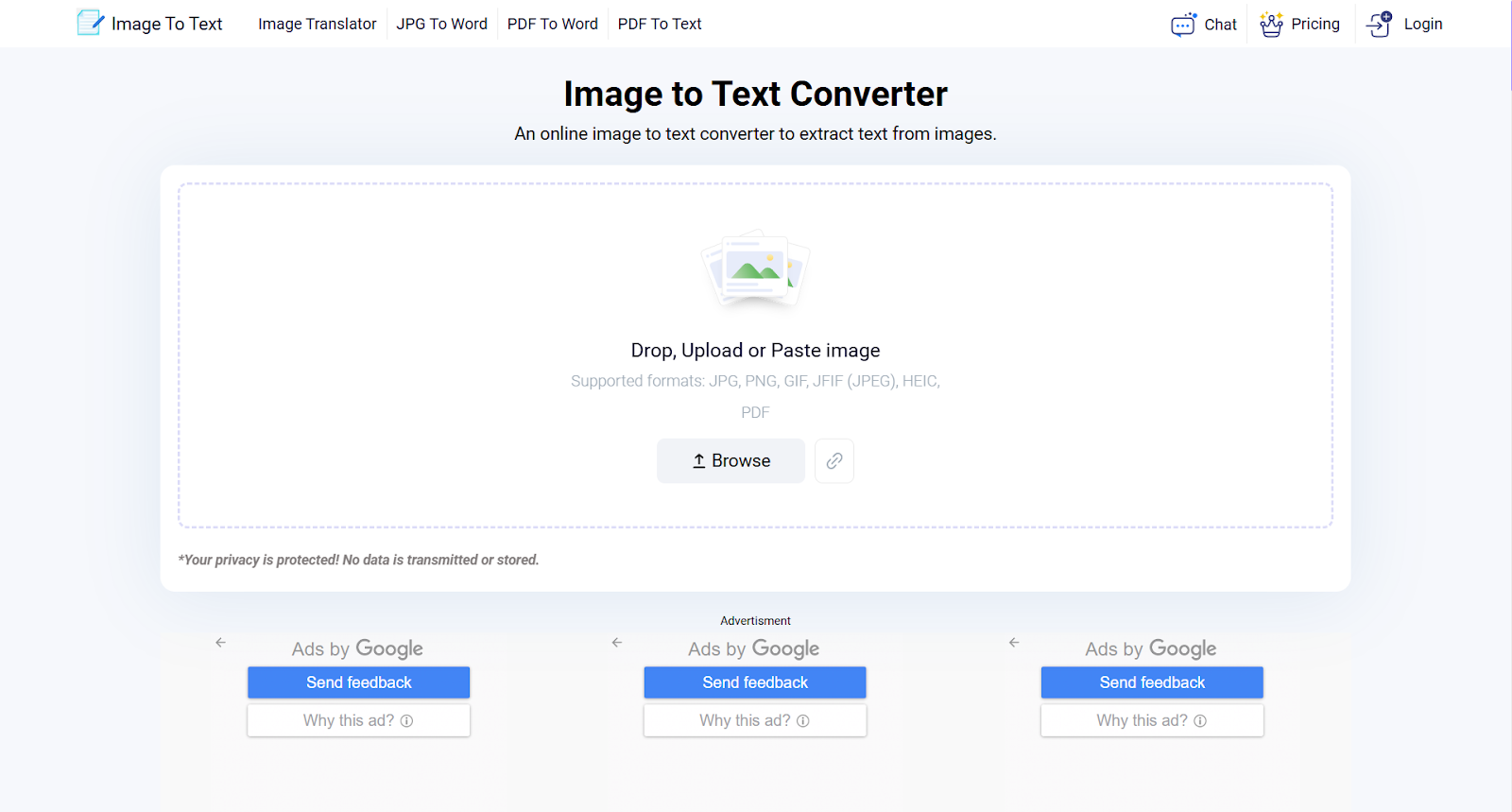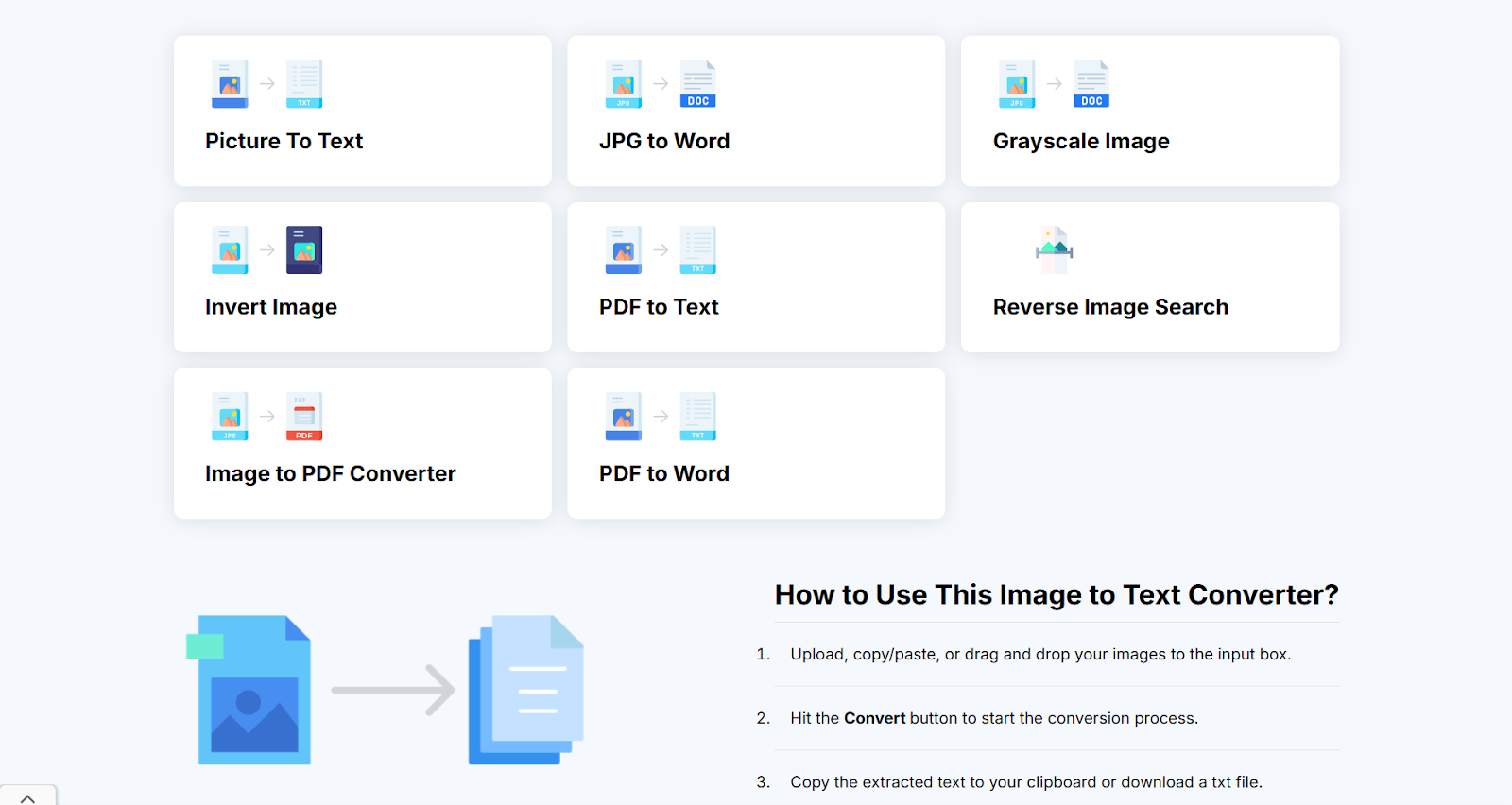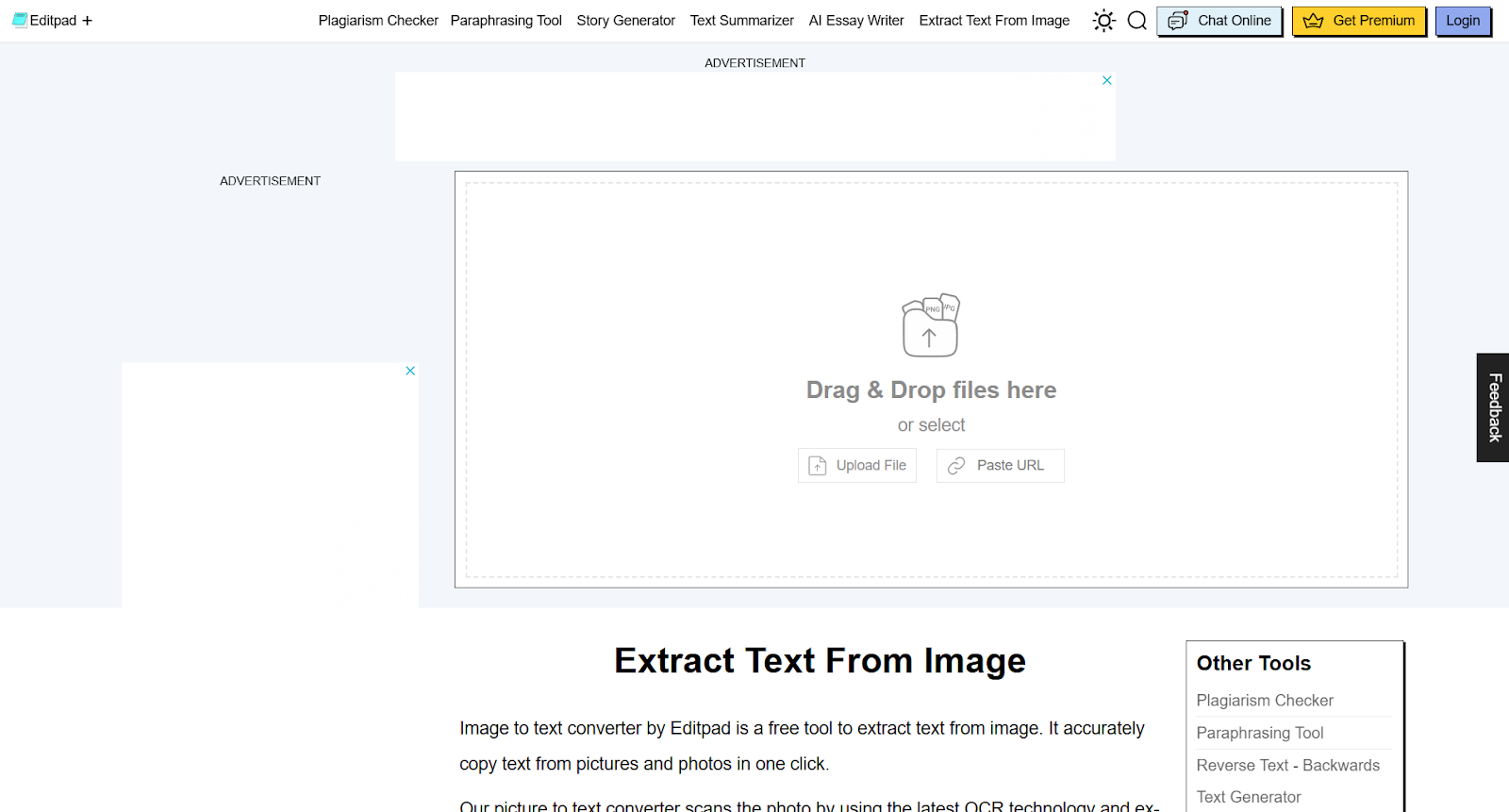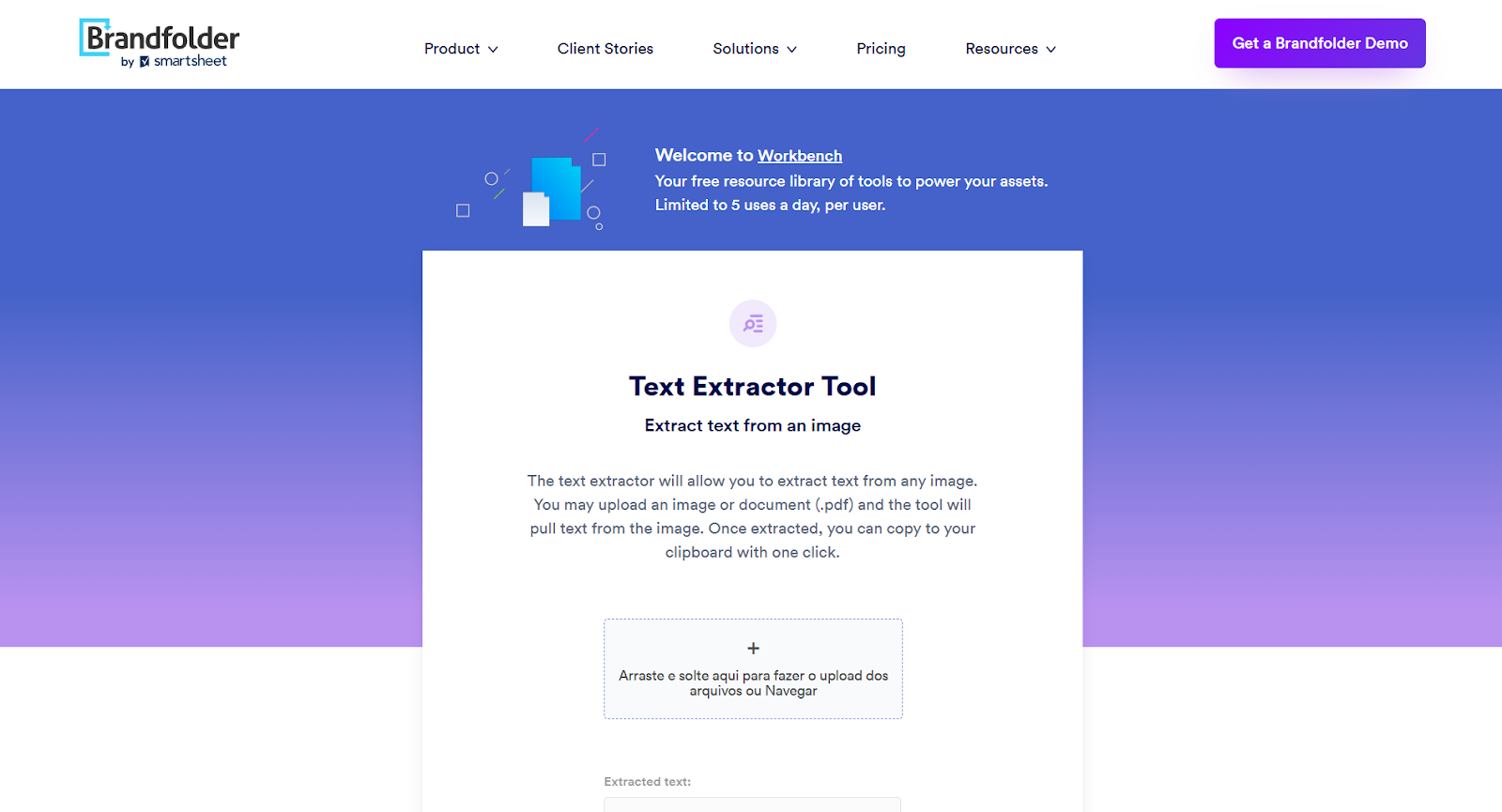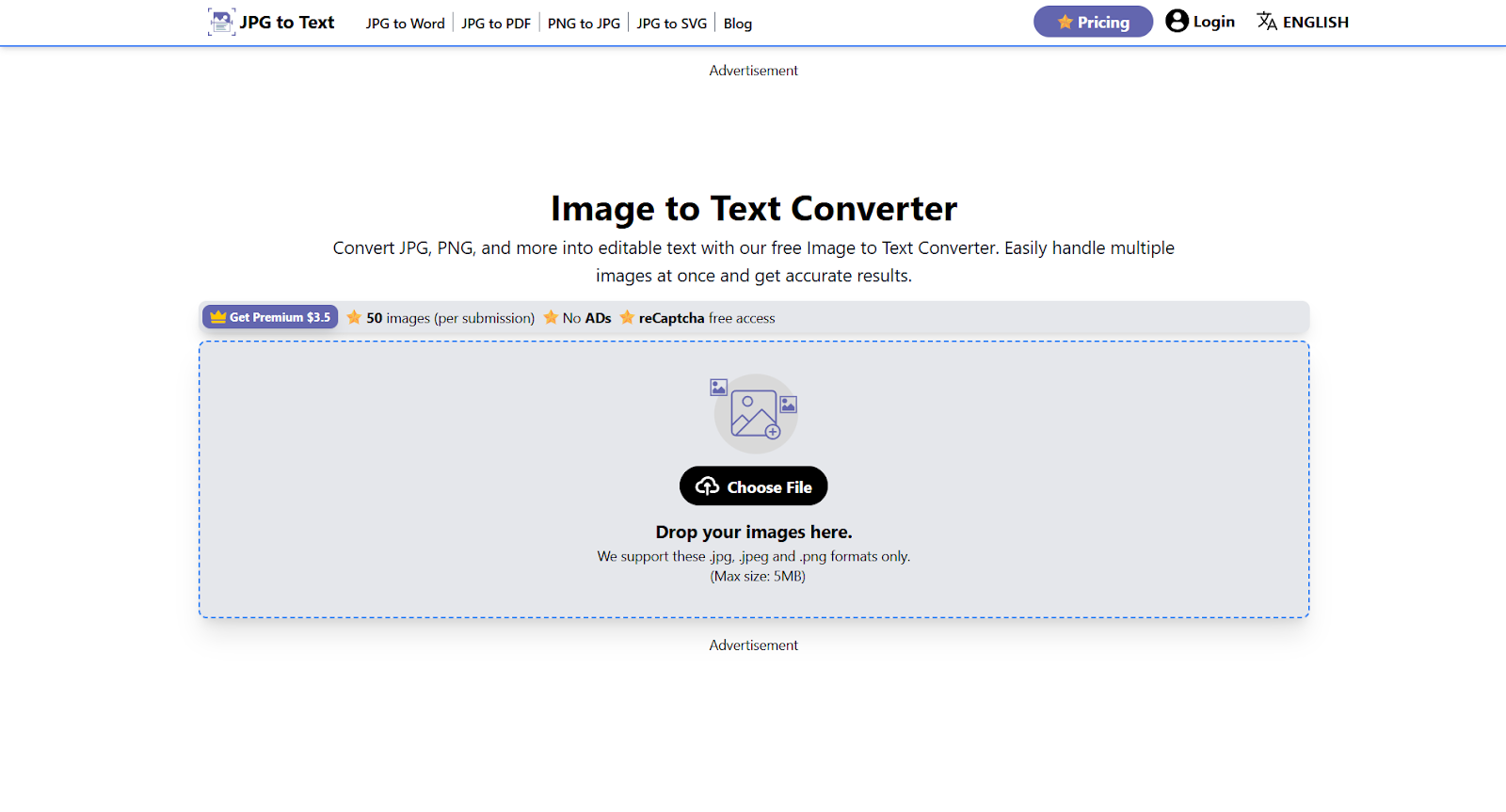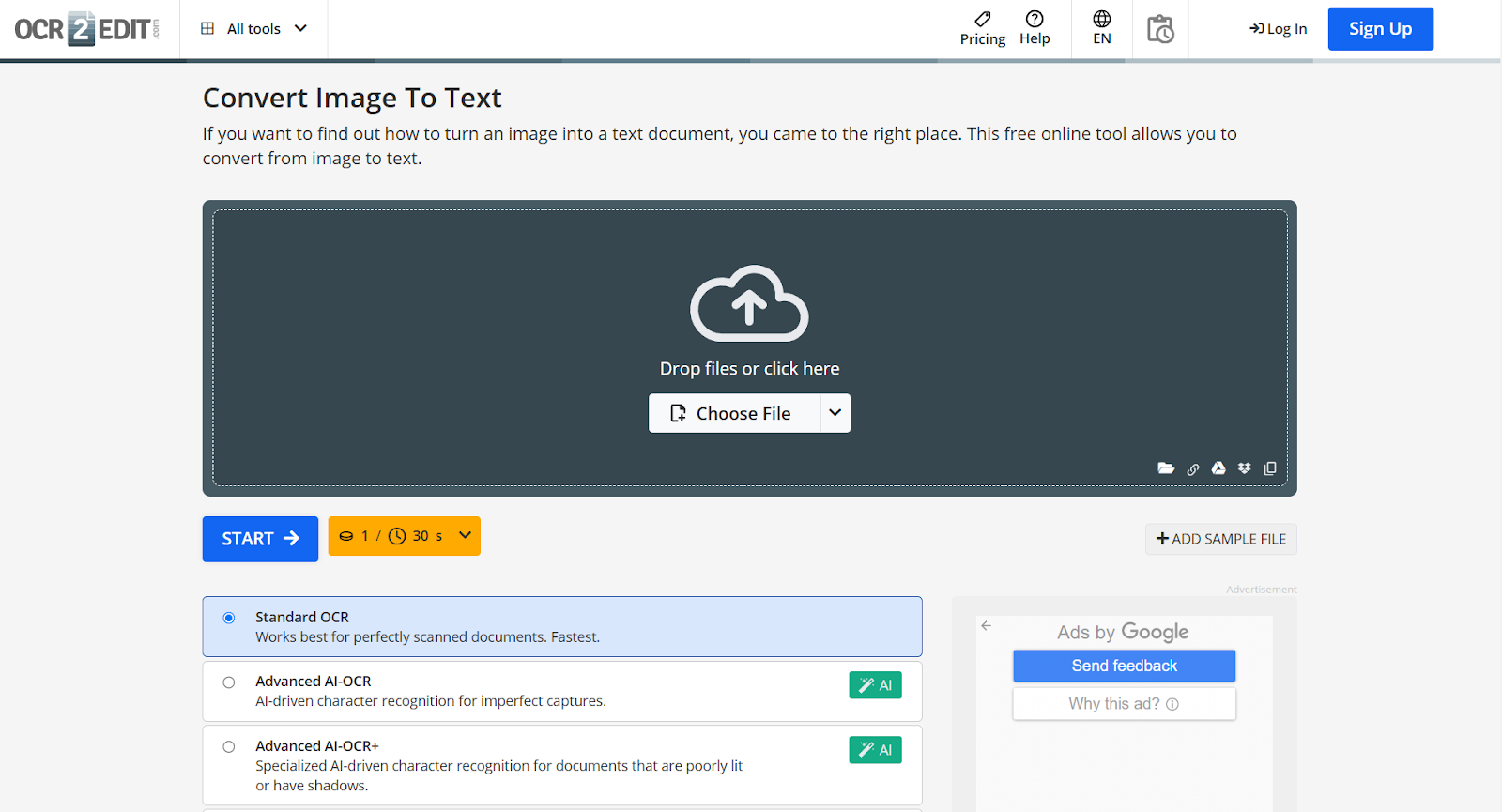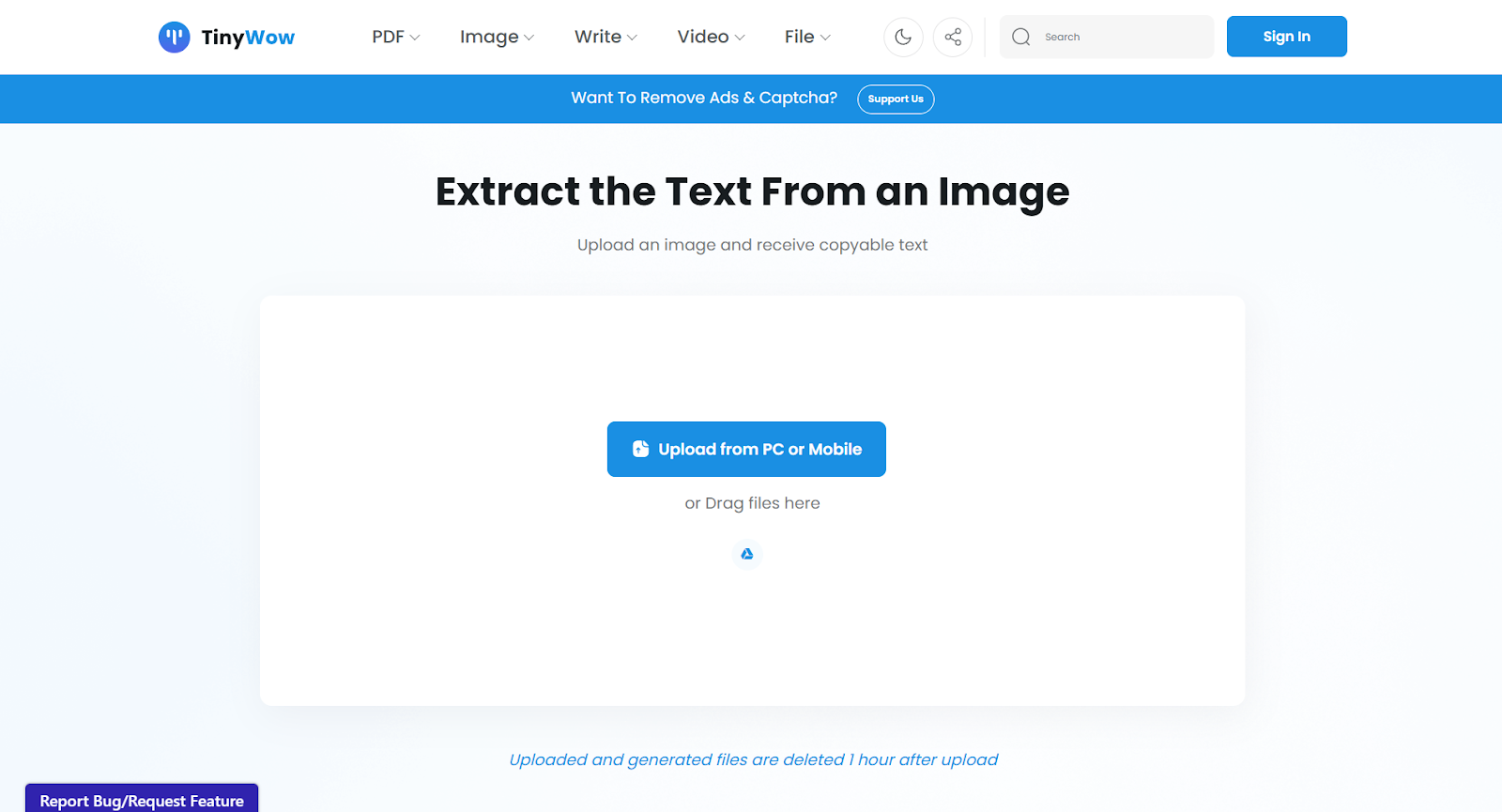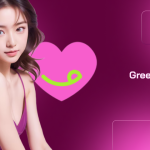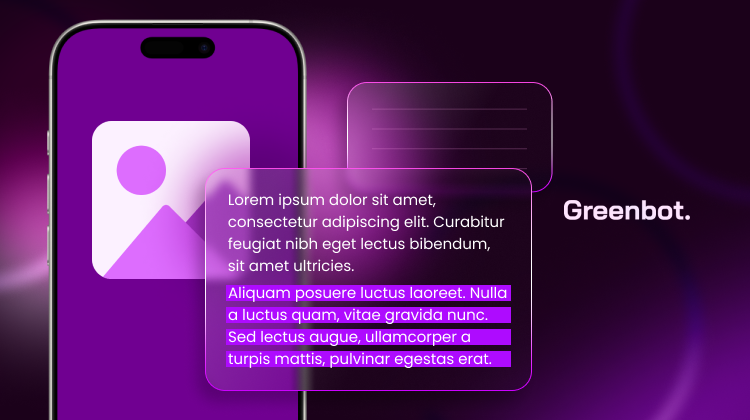
Today, image to text technology is changing how we interact with visual information. It allows us to convert images, like scanned documents and handwritten notes, into editable text. Powered by AI, this tool has become essential in areas like document digitization and accessibility. Quick, accurate text extraction now boosts productivity and expands access.
Its applications are broad, from students needing fast note extraction to businesses managing records. Image to text AI speeds up the process and improves accuracy. It can handle complex fonts and multiple languages. As AI advances, image to text solutions are vital across many fields.
In this guide, we’ll explore how image to text technology works, its growing applications, and the industries that benefit most from these innovations.
What Is Image to Text Technology?
Image to text technology turns visual content, like scanned documents, photos of text, and handwritten notes, into readable, editable text. Using AI, image to text converters analyze images, detect the text, and create digital copies. This technology enables fast and accurate text extraction. The converted text can then be copied, edited, or searched.
The core of this tool is Optical Character Recognition (OCR). Early OCR could handle basic text extraction but often struggled with complex fonts or low-quality images. With AI advancements, OCR has become far more powerful. Image to text AI now uses deep learning to recognize complex characters and multiple languages. This dramatically improves accuracy and makes it valuable across many fields, from digitizing records to enhancing accessibility.
How Image to Text Conversion Works
Image to text conversion involves several steps to ensure precise and readable results. Here’s a breakdown of each stage:
- Image Processing: The process begins with a quality check of the image. High-quality images are more accessible to convert, while lower-quality images may need preprocessing. This step includes enhancing brightness, adjusting contrast, and removing background noise. These adjustments ensure that the text stands out, making it easier to recognize.
- Text Detection Using AI Models: After preprocessing, AI models—deep learning models—take over. These models analyze the image, identifying text characters and patterns. Advanced image to text converters use deep learning. They can recognize characters in various fonts and languages, even in complex or stylized text. This stage is critical in image to text AI conversion, as it enables precise text recognition.
- Language Processing and Context Extraction: In more advanced converters, AI does extra language processing. This step helps the tool understand words within context, improving accuracy, especially when working with handwritten or stylized text. The tool can also adapt to various AI applications, handling multiple languages and character sets.
- Output Formatting and Final Text Conversion: The final stage involves converting the recognized text into a readable, editable format. At this point, the text becomes editable. It can be copied, saved, or modified as needed. This process enables image to text AI to deliver accurate, efficient conversions, benefiting many fields.
Top Image to Text Converters Using AI
AI-powered image-to-text converters are now essential. They accurately and efficiently extract text from images. These tools use advanced algorithms to handle different fonts, languages, and image qualities. This approach makes text extraction both faster and easier.
These converters simplify tasks for businesses that manage large amounts of data. They’re also helpful for individuals needing quick text conversions. Overall, they boost productivity in many AI applications.
- Prepostseo: Best for High-Speed, Multi-Language Text Conversion
- Image to Text: Best for Quick, No-Fuss Conversions
- Picture to Text: Best for Detailed Text Extraction and Complex Images
- Edit to Pad: Best for Simple, One-Click Text Extraction
- Brand Folder: Best for Comprehensive Asset Management with Text Extraction
- JPG to Text: Best for Multi-Language and Complex Text Extraction
- OCR to Text: Best for Flexible Credit-Based Text Extraction
- TinyWow: Best for Free, No-Fuss Image-to-Text and File Conversions
1. Prepostseo: Best for High-Speed, Multi-Language Text Conversion
Prepostseo offers fast, accurate image-to-text conversion. It’s perfect for users who need quick, reliable results. Known for its high-speed conversion, this tool rapidly processes text from images. It also supports multiple languages, making it versatile for global users. A standout feature is its bulk image processing, which allows users to convert many images at once—perfect for high-volume tasks.
Prepostseo integrates well with other tools, making it suitable for various workflows. Its user-friendly interface ensures that even beginners can manage text extraction easily. For a quick, easy solution, Prepostseo combines efficiency with simplicity.
Key Features
- High-Speed Conversion: Processes images quickly, allowing for efficient and time-saving text extraction.
- Multi-Language Support: Recognizes text in various languages, making it accessible for global users.
- Bulk Image Processing: It converts multiple images at once. This is ideal for large projects or high-volume tasks.
- Seamless Integration: Easily integrates with other tools, improving workflow flexibility.
- User-Friendly Interface: Built for ease of use, making it suitable for beginners and advanced users.
The Good:
- Provides accurate text recognition for reliable results.
- Simple, user-friendly interface, ideal for beginners.
- Supports multiple languages, useful for diverse users.
The Bad:
- May have minor formatting issues with complex images.
Pricing
Basic Plan ($10/month):
- 5,000-word limit
- 5,000 search queries
- Deep search, captcha-free, unlimited users, plagiarism APIs, 24/7 support
Standard Plan ($20/month):
- 15,000-word limit
- 25,000 search queries
- Deep search, captcha-free, unlimited users, plagiarism APIs, 24/7 support
Company Plan ($45/month):
- 25,000-word limit
- 75,000 search queries
- Deep search, captcha-free, unlimited users, plagiarism APIs, 24/7 support
2. Image to Text: Best for Quick, No-Fuss Conversions
Image to Text provides a simple way to convert images to text quickly and accurately. It is designed with simplicity and is perfect for users who need efficient text extraction without technical hassle. The tool supports multiple image formats, allowing easy extraction from JPG, PNG, TIFF, and more. It even recognizes handwriting, adding versatility for various needs.
Image to Text, with AI-powered accuracy, handles both typed and handwritten text. It ensures reliable results. Users can convert text without an account, making it ideal for one-time use or frequent, quick conversions.
Key Features
- Simple Interface: Easy-to-use design, perfect for quick, no-fuss conversions.
- High Accuracy: Provides reliable results, even for handwritten text.
- No Installation Required: Accessible online without needing downloads or sign-ups.
- Multiple Language Support: Recognizes text in various languages, including English, Spanish, and more.
Wide Image Format Compatibility: Supports numerous formats, such as JPG, JPEG, PNG, and TIFF.
The Good:
- Great for beginners due to its simple interface.
- No account is needed to use.
- Accurate for standard and handwritten images.
The Bad:
- Limited customization options for advanced users.
Pricing
Weekly Plan ($2.5/week)
- Valid for 7 days
- 50 images per submission
- Image size up to 10 MB
- 3X faster conversion
- No ads
- Unlock premium features
Monthly Plan ($5/month)
- Valid for 30 days
- 50 images per submission
- Image size up to 10 MB
- 3X faster conversion
- No ads
- Unlock premium features
Yearly Plan ($49.88/year, 50% off)
- Valid for 365 days
- 50 images per submission
- Image size up to 10 MB
- 3X faster conversion
- No ads
3. Picture to Text: Best for Detailed Text Extraction and Complex Images
Picture to Text uses advanced OCR technology, powered by AI and Tesseract-OCR. It provides highly accurate text extraction. This tool is effective for handling complex images and detailed text. It’s well-suited for professional tasks that require precision.
Picture to Text can process a variety of image types, including low-resolution photos, old books, and even blurry images. It extracts text with impressive accuracy.
The tool works with many languages and file formats. It gives reliable results, no matter the image type. Picture to Text is ideal for users who need both accuracy and detail, especially for complex documents. Batch processing adds efficiency, letting users convert several images with a single click.
Key Features
- Advanced OCR Capabilities: Offers precise text extraction, even from complex images.
- Suitable for Complex Documents: Handles low-quality or blurred images with ease.
- Supports Various File Formats: Works with multiple image formats, including JPG, PNG, TIFF, and more.
- Batch Image Processing: Allows conversion of up to 50 images simultaneously with the premium version.
- Multi-Language Support: Recognizes over 20 languages, catering to diverse users.
The Good:
- High detail recognition for accurate text extraction.
- Supports a wide range of file formats.
- Reliable performance for complex images.
The Bad:
- Paid plan needed for high-resolution image processing.
Pricing
Monthly Plan ($4.99/month, 20% off)
- Upload up to 50 images at once; 10K images/month
- Supports image sizes up to 10MB and multiple formats
- Ad-free with quick text extraction
- 24/7 live support and premium features
Yearly Plan ($24.99/year, 30% off)
- Upload up to 50 images at once; 120K images/year
- Supports image sizes up to 10MB and multiple formats
- Ad-free with quick text extraction
- 24/7 live support and premium features
Lifetime Plan ($49.99, 40% off)
- Upload up to 50 images at once; 150K images/year
- Supports image sizes up to 10MB and multiple formats
- Ad-free with quick text extraction
- Lifetime validity (1,000 days) and 24/7 support
4. Edit to Pad: Best for Simple, One-Click Text Extraction
Edit to Pad offers a quick, easy-to-use image to text converter for precise text extraction. This free tool uses advanced OCR technology to scan and capture text from images with a single click. It’s ideal for users who need a reliable solution to convert photos or documents into editable text without complexity.
Edit to Pad also provides an online notepad feature, allowing users to write, share, and save notes directly online. This makes it convenient for users to organize and manage extracted text or any notes while browsing. With its simplicity and ease of use, Edit to Pad is perfect for everyday tasks that demand quick text capture and note-taking.
Key Features
- One-Click Conversion: Extracts text from images instantly with a single click.
- Advanced OCR Technology: Accurately identifies and captures text from photos and documents.
- Supports Multiple Formats: Works with various file types for flexibility.
- Large Image Capacity: Processes images up to 20MB, supporting high-quality extractions.
- Free Online Notepad: Includes an online editor for writing, saving, and sharing notes.
The Good:
- Quick and user-friendly, ideal for basic tasks.
- High accuracy in text recognition.
- No registration or sign-up needed.
The Bad:
- Limited advanced options for professional or high-volume use.
Pricing
Weekly Plan ($7.99/week)
- Tools: AI Writing Assistant, Plagiarism Checker, OCR Tools
- Ad-free, 2X faster, and 24/7 chat support
Monthly Plan ($19.99/month)
- All weekly features + extended usage limits
- Suitable for regular users
Yearly Plan ($99.99/year)
- Best value with full access to all tools
- Higher limits, ad-free experience, and premium support
5. Brand Folder: Best for Comprehensive Asset Management with Text Extraction
Brandfolder combines text extraction with a digital asset management (DAM) platform. It is ideal for teams managing large creative libraries. Its image to text converter lets users instantly extract text from images or PDFs and copy it to the clipboard. This feature makes capturing and organizing text alongside visual content quick and easy.
Brandfolder boosts productivity with a scalable content library, custom branding, and secure access. It’s ideal for marketing and creative teams. These features help teams organize, manage, and share assets effectively. AI-powered search and version history make assets easy to find. Integration with other tools streamlines workflows.
Key Features
- One-Click Text Extraction: Extracts text from images and PDFs fast and accurately.
- AI-Powered Search: Automates tagging for easy asset search and retrieval.
- Flexible Asset Organization: Allows customization for managing and categorizing assets.
- Integration Ecosystem: Connects seamlessly with other commonly used tools.
Comprehensive Access Control: Secures assets with public and private control over folders and collections.
The Good:
- Ideal for large-scale asset management with strong organizational features.
- Provides analytics and insights on asset performance.
- Enhances brand consistency through a customizable user experience.
The Bad:
- May be complex for simple text extraction needs.
Pricing
Premium Plan
- Includes asset analytics, OCR for searchable documents, and bulk uploads.
- Supports SSO integration, asset availability controls, and Video AI.
- Pricing: Contact Brandfolder for a custom quote.
- Demo: Available upon request.
Enterprise Plan
- Offers custom automation, granular permissions, and multi-team management.
- Includes enterprise creative tools, data integration, and vanity URL.
- Pricing: Contact Brandfolder for a custom quote.
- Demo: Available upon request.
6. JPG to Text: Best for Multi-Language and Complex Text Extraction
JPG to Text offers a free, online tool that allows users to convert images—such as JPGs and PNGs—into editable text. It uses advanced OCR technology to simplify text extraction from images, including low-res and blurred ones. This tool is perfect for students and researchers. It suits anyone who needs fast, reliable text conversion without typing.
JPG to Text can recognize complex math equations, in addition to standard text. So, it is suitable for mathematicians or students using formulas. The converter supports 50+ languages. It lets users download results, copy text, and share the extracted info. Its web-based design makes JPG to Text accessible on any device. It is a convenient solution for users worldwide.
Key Features
- Advanced OCR Technology: Extracts text, even from low-resolution images.
- Multi-Language Support: Recognizes text in more than 50 languages.
- Mathematical Text Extraction: Can identify and convert complex equations.
- Downloadable Results: Saves extracted text as a file for easy access.
- Device Compatibility: Accessible on any device with a web browser.
The Good:
- Free to use with no registration required.
- Works on multiple image formats and low-quality images.
- Includes clipboard copying and easy sharing features.
The Bad:
- Premium plan required for ad-free, high-volume conversions.
Pricing
Weekly Premium ($3.5/week)
- Ad-free experience with no pop-ups or captchas.
- Convert 50 images (up to 10 MB each) with priority support.
Monthly Premium ($5.99/month)
- Ad-free access with no interruptions or captchas.
- Convert 50 images (up to 10 MB each) and unlock premium tools.
Yearly Premium ($49/year)
- Seamless experience with no ads or captchas.
- Convert 50 images (up to 10 MB each) with full premium access.
Lifetime Plan ($65/lifetime)
- Five years of ad-free access and no captchas.
- Convert 70 images (up to 10 MB each) with premium support.
7. OCR to Text: Best for Flexible Credit-Based Text Extraction
OCR to Text provides a versatile online tool for converting images to text, supporting formats like JPG, PNG, TIF, and WEBP. It’s ideal for users who need to digitize scans, screenshots, or photos. It turns images into editable text. So, it’s perfect for handling articles, receipts, invoices, and other paperwork. This allows users to easily search, copy, and save text in a practical, editable format.
The tool’s flexibility is further enhanced by its credit-based pricing model. Users can select plans based on their usage needs. OCR to Text has a free trial and multiple payment options. It suits occasional users, frequent converters, and teams needing custom solutions.
Key Features
- Supports Multiple Formats: Converts images from JPG, PNG, TIF, WEBP, and more.
- Flexible Credit System: Offers both subscription and pay-as-you-go credit models.
- Ideal for Scans and Photos: Perfect for digitizing documents, receipts, and presentations.
- Free Trial Available: Allows users to test features with 16 free credits.
Enterprise Options: Custom pricing, onboarding, and support for larger teams.
The Good:
- Supports various image formats for flexibility.
- Credit-based pricing suits different user needs.
- No payment required for free trial.
The Bad:
- Unused subscription credits don’t roll over monthly.
Pricing
Free Trial
- 16 credits included for testing.
- No payment details required.
Subscription Plans
- 480 Credits: $6.42/month ($0.0134 per credit).
- 2800 Credits: $23.17/month ($0.0083 per credit).
- 5100 Credits: $39.17/month ($0.0077 per credit).
Pay-As-You-Go
- 240 Credits: $8 ($0.0333 per credit).
- 480 Credits: $14 ($0.0292 per credit).
- 1500 Credits: $27 ($0.0180 per credit).
8. TinyWow: Best for Free, No-Fuss Image-to-Text and File Conversions
TinyWow offers a 100% free image-to-text converter and a wide array of online tools. Designed for ease of use, TinyWow allows users to convert images, videos, PDFs, and more without requiring any registration. Its OCR tool provides reliable text extraction, making it a great option for business, educational, or personal tasks. Tiny Wow is ideal for anyone looking for fast, simple, and accessible solutions to common file conversion needs.
TinyWow emphasizes user privacy, with all files automatically deleted after one hour to ensure security and peace of mind. It also provides a range of features, allowing users to resize, edit, compress, split, and merge files in one place. Also, users can quickly convert videos to different formats. So, it’s an all-in-one tool for file management tasks.
Key Features
- Completely Free Tools: Offers all features, including OCR, at no cost to users.
- Versatile Functionality: It has tools for PDFs, videos, images, and other files. It meets a wide range of conversion needs.
- Automatic File Deletion: Deletes all processed and unprocessed files after one hour to protect user privacy.
- No Registration Required: Users can access all tools without the hassle of signing up or creating an account.
- User-Friendly Interface: It is easy to navigate and access tools. So, it’s ideal for both beginners and frequent users.
The Good:
- Free access to all tools, including OCR, with no hidden charges.
- Simple and intuitive interface, perfect for easy file conversions.
- Supports a wide range of tasks across business, educational, and personal needs.
The Bad:
- Advanced features available only with the premium plan.
Pricing
Free Plan
- Completely free access to all tools.
- No hidden costs or subscriptions required.
Premium Plan ($5.99/month)
- Enhanced user experience with additional features.
- Ideal for frequent users seeking added convenience.
Benefits of Using AI for Image to Text Conversion
- Accuracy: AI-powered image to text converters provide precise text extraction, even from complex images, reducing errors and enhancing data reliability.
- Speed: Converting images to text with AI is much faster than manual methods, saving time in high-volume tasks.
- Multilingual Support: Many AI tools support multiple languages. They are ideal for global users who need text recognition in various languages.
- Accessibility: AI-driven text extraction improves access. It lets users convert handwritten or printed text for easier digital use.
- Ease of Integration: AI tools fit smoothly into workflows. So, they suit many AI tasks, from document management to text-to-image systems.
Challenges in Image to Text Conversion with AI
AI-powered image to text converters have impressive capabilities. However, several challenges can affect their performance, highlighting the need for ethical considerations and robust governance in AI development, as discussed in AI ethics and governance.
- Image Quality Dependency: AI text extraction relies heavily on image quality. Low-resolution or blurry images make it hard for AI to recognize characters accurately. Many image-to-text AI tools now use preprocessing. They sharpen images and adjust contrast to improve clarity.
- Handling Complex Fonts: AI models often struggle with unique, stylized fonts. This is especially true for intricate designs and heavy formatting. Many advanced AI applications are trained on a wide range of font types to improve recognition. But, complex fonts can still lead to errors even with this training.
- Text Clarity: Text size, background noise, and poor lighting can reduce clarity. This can make it hard for AI to read the characters. Some image to text converters use adaptive algorithms.
- Language and Symbol Recognition: It’s hard to recognise languages or symbols outside the AI’s training data. Multilingual image to text AI models help by supporting a wider range of languages. However, languages with unique characters or symbols can still be difficult for AI to interpret fully.
Applications of Image to Text AI in Various Industries
- Healthcare: Converts handwritten and printed patient records into searchable files, improving access and efficiency.
- Education: Transforms printed materials and textbooks into editable text, supporting organized learning and material sharing.
- E-commerce: Automates product cataloging by extracting text from images for accurate and consistent listings.
- Marketing: Extracts text from images and ads to track brand mentions, monitor campaigns, and analyze trends.
- Legal: Converts scanned legal files into searchable text, enabling faster access to case documents.
- Government: Digitizes documents for improved archiving, accessibility, and secure long-term storage.
Emerging Trends in Image to Text AI
Several emerging trends are enhancing image to text AI technology, making it faster and more accessible. One key trend is the integration of AI with cloud-based OCR. Cloud technology lets an image text extractor quickly process each image file. It can convert images without overwhelming local devices. This approach supports large-scale data processing. It helps businesses that manage high data volumes.
Another trend is the development of mobile apps for image-to-text conversion. These apps let users instantly convert an image and extract text using their smartphone cameras. They make it easy to capture text from documents, signs, and notes on the go.
Multilingual OCR improvements are also expanding the usability of AI applications. Advanced OCR tools now support various languages, including complex scripts. This trend makes image-to-text conversion more accessible worldwide. It broadens its reach across diverse language groups.
Choosing the Right Image to Text Converter
- Accuracy: Choose a highly accurate image-to-text converter. This is especially important if you work with complex text or detailed documents.
- Supported Languages: Make sure the converter supports multiple languages. This is useful if you need text extraction in languages beyond English.
- Image Quality Requirements: Some converters need high-quality images for accurate results. If you work with lower-quality or blurry images, check if the tool can handle them effectively.
- Speed: If you frequently process many images, look for converters with fast processing speeds. This will help you save time on large tasks.
- User-Friendliness: Select a converter with a simple and intuitive interface. This makes it easier for beginners or non-technical users to use the tool.
- Device and Software Compatibility: Ensure the converter works on different devices, such as computers and mobile phones. Also, check that it’s compatible with the software you use.
Image to Text: Frequently Asked Questions
How accurate are AI-driven image-to-text converters?
AI-driven image-to-text converters are highly accurate, especially with printed text and high-quality images. Accuracy may vary due to image quality, font complexity, and language. But, advanced AI models are improving over time.
Can image to text AI recognize handwriting?
Many image-to-text AI tools can recognize handwriting. But, accuracy can depend on its clarity. AI models trained on handwriting data are better at reading clear, legible handwriting than stylized or messy text.
What file formats are supported in image-to-text conversion?
Most image-to-text converters support JPG, PNG, TIF, and PDF formats. Some tools also handle less common formats like BMP and WEBP, making them versatile for various image types.
How secure is data processed in image-to-text converters?
Reputable image-to-text converters prioritize data security. Many tools delete uploaded files shortly after processing, ensuring user privacy. Always check the platform’s privacy policy to understand how data is handled.
What are the primary uses of image to text in everyday life?
Image to text conversion is useful for digitizing documents. It can save text from photos and organize notes from scanned materials. It’s commonly used by students, researchers, businesses, and anyone needing quick, editable text from images.
Are there free AI image to text converters available?
Yes, many AI image to text converters are available for free. Free versions often have basic features. Premium plans usually offer higher accuracy, faster speeds, and extra tools.
Conclusion: Image to Text Technology with AI
AI-powered image to text converters have changed how we handle visuals. They enable quick and efficient conversion of image files into editable text. This technology cuts manual data entry and boosts access and productivity by converting images to text with speed.
As AI applications evolve, we can expect further advancements in accuracy and flexibility. New features, like cloud integration and more online image support, are making these tools more practical for everyday use.
Image to text technology will drive innovation across many sectors and greatly improve workflows.