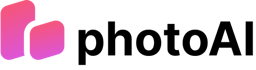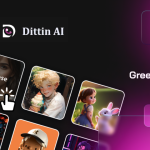AI image generators are revolutionizing how visuals are created, catering to both creative and professional needs. Marketers use these tools to design eye-catching graphics, while artists rely on them to produce realistic artworks and unique avatars effortlessly.
The demand for the best AI image generator is growing rapidly across industries. From digital art to abstract creations, these tools make it easy to turn ideas into reality, unlocking endless creative possibilities for everyone.
What is an AI Image Generator?
An AI image generator is a tool that creates images from scratch or based on user input. It uses advanced technology, such as neural networks and GANs (Generative Adversarial Networks), to analyze and mimic visual patterns.
These tools can produce images in various styles by learning from large datasets, ranging from photorealistic scenes to abstract art. The process works through the collaboration of two neural networks. One network generates an image, while the other checks its quality. This back-and-forth continues until the image meets a high standard.
This back-and-forth continues until the image reaches a high standard. With options ranging from free platforms to the best AI image generator tools, these programs are accessible to everyone. They serve various needs, including art, marketing, and personal projects.
How do AI image generators work?
AI image generators use machine learning models like neural networks and GANs (Generative Adversarial Networks). These models study large image datasets to learn patterns, textures, and details. With this knowledge, AI can create new images that mimic these qualities. When users give input—such as style or keywords—the generator adjusts its output to match those choices, producing a tailored result.
GANs involve two networks that work together to improve image quality. The first network, called the generator, creates an image. The second network, the discriminator, reviews it and provides feedback. This process repeats until the image reaches a high-quality standard. Through this interaction, AI image generators can produce visuals that feel realistic and meet user preferences.
Key Benefits of AI Image Generators
AI image generators offer many benefits, making them popular with both beginners and professionals. They save time and reduce costs, making design more accessible. These tools also enhance creativity, offering valuable support for any visual project.
- Cost Savings: AI image generators help save money by reducing the need for costly design software or hiring designers.
- Creativity Boosts: They inspire new ideas by generating unique visuals that spark creativity.
- Speed: AI quickly produces high-quality images, saving time on lengthy design processes.
- Accessibility: Non-designers can easily create professional visuals without advanced skills.
- Customization: Users can tailor images to match specific styles, colors, and themes.
- Consistency: AI-generated images maintain uniform quality across multiple designs, which is ideal for brand consistency.
Essential Features to Look for in the Best AI Image Generator
Certain features can greatly affect your experience when choosing an AI image generator. The best tools offer a mix of style options, customization, and ease of use.
- Style Variety: A wide range of styles allows users to create images that match their unique vision. This flexibility helps cater to different project needs.
- Ease of Use: User-friendly interfaces make it simple for beginners to start creating without any hassle. Easy navigation is key for a smooth experience.
- Customization Options: The best tools let users adjust details like colors, themes, and styles to fit specific needs. Personalization options are essential for unique results.
- Processing Speed: Faster processing times save users valuable time, especially for large projects. Quick results are important in fast-paced environments.
- High Resolution: Quality output ensures images are sharp and clear, suitable for professional use. High resolution is crucial for print and digital formats.
- Accessibility Across Devices: Compatibility with multiple devices lets users create on the go. This feature supports flexibility and convenience.
- Privacy and Security: Strong data protection keeps user creations safe and private, and security measures protect sensitive designs and user data.
Best AI Image Generators
- DALL-E 3 – Ideal for Creative and Artistic Projects
- Midjourney – Best for Photorealistic Image Generation
- Artbreeder – Best for Collaboration and Art Evolution
- Leonardo.AI – The Versatile Creative Assistant
- Photo AI – Transforming Images with Artificial Intelligence
- AdCreative – Your Marketing Campaign Companion
- Pixlr – Easy and Accessible Photo Editing
- Craiyon – Exploring Creativity with AI-Generated Art
The best AI image generators in 2024 stand out for their unique features and quality. Positive user feedback also played a big role in their ranking. Each tool on this list offers an impressive feature set and reliable performance. High-quality output, customization options, and ease of use were essential in selecting these top choices.
DALL-E 3 – Ideal for Creative and Artistic Projects
DALL-E 3 is known for its advanced features and solid creative capabilities, making it ideal for artists and designers. This AI image generator uses smart algorithms to create stunning visuals from simple prompts. It’s versatile, offering a range of styles and subjects, perfect for creative projects like digital art or marketing visuals.
A key strength of DALL-E 3 is its ability to understand complex ideas and turn them into high-quality images. Its user-friendly interface makes it accessible for both beginners and professionals. Users can quickly produce everything from abstract art to photorealistic scenes.
DALL-E 3 also offers flexible pricing plans to fit different needs. The free plan is great for exploring the platform, which has basic features. At $10 per month, the Gold plan provides fast processing with up to 1,000 image generations. For even more usage, the Platinum plan, at $15 per month, includes 3,000 fast generations and extra image requests.
The Good:
- Offers a wide variety of styles.
- Produces high-quality images.
- Easy for beginners and professionals to use.
The Bad:
- The free plan has limited customization options.
Pricing
DALL-E 3 offers three plans to suit different needs:
- Free Plan: Basic features for exploring the platform.
- Gold Plan: $10/month, up to 1,000 fast image generations.
Platinum Plan: $15/month, includes 3,000 fast generations and extra image requests.
Midjourney – Best for Photorealistic Image Generation
Midjourney stands out for creating highly photorealistic images. Its advanced technology produces visuals that often look like real photographs. This level of quality has even led to award-winning digital art. For projects needing lifelike detail, Midjourney is an excellent choice.
Initially, Midjourney’s interface was challenging for new users. However, the platform has improved accessibility with a standalone webpage and Discord access. This setup makes it easier for both beginners and experienced creators to get started.
Midjourney’s subscription starts at $10 per month. This plan offers around 200 images each month with commercial usage rights. While it may not be ideal for casual users, it’s perfect for professionals who need consistent, high-quality image generation.
The Good:
- Produces highly detailed, photorealistic images.
- Reliable for professional projects.
- Accessible via both the web app and Discord.
The Bad:
- Subscription required, which may not suit casual users.
Pricing
Midjourney offers four subscription plans to fit various needs: Basic, Standard, Pro, and Mega.
Basic Plan:
- Monthly: $10
- Annual: $96 ($8/month)
Standard Plan:
- Monthly: $30
- Annual: $288 ($24/month)
Pro Plan:
- Monthly: $60
- Annual: $576 ($48/month)
Mega Plan:
- Monthly: $120
- Annual: $1152 ($96/month)
Artbreeder – Best for Collaboration and Art Evolution
Artbreeder is an AI-powered platform that fosters collaborative art creation. It allows users to blend and modify images, creating unique and evolving artworks. This collaborative approach enables artists to build upon each other’s creations, leading to continuous innovation.
The platform offers various customization options. Users can adjust attributes such as age, gender, and art style to fine-tune images to their preferences. This flexibility makes Artbreeders suitable for diverse artistic projects.
Artbreeder is particularly beneficial for team projects and iterative art development. Its collaborative tools and extensive customization features support collective creativity, making it an excellent choice for artists exploring new creative possibilities together.
The Good:
- Collaborative tools for team projects.
- Versatile styles and easy image adjustments.
- Supports iterative art with fast, customizable options.
The Bad:
- Limited style control in some features.
Pricing
Artbreeder Pro offers three annual credit plans with added benefits like faster rendering and higher-resolution downloads:
- 1200 Credits: $7.49/month ($0.07 per credit), ~12,000 SDXL images/year
- 3300 Credits: $15.99/month ($0.06 per credit), ~33,000 SDXL images/year
- 8400 Credits: $30.99/month ($0.04 per credit), ~84,000 SDXL images/year
Leonardo.AI – The Versatile Creative Assistant
Leonardo AI is a creative platform that uses tools like Post Image for generating visuals based on prompts. The move to a paid model offers benefits like higher token limits and private generations. However, free-tier users may face reduced access, raising concerns about inclusivity.
The paid plan helps Leonardo AI grow by ensuring a steady revenue stream for better features. While it improves offerings, some users worry about losing free access to important tools. The lack of pricing details adds uncertainty about the value of upgrading.
New user registrations are temporarily paused as Leonardo AI prepares for higher demand. The platform has also reduced free-tier features to push users toward premium plans. Alternatives like Blue Willow highlight the need for balancing innovation with accessibility.
The Good:
- Offers a robust, scalable infrastructure for better performance.
- Ensures higher allowances and private generations for paid users.
- Expands possibilities for creative professionals with improved tools.
The Bad:
- Free-tier users may face reduced token allowances, limiting access.
Pricing & Plans
Free Tier:
- Access to basic features.
- Limited tokens; ideal for casual users.
Paid Plan:
- Costs $10/month for unlimited usage.
- Includes advanced tools and enhanced allowances.
- Different packages may offer unique perks.
Photo AI – Transforming Images with Artificial Intelligence
Photo AI is an advanced platform for creating stunning 4K images in various styles. It offers flexible plans that cater to both professionals and casual users. With photo copyright ownership, you also get full control over your creations.
The platform provides early access to new styles and multiple model options. These features make it ideal for staying ahead in creativity. Its tools are simple, making them easy to use even for beginners.
With tiered pricing, you can choose a plan that suits your needs. Whether you need a few photos or hundreds, Photo AI offers affordability with cutting-edge technology.
The Good:
- Produces 4K images in a variety of styles with excellent quality.
- Offers flexible plans with options for different user needs.
- Allows users to own copyrights and get early access to new features.
The Bad:
- Allows users to own copyrights and get early access to new features.
Pricing & Plans
- Standard Plan ($7.48/month, billed annually):
- 300+ 4K photos/month, 3 AI photo packages, 1 model, copyrights, and early access.
- Advanced Plan ($14.98/month, billed annually):
- 600+ 4K photos/month, 6 AI photo packages, 3 models, copyrights, and early access.
- Premium Plan ($22.48/month, billed annually):
- 1200+ 4K photos/month, 10 AI photo packages, 6 models, copyrights, and early access.
AdCreative – Your Marketing Campaign Companion
Ad Creative is an all-in-one platform for creating high-conversion ad assets and optimizing campaigns. Marketers can generate ad texts, analyze competitors, and score creatives before spending on ads. It is designed to help professionals improve their campaigns effectively.
The platform includes features like Creative Insights AI and Competitor Insight AI for actionable data. Marketers can quickly generate ad creatives and transform product photos into professional-grade images. These tools make it a valuable resource for modern advertising.
AdCreative saves time and resources while delivering professional results. Its AI tools simplify ad creation, making it suitable for small businesses and large enterprises alike.
The Good:
- Generates high-conversion ad assets quickly for multiple platforms.
- Provides insights to optimize campaigns and improve ad creatives.
- Includes competitor analysis to help marketers stay ahead.
The Bad:
- Advanced features may feel complex for beginners with limited experience.
Pricing & Plans
- Starter Plan: $19/month (save $240 yearly). Best for small businesses.
- Professional Plan: $125/month (save $1,494 yearly). Ideal for brand growth.
- Ultimate Plan: $299/month (save $3,600 yearly). Comprehensive solution for teams.
Enterprise Plan: Custom pricing. Includes tailored AI models and management.
Pixlr – Easy and Accessible Photo Editing
Pixlr is an AI-powered photo editing platform designed for ease and creativity. Users can create stunning images with text prompts or by transforming existing photos. It offers 16 unique styles and tools for beginners and professionals alike.
The platform includes Pixlr Express for advanced editing and refinements. Users can adjust colors, enhance details, or apply filters like HDR and Bokeh. Privacy is also a priority, with options to keep projects confidential.
Pixlr is versatile and simple to use, making it ideal for individuals and teams. Affordable pricing plans include features like AI Credits, templates, and collaboration tools for seamless editing.
The Good:
- Creates stunning images quickly with text prompts or photo uploads.
- Includes 16 unique styles and advanced tools for customization.
- Offers privacy settings to keep your work secure and confidential.
The Bad:
- Some features require a higher-tier plan, limiting casual users.
Pricing & Plans
- Basic Plan: $0.99/month. Ad-free, unlimited saves, 80 monthly AI credits.
- Premium Plan: $4.90/month. Full premium access, private AI generations, templates, and assets.
Team Plan: $9.91/month. 5 premium seats, unlimited saves, and 1000 AI credits per seat.
Craiyon – Exploring Creativity with AI-Generated Art
Craiyon is an AI-powered art generator that brings your imagination to life through text prompts. Users can create unique images in seconds, exploring endless styles and techniques. It is perfect for beginners and experienced artists who want to expand their creativity.
Previously known as DALL·E mini, Craiyon offers unlimited possibilities. You can create anything, from abstract art to breathtaking landscapes. The tool includes advanced features like “Negative Words,” allowing precise control over the outcome.
Craiyon regularly updates its technology to improve image quality and user experience. With both free and paid plans available, it caters to a wide range of users. It’s an exciting way to explore creativity for personal or commercial projects.
The Good:
- Turns simple text prompts into creative images instantly.
- Includes versatile tools to refine images and experiment with styles.
- Offers affordable plans for both personal and professional use.
The Bad:
- The free version has limited features compared to paid plans.
Pricing & Plans
- Supporter Plan: $10/month (billed yearly). Includes unlimited images, no ads, no watermarks, and high priority.
- Professional Plan: $20/month (billed yearly). Includes all Supporter features, faster image generation, private images, and early access to new features.
Enterprise Plan: Custom pricing. Includes custom models, private servers, dedicated support, and API access.
How to Choose the Best AI Image Generator for Your Needs
When selecting an AI image generator, it is important to match the tool to your specific needs and user type. For artists, look for tools with multiple styles and detailed customization options. These features allow you to create AI images that capture your creative vision.
Marketers, however, may prefer tools with quick processing and templates for social media or ads. These options make it easier to produce high-quality visuals that grab attention.
Content creators might seek flexibility and user-friendliness. A simple interface and built-in presets for text and effects can streamline their workflow. Privacy and pricing are also important considerations.
Lastly, consider privacy and pricing. Some tools provide secure data handling, which is essential for personal projects. Review the pricing plans to choose a generator that fits your budget while offering the needed features. Considering these factors, you’ll find an AI image generator that supports your goals, whether for art, marketing, or personal content.
Use Cases for AI Image Generators
AI Image Generators for Digital Art Creation
Some AI image generators provide powerful customization tools and various artistic styles for digital art. These features help artists produce unique illustrations and experiment with designs quickly. Tools like Midjourney and DALL-E 3 are popular for generating high-quality, detailed images. They appeal to both beginners and experienced artists, making it easy to create AI images that capture complex ideas in less time.
AI Image Generators for Marketing and Advertising
AI image generators are also valuable for marketers needing visuals for ads. Platforms like Canva and Adobe Spark include templates and features tailored for ad creation. These tools allow quick edits, producing eye-catching results suited to social media ads, email visuals, and banners. The user-friendly interfaces make it easy to adjust colors, fonts, and layouts, helping content stand out without advanced design skills.
AI Image Generators for Social Media Content
AI image generators are great for social media for quick, appealing graphics. Tools like Artbreeder and Crello offer templates that fit posts, stories, and thumbnails. These tools include presets for different platforms, saving time on resizing and formatting. They make it easy to create AI images that are visually engaging and ready for social media’s fast-paced needs.
Legal and Ethical Considerations of AI Image Generators
AI image generators raise several legal concerns, particularly around copyright. These tools often use vast datasets that include images created by others, which can lead to accidental copying or infringement.
Users need to be cautious about using AI-generated images in commercial settings. Some regions are also introducing laws to address the ownership of AI-generated content, adding complexity for users regarding copyright and rights.
Concerns on the ethical side include bias and misuse. AI image generators can reflect biases in their training data, sometimes reinforcing stereotypes. This can impact images involving gender, race, or other sensitive topics.
Misusing AI tools to create harmful or misleading content, like deepfakes, raises serious ethical concerns. Users must know these risks and use AI responsibly, respecting creators and affected communities.
Challenges and Limitations of AI Image Generators
AI image generators offer many creative possibilities but also have limitations. One key challenge is limited artistic control. While users can set basic parameters like style or color, getting a precise look can be difficult. For artists needing specific details, this lack of control can be frustrating.
Another challenge is that AI often relies on machine-generated patterns, which can lead to repetitive outcomes. Since it heavily draws from its training data, AI may produce images that resemble others, limiting originality. This can be restrictive for users seeking unique visuals, especially in art and marketing.
Processing limitations can also pose issues, particularly with large files or complex tasks. High-resolution images need substantial computational power. This demand can slow down the process and may even lead to errors. Some AI generators struggle with larger visuals, making it difficult for professionals who require detailed, high-quality images.
Future Trends in AI Image Generation Technology
AI image generation is evolving quickly, bringing exciting new possibilities. A major trend is improved personalization, which allows users to create images that better match their vision. Soon, AI image generators will offer more control over details like lighting, textures, and style. This added control will help artists and marketers create unique images tailored to their needs.
Another focus is faster rendering times. Developers are working to speed up the process as demand for AI-generated images grows. This improvement will benefit users who need high-quality images quickly. Additionally, style diversity is expected to expand.
This will allow users to create images across a broader range of genres. These trends highlight how tools like Midjourney and similar platforms are evolving to serve both creative and professional users better.
Best AI Image Generator: FAQs
What is the best free AI image generator?
Several free AI image generators, such as DALL-E 3 and Crayon, provide quality results. These tools allow users to create AI images without a subscription. They are ideal for beginners or those who want to explore AI-generated images without committing to a paid plan.
How accurate are AI-generated images?
The accuracy of AI-generated images depends on the specific tool and its capabilities. Advanced platforms like DALL-E 3 and Midjourney often produce highly detailed and realistic images. However, results may still vary based on the prompts and settings used.
Can I use AI-generated images for commercial projects?
Yes, many AI image generators allow commercial use. However, it’s essential to check each platform’s licensing terms. Some tools may restrict specific uses or require a paid plan for commercial rights.
Are AI image generators easy to use for beginners?
Yes, most AI image generators are designed to be user-friendly, with simple interfaces and easy steps to follow. Beginners can start generating images with basic text prompts, making these tools accessible to users without prior experience.
Can AI-generated images be customized to look unique?
Yes, most AI image generators offer various customization options. Users can adjust styles, colors, and details to create images that reflect their vision. Tools like Microsoft Designer’s Image Creator let users produce highly personalized images, expanding AI’s creative possibilities.
Conclusion: Choosing the Best AI Image Generator
Choosing the best AI image generator depends on your project’s needs and goals. If you want to generate AI images for digital art, marketing, or social media, tools like DALL-E, Midjourney, and Canva are excellent choices.
These platforms make creating images easy with user-friendly features and flexible options. Both beginners and professionals can use them to produce high-quality, AI-generated images suited to their vision.
When selecting an AI-generated image tool, consider the type of content you want to create and any extra features you might need. The best AI image generator lets you adjust styles, colors, and details, helping you create images that align with your goals and bring your ideas to life naturally.