

Once You Get Past the DeX Pain Points
As we shared before, the most significant pain point with DeX is Bluetooth pairing. Suppose you intend to use a Bluetooth keyboard mouse with DeX, which would make perfect sense in traveling scenarios. In that case, you’ll need to pair the accessories before you insert your Galaxy phone in the cradle. Once you dock the phone, its screen darkens, making it impossible to pair Bluetooth devices from the handset. Meanwhile, the DeX startup screen on the desktop will require a passcode. Which you can’t enter unless you have a paired keyboard. The upshot, we opted for a USB keyboard mouse throughout my testing. The DeX dock has two USB 2.0 ports, one ethernet port, and a USB-C port for power. Yes, the DeX Station will charge your docked phone.
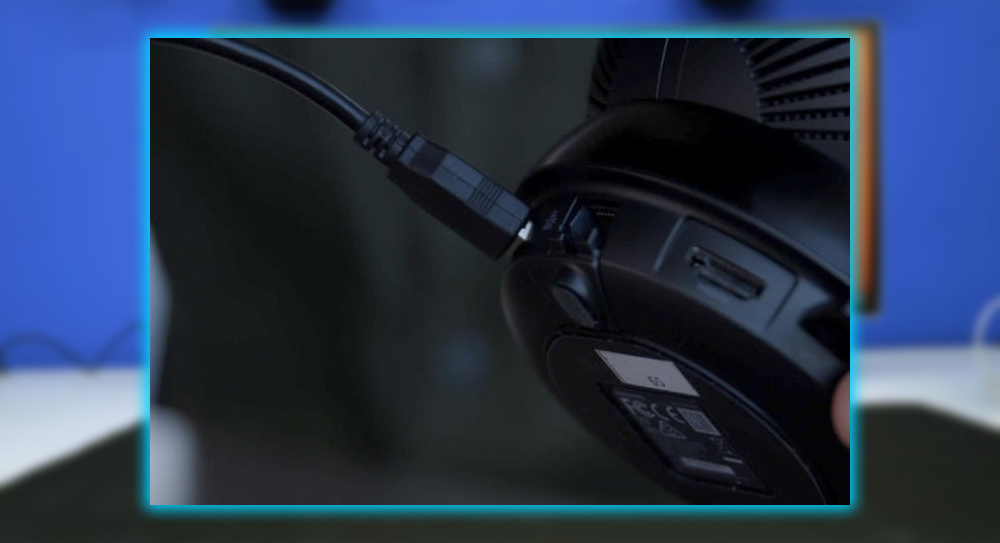
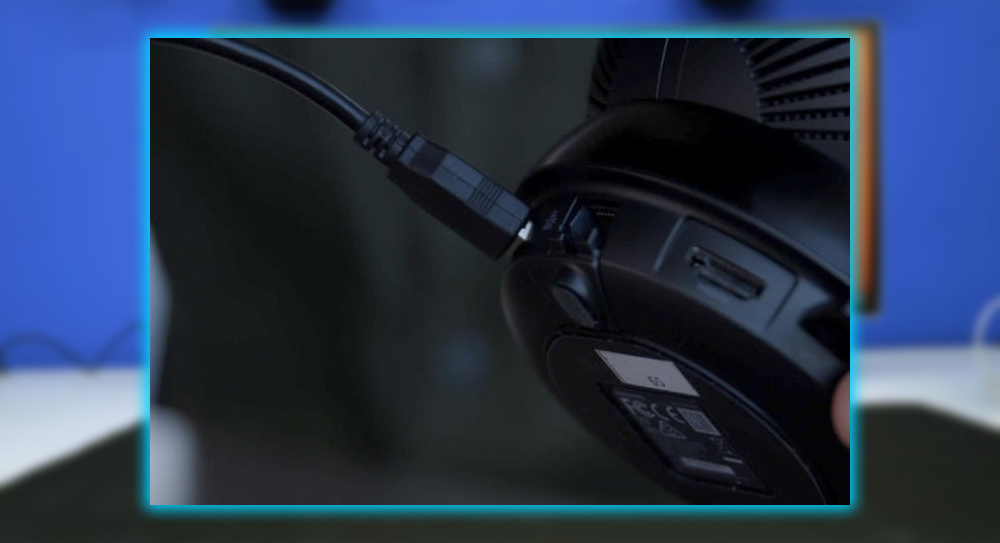
Connected
Once connected to a display, DeX casts a 1920×1080 desktop that looks remarkably like a super large phone home screen. Shortcuts to your favorite apps appear vertically on the left, and open apps dock on the bottom. Mouse over the docked apps, and you’ll get previews of the activity. But, hey, you’re still in Android, so the desktop’s lower right showcases your full Android notifications tray.
The 1080p resolution doesn’t offer much screen real estate. It does suffer a bit of blurry pixel interpolation. But it’s still very much a laptop because DeX accommodates resizable windows in many Android apps. We found multitasking to be both familiar and easy. The display’s refresh rate is a bit laggy, but my more significant concern is universal support. We tested DeX on four standard 1900×1200 desktop monitors and one 4K TV. And one of the four monitors refused to run DeX fullscreen. Instead, the display was horribly letterboxed, top, bottom, left, and right.
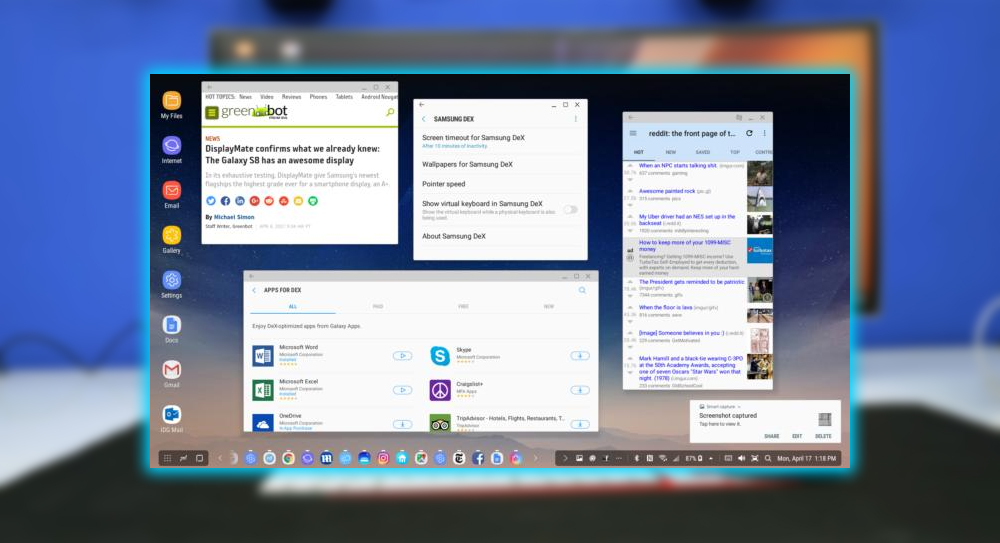
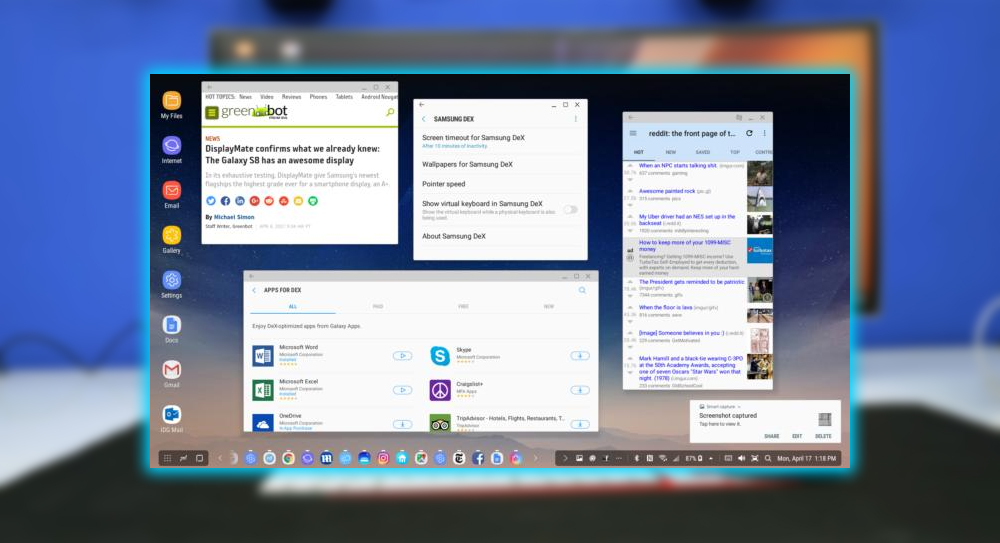
Let this serve as a reminder that when you’re traveling with DeX for business. You’re at the mercy of whatever monitor or TV you may find in your hotel room or business lounge. We would also suggest bringing an HDMI to DVI adapter, just in case. But, in terms of getting full resolution, a four out of five hit rate isn’t bad.
Windows, But in an Android Playground
Once correctly set up at work, We spent all the time with an S8+ unit docked in the DeX Station. The work requirements aren’t particularly exotic. And don’t need to get into CAD or download torrents. But we need to build articles in the company’s custom CMS; edit documents in Word docs. Download and edit images, and load them into the CMS. And, yeah, also needed to Slack co-workers, check email, glance at the NBA playoff schedule check. And see what’s happening in the favorite subsections of Reddit.
Let’s now look at all of those activities in reverse order.
The Reddit reader of choice is the Reddit Is Fun app. Unfortunately, along with a few other Android apps regularly used, it doesn’t offer a resizable window in DeX. Samsung currently lists many apps with DeX support, but we’re still determining how support is defined. If it simply means the app provides a resizable window in DeX, then Samsung’s list is incomplete. To wit, Slack doesn’t make a list but does have a resizable window.


At any rate, eventually opted to read Reddit in Chrome, as Chrome has DeX support. And also used Chrome to read Outlook Mail and an app called Nine, which doesn’t have a resizable window either. As for the Slack app, it frequently reminded us that we were still in an Android environment. Because it’s a mobile app. It will show your status as offline unless its window is active in the foreground of the DeX desktop. This behavior makes sense when the app runs on a smartphone because the phone could be in your pocket. Whereas a dormant app does mean you’re offline. Nonetheless, on DeX, this Android behavior made us miss quite a few direct messages. Mainly because we never received Slack notifications.
DeX gets Productive
While Slack proved problematic, the other central messaging platform, regular old SMS, was better than ever. Because your DeX and S8 are both your phones and your desktop. You can have entire texting conversations on your desktop in the resizable Messages app. Likewise, you can make voice calls from your docked S8. Launch the phone dialer and make the call; you’ll hear your partner over the docked speakerphone.
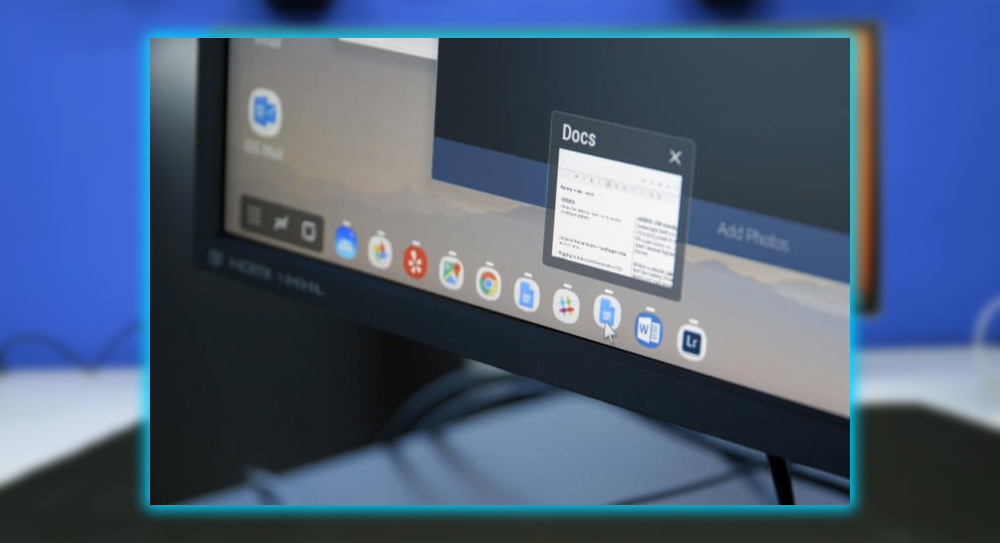
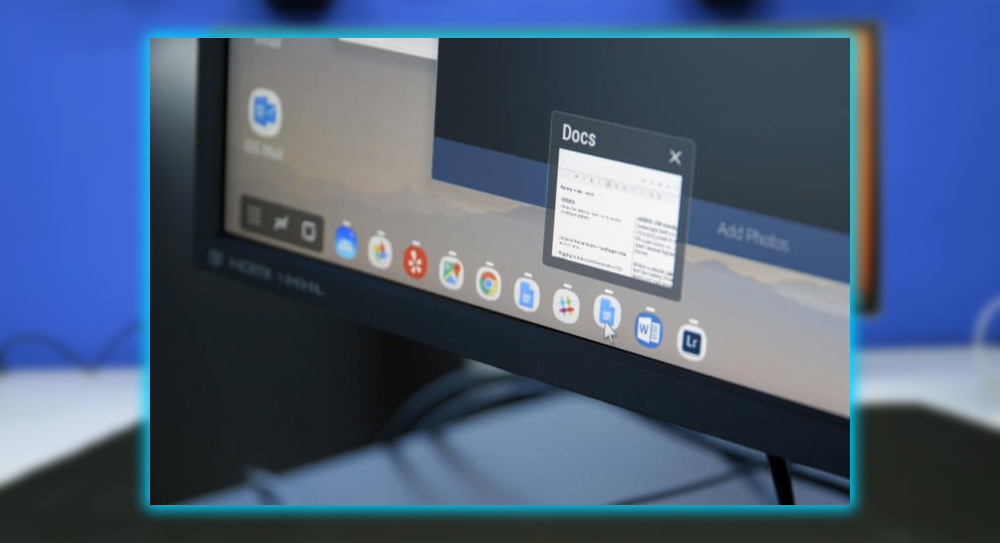
Apps
Music apps? We experienced mixed behaviors. Spotify launched in a fixed Android portrait window and refused to play music. But YouTube Music cooperated, playing music through the phone’s speakers.
But enough about these distractions. Let’s talk productivity. DeX supports several image editing apps. But we opted to go with Lightroom Photoshop, which is incredibly refined for a mobile app and runs speedy-fine on the Snapdragon 835 processor of the Galaxy S8+. What’s more, finding the images needed to edit wasn’t much of a hassle. Once you download a file, it appears in My Files. The rudimentary Android file manager app preloaded at the top of the DeX desktop.
Editing raw text was just as easy. When we were sent video scripts via email. We clicked on the Drive links and popped the hands in Docs. Supporting resizable windows, cut and paste, and other DeX behaviors. It was still in the mobile version of Docs, so some tasks, adding a comment, required a few extra inputs. But it never felt excessively tedious.


DeX also supports the mobile Microsoft Office suite, including Word, Excel, Powerpoint, OneNote, OneDrive, and Skype. You’ll need an Office 365 subscription to unlock everything, but once you’re up and running, you’ll feel right at home.
But Could We CMS?
The real productivity test would be working inside our custom content management system. This workflow requires getting through password protection. Uploading images, searching through a database for pictures. And making selective text edits in what can often be a slow inflexible cloud-based environment. Right to the payoff, working in the CMS was easy. We never hit a brick wall; performance was more than acceptable.
We entered the CMS via Chrome and had zero issues with password management. The days when mobile browsers forgot our passwords are clearly over. Uploading images required a bit of creativity at the beginning of the week of testing. When we clicked, Upload new image in the CMS interface. Chrome presented us with four source options; Camera, Camcorder, My Files, the Android file manager, and Documents Drive. We could easily navigate to My Files, where the downloaded images were stored.
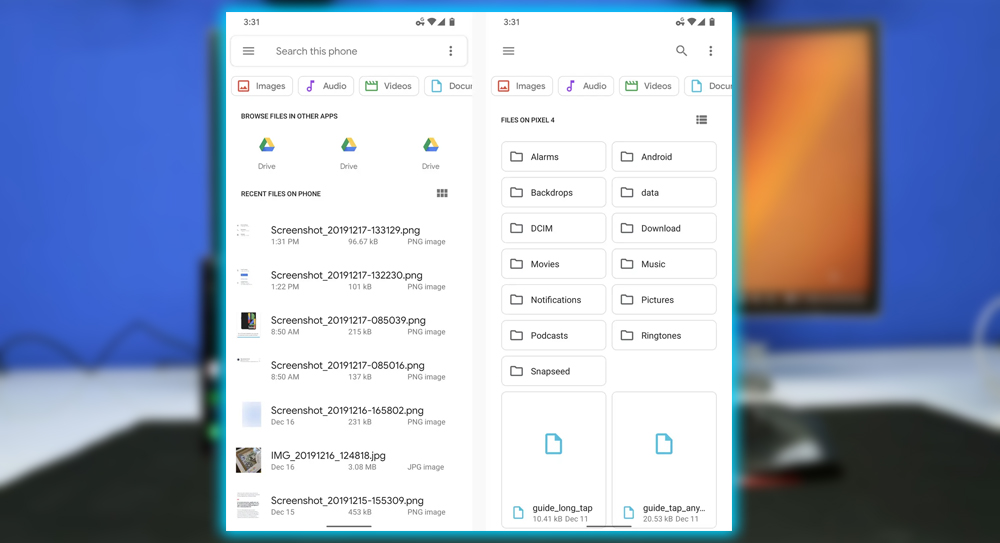
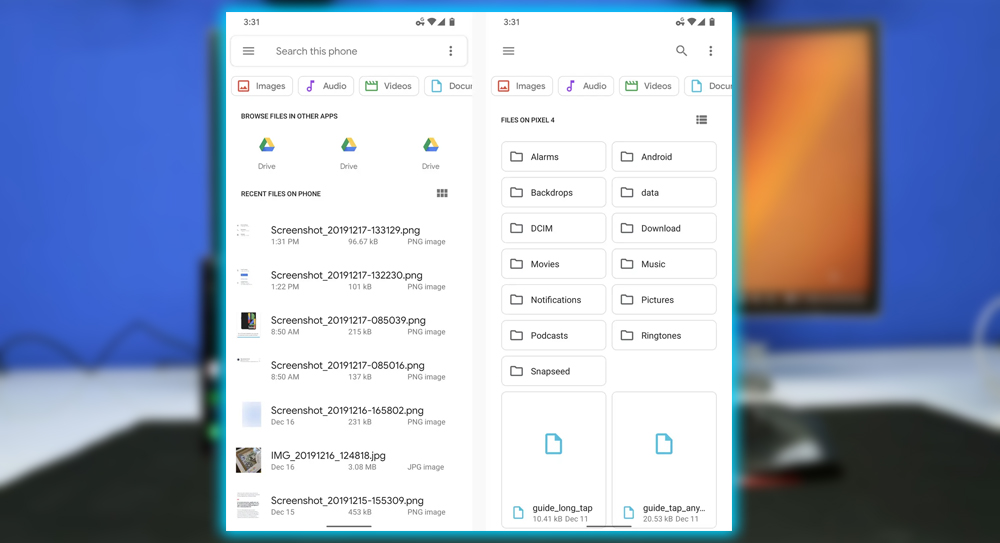
Strangely, toward the end of the week, the CMS interface stopped giving My Files as a directory option. But quickly found a workaround by jumping into Drive and uploading images stored in the phone’s My Files directory. And that was pretty much the only hiccup. Otherwise, all the CMS activity was business, if perhaps a bit slow.
The Bottom Line
Can we have multi-monitor support? Absolutely. Were we irritated by Bluetooth pairing challenges? Sure. But it’s pretty hard to poke holes in DeX. When we can get all my day-to-day work done with little hassle.
Nonetheless, there’s still the uncertainty of what displays will be waiting for you in the vast business travel unknown. How many will hotel rooms have TVs with HDMI ports? How many hotels can loan you a desktop display? And what happens if you get seemingly appropriate hardware but DeX still letterboxes its desktop?
These are questions that give a pause of thought when thinking about leaving the laptop at home. But when DeX is up and running, it delivers. This is a platform that Samsung should migrate to other Galaxy phones. That should steal a few other users over, that Microsoft should study for its Continuum scheme. There’s a lot to like about the Galaxy S8 and S8+. But DeX might be the best feature for people who work.
















