Where Waze Comes in First for Driving
I hadn’t used Waze that extensively before testing it for this article. Now, I won’t take a long drive or head out into a crowded city and commute without it. That’s because Waze is hyper-focused on serving as a navigational aid for drivers. While Maps is built for all mapping needs. The interface is optimized for a quick glance and doesn’t get cluttered with anything non-essential. Waze quickly alerts you to traffic hazards such as accidents, items on the road, and law enforcement activity. And for when you’re out of town, it’s beneficial to have the speed limit on the screen. Your speed is also there, complete with a red font when you’re over the limit.
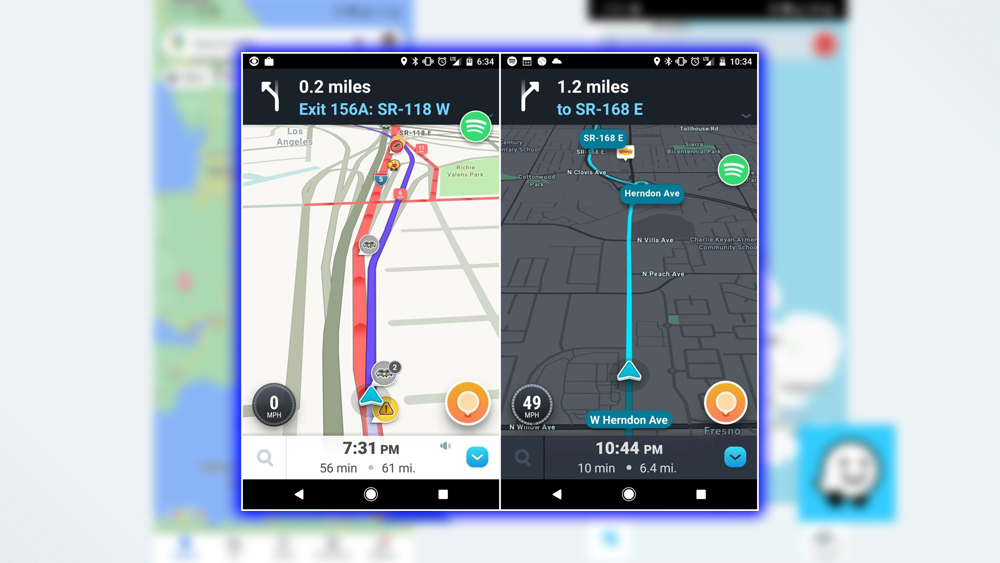
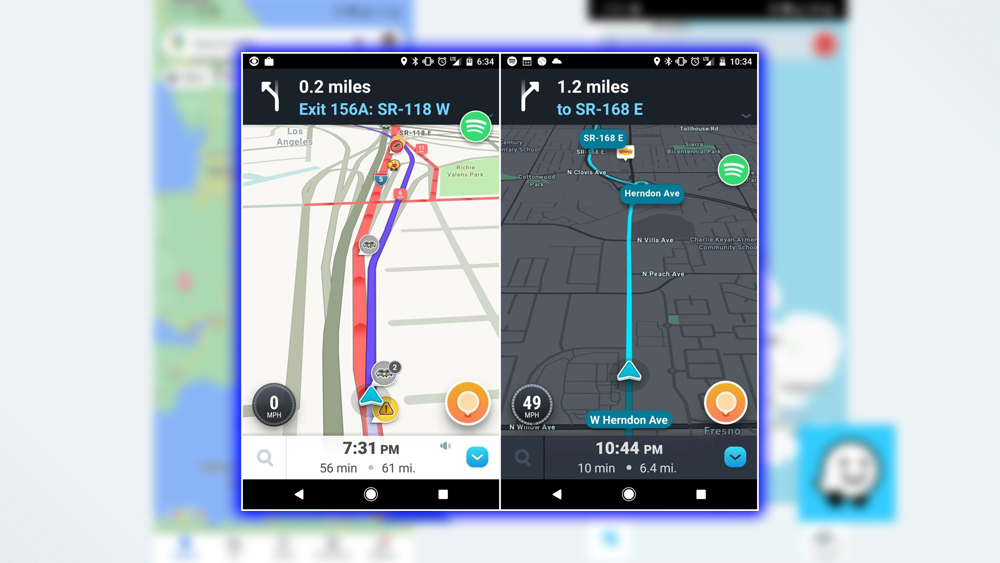
That real-time data contributed by the Waze community. Was probably reason enough to get to pull the trigger on the acquisition. In fact, from time to time, you’ll see alerts in your feed or Maps that come straight from Waze. Another surprisingly helpful feature was Spotify integration. Once you connect your Spotify account, it even works if you’re not a premium subscriber. You’ll get some suggested tunes for the drive without leaving the app.
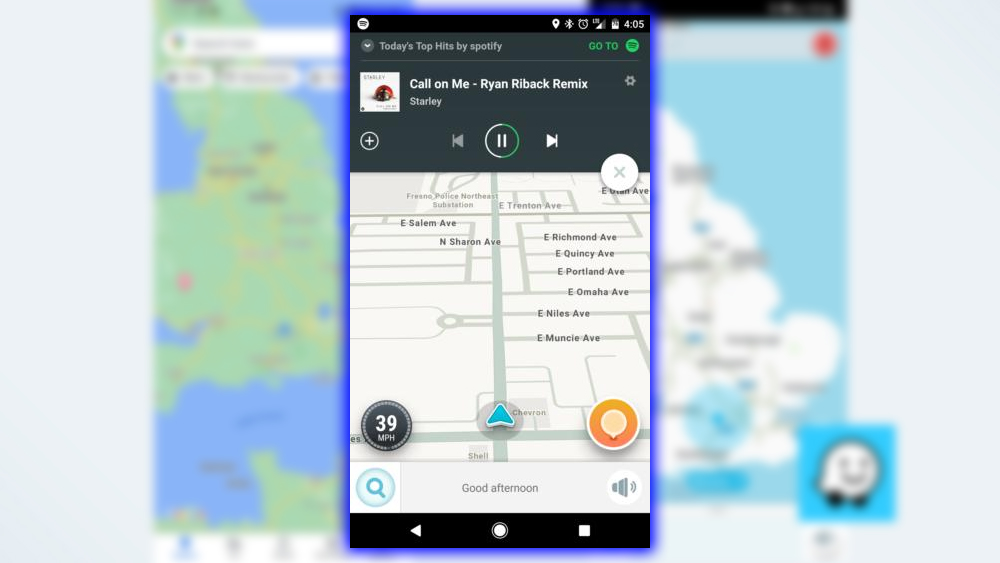
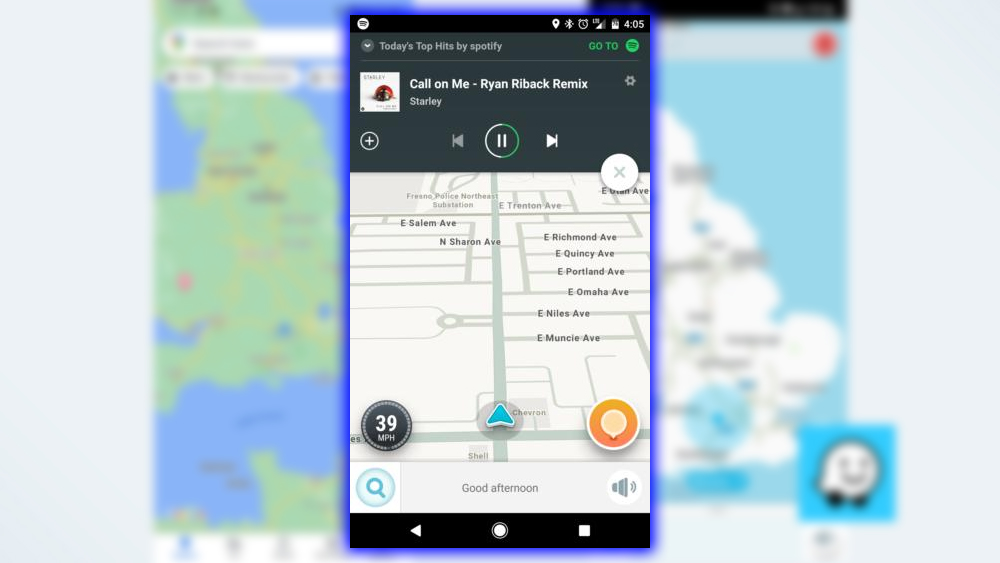
Change the Voice
Yes, cynically, it made me think that all Waze has done here. Is invent a slightly better version of the radio. Having the button right there has been a handy feature that I now use often. The other piece that really sets Waze apart is how much fun it is. Suppose you don’t want the Robo-girl voice directing you through the commute. In that case, you can opt for a boy band or several other representatives.


Once you earn enough points through drive time by reporting incidents. You can set a mood for others to see while driving. It’s all part of making Waze have much more personality and social fun than just dry mapping programs.
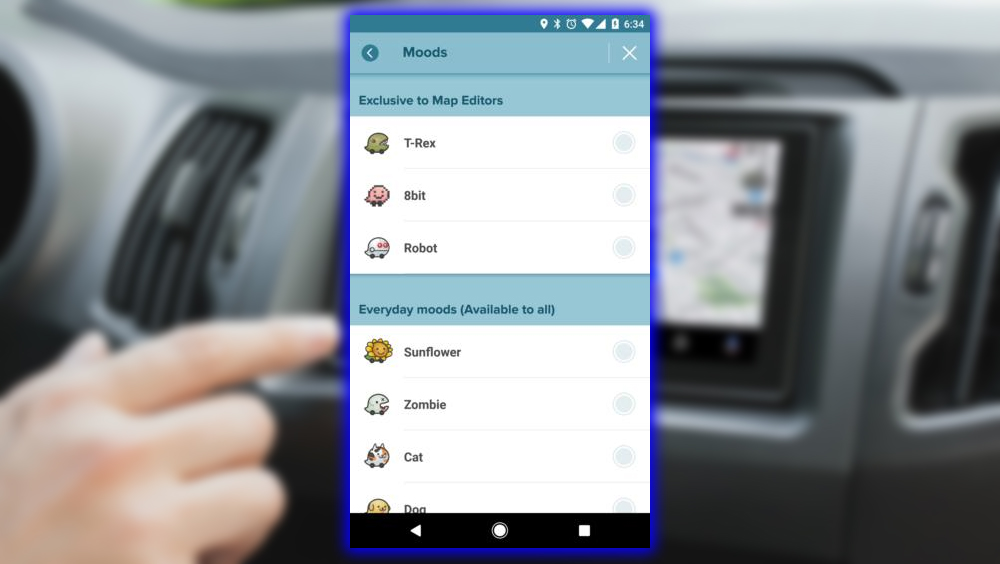
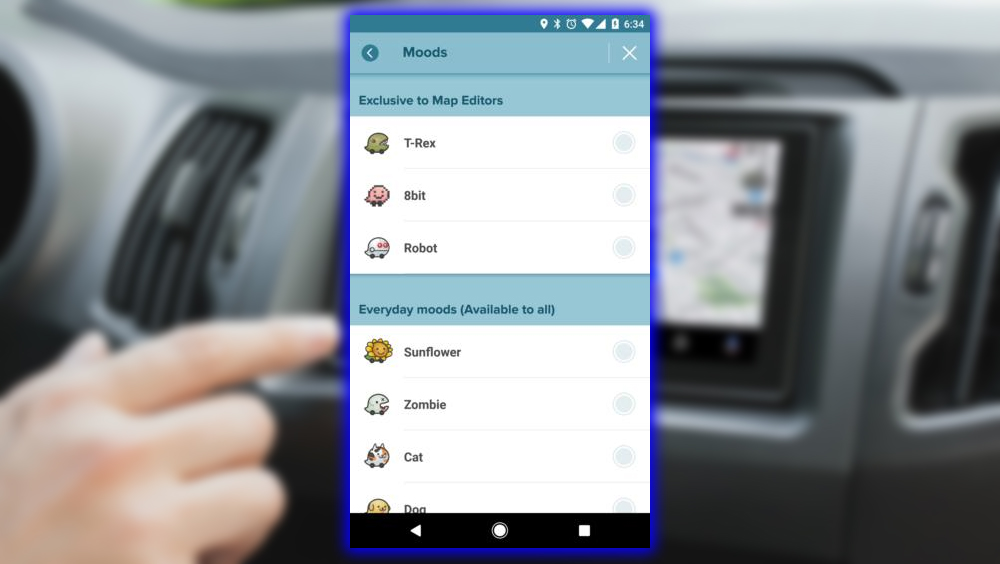
Being social while driving may seem counterintuitive; remember, to keep your eyes on the road. But it’s part of what makes Waze worthwhile. The interface is optimized to let you report road conditions with a minimal number of taps. For something as fluid as traffic, the best information comes from those on the road. The only drawback is all those advertisements that pop up when you come to a stop.


Because Waze is best used running in drive mode. It’s a logical move to place ads when you’re at a stoplight. Although it’s another reminder that advertising is pretty much everywhere these days.
Maps is Still the Best Overall Map
When I’m not in my car, I still find Maps to be the more comprehensive option. It’s obviously still the king of mapping software, with extensive details that make it essential for exploring the globe. If you want to look inside a building, use StreetView. Or find out how busy a place is, it’s still the way to go. Google’s big push with maps has been to turn them into a full-blown travel city recommendation engine. You can now get suggestions for restaurant leave reviews as part of the Local Guides program. And since it now handles location sharing. Maps has evolved to be a natural lifestyle all-around help. Your get around aid more than a strictly navigational tool.
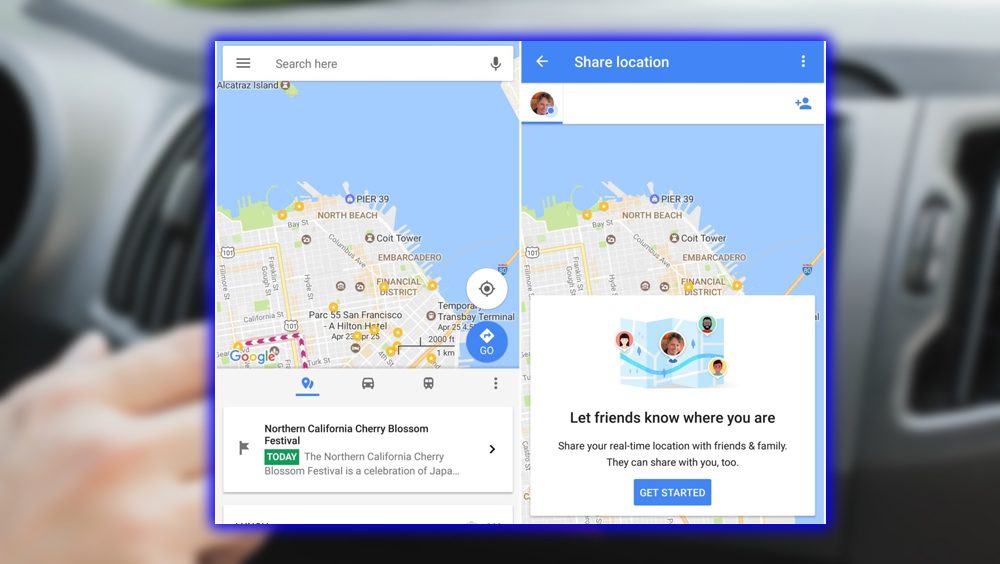
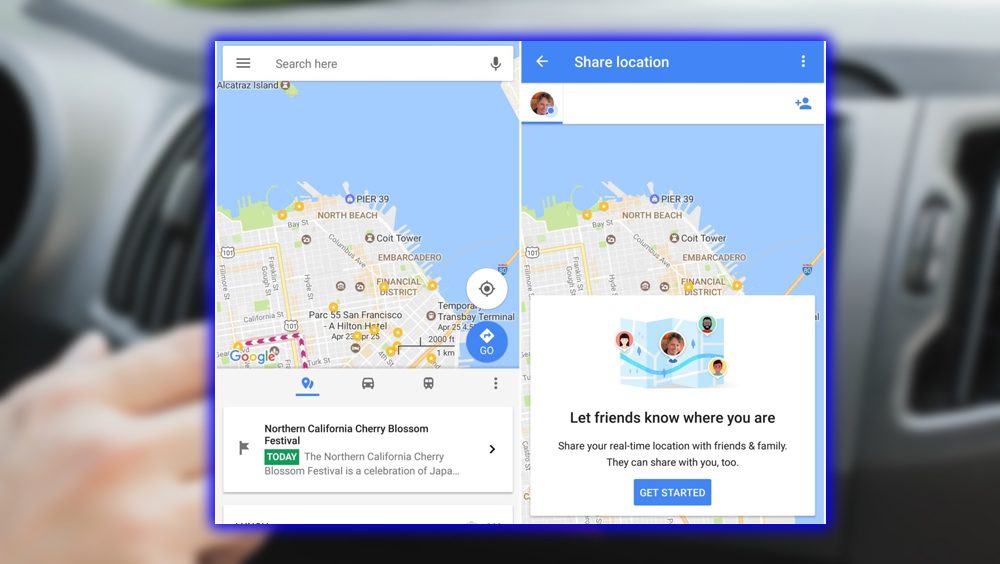
This isn’t to say that Maps isn’t a good companion for navigation traffic. It does the latter particularly well, giving you an eagle’s eye view of the situation. More than once, it’s convinced me to stop for a coffee or maybe even a matinee. If I have the time, instead of sitting on a freeway that’s turned into a parking lot.
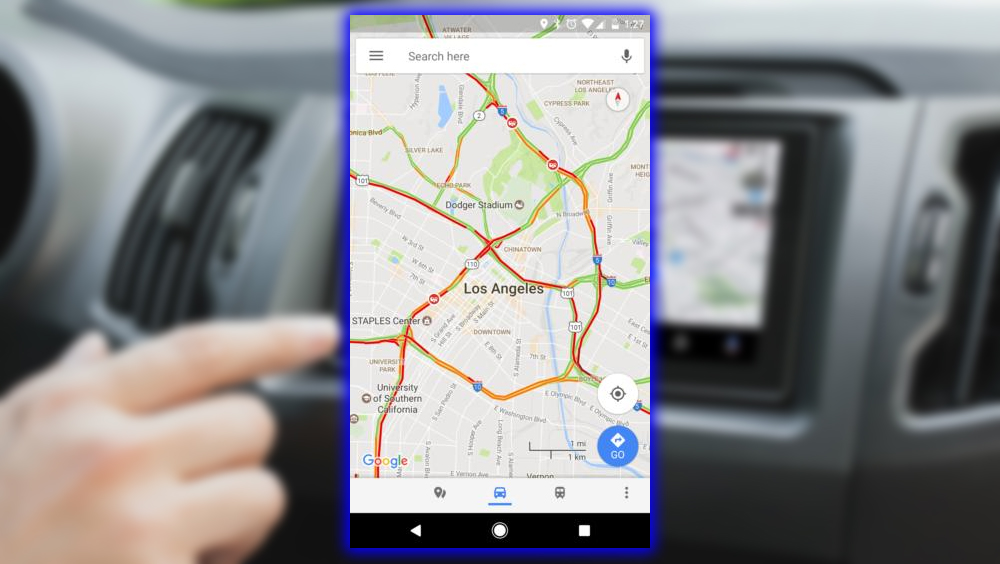
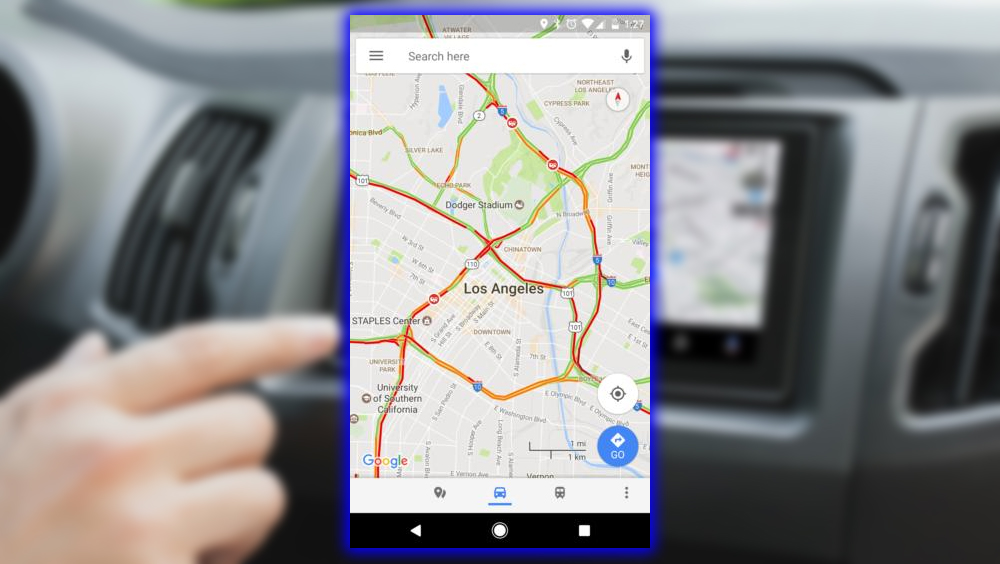
Waze Maps differ most sharply in how they approach navigating traffic. Making this the most crucial thing for you to think about if you’re trying to decide. Which to make your daily driving companion.
Hitting the Road
With Maps, navigation is still a strong point, especially if you’re not driving. If you want to get from here to there on public transit, walking, or biking. Maps is the way to go. You can download the directions offline to avoid issues with spotty connections.
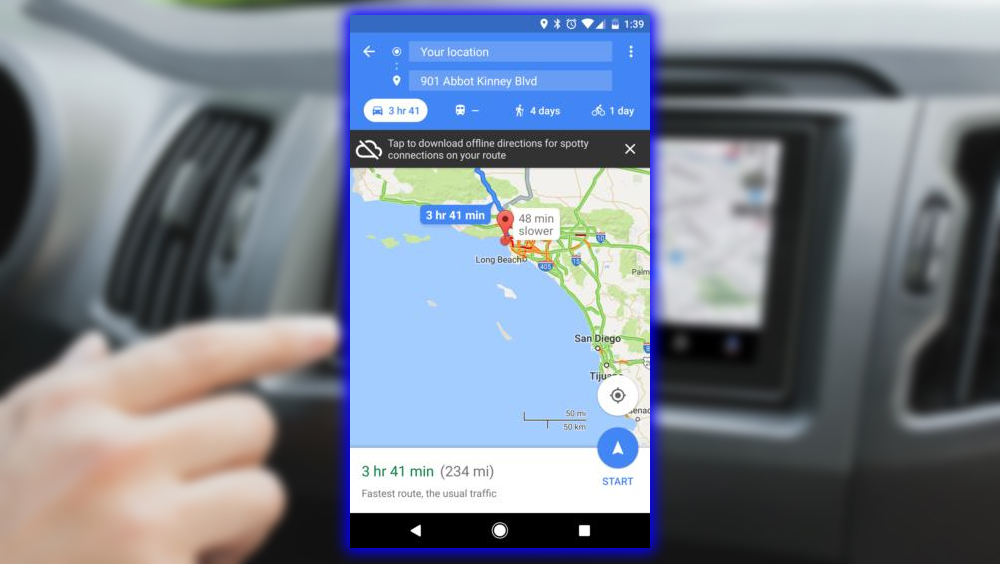
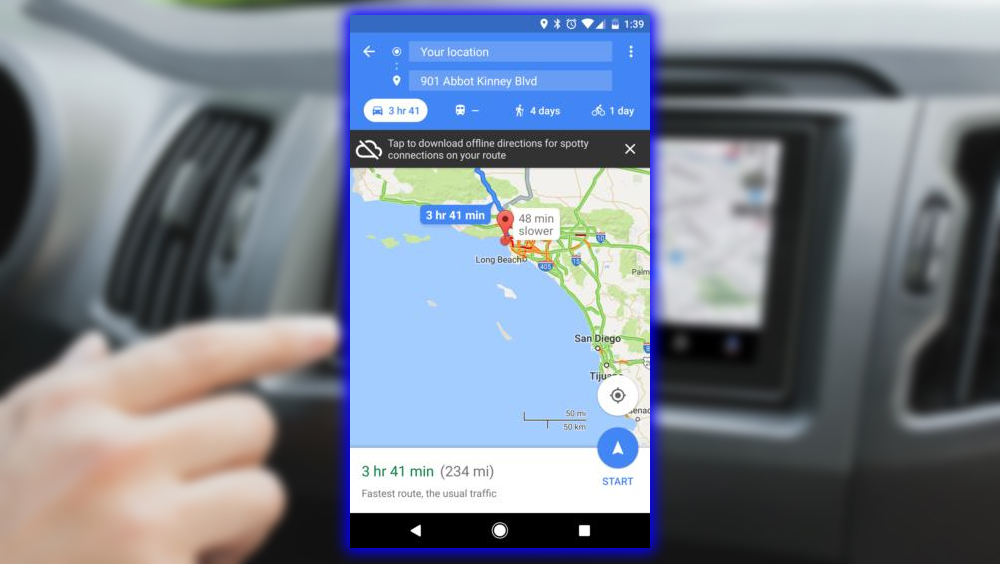
Additionally, the navigation interface will be comfortable after years of use. There are excellent features like previewing your route, a satellite view, and the ability to share the trip with others. You can also save your parking spot to help you find a place to stop along the way. The new features come rapidly, so you can’t go wrong with Maps.
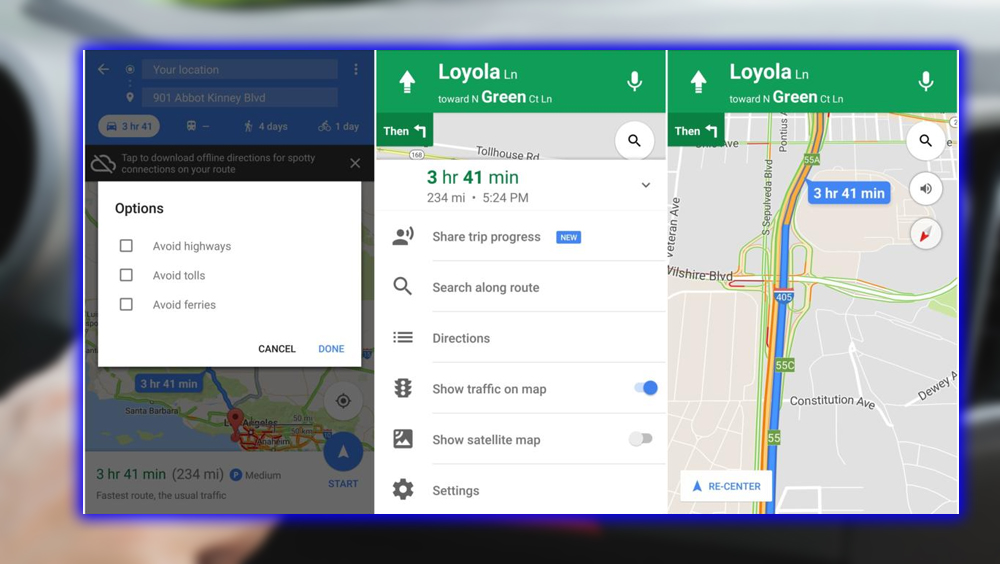
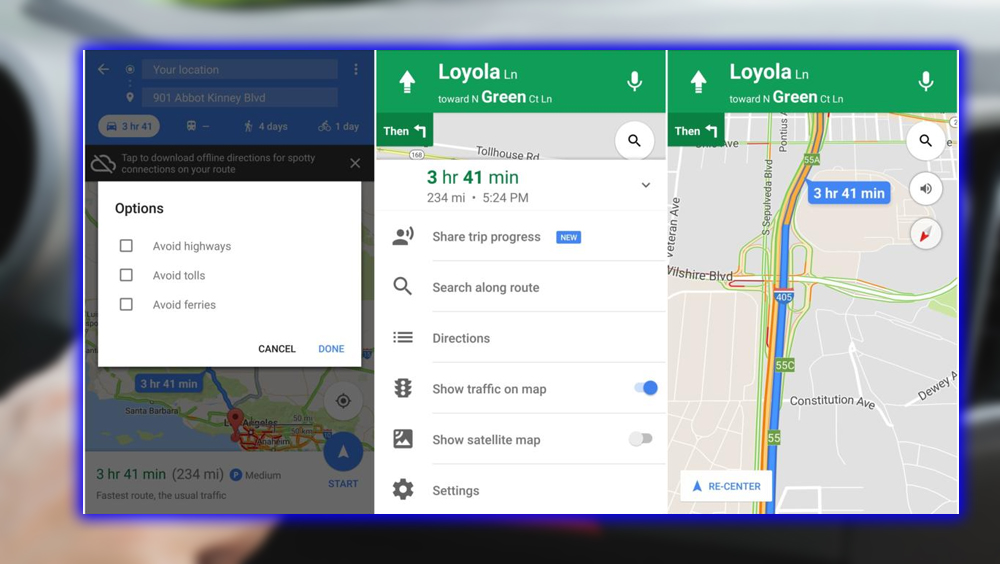
The Interface
Yet the focus on driving experience is also one of the reasons that Waze has caught on so well. It strips everything else away to focus on what’s essential; helping you survive traffic. It has a fun, easy-to-navigate interface that lets you see what you need right away. I also like how you can quickly add a stop to your upcoming trip. And get clear visibility of points of interest along the way.
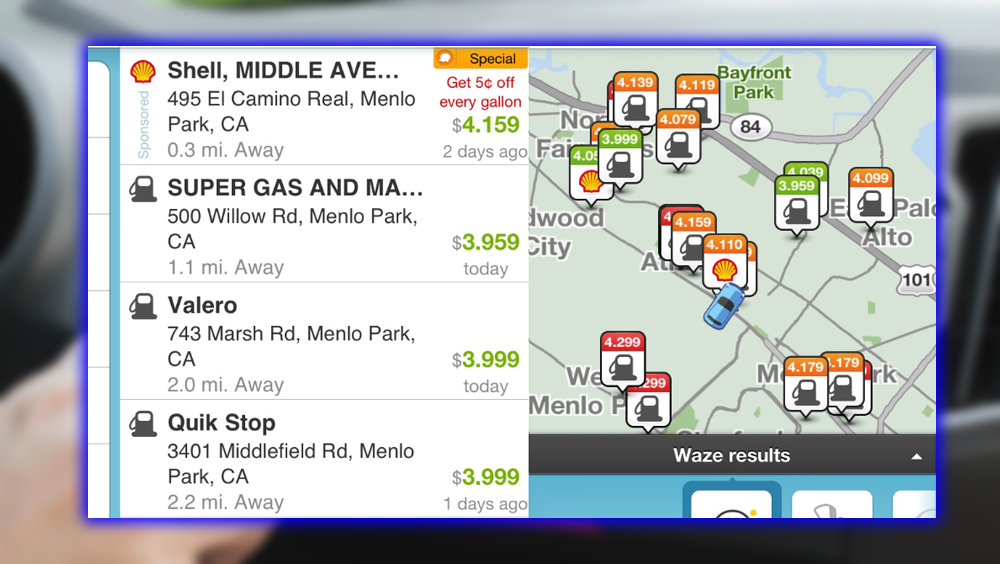
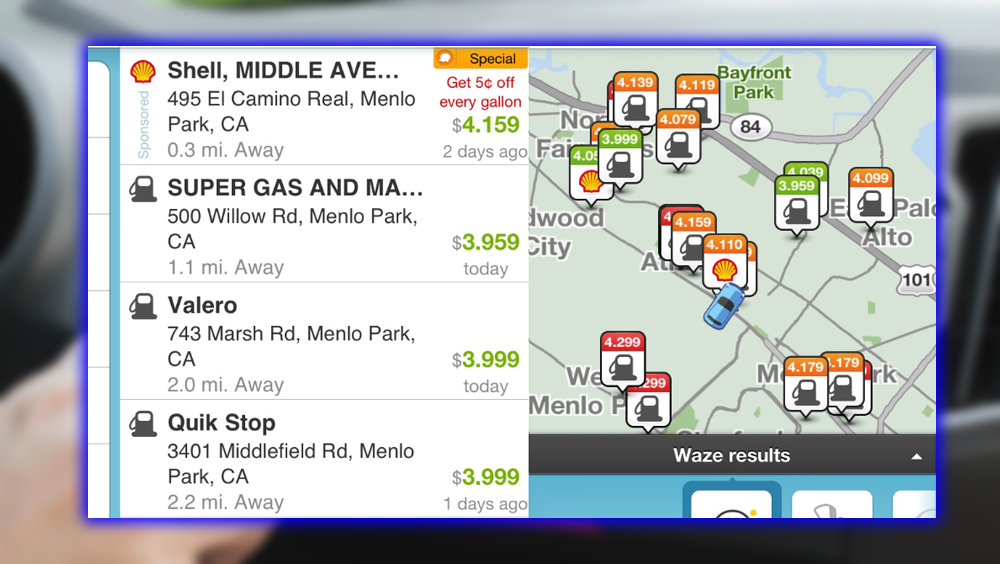
It’s easy to spot a gas station or places to eat. Some of this is undoubtedly driven by Waze’s advertising capabilities. When trying out Waze over the last few months, you must let go and trust it. This was especially the case during a trip to southern California, where I felt like I was being routed through a real-life version of Mr. Toad’s Wild Ride. Waze more aggressively tries to find you the fastest route. So there might be more rapid darts on surface streets to avoid congestion.
How to Choose
The upside in thinking about Maps vs. Waze is that it’s an excellent dilemma. You have two outstanding mapping solutions that are clearly committed to strengthening. If you’re new to Waze, give it a go for your daily commute or next road trip. It’s different, but you may like how it tries to navigate you out of the traffic glut. And has some fun along the way. There are a lot of scenarios in which you can directly compare the two. To see which is the right choice for your preferences.


Also, as indicated that Waze will remain independently run. For now. You never know when Google may decide that all that data and Waze’s features. Should just be swallowed up inside of Maps. It’s challenging to imagine killing off Waze. It’s too good at what it does. It offers a superior navigation experience whose primary benefit is that it is focused solely on driving. So even if it evolves into Maps: Driving Edition, the best features will stick around. How do you choose between the two? Keep them around for a while and let them play to their strengths. It’s one of those situations where you must live with something to see if it’s right for you. As long as you can use both data, there’s no harm in two mapping apps. Google has yet to have two of anything before.


















