GKH Gardening Companion
The GKH Gardening Companion app, developed by the online gardening publication Gardening Know How, is excellent for all gardeners, regardless of experience level.
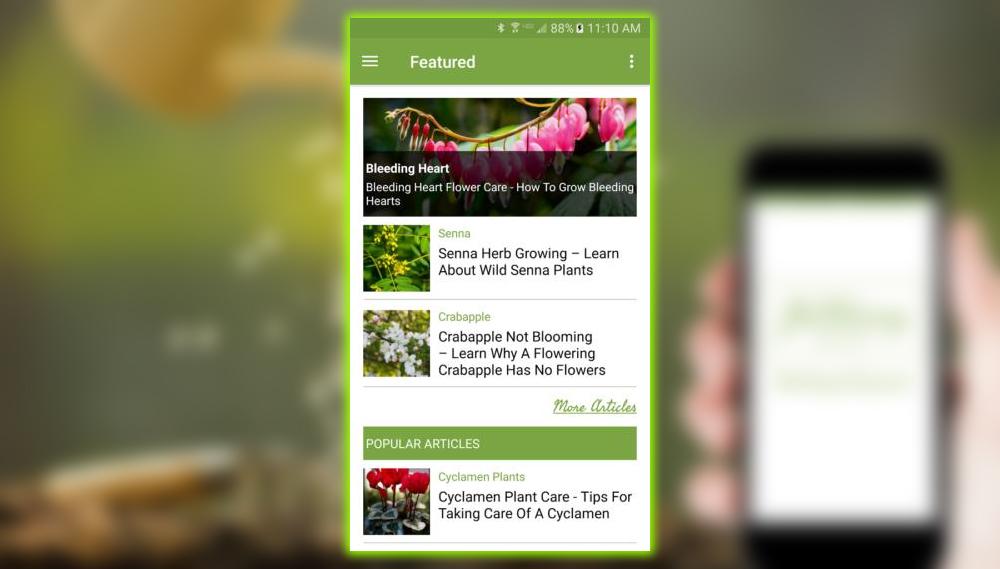
The bulk of the app is informative. You’ll find many well-written articles about gardens, houseplants, lawn care, and common plant problems. If you’re looking for precise information. You can tag your favorite topics and plants to create your custom magazine. And add specific articles to your favorites list.
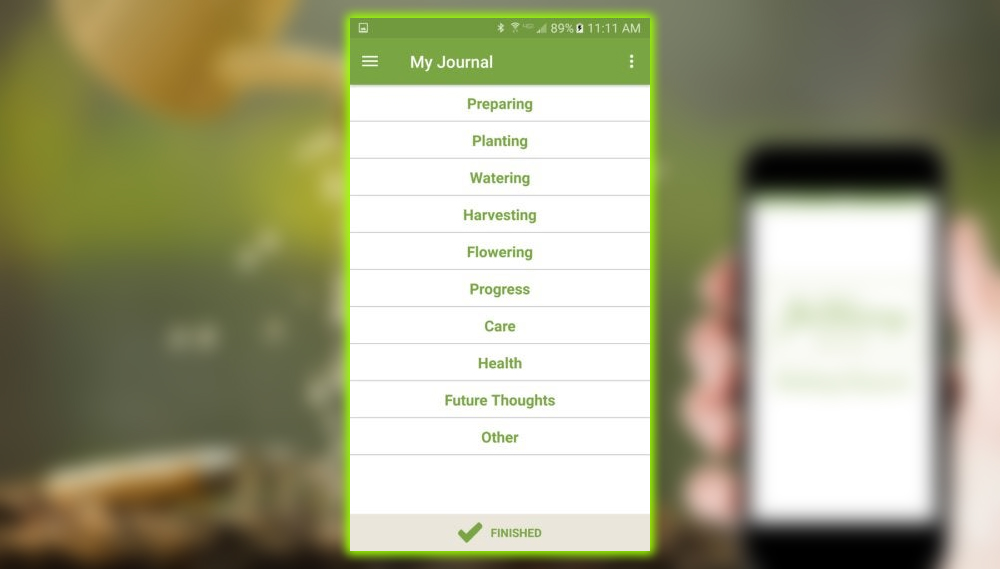
GKH Gardening Companion isn’t just a mobile vehicle for reading Gardening Know How. It’s also got a handful of helpful gardening features. A gardening journal lets you track the progress of your plants and flowerbeds with just a few taps. You can track preset activities like watering harvesting and weather info and add photos and notes to each journal entry. The app’s search feature lets you search just your journal, which is very handy if you use the app regularly. The app also features a reminders alarms system that’s useful for any gardener. However, each notification must be set up manually.
GRO
If you’re entirely new to growing things, you might want to check out the GRO app. This free app from the Scotts Miracle-Gro Company is heavily-sponsored. Still, it offers good step-by-step instructions for people without any idea where to start. It also integrates with smart gardening tech like PlantLink, though you don’t need a high-tech flower tracker to use the app.
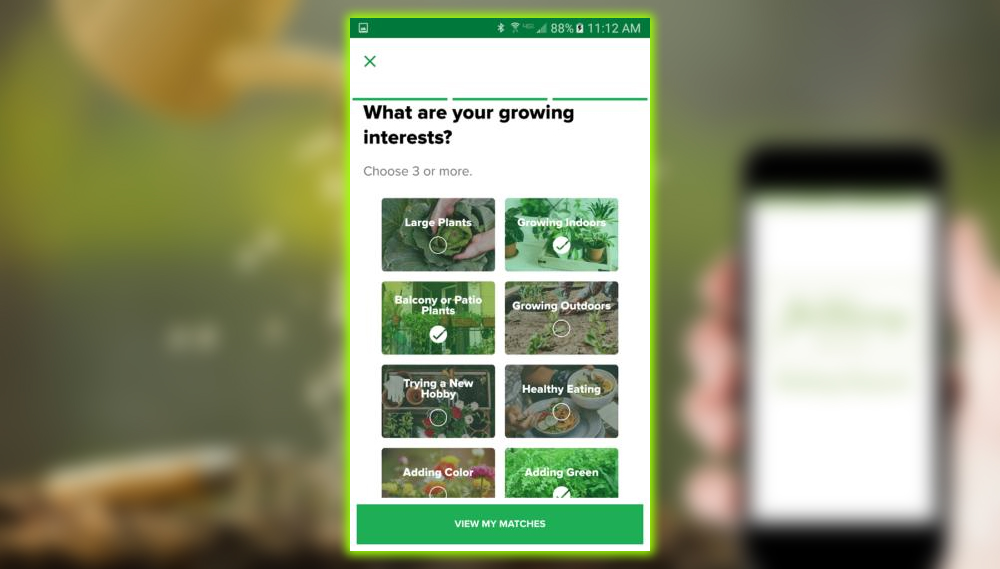
Start the App
When you start up GRO, you’ll need to tell the app your location and pick out your gardening-related interests. Such as small plants or plant pairings. The app then uses this info to populate a list of ideal plant matches for you. Curated into fun categories like Better in a pot or Something I Can’t Kill. Tap on a plant to see a brief overview of its care needs and a list of recommended supplies. All from Scotts Miracle-Gro, of course, then tap Let’s Do It! to start the project.
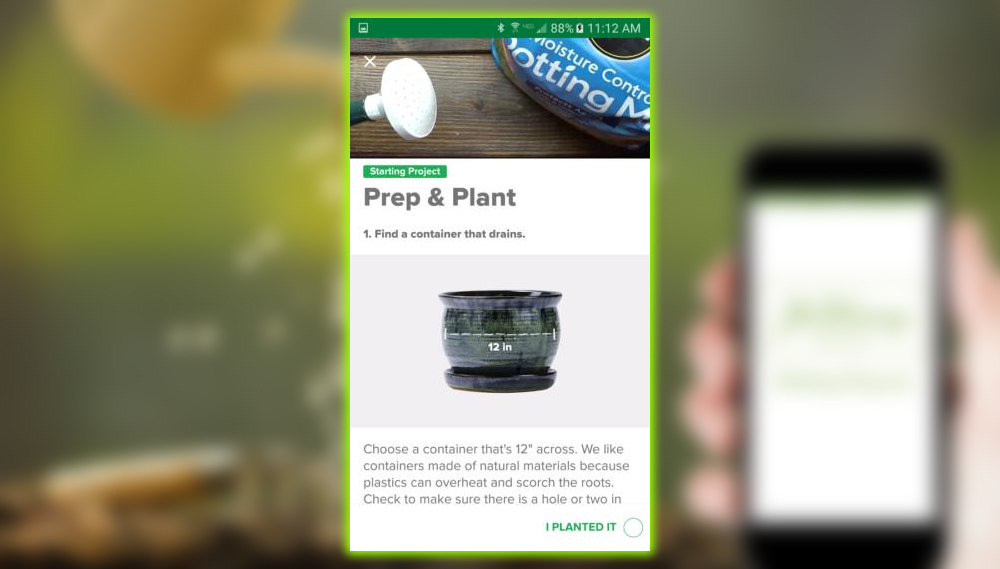
The app walks you through every project step. From finding the perfect pot or patch of ground to putting it in the dirt. The app also creates a custom care plan. Complete with automatic reminders based on the type of plant detailed. And weather data, e.g., if your outdoor plant needs to be watered. Still, it just rained; the app will adjust the schedule.
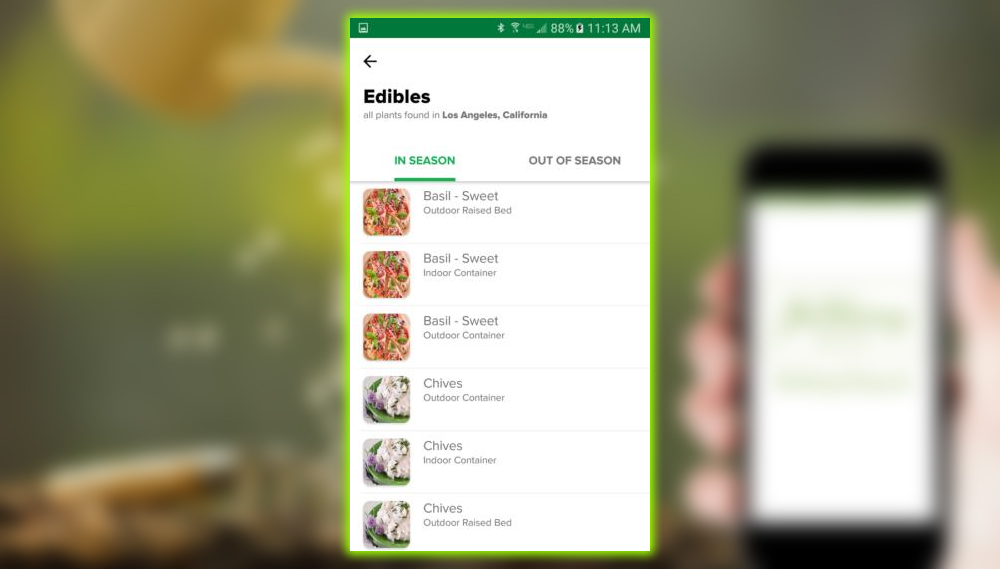
GRO is a handy resource if you’re starting because it will tell you which plants to purchase. But if you’ve already got plants, or if you’re planting a typical plant for your region. For example, in a greenhouse. You’ll probably want to skip this one because you can’t actually search for specific plants in the app’s database. The app lets you browse a handful of plants that don’t show up in your matches. But you’re still limited by your region and the season.
My Green Space
Growing plants for decoration is one thing, but maybe you’re looking to take on the challenge of growing actual food. My Green Space makes planning starting any size vegetable garden straightforward with its step-by-step tutorials and automatic maintenance reminders. My Green Space began as a companion app for My Green Space garden kits. Still, it can now be used entirely independently.
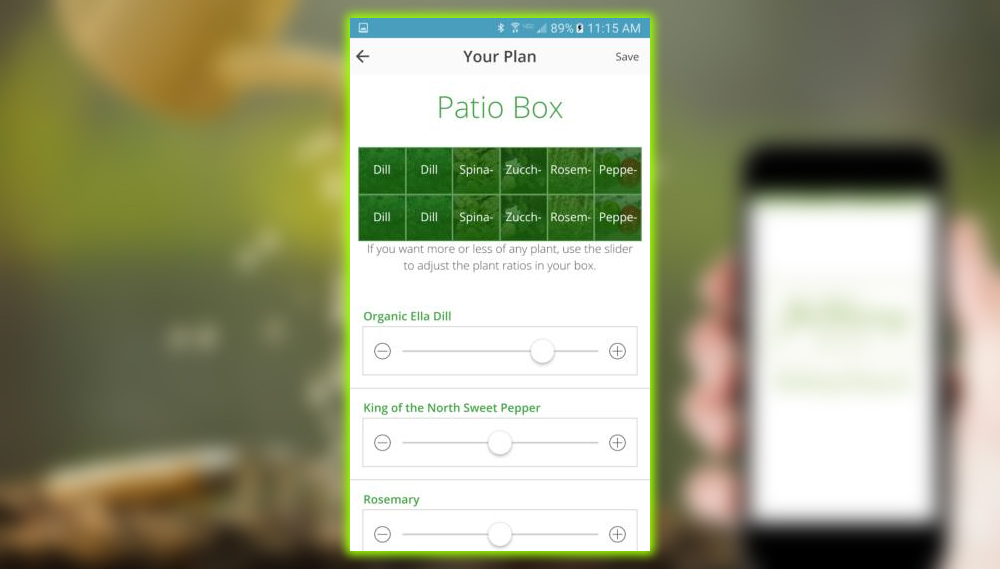
You’ll need to add a garden box to get started with this app. The app will ask you several questions. Like where the box will be located patio, yard, or windowsill, the size of the box width length. And how much sun the box will receive each day. The app uses this info to come up with a list of plants. That grow well in that environment and grow well with each other. You’ll pick out the plants you’re growing. And then tell you how to successfully arrange those plants in your planter box.
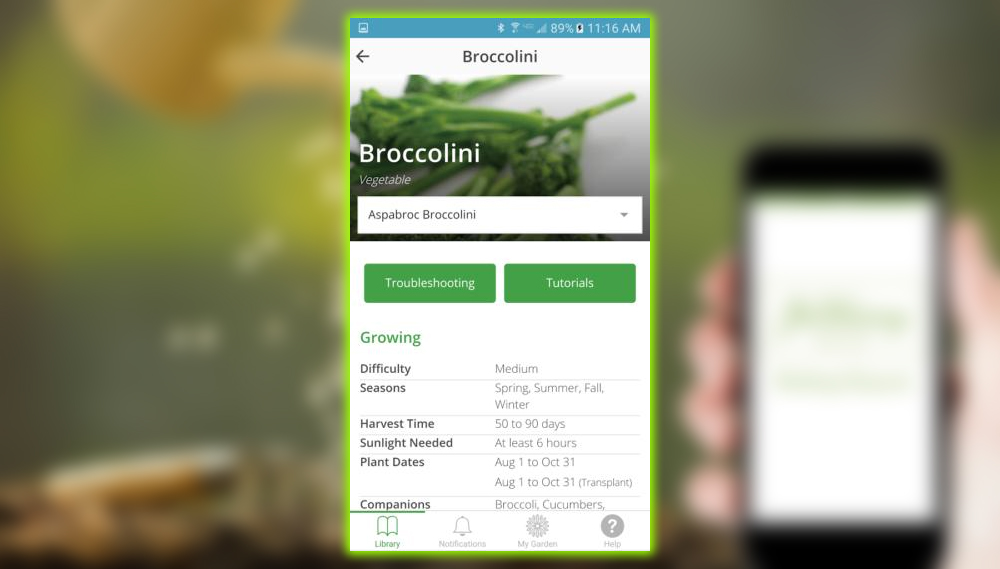
You don’t have to go through the whole garden box setup. My Green Space has a searchable library of plants, complete with detailed information on care tutorials for planting harvesting.
Garden Answers Plant Identifier
I’m always on alert about which plants I bring home. Because I have two small dogs passionate about greenery and stupid about what is and isn’t food. And this might surprise you. But plants in nurseries and wholesale flower markets aren’t nearly as well-labeled as they should be. Luckily, there’s an app with all the answers: Garden Answers.
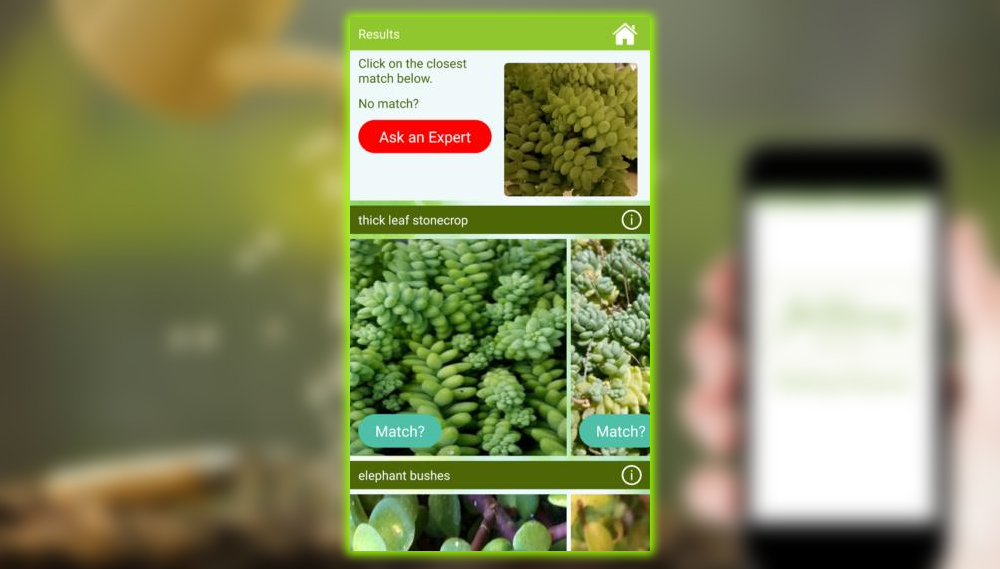
Garden Answers is a free app that uses image recognition technology to instantly identify any plant from a single photo. Snap a close-up shot of the plant’s leaves or flowers, and the app lists potential matches organized by likeliness. It’s not perfect, but the plant you’re trying to identify will usually be in the top few matches.
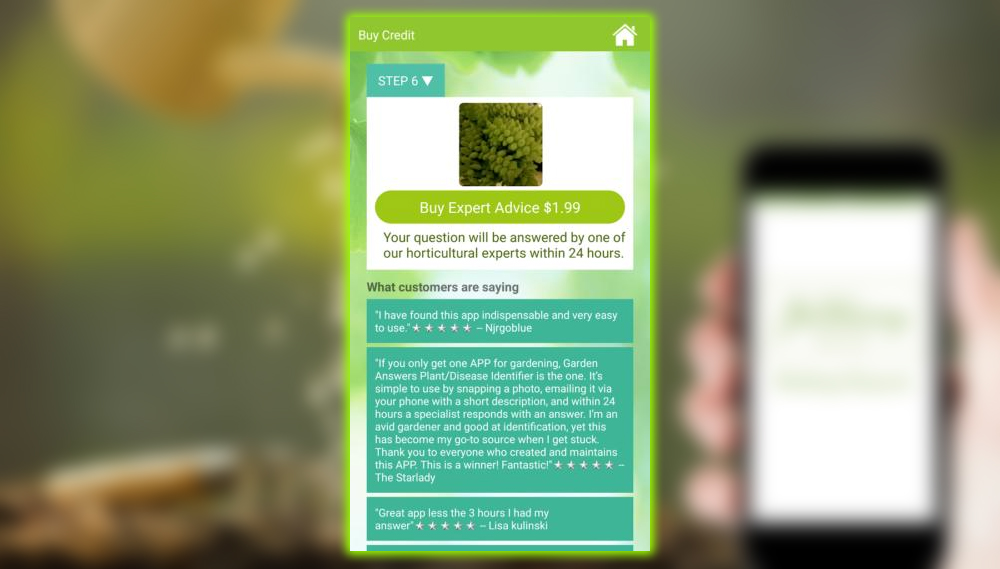
Garden Answers is also a question-and-answer app; if you need help identifying a particularly tricky plant or plant problem. You can send a few photos to a trained horticulturist, who will email you within 24 hours. Asking a question will cost you $1.99. Still, you can browse people’s past queries and the horticulturist’s answers in the app using the search feature.
Home Outside
Home Outside differs from the other apps in this round-up; it’s for planning, not planting. Well, planning where you’ll be growing. Many gardeners work with large outdoor spaces like yards, so this app is useful.

Home Outside has an impressive number of features for a free app. An excellent map tool lets you find your outdoor space and drop pins around it. The app uses these pins to estimate the size of the area you’re working with. You can import the satellite image into the app. The app lets you add all sorts of pre-designed items to your space. Plants, trees, patios, paving, furniture, structures. e.g., a house, if you’re trying to design a whole landscape. Even things like swimming pools, fire pits, and ponds. You can sketch over the design, add notes, and group objects into separate layers.
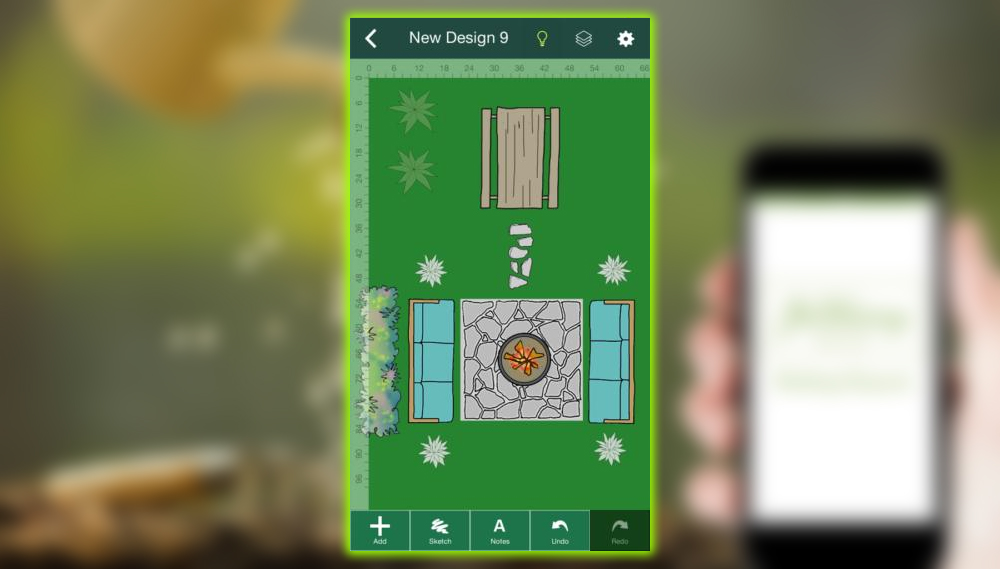
This app is about visualizing your space rather than planning it out in detail. You won’t find many plants or flowers to add to your design. But it’s a great place to start. If you’re trying to plan a garden that looks as good as it grows.


















