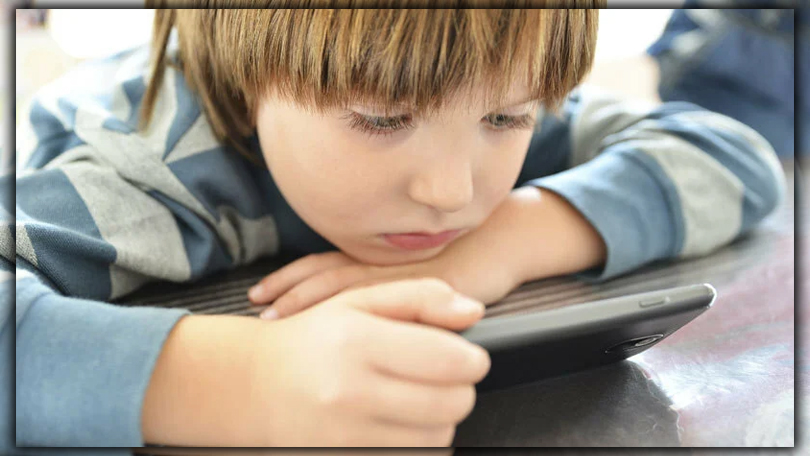
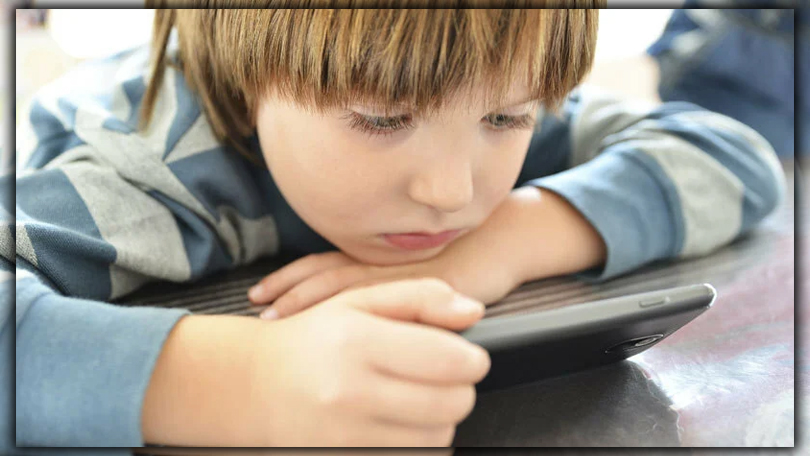
So, you have a new phone that doesn’t leave your side. Sure, you can get rid of the old one through a resale site or donation. But there is another option, give it a second life with a different purpose. An old phone or tablet can be a tremendous hand-me-down device for a child or family member. Or serve as your dedicated, intelligent TV companion. I’ve also repurposed old gear to work as a security camera or an always-ready eReader. So before you put it on the auction block. Consider one of these uses instead that may add some value to ease use to your digital life.
The Children’s Tablet
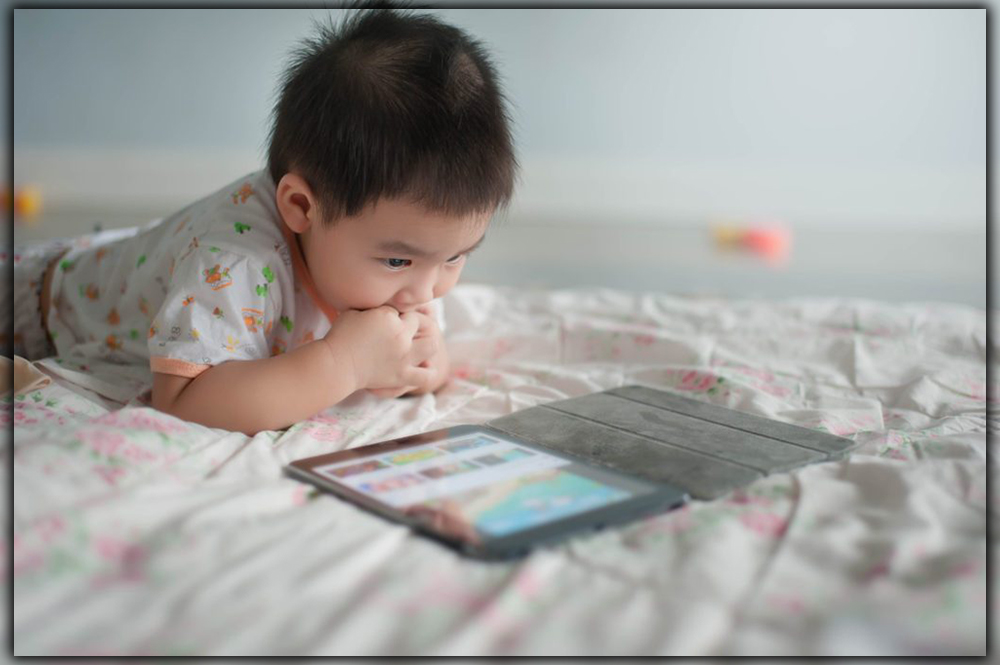
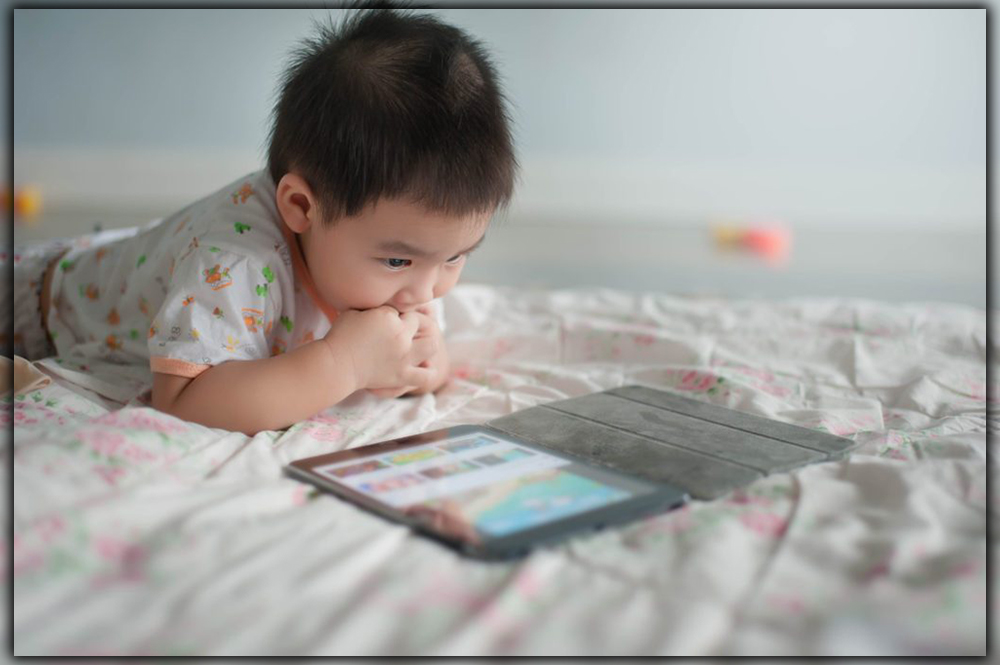
Tired of the children always clamoring to get their paws on your smartphone? Now’s the chance to give them a device they own. You’ll need to do a little leg work, such as deleting applications you don’t want them to use. Or creating a separate profile that they sign in with. This way, no one will send an email to your boss that you won’t be able to take back. But setting up a device loaded with kid-friendly apps can be an excellent way for some quality learning experiences. Ensuring your personal phone doesn’t meet an unfortunate end.
The Streaming Hub


There’s a more innovative way to do TV than the garbage interface with most cable boxes. The Chromecast Ultra is perfect for this but doesn’t package a remote with the hardware. Suppose you don’t want to rely on your phone for navigating the Chromecast. In that case, this may be an excellent spot for the recently-retired smartphone or tablet. Make sure the Home app is on and connected to your television. You’ll be able to touch and watch with relative ease.
A Security Cam


Don’t forget that your old device comes with two cameras. One possibility is to turn it into a cheap, easy security cam. Follow our guide to using apps like Perch or Presence in a surprisingly helpful way to repurpose your old phone or tablet. There are a lot of potential uses for this, such as a baby monitor, kitty cam, or front door camera. I’ve turned to this trick myself with an old Nexus 7. I find it to be one of the better choices for hardware that’s no longer your daily driver.
Android Auto on the Dash


Android Auto did something brilliant; the app now works in a standalone mode on your phone. So if you’re an Uber or Lyft driver or want a more innovative dashboard without paying hundreds of dollars for a new system, you need to grab the Android Auto app. The only caveat is you may not be able to re-purpose a tablet. In this manner unless it has USB connectivity. However, this trick essentially gives you an intelligent dashboard without spending hundreds of dollars on one.
Dedicated Alarm Clock
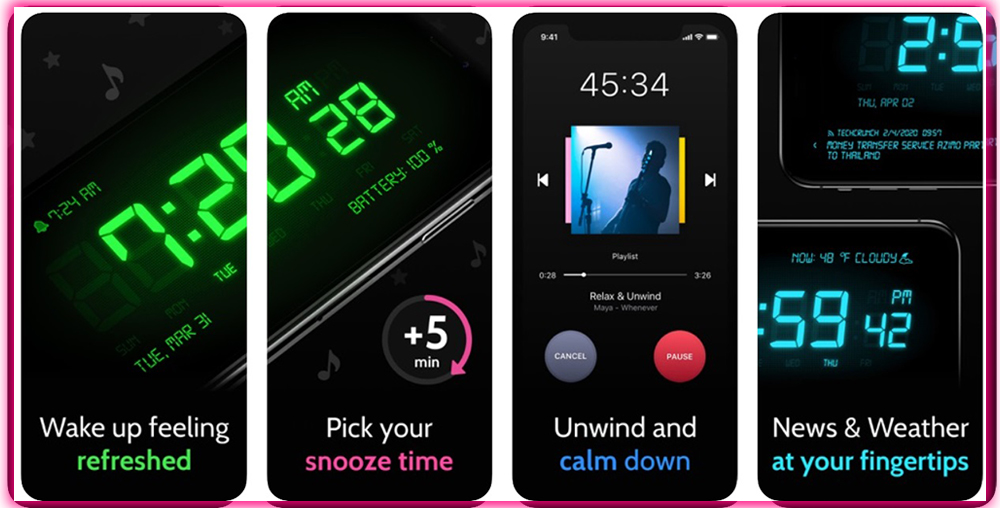
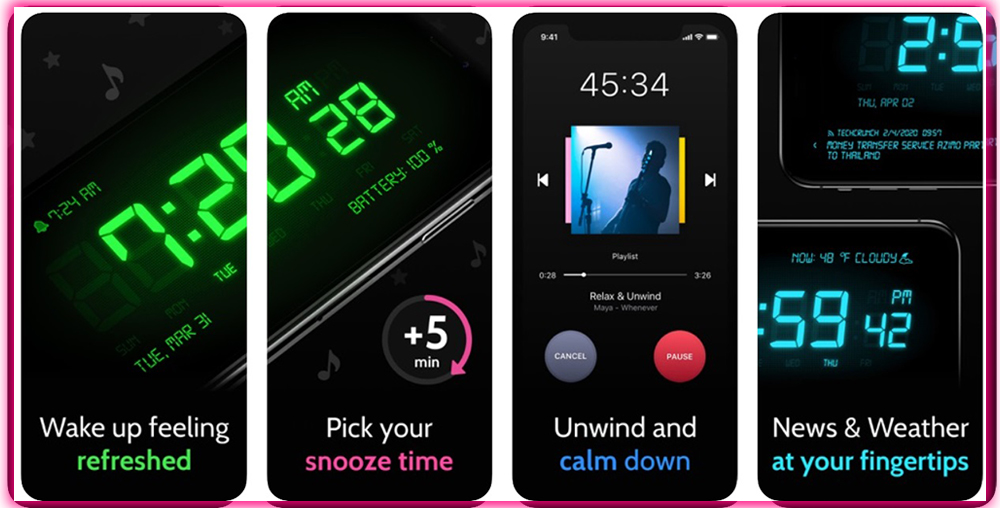
You may be trying to break your smartphone habit. Instead of having it waiting for you there on the nightstand to mock you with unread tweets. Put an older device there and instead use it as your alarm. You could also use this device for light reading in the morning before starting out for the day. Without notifications to distract you, you are probably waiting on your phone. The Clock app does an admirable job, so it’s all you really need to start your day off right.
A Tablet for Grandma


So, if you have a relative who thinks you must physically type in http://www for every website you visit. You could gift an easy-to-use Android device. Like an old tablet or phone may be, they won’t need something with mind-blowing specs. And could probably benefit from the personal setup you can provide when gifting this to them. Of course, be wary. Depending on how needy this family member is, you may always be on the hook for lifetime tech support. You may want to use Chrome Browser or another simplified launcher to ease the transition to this new world.
Your Smart eReader
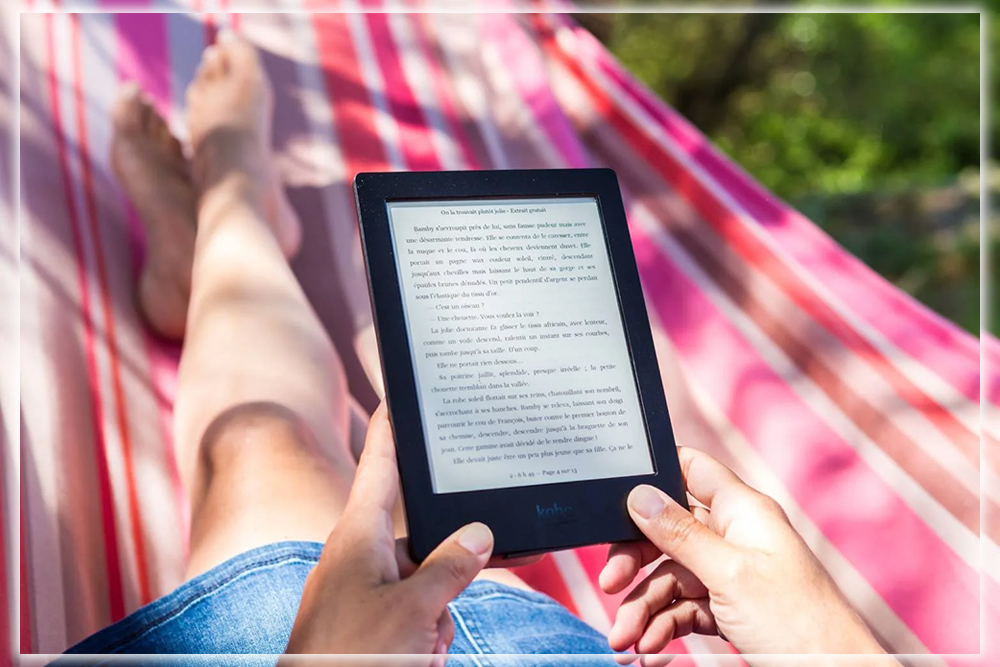
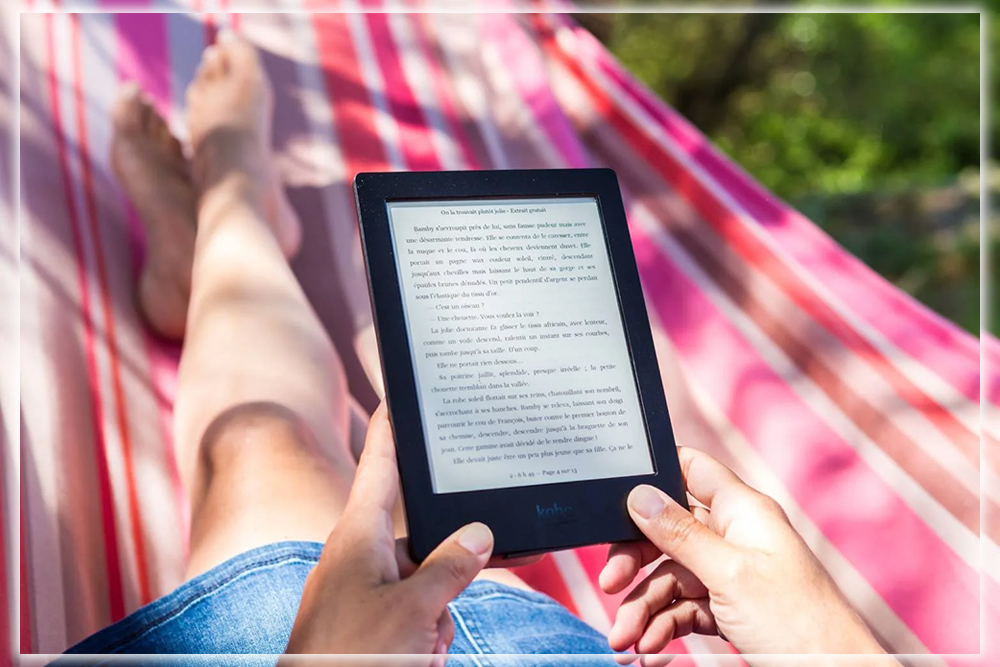
This has become the default use for my Nexus 7; it is a great fit. A smaller tablet or a large phone with older specs may work well for reading books and magazines. Or just browsing the web. It’s ideal for just setting it on the coffee table or elsewhere. Where you’d like to grab something that isn’t loaded with social networks or email accounts. It is just for focusing on exercising your mind. And a tablet will do a better job at highlighting text. And looking up a topic through the web than a simpler eReader. Of course, you’ll need to power it up more often.
A Digital Photo Frame


Once upon a time, the must-have gadget for everybody was a digital photo frame. Fallen out of favor now that it’s so easy to just pull up the latest pictures. With your phone and share them or cast them on the TV screen. But suppose you set up some images as a screensaver. In that case, it can breathe in a little digital life. To the bedroom, den, or anywhere else. You’d like to try setting up your old phone or tablet for constant viewing. Or pick a favorite image, tell the screen to never turn off. And your smiling family member is always on the counter to greet you.
Your Dedicated Music Player


More brilliant music listening is easily within reach. Subscribe to Spotify, Play Music, or another service. You could make an old phone or tablet your digital turntable. Stir it up with a Chromecast or Home to keep the party going. It also allows you to pass the phone or tablet around the room without fear. That someone will sneak into an app, you don’t want. (tntechoracle.com) Or otherwise commit a digital error that you’ll have to correct later.
Keep It As a Backup


Hey, accidents happen. One moment you’re enjoying a walk along the pier. The next minute, you’re tripping over some kid’s tackle box, watching your phone plunk into the Pacific Ocean. That’s when you’ll be glad you held onto that old phone. That old Galaxy S6 you’ve been hanging onto pictured may jump back into service while you wait for your replacement order to come in. Or maybe you’re just a couple of weeks away from a new release; the backup can get you by. Either way, this will keep you from going offline until the replacement arrives.


















