Remember a few months ago when Swiftkey, fresh off an acquisition by Microsoft, released a keyboard that would help you write like Shakespeare? Apparently, the company has realized that nobody wants to write like The Bard, they want to write with emoji. Today, they’re fulfilling your dream of quickly finding just the right emoji. That is your dream, right?
Available on iOS Android, Swiftmoji uses Swiftkey’s word-prediction power to help you pick the perfect emoji. On Android, the keyboard works much like main Swiftkey keyboard, using your past typing history to predict what you’ll type next. It just looks a little more whimsical, has an ever-present row of emoji above the word predictions. As you type, that emoji-prediction row updates to show emoji related to what you just typed. It otherwise works much as Swiftkey does, with the same powerful word-swiping, auto-correct, word prediction capabilities, so you don’t have to give up your favorite features.
 Swiftkey
Swiftkey Swiftmoji essentially adds an emoji-prediction line to the Swiftkey keyboard.
On iOS, Swiftmoji acts a little differently. It doesn’t replace your regular keyboard, but augments it. You type some text, then switch to the Swiftmoji keyboard by tapping the globe icon in the lower left. You’ll be presented with a page of emoji based on the text you just typed. It’s probably a smarter solution for ione users, who have more restrictions on when how custom keyboards can operate. You don’t have to change everything; you can just add quick emoji finding to the stock iOS keyboard.
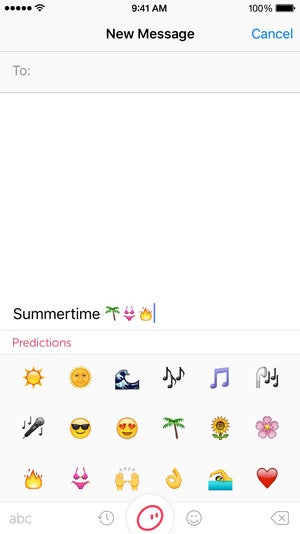 Swiftkey
Swiftkey On iOS, you type first, then switch to the Swiftmoji suggestions.
Swiftmoji is free, availble right now on ay the App Store.
The story behind the story: Earlier this year, Swiftkey was acquired by Microsoft, who said the company would continue to develop keyboards for iOS Android. Given ndows’ minimal share of the mobile market, this makes sense—the company gets to try out new technologies with millions of users before integrating the best features into Microsoft’s own touch keyboards for ndows. Does this mean we’ll see emoji prediction in the ndows keyboard in the future? If Swiftmoji takes off, perhaps such an option would make sense.


















