maps has a rather nice gift package for you inside the latest update.
Even though you really should keep your eyes on the road, the persistent notification that appears when you use navigation is larger distinctly green, which should make it easier to glance at.
The impact on you: As one of ’s key pieces of software, Maps is always getting new tweaks other adjustments to improve how it looks performs. Since it’s kind of a moving target, you’ll get the most out of Maps if you stay on top of the persistent changes.
New navigation notification
This may seem minor, but the new notification for navigation is actually a nice change. It’s revamped with a catchy, green background (as catchy as green can be, anyway).
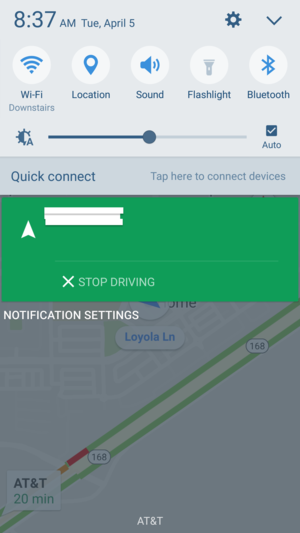
The new navigation notification is much easier to spot.
The previous notification had a white background, which made it easy to get lost in a sea of other cards.
Automatic offline downloads
One of the better features of Maps is how it can save data offline should you end up in an Internet dead zone.
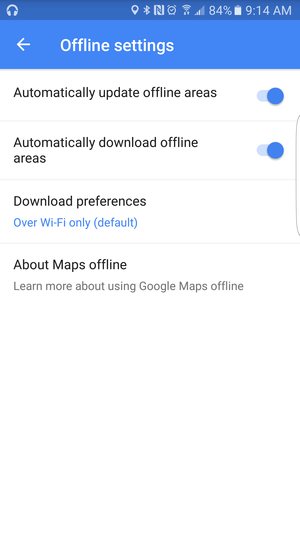
Maps will now get smarter about downloading offline maps for you.
A new option to Automatically download offline areas is here. According to a deeper look at the code strings it appears that Maps will save particular areas based on your own travels. You can toggle this on or off, along with selecting if this will only happen on -Fi.
Nudges for your timeline
A new toggle in the Notifications section turns on a feature whereby Maps will occasionally ping you to confirm places in your location history.
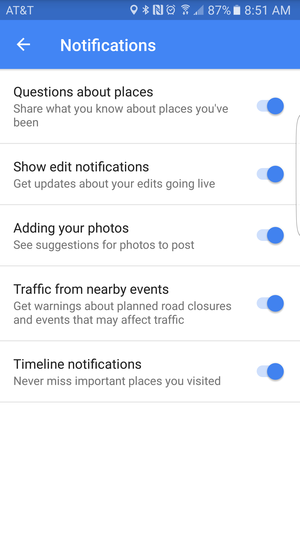
Maps will ping you for accuracy about your previous travels.
If you go back into your location timeline you’ll see it’s not always accurate about which places you’ve been, as is the nature of location-based tools. So Maps now will ask you from time to time to ask if you really were at that new taco st on Tuesday.
Related to your location, there’s now a toggle to post a photo to one of your previous reviews. This is hy if you’re trying to elevate your points with cal Guides.
Other clues for a future release
As usually happens with a new version of Maps, there’s new content tucked underneath the surface.
Android lice found there may be some type of live traffic mode coming that would give more accurate up-to-the-moment information than what’s available now. There’s certainly already a traffic layer, but now that owns ze is constantly looking at how to better engineer traffic patterns, there may be other ways to bring conditions closer to a real-time view.
so, there are hints of more solicitations to crowdsource Maps by asking if you want to add a photo to a place or double-check someone’s previous additions.
If you want to check out all the new features you can get version 9.23 from the ay Store or A Mirror.


















