Now should be the brain that powers your Android phone. ’s digital assistant service pulls in disparate information across all corners of your account makes sense of it so you don’t have to. It’s been an invaluable component to how I use Android.
The service, which compiles information into cards push alerts, analyzes all of the data that flows through your account. As you can probably imagine, all of these details tell a lot about what you’re into where you’re going.
But since the service launched over three years ago, it’s evolved to dabble in more areas by integrating with third-party apps other services. So to really get the maximum value from it, you need to take the time to know what it can do how to bend it to your will.
th tweaking the capabilities all the time, that’s seemingly a never-ending process. Here are a few of the most important tricks you need to know that will help you master ’s all-knowing service.
The basics
If you don’t have a Nexus phone, you’ll want to install the Now uncher. ong with a smooth, minimal skin you’ll have access to Now just one swipe to the right off of your home screen. It’s not a requirement to use Now, but it sure makes it a lot easier.


th the Now uncher, all of ’s knowledge about you the world is just one swipe from the home screen.
You’re probably familiar with how Now produces a stream with updates on your favorite sports teams or television shows. It’s pretty simple to use, but deeper customization is necessary if you want to turn on or off certain notifications. st slide over to Now, tap the three horizontal lines at the top left, select Settings.
From here you can choose what updates you get from third-party apps, websites you’ve visited or which sports teams you’re into.


There’s a lot of content you can get in Now, but that means there’s a lot to customize in the settings, too.
You’ll want to check back here from time to time as you may run into the annoying experience of Googling a newsworthy topic, like the election, but then getting constant updates about it.
I’ve lately noticed a lot more news cards, which has also been a mixed bag. Some of it has been relevant Android news, while other cards have been just clutter (the most bizarre was a word of the day from Urban Dictionary, which is not suitable to print). You can turn off your alerts here in the settings, or by touching the overflow menu on a card (top right) telling you’re not interested.
Have phone, will travel
’ve talked before about how Now is an excellent travel guide. Some of this comes from the pre-planning as when flight, hotel, other confirmation emails go into your Gmail, you’ll have a hy card that summarizes your entire trip. And now if you have an Outlook.com/Yahoo address you’re still hanging on to, you can “Gmailify it” get the same email-reading capabilities with those accounts.
Bu you haven’t paid enough attention, you may have missed how much Now will help you while you’re on your trip as well. You may have to be that person who is on their phone all the time at first, but pay attention to what Now suggests when you head to a mall, big box store, or restaurant.


ether you’re traveling near or far, Now has a lot to offer in terms of recommendations links to reviews.
The other thing to watch for is ’s curation of places to visit when you’re in a city or directories for large spaces like malls shopping centers. In practice I’ve found the utility of these to be rather mixed. It’s worth checking out if you’re going somewhere completely new want a general lay of the l for what to do or if there’s a store you want to find in that mega-mall.
Now On Tap requires patience
The biggest upgrade promised with Android Marshmallow was Now On Tap. If you have a compatible device, you can touch hold the home button will search the contents of your screen perform a rapid-fire search, with related news, social media profiles, or other content.


Now on Tap can be the right tool to help out the sports fan.
In practice it’s been a little underwhelming. I don’t use it all that much because I usually have something very specific in mind that I want to so I’d rather just perform another search myself after I’m done browsing at the current app. But it’s helped a couple of times when someone texted me about a restaurant to check out I was able to fire up a map right away.
My recommendation for experimenting with Now on Tap is to try it out with news articles, conversations, or other places where you think you want to know more about what’s on the page. Sometimes Now on Tap will delight you, other times it will be a letdown. Machine learning still has a ways to go, so give this service some time to get better.
Music, movies, shopping
Now has evolved to be a hub for all aspects of your consumer life. en you search for an actor or film you’ll now find the information nicely sorted into an easy-to-read graphic. Same goes for music, don’t be surprised if you find a notification that an artist you’ve searched for in the past has a new album out.


Find out everything you’d want to know about the creepy movie Krampus.
One of the most useful additions I’ve come to like lately has to do with shopping. Now will occasionally ping you with lower prices about products you’ve searched for.
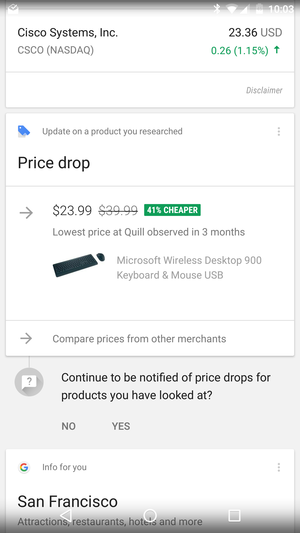
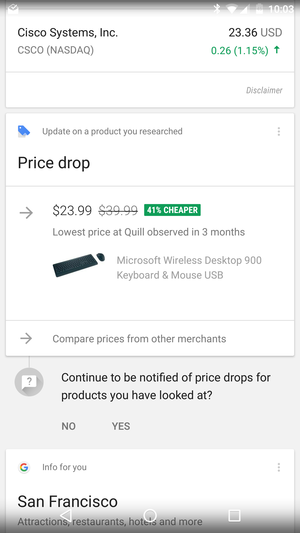
Now will tip you off when prices fall on something you’ve been after.
Yes, it’s a little creepy at first, but it’s saved me some cash. If you don’t want these anymore, you can dismiss it as evidenced by the notification you see in the screenshot. This may not be enough to cure your addiction to Amazon, but maybe start the search for your next purchase in search see what happens.
Extra content from apps
started indexing third-party apps last year with the goal of making Now a better hub for everything on your phone. Sometimes it’s rather useful. I get pings occasionally from Trulia about the value of nearby properties so I can either celebrate or cry, Foursquare will offer up details about the new burrito place that just opened.
But the best content isn’t from a third-party app: it’s ‘s new weather card. recently poured in some extra time into for a splashy, new interface. It may replace your current go-to weather app, in fact (although there are plenty of good weather apps).


Get the weather, suggestions from your favorite apps, other curated content.
It’s not uncommon for to launch a new integration or capability out of the blue, so don’t be surprised if one day something new pops up. That’s how rolls with its products, but it’s a boon for anyone who doesn’t want to wait for OS updates or new hardware to get the latest features.


















