SwiftKey is one of the better Android keyboards, but if you want to know just how well it’s working for you then head over to the settings to check out the newest feature.
It’s called SwiftKey Stats, it compiles various insights about your typing tendencies. For example, it will show a few of the most common topics you type about, such as technology, studying, art, design, shopping, or sports.
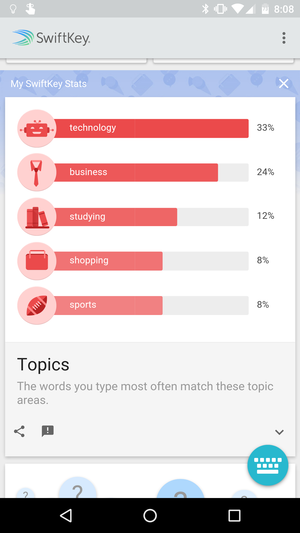
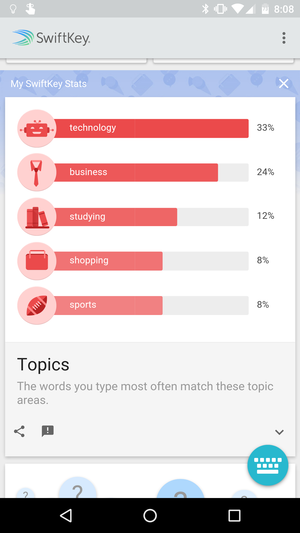
Find out what you tend to spend most of your time writing about on your Android phone or tablet.
You can also find out which are the most common Emojis that you use your “Signature” emoji, which isn’t quite what it seems. Instead of just telling you which image you use most frequently, the Signature Emoji is the one you supposedly overuse in comparison to the average among other typists.
SwiftKey also wants to show off how many words you’ve taught it, by keeping track of which new words the software has learned from your history. This number starts at zero when you first install SwiftKey then grows over time.
To try this out, grab the latest version of SwiftKey for Android Beta. You’ll also need to ensure you’ve created a SwiftKey account so the app can save your profile across devices.
The impact on you: SwiftKey really transformed expectations about mobile keyboards by using your typing history to learn your tendencies. The company keeps pushing into new territory, recently unveiling a Neural pha keyboard with deeper learning capabilities, integration with password manager Dashlane, the ability to predict multiple words at once.


















