The latest version of ‘s mobile OS has seemingly left no stone unturned, with Android s new multitasking view revamped notification panel being some of the most dramatic changes we’ve seen in a while. Still, there are a few less-dramatic changes to the OS that you might miss. This includes some tweaks in the -Fi settings menu that include some new additions subtle changes.
Rearranging the furniture
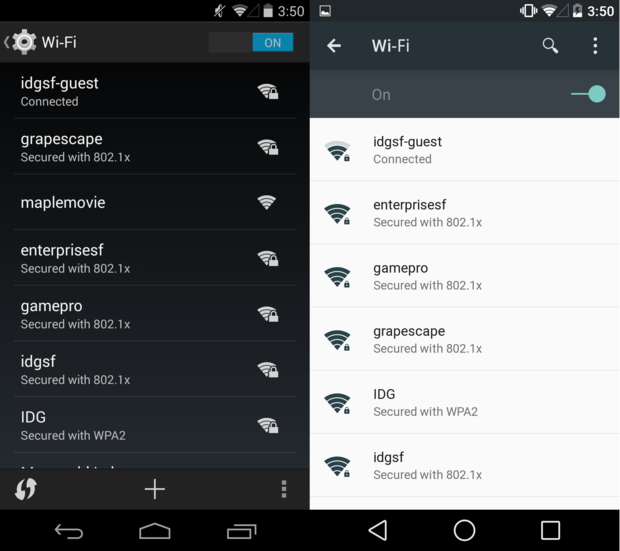
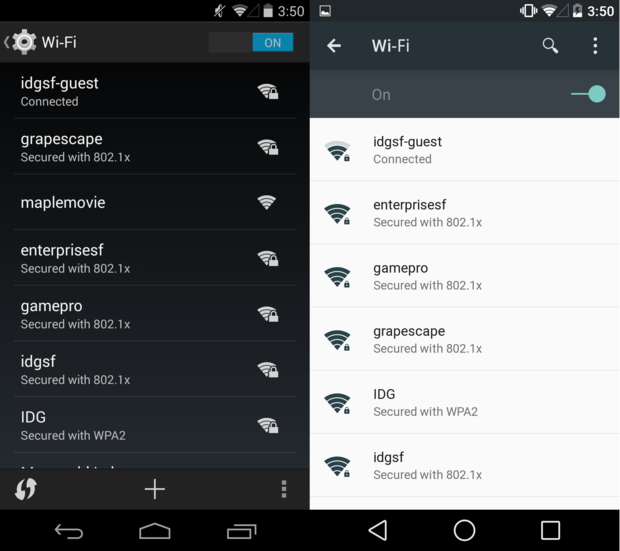
The action bar in the -Fi Settings has changed locations from KitKat, moving from the bottom to the top.
One of the first things you’ll notice in the new -Fi menu is that things have been moved around a bit. The action bar is now located on the top, above the dedicated -Fi toggle.


KitKat (left) -Fi menu next to the new Android menu (right).
Gone is the button the option to add a network on the action bar, though these options can be accessed but tapping on the action overflow button. Other than these two additions, the action overflow menu remains the same.
ite -Fi creds to NFC tag
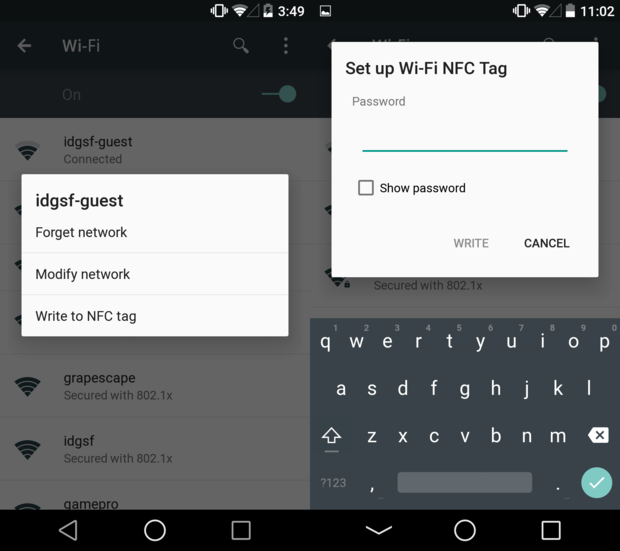
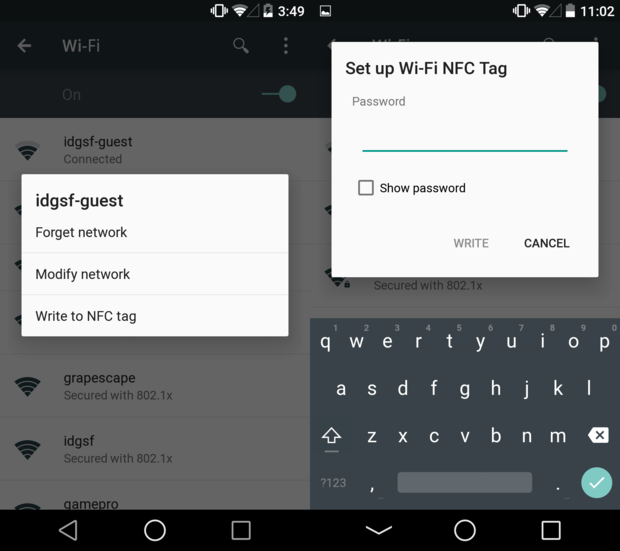
Users can now write their -Fi network’s loging credentials to a NFC tag right from the settings.
ssibly the most interesting change in the -Fi settings is revealed when you long-press on the network you’re currently connected to. Here, in addition to forgetting or modifying the network, Android offers the ability to write a -Fi network’s login credentials to a NFC tag for easy connection.
This might seem like a nerdy way of connecting to -Fi, there are apps that have allowed this for quite a while now. Still, seeing this built right into the settings menu is welcome. Now you can use a good, secure, complicated password for your -Fi network while making it easy for your friends houseguests to connect by tapping their phone on an NFC tag.
Ok, so the changes in the -Fi menu are few far between, but the small things really can make a difference. And not every networking change is apparent on the surface.
Multi-networking
One of those invisible, under-the-hood changes is the addition of multi-networking. This allows the Android OS to connect to maintain multiple simultaneous internet connections of various types. It’s been a feature of other operating systems for years, it’s nice to see it coming to Android.
The biggest benefit of this is that your phone won’t have to disconnect–reconnect between various networks whenever a new connection is needed. For example, if you want to send an MMS over the cellular connection you’re currently connected to Fi, performance suffers as the phone jumps between connections. If you’ve ever lost your -Fi connection had to wait 15 seconds to start getting data over your cellular connection, you know the pain point ‘s trying to eliminate here.


















