It blew everyone’s mind a few decades ago when calculators shrunk to a pocketable size. Now you’ve got a device that fits in your pocket with more computing power than the fridge-sized computers of those days. That doesn’t mean it can’t still be a perfectly good calculator, though. You just need the right apps to make the most of it, searching the ay Store for “calculator” isn’t going to cut it. t us save you some time by pointing out the best Android calculator apps.
Best Calculator for General Use
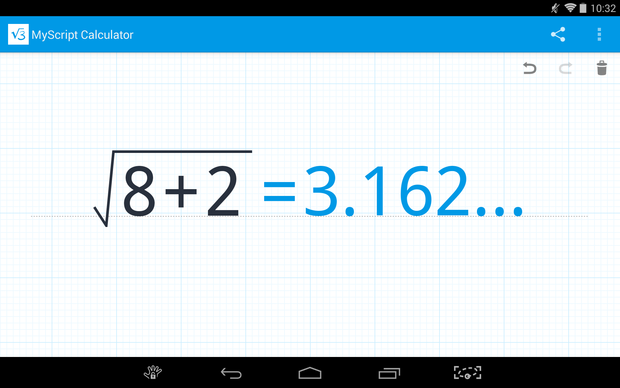
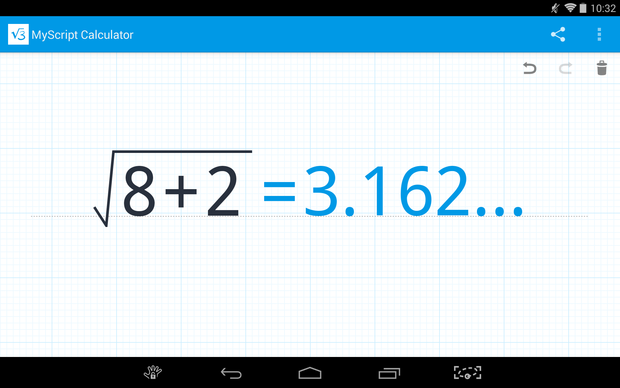
MyScript does a surprisingly good job of translating your written calculations.
If all you need to do is do a few quick calculations, the built in calculator app gets the job done. en you want something that works better, MyScript Calculator should be your first stop. This is a completely free app that allows you to write calculations on the screen have them translated into functions, then instantly solved.
You’re probably incredulous, but it works amazingly well. MyScript Calculator recognizes even sloppy writing assembles equations as fast as you can write them. You can do all sorts of arithmetic with this app, but basic algebra is on the table too—just input a question mark to indicate the variable you want solved. o needs buttons?
Best Calculator for Graphing
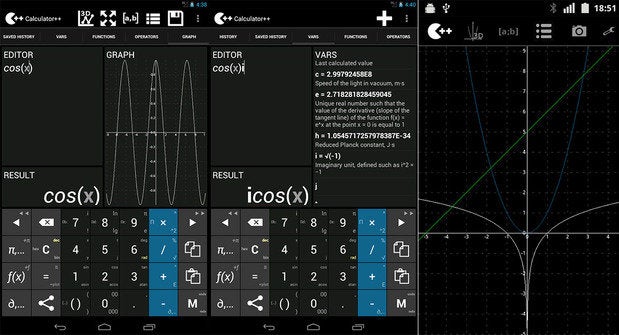
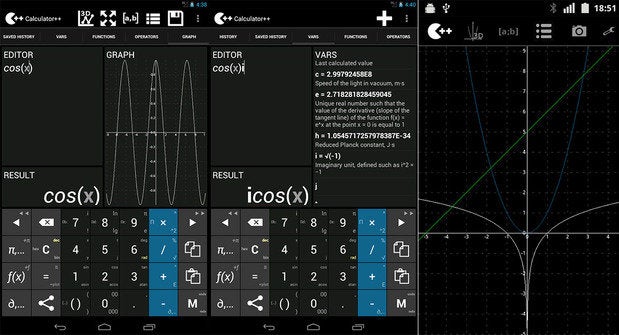
Calculator ++ is overflowing with options.
Calculator apps don’t exactly make full use of the stupendous computing power of your Android phone, but a high-power graphing calculator gets closer than the rest. It’s a little harder to balance form function here because of all the capabilities that need to be included, but Calculator ++ does the best job.
This app is absolutely overflowing with expressions, 2D/3D graphing tools, an equation editor, multi-function buttons to save space, it has great cursor control. The tabbed interface also makes it easy to get around. Calculator ++ is free open source, but shows ads on the secondary screens. A $4 in-app purchase gets rid of them, though.
Best Calculator for Unit Conversions


Simple Unit has a flat, almost Material Design-like appearance.
can do a quick unit conversion here there, but when you’re working with unusual units or you simply need to convert a lot of values, a dedicated app is your best bet. It’s fairly easy to throw together a unit converter app, so there are plenty of them. The one that’s definitely worth your time is Simple Unit Converter.
The name gets right to the point, just like the app itself. It lists common conversions on the first page, but has a ton of units available. The interface is colorful very clean as well. For the low, low price of free, you can’t go wrong.
Best Calculator dget
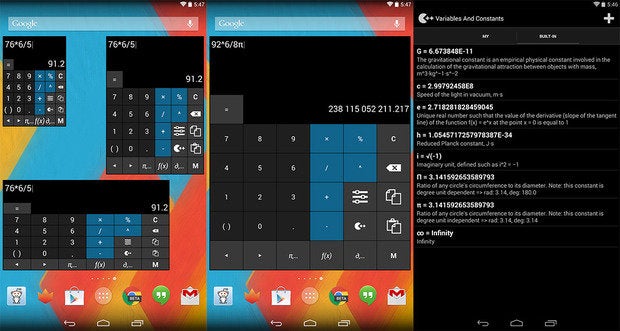
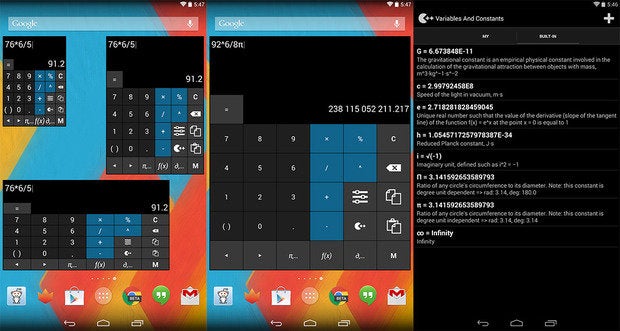
Calculator ++ has all the widgets you could ever need.
Surprise! it’s Calculator ++ again! In addition to having really powerful scientific/graphing functionality in the full app, there are a number of excellent calculator widgets. The widgets come in several default sizes, are all resizable to fit on any tablet or phone home screen. They have all the basic operators, as well as one tap access to more advanced functions copy/paste. It even has a floating widget that you can leave on top of other apps.
Again, this is all free—you only see ads in the secondary screens where all your lists of operators functions are found. There are paid calculator widget apps in the ay Store that aren’t half as good as Calculator ++.
Best Calculator for TI Nostalgia
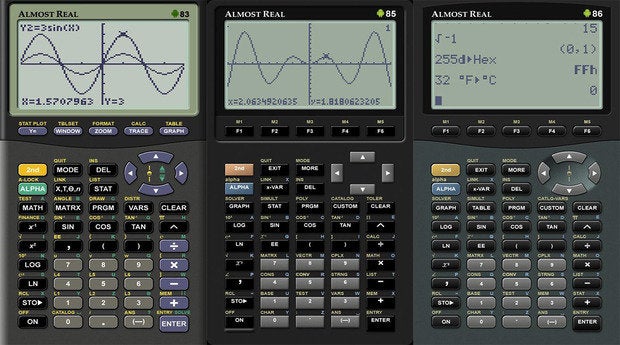
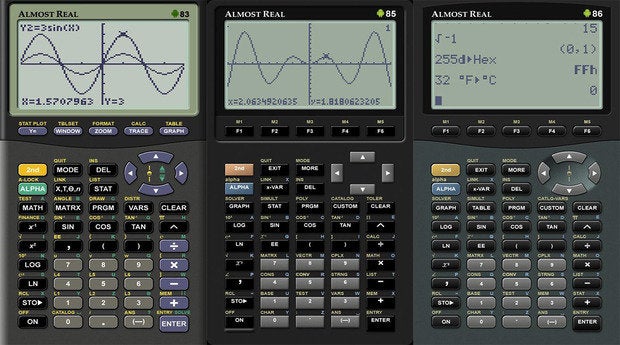
Sometimes you just need a heavy dose of TI nostalgia.
Texas Instruments has the market just about cornered on physical graphing calculators, you can run a version of them on your phone. A graphing calculator app that has actually been designed for a touchscreen is going to be more usable than an emulated TI calculator, but it’s nowhere near as fun.
Your best bet for reliving high school math class is Andie Graph. It comes with skins for devices like the TI-83 us, TI-85, more. It doesn’t include the ROM containing the actual calculator programming, but you can dump the ROM from your TI calculator to run in the app. That’s what you’re going to do, right? Downloading them from the internet would be infringing copyright, after all.


















