I like the fact that I can customize the Android interface to my liking, but it’s a bit of a hassle to try do it through a launcher (which changes a whole lot) or by rooting the phone (which can be a big hassle).
That’s where Beautiful Icon Styler comes in. This free app lets you install an icon pack without any fuss. It is literally as simple as tapping on the icon you like it doesn’t require any rooting or tweaking through a launcher. Here’s how to use it.
Get the goods
Download Beautiful Icon Styler. This is a free trial version, which includes 3 icon packs. If you want to use more, you’ll have to procure other icon packs (some of which are free, others cost money). so, be aware that Beautiful Icon Styler is also only compatible with the following launchers:
Stock Android uncher
Now uncher
Samsung Touchz UI uncher
Motorola’s uncher
’s Optimus UI uncher
Now, check out the ay store for icon packs. See an icon pack you like? I was attracted to mos. It’s $2, it has over 1730 unique icons a cloud-based wallpaper gallery. But you can choose whatever icon pack suits your fancy. There are plenty of great free ones out there, too, but peruse the description page to see if there are enough icons included to cover the basics.
As an added bonus, Apex Nova uncher icon packs are compatible with Beautiful Icon Styler.
Glam up your Home screen
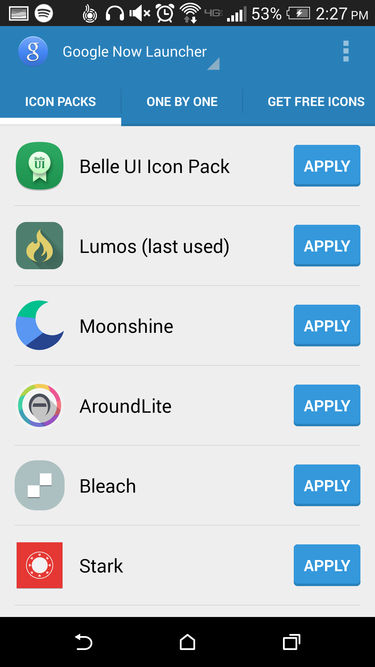
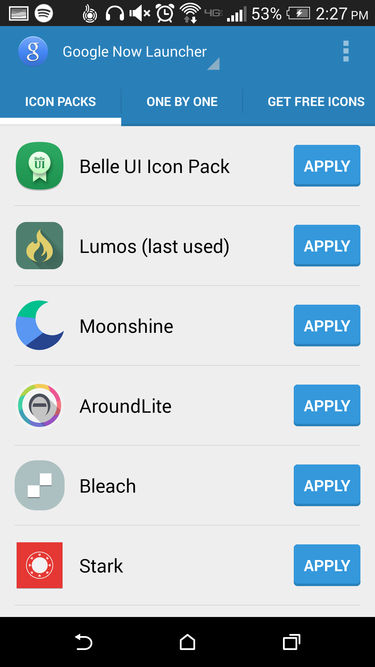
unch the app. You’ll be able to choose between different icon packs install them by tapping Apply. If you have more than one uncher installed, you’ll have to choose which one gets the icons.
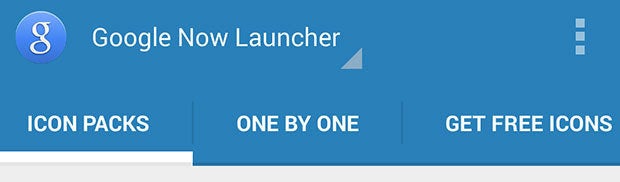
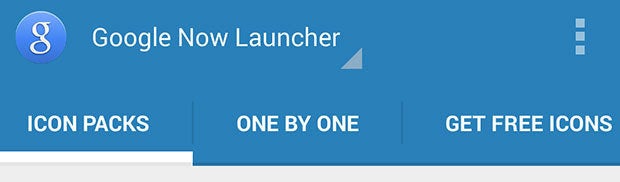
Once you’ve settled on a style, tap the One by One tab to see which icons have been affected. If you don’t like what was loaded, tap on the icon to choose another. You can even mix match from other icon packs.
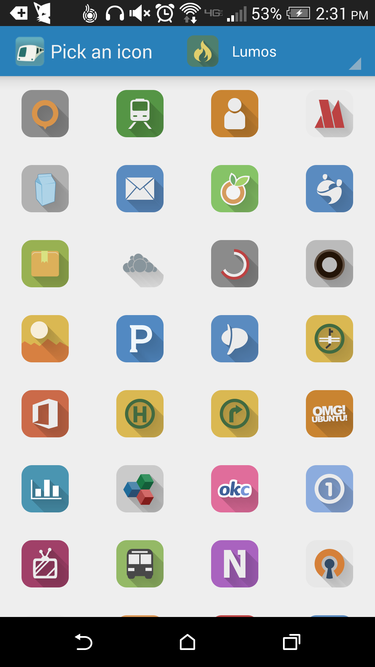
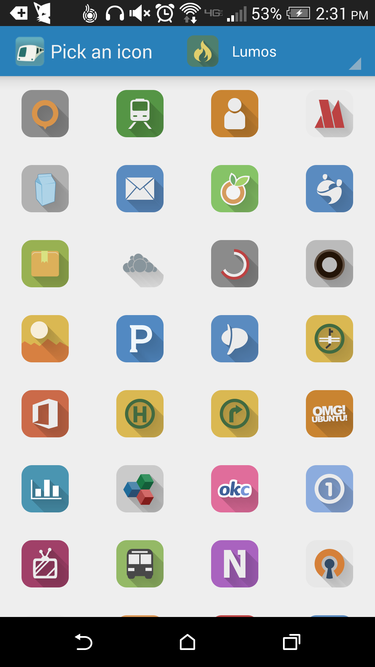
If you get the hankering to try out other icon packs, slide over all the way to the right to download more free or paid icon packs form the ay store. From here on out, any time you install an icon pack directly from the ay store, Beautiful Icon Styler will automatically pop up to ask if you want to set it as your new theme.
Bear in mind that Beautiful Icon Styler works around the uncher requirement by only styling the icons currently on the Home screen, which means none of the icons in the application drawer will change. The app is for aesthetic purposes only.
















