The best mobile calendars are those that can help you do more than just input entries set reminders. Nowadays, some calendars can predict when you need to leave, tell you the weather, show you the best route to take to a scheduled event.
Cal, a wonderful calendar app by Any.Do, just became a bigger productivity booster with its latest update that launched Tuesday for Android. The new HeadsUp feature focuses on the entire process of a meeting or event, from the initial planning phase to follow-up tasks for after the meeting ends. It aims to make meetings run as smoothly as possible, with steps to make that meeting extremely productive instead of creating a kink in your daily workflow.
HeadsUp does this by focusing on a meeting’s three phases—before the event starts, during the meeting itself, after it wraps up—by giving you a list of actions you might usually make during a meeting. This feature is built right into Cal, seamlessly integrates with the rest of the app. It sets specific tasks for each phase to keep you on track, eliminates the need to open a bunch of apps at once to take care of these tasks. Keeping everything in one spot is a neat freak’s dream, reducing app clutter maximizing organization.
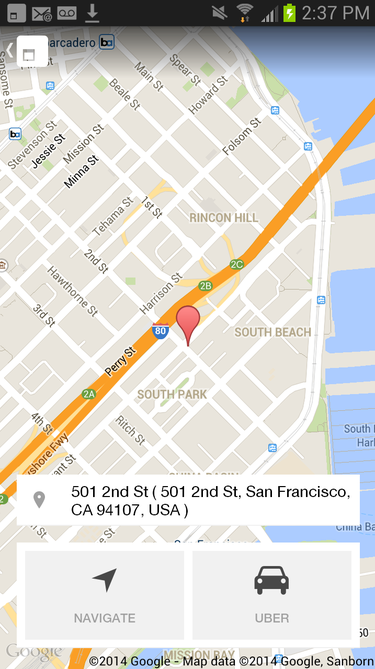
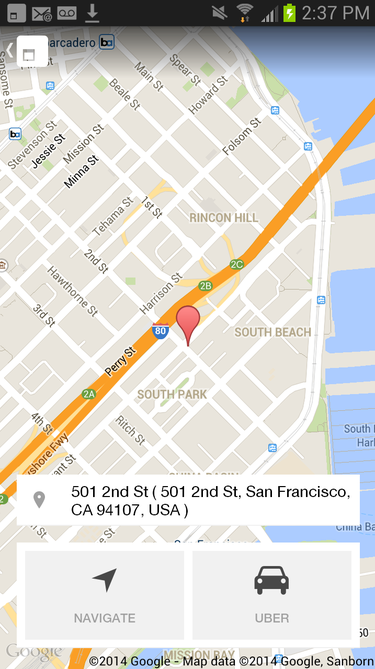
Get directions or hail an Uber straight from Cal.
The first step, of course, is to create a meeting. By default, Cal’s layout features the week at a glance across the top of the home screen; tap on a date to add a meeting. You can then invite others, set a reminder, add a location, make a note, indicate if you want to make this a recurring meeting.
HeadsUp takes these basic plans a step further. You can get navigation directions from within the app, ping the other participants if you happen to be running late. If you’re in an even bigger jam, you can schedule an Uber car to fetch you get you to the event.
HeadsUp also knows when you’re actually in the meeting gives you a full set of recording options to jot down the most important points. Tap the Add Task button to add an item to your to-do list, which you can make actionable check off when complete. You can take photos of meeting documents, slides, or white board notes to share with the group later, you can also send an email with this info directly from within the app. If you prefer audio notes, HeadsUp lets you record audio or video of what’s being discussed, which you can share with others just like a photo note. You’ll also be prompted to mute your phone keep an eye on how much longer the meeting is scheduled to last.
After the meeting wraps up, you can share your task list, schedule a follow-up meeting, send an email summary straight from within the app.
At this stage, all smartphone users should get privy to a smart calendar. The addition of HeadsUp makes Cal a dream tool for easy event updating. It reminds me of Mynd for iOS combined with a robust note-taking tool like Evernote, brought together in a beautiful calendar that hles tasks like a champ. Android users are lucky to get the HeadsUp update first—available Tuesay as an update for existing Cal user. New users can download the app for free in the ay Store; an iOS version is coming shortly.
















